CSS3实现几个常用的网页小效果
主题
由于最近比较忙,自己也没有很充裕的时间可以去做比较丰富的分享。今晚我挤出时间来制作这几个很常用的CSS3网页小效果。最近写JS的时间比例比较多,不过我还是比较钟情于CSS3。所以我还是坚持分享一些实用的CSS3小例子。这次由于时间有限,就做了几个相对比较简单的例子。看一下吧!
正文
第一种效果:

由于录制gif图片会掉帧,所以看起来不流畅,很卡,但其实实际效果还是不错的,有弹性一些。
html代码:
<span class="shake">弹</span>
css代码:
.shake{
width:40px;
height:40px;
display:block;
background:lightgreen;
border-radius:50%;
margin:5px;
color:#fff;
font-size:24px;
text-align:center;
line-height:40px;
cursor:pointer;
-webkit-transition:all 0.25s;
}
.shake:hover{
-webkit-animation:shake 0.25s;
background: lightblue;
}
@-webkit-keyframes shake{
0%,10%,55%,90%,94%,98%,100%{
-webkit-transform:scale(1,1);
}
30%{
-webkit-transform:scale(1.14,0.86);
}
75%{
-webkit-transform:scale(0.92,1.08);
}
92%{
-webkit-transform:scale(1.04,0.96);
}
96%{
-webkit-transform:scale(1.02,0.98);
}
99%{
-webkit-transform:scale(1.01,0.99);
}
}
昨晚看到某人的个人博客网站的回到顶部按钮悬浮效果就是这样子的,还是比较有趣的,不过人家的效果可能比我的好一些,大家不妨试一下。
第二种效果:
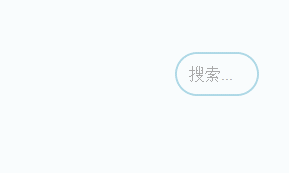
这种效果其实目前线上很多网站都在用了,不管是使用CSS3,还是jQuery,都是可以实现的。那这里我只是简单地使用CSS3来实现。
html代码:
<input class="search" type="text" placeholder="搜索...">
CSS代码:
.search{
width:80px;
height:40px;
border-radius:40px;
border:2px solid lightblue;
position: absolute;
right:200px;
outline:none;
text-indent:12px;
color:#666;
font-size:16px;
padding:;
-webkit-transition:width 0.5s;
}
.search:focus{
width:200px;
}
一般旁边都会有一个按钮,这里我就不做了。
第三种效果:
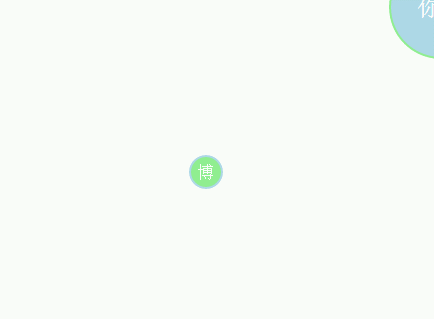
这种效果也是很常用,比较多还是个人网站偏多。
html代码:
<div class="banner">
<a href="javascript:;">博</a>
<span>这是我的个人博客</span>
</div>
css代码:
.banner{
width:234px;
height:34px;
border-radius:34px;
position:absolute;
top:400px;
left:200px;
}
.banner a{
display:inline-block;
width:30px;
height:30px;
line-height:30px;
border-radius:50%;
border:2px solid lightblue;
position:absolute;
left:0px;top:0px;
background:lightgreen;
color:#fff;
text-align:center;
text-decoration:none;
cursor:pointer;
z-index:;
}
.banner a:hover + span{
-webkit-transform:rotate(360deg);
opacity:;
}
.banner span{
display:inline-block;
width:auto;
padding:0 20px;
height:34px;
line-height:34px;
background:lightblue;
border-radius:34px;
text-align: center;
position:absolute;
color:#fff;
text-indent:25px;
opacity:;
-webkit-transform-origin:8% center;
-webkit-transition:all 1s;
}
第四种效果:
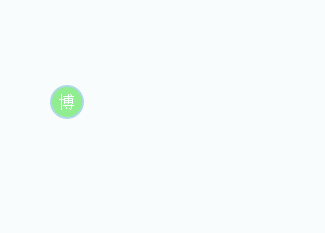
这种提示效果就更常用了,很多网站都用。
html代码:
<div class="banner1">
<a href="javascript:;">博</a>
<span>这是我的个人博客</span>
</div>
css代码:
.banner1{
width:234px;
height:34px;
border-radius:40px;
position:absolute;
top:400px;
left:600px;
}
.banner1 a{
display:inline-block;
width:30px;
height:30px;
line-height:30px;
border-radius:50%;
border:2px solid lightblue;
position:absolute;
left:0px;top:0px;
background:lightgreen;
color:#fff;
text-align:center;
text-decoration:none;
cursor:pointer;
z-index:;
}
.banner1 a:hover + span{
-webkit-transform:translateX(40px);
opacity:;
}
.banner1 span{
display:inline-block;
width:auto;
padding:0 20px;
height:30px;line-height:30px;
background:lightblue;
border-radius:30px;
text-align: center;
color:#fff;
position:absolute;
top:2px;
opacity:;
-webkit-transition:all 1s;
-webkit-transform:translateX(80px);
}
最后一种效果
估计这种就是不常用了,自己做着玩,有兴趣看一下咯:

html结构:
<div class="wrapper">
<div class="round">
<span>东邪</span>
<span>西毒</span>
<span>南乞</span>
<span>北丐</span>
</div>
</div>
css代码:
.wrapper{
width:100px;
height:100px;
background:lightblue;
border-radius:50%;
border:2px solid lightgreen;
position: absolute;
top:200px;
left:400px;
cursor:pointer;
}
.wrapper:after{
content:'你猜';
display:inline-block;
width:100px;
height:100px;
line-height:100px;
border-radius:50%;
text-align:center;
color:#fff;
font-size:24px;
}
.wrapper:hover .round{
-webkit-transform:scale(1);
opacity:;
-webkit-animation:rotating 6s 1.2s linear infinite alternate;
}
@-webkit-keyframes rotating{
0%{
-webkit-transform:rotate(0deg);
}
100%{
-webkit-transform:rotate(180deg);
}
}
.round{
width:240px;
height:240px;
border:2px solid lightgreen;
border-radius:50%;
position: absolute;
top:-70px;
left:-70px;
-webkit-transition:all 1s;
-webkit-transform:scale(0.35);
opacity:;
}
.round span{
width:40px;
height:40px;
line-height:40px;
display:inline-block;
border-radius:50%;
background:lightblue;
border:2px solid lightgreen;
color:#fff;
text-align:center;
position:absolute;
}
.round span:nth-child(1){
right:-22px;
top:50%;
margin-top:-22px;
}
.round span:nth-child(2){
left:-22px;
top:50%;
margin-top:-22px;
}
.round span:nth-child(3){
left:50%;
bottom:-22px;
margin-left:-22px;
}
.round span:nth-child(4){
left:50%;
top:-22px;
margin-left:-22px;
}
结语
那么这次就分享这么几个小玩意吧,以后有时间会分享一些比较好的。最后,祝大家七夕节快乐!
若需转载,请注明出处,谢谢合作!
CSS3实现几个常用的网页小效果的更多相关文章
- 【前端】javascript中10常用的个小技巧总结
javascript中10常用的个小技巧总结 本文转自:http://www.cnblogs.com/libin-1/p/6756393.html 1. new Set() 可能有人知道ES6中提供了 ...
- 网页3D效果库Three.js初窥
网页3D效果库Three.js初窥 背景 一直想研究下web页面的3D效果,最后选择了一个比较的成熟的框架Three.js下手 ThreeJs官网 ThreeJs-github; 接下来我会陆续翻译 ...
- HTML5 CSS3 专题 :诱人的实例 3D旋转木马效果相册
转载请标明出处:http://blog.csdn.net/lmj623565791/article/details/32964301 首先说明一下创意的出处:http://www.zhangxinxu ...
- CSS3 @font-face实现颜色大小可控的三角效果——张鑫旭
一.我之前介绍过的三角实现效果回顾 这里所说的三角效果之等腰直角三角形效果(等边三角形有现成字符实现,没什么好说的:还有图片实现三角众人皆知,不予以说明): 1. 字符实现三角效果关于字符实现三角我早 ...
- HTML5 CSS3 专题 :诱人的实例 3D旋转木马效果相冊
转载请标明出处:http://blog.csdn.net/lmj623565791/article/details/32964301 首先说明一下创意的出处:http://www.zhangxinxu ...
- 利用css3的text-shadow属性实现文字阴影乳白效果
现在CSS3+html5的网页应用的越来越广泛了.很多网页中的字体同样可以用CSS3来实现炫酷的效果. 下面就介绍一下利用css3的text-shadow属性实现文字阴影乳白效果.这是在设计达人上面看 ...
- Material Design Reveal effect(揭示效果) 你可能见过但是叫不出名字的小效果
Material Design Reveal effect(揭示效果) 你可能见过但是叫不出名字的小效果 前言: 每次写之前都会来一段(废)话.{心塞...} Google Play首页两个tab背景 ...
- weui 多网页切换效果分析
weui的文档写的不怎么详尽,简单的来讲WeUI 为微信 Web 服务量身设计的h5框架. WeUI是一套同微信原生视觉体验一致的基础样式库,由微信官方设计团队为微信 Web 开发量身设计,可以令用户 ...
- 使用chrome查看网页上效果的实现方式
使用chrome查看网页上效果的实现方式 chrome是一个极为强大的工具,很多时候,我们不知道一个效果怎么实现的,我们完全可以找到响应的网页,然后找到其html文件,和js文件,查看源码,获得其实现 ...
随机推荐
- RHEL7文件查找
本文介绍RHEL7下which.whereis.locate.find命令的使用,重点介绍find命令的使用 which 命令:which 作用:查找命令的执行文件路径 语法:which [选项] [ ...
- ArcGIS中定义图框样式
ArcGIS系统中的样式可能不能满足实际生产需要,为了实现快速制图,可自定义一些样式,以便重复利用. 安装字符 因为样式中定义了自定义的符号,这些符号都打包到字体中,所以在使用样式之前,必须安装字体文 ...
- SharePoint 门户添加内网域名
原理:在DNS服务器上,添加一条SharePoint门户所在主机的别名,当我们在浏览器里访问这个别名的时候,会自动到Dns去解析,解析出来这台主机,从而访问到我们的SharePoint门户. 1.打开 ...
- mysql常见的运算符及使用
mysql中有4类运算符,它们是: 算术运算符 比较运算符 逻辑运算符 位操作运算符 算术操作符 算术操作符是SQL中最基本的操作运算符,主要有一下几种运算符: +(加). -(减). *(乘). / ...
- Create a “% Complete” Progress Bar with JS Link in SharePoint 2013
Create a “% Complete” Progress Bar with JS Link in SharePoint 2013 SharePoint 2013 has a lot new fea ...
- Android项目实战(十四):TextView显示html样式的文字
项目需求: TextView显示一段文字,格式为:(消息个数,不确定)条消息 这段文字中名字和数字的长度是不确定的,还要求名字和数字各自有各自的颜色. 一开始我想的是用(转) SpannableStr ...
- UITableView删除添加和移动
#import "RootTableViewController.h" @interface RootTableViewController () @property (nonat ...
- Android Design Support Library——Floating Action Button
Floating Action Button是一种悬浮操作的圆形按钮,继承自ImageView,可以通过android:src或者ImageView的任意方法,来设置FloatingActionBut ...
- win10中文简体繁体切换快捷键
win10中文简体繁体切换快捷键Ctrl+Shift+F
- VS2010 单文档+多视图+Outlook风格
先来个段子 十年生死两茫茫,喜羊羊,灰太狼.舒克贝塔,蓝猫话凄凉.纵使相逢应不识,圣斗士,美猴王.老夫聊发少年狂,治肾亏,不含糖.锦帽貂裘,千骑用康王.为报倾城随太守,三百年,九芝堂.夜来幽梦忽还乡, ...
