svg拉伸,原来凹凸可以这么玩
原文:http://www.smartjava.org/content/render-geographic-information-3d-threejs-and-d3js
The last couple of days I've been playing around with three.js and geo information. I wanted to be able to render map/geo data (e.g. in geojson format) inside the three.js scene. That way I have another dimension I could use to show a specific metric instead of just using the color in a 2D map. In this article I'll show you how you can do this. The example we'll create shows a 3D map of the Netherlands, rendered in Three.js, that uses a color to indicate the population density per municipality and the height of each municipality represents the actual number of residents.
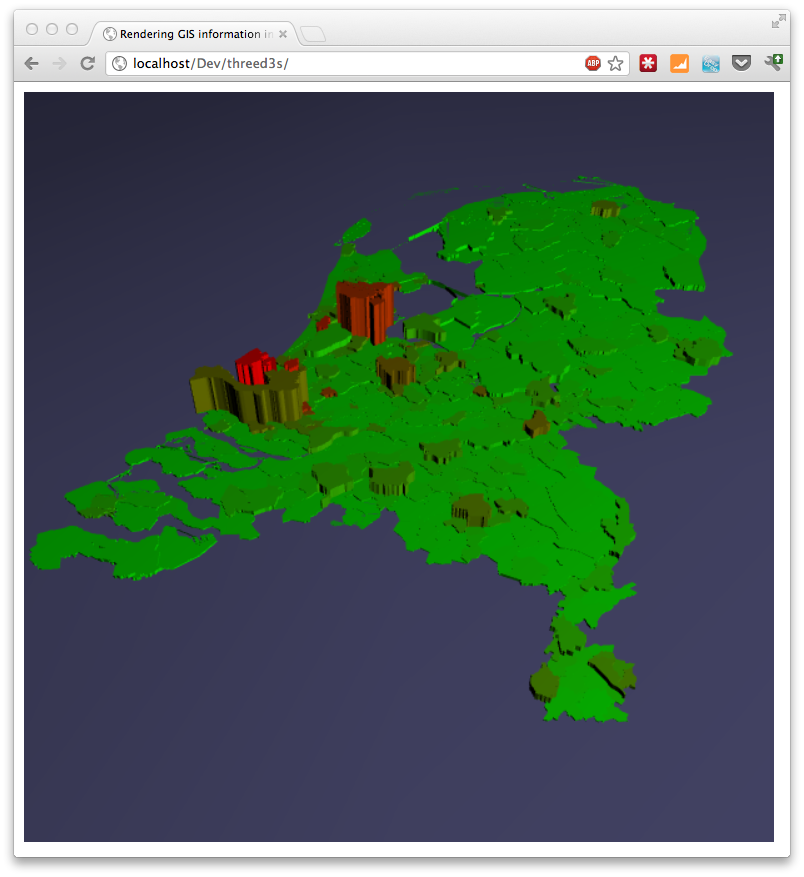
Or if you can look at aworking example.
This information is based on open data available from the Dutch government. If you look at the source from the example, you can see the json we use for this. For more information on geojson and how to parse it see the other articles I did on this subject:
To get this working we'll take the following steps:
- Load the input geo data
- Setup a three.js scene
- Convert the input data to a Three.js path using d3.js
- Set the color and height of the Three.js object
- Render everything
Just a reminder to see everything working, just look at theexample.
Load the input geo data
D3.js has support to load json and directly transform it to an SVG path. Though this is a convenient way, I only needed the path data, not the complete SVG elements. So to load json I just used jquery's json support.
// get the data
jQuery.getJSON('data/cities.json', function(data, textStatus, jqXHR) {
..
});
This will load the data and pass it in the data object to the supplied function.
Setup a three.js scene
Before we do anything with the data lets first setup a basic Three.js scene.
// Set up the three.js scene. This is the most basic setup without
// any special stuff
function initScene() {
// set the scene size
var WIDTH = 600, HEIGHT = 600; // set some camera attributes
var VIEW_ANGLE = 45, ASPECT = WIDTH / HEIGHT, NEAR = 0.1, FAR = 10000; // create a WebGL renderer, camera, and a scene
renderer = new THREE.WebGLRenderer({antialias:true});
camera = new THREE.PerspectiveCamera(VIEW_ANGLE, ASPECT,
NEAR, FAR);
scene = new THREE.Scene(); // add and position the camera at a fixed position
scene.add(camera);
camera.position.z = 550;
camera.position.x = 0;
camera.position.y = 550;
camera.lookAt( scene.position ); // start the renderer, and black background
renderer.setSize(WIDTH, HEIGHT);
renderer.setClearColor(0x000); // add the render target to the page
$("#chart").append(renderer.domElement); // add a light at a specific position
var pointLight = new THREE.PointLight(0xFFFFFF);
scene.add(pointLight);
pointLight.position.x = 800;
pointLight.position.y = 800;
pointLight.position.z = 800; // add a base plane on which we'll render our map
var planeGeo = new THREE.PlaneGeometry(10000, 10000, 10, 10);
var planeMat = new THREE.MeshLambertMaterial({color: 0x666699});
var plane = new THREE.Mesh(planeGeo, planeMat); // rotate it to correct position
plane.rotation.x = -Math.PI/2;
scene.add(plane);
}
Nothing to special, the comments inline should nicely explain what we're doing here. Next it gets more interesting.
Convert the input data to a Three.js path using d3.js
What we need to do next is convert our geojson input format to a THREE.Path that we can use in our scene. Three.js itself doesn't support geojson or SVG for that matter. Luckily though someone already started work on integrating d3.js with three.js. This project is called "d3-threeD" (sources can be found on github here ). With this extension you can automagically render SVG elements in 3D directly from D3.js. Cool stuff, but it didn't allow me any control over how the elements were rendered. It does however contain a function we can use for our scenario. If you look through the source code of this project you'll find a method called "transformSVGPath". This method converts an SVG path string to a Three.Shape element. Unfortunately this method isn't exposed, but that's quickly solved by adding this to the d3-threeD.js file:
// at the top
var transformSVGPathExposed;
...
// within the d3threeD(exports) function
transformSVGPathExposed = transformSVGPath;
</javscript> This way we can call this method separately. Now that we have a way to transform an SVG path to a Three.js shape, we only need to convert the geojson to an SVG string and pass it to this function. We can use the geo functionaly from D3.js for this: <javascript>
geons.geoConfig = function() {
this.TRANSLATE_0 = appConstants.TRANSLATE_0;
this.TRANSLATE_1 = appConstants.TRANSLATE_1;
this.SCALE = appConstants.SCALE; this.mercator = d3.geo.mercator();
this.path = d3.geo.path().projection(this.mercator); this.setupGeo = function() {
var translate = this.mercator.translate();
translate[0] = this.TRANSLATE_0;
translate[1] = this.TRANSLATE_1; this.mercator.translate(translate);
this.mercator.scale(this.SCALE);
}
}
The path variable from the previous piece of code can now be used like this:
var feature = geo.path(geoFeature);
To convert a geojson element to an SVG path. So how does this look combined?
// add the loaded gis object (in geojson format) to the map
function addGeoObject() {
// keep track of rendered objects
var meshes = [];
... // convert to mesh and calculate values
for (var i = 0 ; i < data.features.length ; i++) {
var geoFeature = data.features[i]
var feature = geo.path(geoFeature);
// we only need to convert it to a three.js path
var mesh = transformSVGPathExposed(feature);
// add to array
meshes.push(mesh); ...
}
As you can see we iterate over the data.features list (this contains all the geojson representations of the municipalities). Each municipality is converted to an svg string, and each svg string is converted to a mesh. This mesh is a Three.js object that we can render on the scene.
Set the color and height of the Three.js object
Now we just need to set the height and the color of the Three.js shape and add it to the scene. The extended addGeoObject method now looks like this:
// add the loaded gis object (in geojson format) to the map
function addGeoObject() {
// keep track of rendered objects
var meshes = [];
var averageValues = [];
var totalValues = []; // keep track of min and max, used to color the objects
var maxValueAverage = 0;
var minValueAverage = -1; // keep track of max and min of total value
var maxValueTotal = 0;
var minValueTotal = -1; // convert to mesh and calculate values
for (var i = 0 ; i < data.features.length ; i++) {
var geoFeature = data.features[i]
var feature = geo.path(geoFeature);
// we only need to convert it to a three.js path
var mesh = transformSVGPathExposed(feature);
// add to array
meshes.push(mesh); // we get a property from the json object and use it
// to determine the color later on
var value = parseInt(geoFeature.properties.bev_dichth);
if (value > maxValueAverage) maxValueAverage = value;
if (value < minValueAverage || minValueAverage == -1) minValueAverage = value;
averageValues.push(value); // and we get the max values to determine height later on.
value = parseInt(geoFeature.properties.aant_inw);
if (value > maxValueTotal) maxValueTotal = value;
if (value < minValueTotal || minValueTotal == -1) minValueTotal = value; totalValues.push(value);
} // we've got our paths now extrude them to a height and add a color
for (var i = 0 ; i < averageValues.length ; i++) { // create material color based on average
var scale = ((averageValues[i] - minValueAverage) / (maxValueAverage - minValueAverage)) * 255;
var mathColor = gradient(Math.round(scale),255);
var material = new THREE.MeshLambertMaterial({
color: mathColor
}); // create extrude based on total
var extrude = ((totalValues[i] - minValueTotal) / (maxValueTotal - minValueTotal)) * 100;
var shape3d = meshes[i].extrude({amount: Math.round(extrude), bevelEnabled: false}); // create a mesh based on material and extruded shape
var toAdd = new THREE.Mesh(shape3d, material); // rotate and position the elements nicely in the center
toAdd.rotation.x = Math.PI/2;
toAdd.translateX(-490);
toAdd.translateZ(50);
toAdd.translateY(extrude/2); // add to scene
scene.add(toAdd);
}
} // simple gradient function
function gradient(length, maxLength) { var i = (length * 255 / maxLength);
var r = i;
var g = 255-(i);
var b = 0; var rgb = b | (g << 8) | (r << 16);
return rgb;
}
A big piece of code, but not that complex. What we do here is we keep track of two values for each municipality: the population density and the total population. These values are used to respectively calculate the color (using the gradient function) and the height. The height is used in the Three.js extrude function which converts our 2D Three.Js path to a 3D shape. The color is used to define a material. This shape and material is used to create the Mesh that we add to the scene.
Render everything
All that is left is to render everything. For this example we're not interested in animations or anything so we can make a single call to the renderer:
renderer.render( scene, camera );
And the result is as you saw in the beginning. The following image shows a different example. This time we once again show the population density, but now the height represents the land area of the municipality.

I'm currently creating a new set of geojson data, but this time for the whole of Europe. So in the next couple of weeks expect some articles using maps of Europe.
svg拉伸,原来凹凸可以这么玩的更多相关文章
- 【带着canvas去流浪(11)】Three.js入门学习笔记
目录 一. 资料推荐及建议 二. Three.js中的基本概念 三.重点笔记 四.补充示例 示例代码托管在:http://www.github.com/dashnowords/blogs 博客园地址: ...
- 多种css3时尚侧栏菜单展开显示效果Off-Canvas Menu Effects
今天我们想分享多种css3时尚侧栏菜单展开显示效果.侧边栏应用广泛,我们之前已经产生了一些效果灵感.风格演变,今天我们要展示一套新的灵感的现代效果.不同的布局和菜单的同步转换和页面可以让一切看起来更有 ...
- 线条之美,玩转SVG线条动画
线条之美,玩转SVG线条动画 作者:AlloyTeam www.alloyteam.com/2017/02/the-beauty-of-the-lines-break-lines-svg-animat ...
- selenium玩转svg操作
今天写脚本发现页面有svg结构,里面的元素无法定位,查找很多资料,然后就记录下来 初步尝试直接在页面中获取svg中包含元素的xpath,直接利用selenium方法访问,无法捕获到相关元素信息. SV ...
- 玩转SVG线条动画
在上一节的<SVG线条动画实现原理>一文中,了解了SVG中线动画是怎么做的.在这篇文章中,了解了怎么借助Sketch这样的制作软件绘制SVG的路径,然后借助于SVG的stroke-dash ...
- o'Reill的SVG精髓(第二版)学习笔记——第十一章
第十一章:滤镜 11.1滤镜的工作原理 当SVG阅读器程序处理一个图形对象时,它会将对象呈现在位图输出设备上:在某一时刻,阅读器程序会把对象的描述信息转换为一组对应的像素,然后呈现在输出设备上.例如我 ...
- 深度掌握SVG路径path的贝塞尔曲线指令
一.数字.公式.函数.变量,哦,NO! 又又一次说起贝塞尔曲线(英语:Bézier curve,维基百科详尽中文释义戳这里),我最近在尝试实现复杂的矢量图形动画,发现对贝塞尔曲线的理解馒头那么厚,是完 ...
- 理解SVG的viewport,viewBox,preserveAspectRatio
万丈高楼平地起,基础很重要. viewport 表示SVG可见区域的大小,或者可以想象成舞台大小,画布大小. <svg width="500" height="30 ...
- svg gradient
SVG和canvas中是一样的,都是使用标准的HTML/CSS中的颜色表示方法,这些颜色都可以用于fill和stroke属性. 基本有下面这些定义颜色的方式: 1. 颜色名字: 直接使用颜色名字red ...
随机推荐
- Java04
0.面向对象(Object Oriented:OO): 0.OOA(面向对象分析) OOD(面向对象的设计) OOP(面向对象编程) 1.是软件开发方法 2.扩展的领域:数 ...
- 【JAVA并发编程实战】10、并发程序的测试
1.产生随机数 package cn.study.concurrency.ch12; public class Util { public static int xorShift(int y) { / ...
- 【工匠大道】一些Vim(Linux)不常见但很逼格的命令(不断更新中)
本文地址 分享提纲: 1. :Tlist 2. :colorscheme 3. :set cursorline 4. ma 5. vim -x 6. CTRL-] 7. 折叠 8. 向别的用户终端写信 ...
- ASP.NET MVC搭建项目后台UI框架—7、统计报表
ASP.NET MVC搭建项目后台UI框架—1.后台主框架 ASP.NET MVC搭建项目后台UI框架—2.菜单特效 ASP.NET MVC搭建项目后台UI框架—3.面板折叠和展开 ASP.NET M ...
- iOS-私有API与runtime
转载:http://www.jianshu.com/p/6167b9ce7af8 序 有朋友在做类似iTool的功能,跟我聊起来,这几天闲,就写了一个demo,不是正经做这个,还很粗略,具体干货诸位等 ...
- iOS百度地图简单使用
本文介绍三种接口: 1.基础地图2.POI检索3.定位 首先是配置环境,有两种方法,方法在官方教程里都有,不再多说 1.使用CocoaPods自动配置[这个方法特别好,因为当你使用CocoaPods配 ...
- Fragment配合RadioGroup实现点击切换布局
这里用了 compile 'com.jakewharton:butterknife:7.0.1' compile 'org.greenrobot:eventbus:3.0.0' MainActivit ...
- netstat监控大量ESTABLISHED连接与Time_Wait连接问题
问题描述: 在不考虑系统负载.CPU.内存等情况下,netstat监控大量ESTABLISHED连接与Time_Wait连接. # netstat -n | awk '/^tcp/ {++y[$NF] ...
- [转]PaaS平台分类
本文转自阿朱说 大家发现没,自从我们上升到有规模的互联网架构后,咱们中国的技能能力就跟不上了,只能采取国际业界顶级大公司开源出来的而且已经经受住大规模实际应用考验的组件来搭架构,因而咱们近几年大规模网 ...
- [转]CTO、技术总监、首席架构师的区别
经常有创业公司老板来拜访我,常常会拜托给我一句话:帮我找一个CTO. 我解释的多了,所以想把这个写下来,看看你到底需要的应该是啥. 一.高级程序员 如果你是一个刚刚创业的公司,公司没有专职产品经理和项 ...
