c++之Linux获取可用串口
1.关于
这份代码来自: stackoverflow
2. 测试
- 2.1 测试环境: vmware + ubuntu, vmware添加串口(虚拟机关机后再添加)
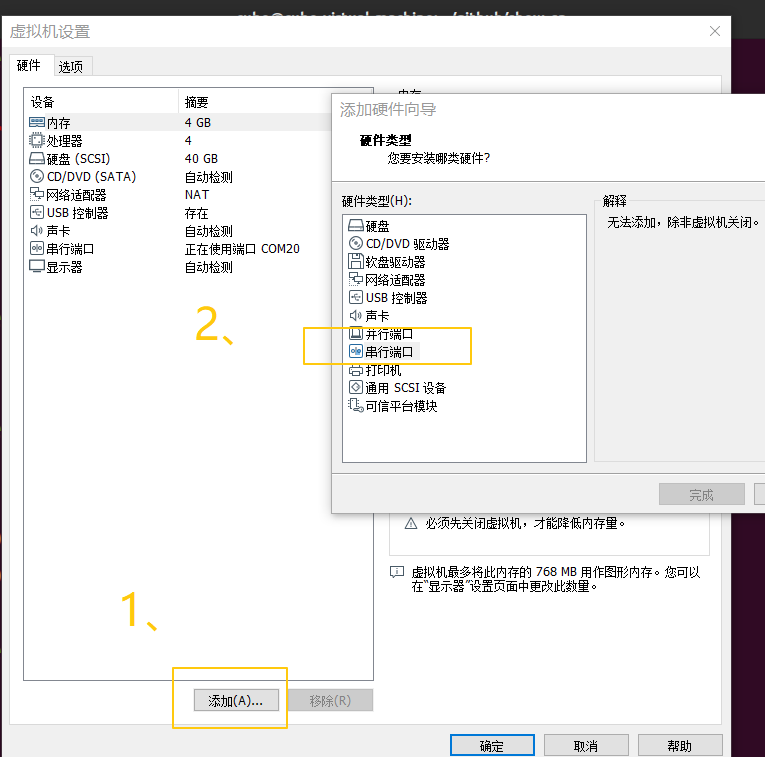
- 2.2 测试输出
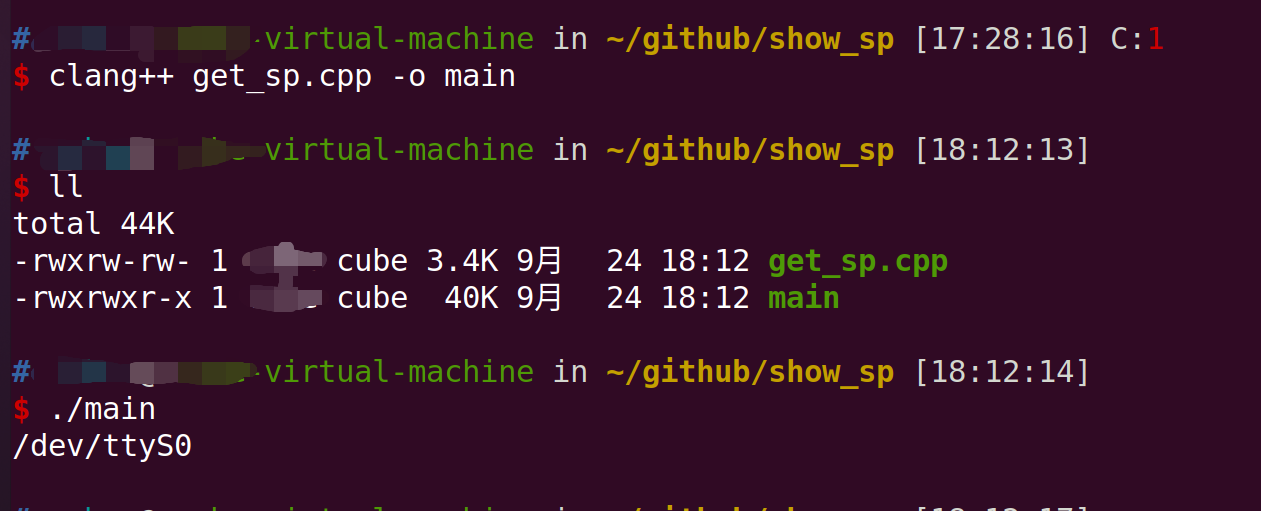
3. 源码
#include <stdlib.h>
#include <dirent.h>
#include <stdio.h>
#include <sys/types.h>
#include <sys/stat.h>
#include <unistd.h>
#include <string.h>
#include <fcntl.h>
#include <termios.h>
#include <sys/ioctl.h>
#include <linux/serial.h>
#include <iostream>
#include <list>
using namespace std;
static string get_driver(const string& tty) {
struct stat st;
string devicedir = tty;
// Append '/device' to the tty-path
devicedir += "/device";
// Stat the devicedir and handle it if it is a symlink
if (lstat(devicedir.c_str(), &st)==0 && S_ISLNK(st.st_mode)) {
char buffer[1024];
memset(buffer, 0, sizeof(buffer));
// Append '/driver' and return basename of the target
devicedir += "/driver";
if (readlink(devicedir.c_str(), buffer, sizeof(buffer)) > 0)
return basename(buffer);
}
return "";
}
static void register_comport( list<string>& comList, list<string>& comList8250, const string& dir) {
// Get the driver the device is using
string driver = get_driver(dir);
// Skip devices without a driver
if (driver.size() > 0) {
string devfile = string("/dev/") + basename(dir.c_str());
// Put serial8250-devices in a seperate list
if (driver == "serial8250") {
comList8250.push_back(devfile);
} else
comList.push_back(devfile);
}
}
static void probe_serial8250_comports(list<string>& comList, list<string> comList8250) {
struct serial_struct serinfo;
list<string>::iterator it = comList8250.begin();
// Iterate over all serial8250-devices
while (it != comList8250.end()) {
// Try to open the device
int fd = open((*it).c_str(), O_RDWR | O_NONBLOCK | O_NOCTTY);
if (fd >= 0) {
// Get serial_info
if (ioctl(fd, TIOCGSERIAL, &serinfo)==0) {
// If device type is no PORT_UNKNOWN we accept the port
if (serinfo.type != PORT_UNKNOWN)
comList.push_back(*it);
}
close(fd);
}
it ++;
}
}
list<string> getComList() {
int n;
struct dirent **namelist;
list<string> comList;
list<string> comList8250;
const char* sysdir = "/sys/class/tty/";
// Scan through /sys/class/tty - it contains all tty-devices in the system
n = scandir(sysdir, &namelist, NULL, NULL);
if (n < 0)
perror("scandir");
else {
while (n--) {
if (strcmp(namelist[n]->d_name,"..") && strcmp(namelist[n]->d_name,".")) {
// Construct full absolute file path
string devicedir = sysdir;
devicedir += namelist[n]->d_name;
// Register the device
register_comport(comList, comList8250, devicedir);
}
free(namelist[n]);
}
free(namelist);
}
// Only non-serial8250 has been added to comList without any further testing
// serial8250-devices must be probe to check for validity
probe_serial8250_comports(comList, comList8250);
// Return the lsit of detected comports
return comList;
}
int main() {
list<string> l = getComList();
list<string>::iterator it = l.begin();
while (it != l.end()) {
cout << *it << endl;
it++;
}
return 0;
}
c++之Linux获取可用串口的更多相关文章
- QT 自动获取可用串口
本来想直接用Settings来获取的,但是串口信息类似 "\Device\Serial0",死活获取不了,用了转义.反斜杠还是获取不到,所以就放弃了,网上好像也没有获取成功的. 所 ...
- Qt5获取可用串口
概述 本文将介绍Qt5使用类QSerialPortInfo获取可以用串口号 效果 机器上配置的虚拟串口 程序获取结果 源码开始 .pro文件中添加下面的代码 QT += serialport 然后,执 ...
- 详解linux下的串口通讯开发
串行口是计算机一种常用的接口,具有连接线少,通讯简单,得到广泛的使用.常用的串口是RS-232-C接口(又称EIA RS-232-C)它是在1970年由美国电子工业协会(EIA)联合贝尔系统.调制解调 ...
- 【转载】详解linux下的串口通讯开发
来源:https://www.cnblogs.com/sunyubo/archive/2010/09/26/2282116.html 串行口是计算机一种常用的接口,具有连接线少,通讯简单,得到广泛的使 ...
- Linux 获取设备树源文件(DTS)里描述的资源
Linux 获取设备树源文件(DTS)里的资源 韩大卫@吉林师范大学 在linux使用platform_driver_register() 注册 platform_driver 时, 需要在 plat ...
- linux下查看串口信息
rs232串口通信接口:当通信距离较近时(<12m),可以使用电缆线直接连接,若距离较远,需附加调制解调器. 9个脚针的定义: CDC数据载波检测,RXD接收数据,TXD发送数据,DTR数据中断 ...
- Linux与Windows串口通信
串口是常用的计算机与外部串行设备之间的数据传输通道,由于串行通信方便易行,所以应用广泛.现在国际上不断有串口新技术及新规格推出,结合社会各方面需要,串口通信发展的空间庞大.串口通讯技术因其自身的优势和 ...
- 获取可用的处理器(CPU)核数【转】
linux下获取cpu核数,sysconf(_SC_NPROCESSORS_CONF),,, from:红黑联盟,https://www.2cto.com/kf/201210/164480.html ...
- 具体解释linux下的串口通讯开发
串行口是计算机一种经常使用的接口,具有连接线少.通讯简单,得到广泛的使用.经常使用的串口是RS-232-C接口(又称EIA RS-232-C)它是在1970年由美国电子工业协会(EIA)联合贝尔系统. ...
随机推荐
- shell 基本系统维护指令
笔记 [1]man.passwd.su.echo命令的用法 (1)获取联机帮助 1)使用man命令可以找到特定的联机帮助页,并提供简短的命令说明.一般语法格式为: man commandname 2) ...
- 进阶版的java面试
来自一名2019届应届毕业生总结的Java研发面试题汇总(2019秋招篇) 2018年Java研发工程师面试题 Java研发工程师面试题(Java基础) ...
- ZooKeeper 04 - ZooKeeper 集群的节点为什么必须是奇数个
目录 1 - 关于节点个数的说明 2 - ZooKeeper 集群的容错数 3 - ZooKeeper 集群可用的标准 4 - 为什么不能是偶数个节点 4.1 防止由脑裂造成的集群不可用 4.2 奇数 ...
- CSS上下左右居中对齐
上下左右居中对齐 display: inline/inline-block 将父元素(容器)设定 text-align: center: 即可左右置中. display: block 将元素本身的 ...
- C#表格,表格信息、GridView使用。
page: <%@ Control Language="C#" AutoEventWireup="true" CodeFile="test1.a ...
- day05 连表查询与子查询
day05 连表查询与子查询 昨日内容回顾 表关系之一对一 换位思考之后得出两边都是不可以 要么是没有关系,要么是一对一 一对一的表关系外键虽然建在哪个都可以,但是建议建在查询频率多的表上 # 外键其 ...
- 对于Linq关键字和await,async异步关键字的扩展使用
最近在看neuecc大佬写的一些库:https://neuecc.medium.com/,其中对await,async以及linq一些关键字实现了自定义化使用, 使其不需要引用对应命名空间,不需要多线 ...
- 节省内存的循环banner(一)
循环banner是指scrollview首尾相连,循环播放的效果,使用非常广泛.例如淘宝的广告栏等. 如果是简单的做法可以把所有要显示的图片全部放进一个数组里,创建相同个数的图片视图来显示图片.这样的 ...
- Java实现单链表的增删查改及逆置打印
//所提供的接口 LinkList.java package Struct; public interface LinkList {//判断链表为空public boolean linkListIsE ...
- 【Java基础】HashMap原理详解
哈希表(hash table) 也叫散列表,是一种非常重要的数据结构,应用场景及其丰富,许多缓存技术(比如memcached)的核心其实就是在内存中维护一张大的哈希表,本文会对java集合框架中Has ...
