Filter(过滤器)与Listener(监听器)详解
11、Filter(重点)
Filter:过滤器,用来过滤网站的数据;
- 处理中文乱码
- 登陆验证...
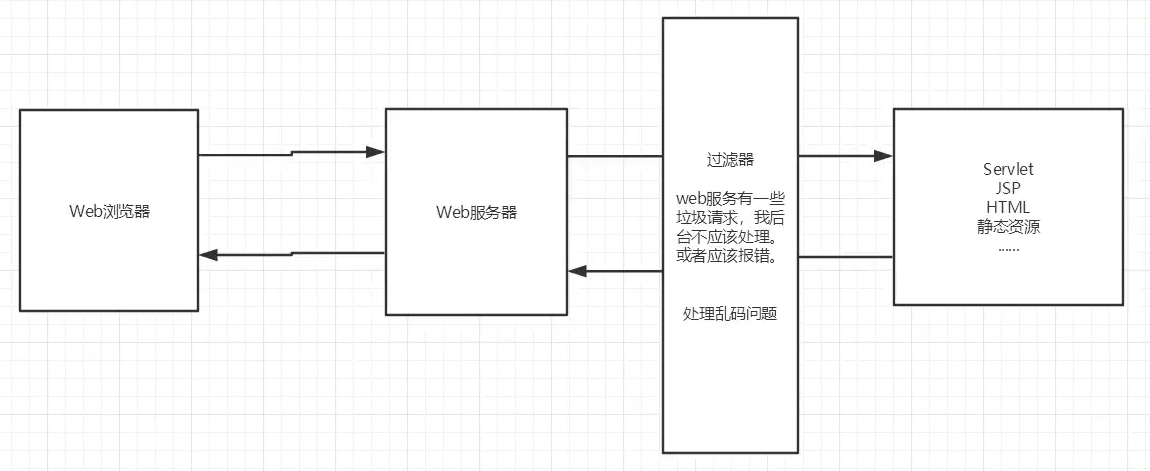
Filter开发步骤:
导包
编写过滤器
导包不要错
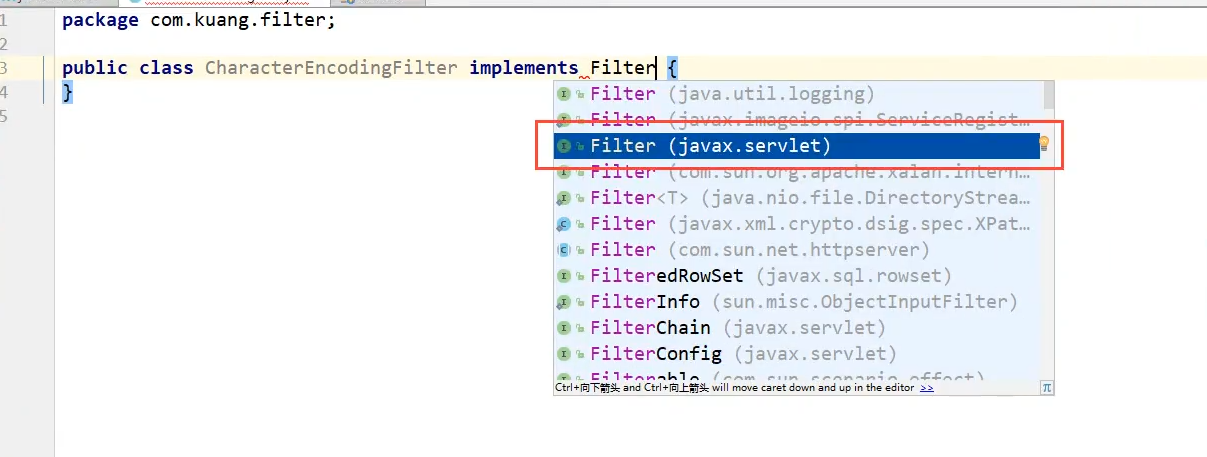
实现Filter接口,重写对应的方法即可
public class CharacterEncodingFilter implements Filter { //初始化:web服务器启动,就已经初始化了,随时等待过滤对象出现!
public void init(FilterConfig filterConfig) throws ServletException {
System.out.println("CharacterEncodingFilter初始化");
} //Chain : 链
/*
1. 过滤器中的所有代码,在过滤特定请求的时候都会执行
2. 必须要让过滤器继续通行
filterChain.doFilter(servletRequest,servletResponse);
*/
public void doFilter(ServletRequest servletRequest, ServletResponse servletResponse, FilterChain filterChain) throws IOException, ServletException {
servletRequest.setCharacterEncoding("utf-8");
servletResponse.setCharacterEncoding("utf-8");
servletResponse.setContentType("text/html;charset=UTF-8"); System.out.println("CharacterEncodingFilter执行前...");
filterChain.doFilter(servletRequest,servletResponse); //让我们的请求继续走,如果不写,程序到这里就被拦截停止!
System.out.println("CharacterEncodingFilter执行后...");
} //销毁:web服务器关闭的时候,过滤器会销毁
public void destroy() {
System.out.println("CharacterEncodingFilter销毁");
}
}
在web.xml中配置 Filter
<servlet>
<servlet-name>ShowServlet</servlet-name>
<servlet-class>com.kuang.servlet.ShowServlet</servlet-class>
</servlet>
<servlet-mapping>
<servlet-name>ShowServlet</servlet-name>
<url-pattern>/servlet/show</url-pattern>
</servlet-mapping>
<servlet-mapping>
<servlet-name>ShowServlet</servlet-name>
<url-pattern>/show</url-pattern>
</servlet-mapping> <filter>
<filter-name>CharacterEncodingFilter</filter-name>
<filter-class>com.kuang.filter.CharacterEncodingFilter</filter-class>
</filter>
<filter-mapping>
<filter-name>CharacterEncodingFilter</filter-name>
<!--只要是 /servlet的任何请求,都会经过这个过滤器-->
<url-pattern>/servlet/*</url-pattern>
<!--<url-pattern>/*</url-pattern>-->
</filter-mapping>
12、监听器
实现一个监听器的接口; (有N中)
编写一个监听器
实现监听器的接口...
//统计网站在线人数 : 统计session
public class OnlineCountListener implements HttpSessionListener { //创建session监听:看你的一举一动
//一旦创建一个session就会触发一次这个事件!
public void sessionCreated(HttpSessionEvent httpSessionEvent) {
ServletContext context = httpSessionEvent.getSession().getServletContext(); System.out.println(httpSessionEvent.getSession().getId()); Integer onlineCount = (Integer) context.getAttribute("OnlineCount"); if (onlineCount==null){
onlineCount = new Integer(1);
}else {
int count = onlineCount.intValue();
onlineCount = new Integer(count+1);
} context.setAttribute("OnlineCount",onlineCount);
} //销毁session监听
//一旦销毁session就会触发一次这个事件!
public void sessionDestroyed(HttpSessionEvent httpSessionEvent) {
ServletContext context = httpSessionEvent.getSession().getServletContext();
Integer onlineCount = (Integer) context.getAttribute("OnlineCount"); if (onlineCount==null){
onlineCount = new Integer(0);
}else {
int count = onlineCount.intValue();
onlineCount = new Integer(count-1);
} context.setAttribute("OnlineCount",onlineCount);
} /*
Session销毁:
1. 手动销毁 getSession.invalidate()
2. 自动销毁 在web.xml中设置session过期时间
*/
}
web.xml中注册监听器
<!--注册监听器-->
<listener>
<listener-class>com.kuang.listener.OnlineCountListener</listener-class>
</listener>
看情况是否使用!
13、过滤器、监听器常见应用
监听器:GUI编程中经常使用;
public class TestPanel1 {
public static void main(String[] args) {
Frame frame = new Frame("中秋节快乐"); //新建一个窗体
Panel panel = new Panel(null); //面板
frame.setLayout(null); //设置窗体的布局
frame.setBounds(50,50,300,300);
frame.setBackground(Color.blue); //设置背景颜色
panel.setBounds(70,70,70,70); //设置背景颜色
panel.setBackground(Color.GREEN);
frame.add(panel);
frame.setVisible(true);
//监听事件,监听关闭事件,使用适配器
frame.addWindowListener(new WindowAdapter() {
@Override
public void windowClosing(WindowEvent e) {
System.exit(0);
}
});
}
}
实现:用户登录之后才能进入主页!用户注销后就不能进入主页了!
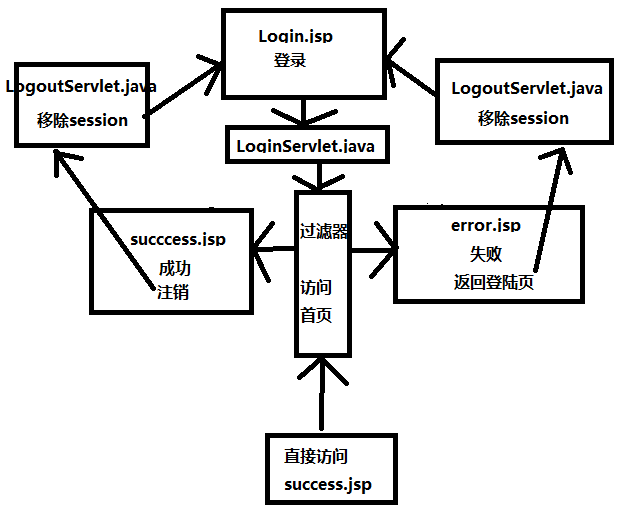
用户登陆之后,向Session中放入用户的数据
进入主页的时候要判断用户是否已经登录;要求:在过滤器中实现!
//ServletRequest HttpServletRequest
HttpServletRequest httpServletRequest = (HttpServletRequest) servletRequest;
HttpServletResponse httpServletResponse = (HttpServletResponse) servletResponse; if (httpServletRequest.getSession().getAttribute(Constant.USER_SESSION)==null){
httpServletResponse.sendRedirect("/error.jsp");
} filterChain.doFilter(servletRequest, servletResponse);
项目全部代码:
public class Constant {
public final static String USER_SESSION = "USER_SESSION";
}
=============================================================
public class LoginServlet extends HttpServlet {
@Override
protected void doGet(HttpServletRequest req, HttpServletResponse resp) throws ServletException, IOException {
//获取前端请求的参数
String username = req.getParameter("username");
if (username.equals("admin")){ //登陆成功
req.getSession().setAttribute(Constant.USER_SESSION,req.getSession().getId());
resp.sendRedirect("/sys/success.jsp");
}else { //登录失败
resp.sendRedirect("/error.jsp");
}
}
@Override
protected void doPost(HttpServletRequest req, HttpServletResponse resp) throws ServletException, IOException {
doGet(req, resp);
}
}
==========================================================================
public class LogoutServlet extends HttpServlet {
@Override
protected void doGet(HttpServletRequest req, HttpServletResponse resp) throws ServletException, IOException {
Object user_session = req.getSession().getAttribute(Constant.USER_SESSION);
if (user_session!=null){
req.getSession().removeAttribute(Constant.USER_SESSION);
resp.sendRedirect("/Login.jsp");
}else {
resp.sendRedirect("/Login.jsp");
}
}
@Override
protected void doPost(HttpServletRequest req, HttpServletResponse resp) throws ServletException, IOException {
doGet(req, resp);
}
}
===============================================================================
public class SysFilter implements Filter {
public void init(FilterConfig filterConfig) throws ServletException {
}
public void doFilter(ServletRequest servletRequest, ServletResponse servletResponse, FilterChain filterChain) throws IOException, ServletException {
/*
实现会员分级:
if (req.getSession().setAttribute(Constant.USER_SESSION).level==VIP1){
response.sendRedirect("/vip1/index.jsp");
}
if (req.getSession().setAttribute(Constant.USER_SESSION).level==VIP2){
response.sendRedirect("/vip2/index.jsp");
}
if (req.getSession().setAttribute(Constant.USER_SESSION).level==VIP3){
response.sendRedirect("/vip3/index.jsp");
}
*/
//ServletRequest HttpServletRequest
HttpServletRequest httpServletRequest = (HttpServletRequest) servletRequest;
HttpServletResponse httpServletResponse = (HttpServletResponse) servletResponse;
if (httpServletRequest.getSession().getAttribute(Constant.USER_SESSION)==null){
httpServletResponse.sendRedirect("/error.jsp");
}
filterChain.doFilter(servletRequest, servletResponse);
}
public void destroy() {
}
}
<%@ page contentType="text/html;charset=UTF-8" language="java" %>
<html>
<head>
<title>Title</title>
</head>
<body>
<h1>错误</h1>
<h3>没有权限,用户名错误</h3>
<p><a href="/Login.jsp">返回登录页面</a></p>
</body>
</html>
====================================================================
<%@ page contentType="text/html;charset=UTF-8" language="java" %>
<html>
<head>
<title>Title</title>
</head>
<body>
<h1>主页</h1>
<p><a href="/servlet/logout">注销</a></p>
</body>
</html>
=======================================================================
<%@ page contentType="text/html;charset=UTF-8" language="java" %>
<html>
<head>
<title>Title</title>
</head>
<body>
<h1>登录</h1>
<form action="/servlet/login" method="post">
用户名:<input type="text" name="username"><br>
<input type="submit">
</form>
</body>
</html>
========================================================================
<?xml version="1.0" encoding="UTF-8"?>
<web-app xmlns="http://xmlns.jcp.org/xml/ns/javaee"
xmlns:xsi="http://www.w3.org/2001/XMLSchema-instance"
xsi:schemaLocation="http://xmlns.jcp.org/xml/ns/javaee http://xmlns.jcp.org/xml/ns/javaee/web-app_4_0.xsd"
version="4.0">
<servlet>
<servlet-name>LoginServlet</servlet-name>
<servlet-class>com.kuang.servlet.LoginServlet</servlet-class>
</servlet>
<servlet-mapping>
<servlet-name>LoginServlet</servlet-name>
<url-pattern>/servlet/login</url-pattern>
</servlet-mapping>
<servlet>
<servlet-name>LogoutServlet</servlet-name>
<servlet-class>com.kuang.servlet.LogoutServlet</servlet-class>
</servlet>
<servlet-mapping>
<servlet-name>LogoutServlet</servlet-name>
<url-pattern>/servlet/logout</url-pattern>
</servlet-mapping>
<filter>
<filter-name>SysFilter</filter-name>
<filter-class>com.kuang.servlet.SysFilter</filter-class>
</filter>
<filter-mapping>
<filter-name>SysFilter</filter-name>
<url-pattern>/sys/*</url-pattern>
</filter-mapping>
</web-app>
Filter(过滤器)与Listener(监听器)详解的更多相关文章
- 15 Filter过滤器和Listener监听器
1.Filter:过滤器 (1) 概念:生活中的过滤器:净水器,空气净化器,土匪.web中的过滤器:当访问服务器的资源时,过滤器可以将请求拦截下来,完成一些特殊的功能.过滤器的作用:一般用于完成通用的 ...
- Java程序员从笨鸟到菜鸟之(二十一)java过滤器和监听器详解 【转】
过滤器 1.Filter工作原理(执行流程) 当客户端发出Web资源的请求时,Web服务器根据应用程序配置文件设置的过滤规则进行检查,若客户请求满足过滤规则,则对客户请求/响应进行拦截,对请求头和请 ...
- java过滤器和监听器详解
过滤器 1.Filter工作原理(执行流程) 当客户端发出Web资源的请求时,Web服务器根据应用程序配置文件设置的过滤规则进行检查,若客户请求满足过滤规则,则对客户请求/响应进行拦截,对请求头和请求 ...
- Java监听器Listener使用详解
监听器用于监听web应用中某些对象.信息的创建.销毁.增加,修改,删除等动作的发生,然后作出相应的响应处理.当范围对象的状态发生变化的时候,服务器自动调用监听器对象中的方法.常用于统计在线人数和在线用 ...
- SpringBoot初始教程之Servlet、Filter、Listener配置详解
1.介绍 通过之前的文章来看,SpringBoot涵盖了很多配置,但是往往一些配置是采用原生的Servlet进行的,但是在SpringBoot中不需要配置web.xml的 因为有可能打包之后是一个ja ...
- javaweb之监听器详解
在servlet中定义了多种类型的监听器,他们用于监听事件源分别是servletContext,httpsession,servletrequest 这三个域对象. servlet中监听器主要有三类: ...
- JavaWeb监听器详解
1 JavaWeb监听器概述 在JavaWeb被监听的事件源为:ServletContext.HttpSession.ServletRequest,即三大域对象.有监听域对象"创建" ...
- Filter及FilterChain的使用详解(转)
一.Filter的介绍及使用 什么是过滤器? 与Servlet相似,过滤器是一些web应用程序组件,可以绑定到一个web应用程序中.但是与其他web应用程序组件不同的是,过滤器是"链&quo ...
- Filter及FilterChain的使用详解
原文地址:http://blog.csdn.net/zhaozheng7758/article/details/6105749 一.Filter的介绍及使用 什么是过滤器? 与Servlet相似,过滤 ...
随机推荐
- 为 MySQL 的 root 用户设置一个密码。
shell> mysqladmin --user=root password somepasswordshell> mysqladmin --user=root --password re ...
- 理解闭包--js面向对象编程
什么是闭包? 先看一段代码: function a(){ var n = 0; function inc() { n++; console.log(n); } inc(); inc(); } a(); ...
- 网络协议学习笔记(七)流媒体协议和P2P协议
概述 上一篇讲解了http和https的协议的相关的知识,现在我们谈一下流媒体协议和P2P协议. 流媒体协议:如何在直播里看到美女帅哥 最近直播比较火,很多人都喜欢看直播,那一个直播系统里面都有哪些组 ...
- 【Warrior刷题笔记】143.重排链表 【线性化 || 双指针+翻转链表+链表合并】详细注释
题目一 力扣143.重排链表 来源:力扣(LeetCode) 链接:https://leetcode-cn.com/problems/reorder-list/ 1.描述 给定一个单链表L的头节点he ...
- Golang 通过创建临时结构体实现 struct 内 interface struct 的 json 反序列化
原文链接 背景 type AData struct { A string `json:"a"` } type BData struct { B string `json:" ...
- WebGPU | 相关知识概述
首先看下WebGPU的目标: 同时支持实时屏幕渲染和离屏渲染. 使通用计算能够在 GPU 上高效执行. 支持针对各种原生 GPU API 的实现:Microsoft 的 D3D12.Apple 的 M ...
- BAT经典面试题之redis的热KEY问题怎么解决
引言 讲了几天的数据库系列的文章,大家一定看烦了,其实还没讲完...(以下省略一万字).今天我们换换口味,来写redis方面的内容,谈谈热key问题如何解决.其实热key问题说来也很简单,就是瞬间有几 ...
- 查看WordPress网站使用的主题和插件
阅读原文 whatwpthemeisthat.com 很多时候在网上看到某个WordPress的主题很漂亮,很想要这个主题,又联系不上博客的联系人的时候,我们可以通过以下方法进行查看. 一.手动扒代码 ...
- MySQL 5.7主从搭建(同一台机器)
主从复制原理:复制是 MySQL 的一项功能,允许服务器将更改从一个实例复制到另一个实例. 1)主服务器将所有数据和结构更改记录到二进制日志中. 2)从属服务器从主服务器请求该二进制日志并在本地应用其 ...
- 计算机网络再次整理————tcp[二]
前言 本文不会去介绍tcp的具体协议,因为这个tcp 应该不能说是单纯的连接和传输数据这么简单,里面还有很多机制. 正文 首先介绍一下什么是协议族(protocal Family),举个例子PF_IN ...
