062.Python前段框架Django视图CBV
一 CBV与FBV
- CBV:Class Based View
- FBV:Function Based View
- 之前写过的都是基于函数的view,就叫FBV。还可以把view写成基于类的,那就是CBV。
1.1 创建项目
root@darren-virtual-machine:~/PycharmProjects# django-admin startproject cbv_test
root@darren-virtual-machine:~/PycharmProjects# cd cbv_test/
root@darren-virtual-machine:~/PycharmProjects/cbv_test# python3 manage.py startapp app01
setting注册app
INSTALLED_APPS = [
'django.contrib.admin',
'django.contrib.auth',
'django.contrib.contenttypes',
'django.contrib.sessions',
'django.contrib.messages',
'django.contrib.staticfiles',
'app01.apps.App01Config',
]
root@darren-virtual-machine:~/PycharmProjects/cbv_test# mkdir templates
root@darren-virtual-machine:~/PycharmProjects/cbv_test# vim cbv_test/settings.py
TEMPLATES = [
{
'BACKEND': 'django.template.backends.django.DjangoTemplates',
'DIRS': [os.path.join(BASE_DIR,"templates")],
'APP_DIRS': True,
'OPTIONS': {
'context_processors': [
'django.template.context_processors.debug',
'django.template.context_processors.request',
'django.contrib.auth.context_processors.auth',
'django.contrib.messages.context_processors.messages',
],
},
},
]
路由分发
from django.contrib import admin
from django.urls import path,include urlpatterns = [
path('admin/', admin.site.urls),
path('app01/',include(app01.urls)),
]
配置一个登录页面
<!DOCTYPE html>
<html lang="en">
<head>
<meta charset="UTF-8">
<title>Title</title>
</head>
<body>
<h3>用户登录</h3>
<form action="" method="POST">
{% csrf_token %}
<p>用户名:<input type="text" name="username"></p>
<p>密 码:<input type="password" name="password"></p>
<input type="submit">
</form> </body>
</html>
url文件
from django.urls import path,re_path
from app01 import views urlpatterns = [
path('login/',views.login),
]
views视图文件
from django.shortcuts import render,redirect,HttpResponse # Create your views here.
def login(request):
if request.method == "GET":
return render(request,"login.html")
else:
username = request.POST.get("username")
password = request.POST.get("password")
if username == "joy" and password == "123456":
return HttpResponse("login success...")
else:
return render(request,"login.html")
访问
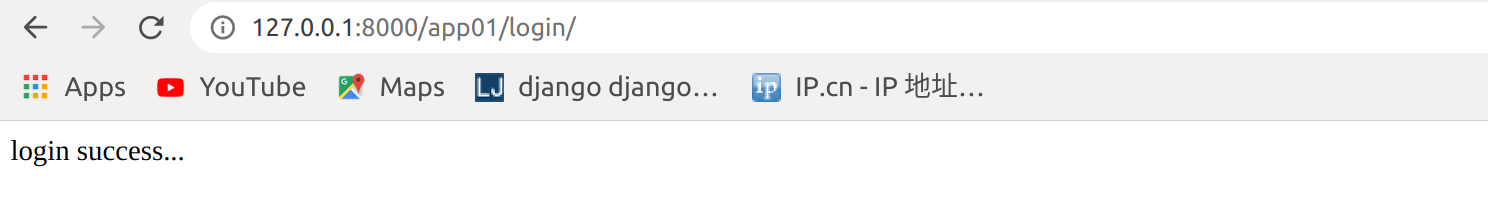
1.2 使用CBV改写
urls文件
from django.urls import path,re_path
from app01 import views urlpatterns = [
path('login_fbv/',views.login),
path('login_cbv/', views.Login.as_view()),
]
views文件
from django.shortcuts import render,redirect,HttpResponse
from django.views import View # Create your views here.
def login(request):
if request.method == "GET":
return render(request,"login.html")
else:
username = request.POST.get("username")
password = request.POST.get("password")
if username == "joy" and password == "123456":
return HttpResponse("login success...")
else:
return render(request,"login.html") #CBV
class Login(View):
def get(self,request):
return render(request, "login.html")
def post(self,request):
username = request.POST.get("username")
password = request.POST.get("password")
if username == "joy" and password == "123456":
return HttpResponse("login success...")
else:
return render(request, "login.html")
访问http://127.0.0.1:8000/app01/login_cbv/登录
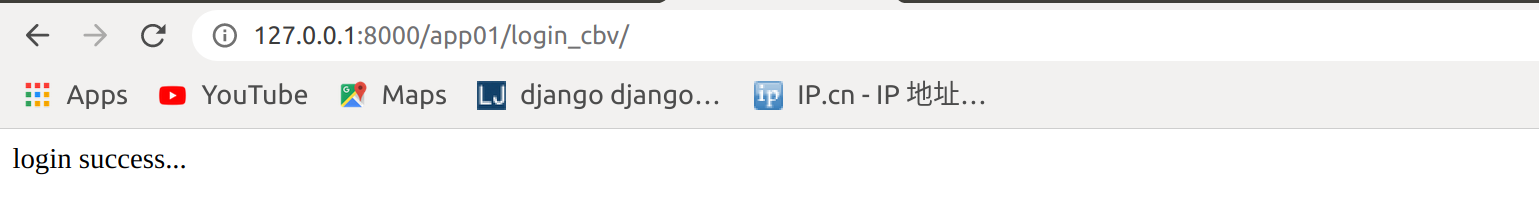
FBV本身就是一个函数,所以和给普通的函数加装饰器无差
1.3 使用装饰器装饰CBV
给CBV加装饰器
from django.shortcuts import render,redirect,HttpResponse
from django.views import View
import time # Create your views here. def timer(func):
def inner(request,*args,**kwargs):
start_time = time.time()
time.sleep(2)
rep = func(request,*args,**kwargs)
end_time = time.time()
print (end_time-start_time)
return rep
return inner #FBV
@timer
def login(request):
if request.method == "GET":
return render(request,"login.html")
else:
username = request.POST.get("username")
password = request.POST.get("password")
if username == "joy" and password == "123456":
return HttpResponse("login success...")
else:
return render(request,"login.html")
1.4 使用装饰器装饰FBV
类中的方法与独立函数不完全相同,因此不能直接将函数装饰器应用于类中的方法 ,我们需要先将其转换为方法装饰器。Django中提供了method_decorator装饰器用于将函数装饰器转换为方法装饰器。
1.4.1 给某个方法加上装饰器
此例给get方法加上)
from django.shortcuts import render,redirect,HttpResponse
from django.views import View
import time
from django.utils.decorators import method_decorator
# Create your views here. def timer(func):
def inner(request,*args,**kwargs):
start_time = time.time()
time.sleep(2)
rep = func(request,*args,**kwargs)
end_time = time.time()
print (end_time-start_time)
return rep
return inner #FBV
@timer
def login(request):
if request.method == "GET":
return render(request,"login.html")
else:
username = request.POST.get("username")
password = request.POST.get("password")
if username == "joy" and password == "123456":
return HttpResponse("login success...")
else:
return render(request,"login.html") #CBV
class Login(View):
@method_decorator(timer)
def get(self,request):
return render(request, "login.html")
def post(self,request):
username = request.POST.get("username")
password = request.POST.get("password")
if username == "joy" and password == "123456":
return HttpResponse("login success...")
else:
return render(request, "login.html")
访问http://127.0.0.1:8000/app01/login_cbv/,只有get有,post并没有用到装饰器
[10/Apr/2020 11:27:53] "GET /app01/login_cbv HTTP/1.1" 301 0
2.024909496307373
[10/Apr/2020 11:27:55] "GET /app01/login_cbv/ HTTP/1.1" 200 456
[10/Apr/2020 11:28:05] "POST /app01/login_cbv/ HTTP/1.1" 200 16
1.4.2 加在dispatch方法上面
会给类下的所有方法加上此装饰器
from django.shortcuts import render,redirect,HttpResponse
from django.views import View
import time
from django.utils.decorators import method_decorator
# Create your views here. def timer(func):
def inner(request,*args,**kwargs):
start_time = time.time()
time.sleep(2)
rep = func(request,*args,**kwargs)
end_time = time.time()
print (end_time-start_time)
return rep
return inner #FBV
@timer
def login(request):
if request.method == "GET":
return render(request,"login.html")
else:
username = request.POST.get("username")
password = request.POST.get("password")
if username == "joy" and password == "123456":
return HttpResponse("login success...")
else:
return render(request,"login.html") #CBV
class Login(View):
@method_decorator(timer)
def dispatch(self, request, *args, **kwargs):
obj = super().dispatch(request,*args,**kwargs)
return obj #这里必须返回,否则Httpresponse错误
#@method_decorator(timer)
def get(self,request):
return render(request, "login.html")
def post(self,request):
username = request.POST.get("username")
password = request.POST.get("password")
if username == "joy" and password == "123456":
return HttpResponse("login success...")
else:
return render(request, "login.html")
访问http://127.0.0.1:8000/app01/login_cbv
[10/Apr/2020 11:35:08] "GET /app01/login_cbv/ HTTP/1.1" 200 456
2.01680588722229
2.00297474861145
[10/Apr/2020 11:35:16] "POST /app01/login_cbv/ HTTP/1.1" 200 16
1.4.3加在类上面
from django.shortcuts import render,redirect,HttpResponse
from django.views import View
import time
from django.utils.decorators import method_decorator
# Create your views here. def timer(func):
def inner(request,*args,**kwargs):
start_time = time.time()
time.sleep(2)
rep = func(request,*args,**kwargs)
end_time = time.time()
print (end_time-start_time)
return rep
return inner #FBV
@timer
def login(request):
if request.method == "GET":
return render(request,"login.html")
else:
username = request.POST.get("username")
password = request.POST.get("password")
if username == "joy" and password == "123456":
return HttpResponse("login success...")
else:
return render(request,"login.html") #CBV
@method_decorator(timer,name="get")
#如果需要给post方法家装饰器,method_decorator(timer,nmae="post"),必须制定name的值,否则报错
class Login(View):
#@method_decorator(timer)
def dispatch(self, request, *args, **kwargs):
obj = super().dispatch(request,*args,**kwargs)
return obj #这里必须返回,否则Httpresponse错误
#@method_decorator(timer)
def get(self,request):
return render(request, "login.html")
def post(self,request):
username = request.POST.get("username")
password = request.POST.get("password")
if username == "joy" and password == "123456":
return HttpResponse("login success...")
else:
return render(request, "login.html")
访问http://127.0.0.1:8000/app01/login_cbv/
2.017592191696167
[10/Apr/2020 11:39:04] "GET /app01/login_cbv/ HTTP/1.1" 200 456
[10/Apr/2020 11:39:10] "POST /app01/login_cbv/ HTTP/1.1" 200 16
在给类加装饰器的时候,也可以使用name=dispatch,也可以,关键是必须有这个类存在
062.Python前段框架Django视图CBV的更多相关文章
- python测试开发django-73.django视图 CBV 和 FBV
前言 FBV(function base views) 就是在视图里使用函数处理请求,这一般是学django入门的时候开始使用的方式. CBV(class base views) 就是在视图里使用类处 ...
- 利用python web框架django实现py-faster-rcnn demo实例
操作系统.编程环境及其他: window7 cpu python2.7 pycharm5.0 django1.8x 说明:本blog是上一篇blog(http://www.cnblogs.co ...
- python 终极篇 --- django 视图系统
Django的View(视图) 一个视图函数(类),简称视图,是一个简单的Python 函数(类),它接受Web请求并且返回Web响应. 响应可以是一张网页的HTML内容,一个重定向,一个404错误, ...
- django视图 CBV 和 FBV
目录 视图 CBV 和 FBV 什么是视图? FBV function based view 基于函数的视图 CBV class based view 基于类的视图 小技巧 CBV 如何获取页面请求类 ...
- python web框架Django入门
Django 简介 背景及介绍 Django是一个开放源代码的Web应用框架,由Python写成.采用了MVC的框架模式,即模型M,视图V和控制器C.它最初是被开发来用于管理劳伦斯出版集团旗下的一些以 ...
- Django(视图 CBV、FBV)
day67 参考:http://www.cnblogs.com/liwenzhou/articles/8305104.html CBV和FBV 我们之前写过的都是基于函数的view,就叫FBV.还可以 ...
- Python Web框架——Django
返回顶部 使用框架简单快速开发特定的系统. pip freeze > requirements.txt pip install -r requirements.txt 一 MVC和MTV模式 二 ...
- python web框架 Django进阶
django 进阶 基础中,一些操作都是手动创建连接的非主流操作,这样显得太low,当然也是为了熟悉这个框架! 实际中,django自带连接数据库和创建app的机制,同时还有更完善的路由系统机制.既然 ...
- python web框架 Django基本操作
django 操作总结! django框架安装: cmd安装: pip3 install django pycharm安装: 在python变量下 搜索 django 安装 创建django项目: c ...
随机推荐
- 死磕Spring之AOP篇 - Spring AOP总览
该系列文章是本人在学习 Spring 的过程中总结下来的,里面涉及到相关源码,可能对读者不太友好,请结合我的源码注释 Spring 源码分析 GitHub 地址 进行阅读. Spring 版本:5.1 ...
- Salesforce学习之路(五)role hierarchy & sharing
1. Role Hierarchy 在私有或者混合模型中,如果在organization-wide defaults设置某个对象为Private,那么对象的记录只有拥有者可以查看.但是,role hi ...
- S-Trees UVA - 712
A Strange Tree (S-tree) over the variable set Xn = {x1,x2,...,xn} is a binary tree representing a ...
- Unix ls UVA - 400
The computer company you work for is introducing a brand new computer line and is developing a new ...
- 2021S软件工程——案例分析作业
2021S软件工程--案例分析作业 18231169 黄思为 项目 内容 这个作业属于哪个课程 2021春季软件工程(罗杰 任建) 这个作业的要求在哪里 案例分析作业 我在这个课程的目标是 了解并熟悉 ...
- 2021S软件工程——结对项目第三阶段
2021S软件工程--结对项目第三阶段 2021春季软件工程(罗杰 任健) 项目地址 1020 1169 1 实践反思 1.1 问题分析 两人习惯不一致 没有具体制定时间节点 写完代码才开始" ...
- css单位介绍em ex ch rem vw vh vm cm mm in pt pc px
长度单位主要有以下几种em ex ch rem vw vh vm cm mm in pt pc px %,大概可以分为几种"绝对单位"和"相对单位"和" ...
- hdu2371 矩阵乘法(求序列位置改变m次后的序列)
题意: 给你一个字符串,然后让你执行m次操作,每次操作把当前的字符串映射到他给你的位置序列的位置,比如给的是 3 1 2,第一步就是把原来的3的位置的字母变到1的位置,1的变到2的位置,2 ...
- LA3942字典树+递推
题意: 给你一个字典,最多4000个单词,每个单词长度最多是100,然后给你一个串,问你这个子串可以被那些单词组合的组合数,比如字典里有4个单词a b ab cd,然后给你一个串abcd则a ...
- Java中的反射机制Reflection
目录 什么是反射? 获取.class字节码文件对象 获取该.class字节码文件对象的详细信息 通过反射机制执行函数 反射链 反射机制是java的一个非常重要的机制,一些著名的应用框架都使用了此机制, ...
