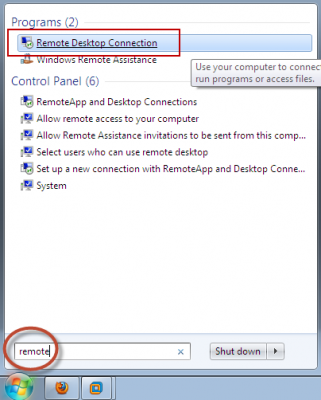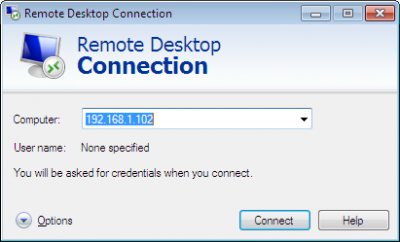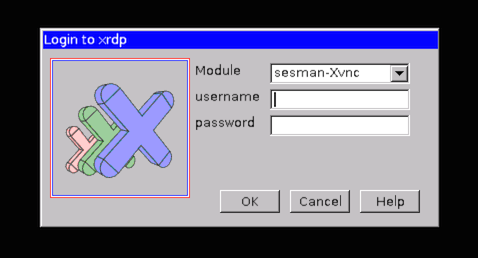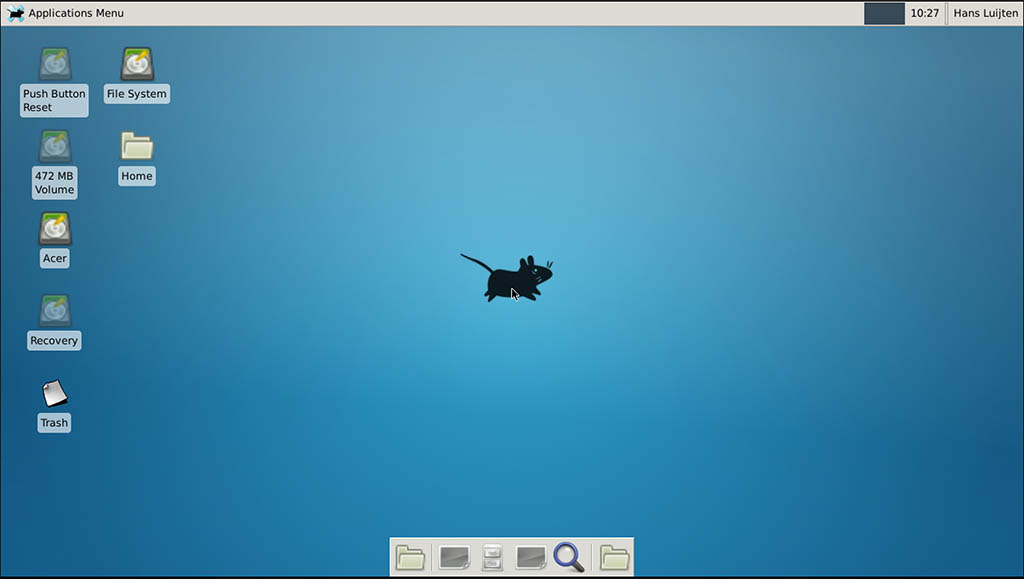Windows access Linux / Ubuntu via Remote Desktop via xrdp
Follow these steps :
Step 1 – Install xRDP
Open Terminal (Crtl+Alt+T) and execute the following commands:
sudo apt-get update
sudo apt-get install xrdp
Step 2 – Install XFCE4 ( Unity doesn't seem to support xRDP in Ubuntu 14.04; although, in Ubuntu 12.04 it was supported ). That's why we install Xfce4.
sudo apt-get install xfce4
Step 3 – Configure xRDP
In this step, we modify two files to make sure xRDP uses Xfce4. First we need to create, or edit, our
.xsessionfile in our home directory. We can either use nano or simply redirect an echo statement (easier):echo xfce4-session > ~/.xsession
The second file we need to edit is the startup file for xRDP, so it will start Xfce4.
sudo nano /etc/xrdp/startwm.sh
The content should look like this (pay attention to the last line and ignore
. /etc/X11/Xsession):#!/bin/sh if [ -r /etc/default/locale ]; then
. /etc/default/locale
export LANG LANGUAGE
fi startxfce4
Step 4 – Restart xRDP
To make all these changes effective, restart xRDP as such:
sudo service xrdp restart
Testing your xRDP connection
On the computer that will remotely control your Ubuntu machine, start you RDP client. Windows comes standard with a Remote Desktop client (mstsc.exe – you can start it from a command prompt, or find the shortcut to Remote Desktop under Accessories). Or Search 'remote' in start (Windows 7) Or 'remote' in search box in Windows 8.
Whichever client you use, most will work with either the computer network name or IP address of your Ubuntu machine.
To find the IP address on your Ubuntu box, type:
hostname -I
(note: this is a capital “i”)
Enter IP address of your Ubuntu machine. For example:
Depending on your RDP client capabilities and settings (for example: Microsoft RDP Client allows automatic login), you might or might not see the login screen. Here we enter our Ubuntu username and password and click “OK”
You are done,enjoy
PS: There are some good points mentioned in comments, so I thought to sum them up.
If you want to access Ubuntu from outside network, you'll need your Ubuntu at work to have it's own, proper, internet IP address - a fairly unlikely scenario. To work it otherwise, you need the externally visible address of work, AND have port forwarding set to direct incoming RDP requests to your work computer on the router. (Mark Williams)
To use the Ubuntu MATE desktop
meta-session, replace last linestartxfce4instartwm.shwithmate-session. (Frank N)You can use your actual machine name (by typing
hostname) rather than your IP as it might be more stable on dynamic IPs in future sessions. (Frank N)
Windows access Linux / Ubuntu via Remote Desktop via xrdp的更多相关文章
- Connect to a Windows PC from Ubuntu via Remote Desktop Connection
http://www.7tutorials.com/connecting-windows-remote-desktop-ubuntu A useful feature of Windows is be ...
- 使用ubuntu远程连接windows, Connect to a Windows PC from Ubuntu via Remote Desktop Connection
from: https://www.digitalcitizen.life/connecting-windows-remote-desktop-ubuntu NOTE: This tutorial w ...
- golang 跨平台编译——go 在windows上编译Linux平台的程序(Cross Compilation from Windows to Linux/Ubuntu)
Go Cross Compilation from Windows to Linux/Ubuntu I have GO 1.7 installed on my Windows 10. I create ...
- Windows和linux(ubuntu)互传文件简便快捷的方法
现在很多开发和测试的工作环境都是Linux,但测试后期报告的处理一般都是在Windows下完成的,所以需要把结果拿到Windows下. 如果是同一台PC还好些(windows下安装linux的虚拟机, ...
- Mac 10.12安装Windows远程桌面工具Microsoft Remote Desktop
说明:之前Office自带的Windows远程桌面工具虽然简便,但是保存的服务器列表有限.而这个微软推出的自家工具可以完美解决这些问题. 下载: (链接:https://pan.baidu.com/s ...
- remote desktop connect btw Mac, Windows, Linux(Ubuntu) Mac,Windows,Linux之间的远程桌面连接
目录 I. 预备 II. Mac连接Windows III. Windows连接Mac IV. Windows连接Ubuntu V. Mac连接Ubuntu VI. Ubuntu连接Mac VII, ...
- Windows组件:打开MSDTC,恢复Windows TaskBar,查看windows日志,打开Remote Desktop,打开Services,资源监控
一,Win10 打开 MSDTC 1,Win+R 打开运行窗口,输入 dcomcnfg,打开组件服务窗口 2,在组件服务 catalog下找到 Distributed Transaction Coor ...
- Running a Remote Desktop on a Windows Azure Linux VM (远程桌面到Windows Azure Linux )-摘自网络(试了,没成功 - -!)
A complete click-by-click, step-by-step video of this article is available ...
- Remote Desktop Connection from Windows 7 to Ubuntu 12.04
$sudo apt-get install xrdp $cd ~ $sudo vim .xsession gnome-session --session=ubuntu-2d 在windows下进行远程 ...
随机推荐
- 【OpenCV3】cvRound()、cvFloor()、cvCeil()函数详解
函数cvRound().cvFloor().cvCeil()都是按照一种舍入方式将浮点型数据转换为整型数据. cvRound():返回跟参数最接近的整数值,即四舍五入: cvFloor() :返回不 ...
- web应用配置虚拟路径映射方式一配置不成功问题解决办法
配置过程图: 为了方便输入,先修改Tomcat的conf文件下的server.xml文件 默认端口修改为80 配置完成之后访问报404错误解决办法: 一.如果配置前已经开启了Tomcat服务器,配置完 ...
- [BZOJ2758] [SCOI2012]Blinker的噩梦 扫描线+set
题目大意:有n个圆或凸多边形,这些图形不会相交,每当走入或走出一个图形时需要异或上一个代价,有m组操作: 询问操作,每次询问从一个点走到另一个点时,需要的代价(初始代价为0) 修改操作,每次修改一个图 ...
- 【bzoj3224】【Tyvj 1728】 普通平衡树 树状数组
您需要写一种数据结构(可参考题目标题),来维护一些数,其中需要提供以下操作:1. 插入$x$数2. 删除$x$数(若有多个相同的数,因只删除一个)3. 查询$x$数的排名(若有多个相同的数,因输出最小 ...
- POJ 1063
#include <iostream> using namespace std; int main() { //freopen("acm.acm","r&qu ...
- 做了三年的菜鸟web前端的感悟
作为一名真正的菜鸟我想没有比我更加实在的了,三年之中,虽然做了一二三四五六七个项目,基本都是jQuery写的,但是还是一名不折不扣的菜鸟.这让我很尴尬啊,面对前端大量要学习的东西,真的是很头疼,技术更 ...
- Netty核心概念(8)之Netty线程模型
1.前言 第7节初步学习了一下Java原本的线程池是如何工作的,以及Future的为什么能够达到其效果,这些知识对于理解本章有很大的帮助,不了解的可以先看上一节. Netty为什么会高效?回答就是良好 ...
- centos7 Mariadb5.5升级到Mariadb10.2
一次升级过程,在此记录下. 原因:新的项目需要新的数据库版本支持. 升级主要步骤: 备份原数据库 --->卸载mariadb --->添加mariadb国内yum源 --->安装ma ...
- Go url编码和字符转码
类似php中的urlencode 和htmlspecialchars: package main import ( "fmt" "html" "net ...
- Java Graphics 图形绘制
Graphics类提供基本绘图方法,Graphics类提供基本的几何图形绘制方法,主要有:画线段.画矩形.画圆.画带颜色的图形.画椭圆.画圆弧.画多边形.画字符串等. 画线段 drawLine pub ...