springboot 前后端分离开发 从零到整(三、登录以及登录状态的持续)
今天来写一下怎么登录和维持登录状态。
相信登录验证大家都比较熟悉,在Javaweb中一般保持登录状态都会用session。但如果是前后端分离的话,session的作用就没有那么明显了。对于前后端分离的项目目前比较流行的是jwt验证。参考文章:https://blog.csdn.net/qq_27828675/article/details/80923678
其实,作为开发一整个项目来说,以我一年多开发经验来,建议大家先做个需求开发文档,把项目的业务大致构思一下。然后再统一把数据库设计好,把用到的表和字段都建好,可以增加开发速率的。
好了,废话少说,开始讲解一下怎么做登录验证过程吧。
首先,先创建token生成工具类。token可以设置过期时间,我项目中设置的是10个小时后过期。
添加依赖环境。
<!--JJWT-->
<dependency>
<groupId>io.jsonwebtoken</groupId>
<artifactId>jjwt</artifactId>
<version>0.9.0</version>
</dependency>
工具类。在生成token的时候我把用户邮箱注入token中,方便根据用户邮箱查询用户信息。秘钥暂时用的是后台写死,也可以用用户密码作为每一个token的秘钥。
package com.liao.tdoor.util; import io.jsonwebtoken.Claims;
import io.jsonwebtoken.JwtBuilder;
import io.jsonwebtoken.Jwts;
import io.jsonwebtoken.SignatureAlgorithm; import javax.crypto.spec.SecretKeySpec;
import javax.xml.bind.DatatypeConverter;
import java.security.Key;
import java.util.Date; /**
* 生成token的工具类
*/
public class tokenUtil {
/**
* 签名秘钥(唯一秘钥,可以用密码做为秘钥)
*/
public static final String SECRET="admin"; /**
* 生成token
* @param username
* @return
*/
public static String createJwtToken(String username){
String issuer="tdoor";
String subject="liao";
long ttlMillis=36000000;//10个小时后过期
return createJwtToken(username,issuer,subject,ttlMillis);
} /**
* 生成token
* @param username 用户名
* @param issuer 改JWT的签发者,是否使用可以选
* @param subject 改JWT所面向的用户,是否使用可选
* @param ttlMillis 签发时间(有效时间,过期会报错)
* @return token string
*/
public static String createJwtToken(String username,String issuer,String subject,long ttlMillis){
//签名算法,将token进行签名
SignatureAlgorithm signatureAlgorithm=SignatureAlgorithm.HS256;
//生成签发时间
long nowMills=System.currentTimeMillis();
Date now=new Date(nowMills);
//通过秘钥签名JWT
byte[] apiKeySecretBytes= DatatypeConverter.parseBase64Binary(SECRET);
Key signingKey=new SecretKeySpec(apiKeySecretBytes,signatureAlgorithm.getJcaName());
//创建token
JwtBuilder builder=Jwts.builder().setId(username)
.setIssuedAt(now)
.signWith(signatureAlgorithm,signingKey);
//添加过期时间
if(ttlMillis>=0){
long expMillis=nowMills+ttlMillis;
Date exp=new Date(expMillis);
builder.setExpiration(exp);
}
return builder.compact();
}
//验证和读取JWT的示例方法
public static Claims parseJWT(String jwt){
Claims claims=Jwts.parser()
.setSigningKey(DatatypeConverter.parseBase64Binary(SECRET))
.parseClaimsJws(jwt).getBody();
return claims;
}
public static void main(String[] args){
System.out.println(tokenUtil.createJwtToken("liao180@vip.qq.com"));
}
}
然后是用户登录验证。
package com.liao.tdoor.dao; import com.liao.tdoor.model.User;
import com.liao.tdoor.model.UserSign;
import org.apache.ibatis.annotations.Insert;
import org.apache.ibatis.annotations.Select;
import org.apache.ibatis.annotations.SelectKey;
import org.apache.ibatis.annotations.Update;
import org.springframework.stereotype.Repository; import java.util.Date; @Repository
public interface UserDao {
/**
* @desc 查询改邮箱是否被注册
* @param email
* @return
*/
@Select("select * from user where email=#{email}")
public User isExistUser(String email);
/**
* 用户注册
* @param user
*/
@Insert("insert into user(id,email,password,nickname) values (#{id},#{email},#{password},#{nickname})")
@SelectKey(keyProperty = "id", resultType = String.class, before = true, statement = "select replace(uuid(), '-', '') as id from dual")
public void addUser(User user);
/**
* 用户登录
* @param email
* @param password
* @return
*/
@Select("select * from user where email=#{email} and password=#{password}")
public User login(String email,String password); /**
* 通过ID查询用户信息
* @param user_id
* @return
*/
@Select("select * from user where id=#{user_id}")
public User QueryInfoById(String user_id);
}
用户登录成功后生成token,把token返回给客户端。
package com.liao.tdoor.service; import com.liao.tdoor.dao.CodeDao;
import com.liao.tdoor.dao.PostingDao;
import com.liao.tdoor.dao.UserDao;
import com.liao.tdoor.model.Posting;
import com.liao.tdoor.model.User;
import com.liao.tdoor.model.UserSign;
import com.liao.tdoor.model.VerificationCode;
import com.liao.tdoor.responseMsg.PersonalEntity;
import com.liao.tdoor.responseMsg.RespCode;
import com.liao.tdoor.responseMsg.RespEntity;
import com.liao.tdoor.util.DateUtils;
import com.liao.tdoor.util.RandomTools;
import com.liao.tdoor.util.SendEmailUtils;
import com.liao.tdoor.util.tokenUtil;
import org.springframework.beans.factory.annotation.Autowired;
import org.springframework.stereotype.Repository;
import org.springframework.stereotype.Service; import java.text.SimpleDateFormat;
import java.util.ArrayList;
import java.util.Date;
import java.util.List; /**
* 用户服务层
* @author 廖某某
* @date 2019/02/17
*/
@Service
public class UserService {
@Autowired
UserDao userDao;
@Autowired
CodeDao codeDao;
@Autowired
SendEmailUtils sendEmailUtils;
@Autowired
PostingDao pDao; private RespEntity respEntity=new RespEntity(); private User user=new User(); private VerificationCode verificationCode=new VerificationCode(); private PersonalEntity infoEntity=new PersonalEntity();
/**
* 发送验证码
* @param email
* @return
*/
public RespEntity sendCode(String email){
try{
String code= RandomTools.randomCode();//产生随机的验证码
User user=new User();
user=userDao.isExistUser(email);
if(user==null){
System.out.println("邮箱:"+email+"--验证码为:"+code);
//修改数据库中的验证码
verificationCode=codeDao.checkCode(email);
if(verificationCode!=null){
codeDao.changeCode(email,code);
}
//发送邮件开始 发送验证码
sendEmailUtils.sendRegisterCode(email,code);
//保存验证码信息到数据库
codeDao.saveCode(email,code,new Date()); respEntity=new RespEntity(RespCode.REGISTER_SEND);
}else {
respEntity= new RespEntity(RespCode.REGISTER_NOTS);
} }catch (Exception e){
e.printStackTrace();
}
return respEntity;
}
/**
* 注册信息提交
* @param email
* @param nickName
* @param password
* @param registerCode
* @return
*/
public RespEntity RegisterInfo(String email,String nickName,String password,String registerCode){
verificationCode=codeDao.checkCode(email);
if(verificationCode!=null){
if(registerCode.equals(verificationCode.getCode())){
//时间校验--暂略
User user=new User(email,password,nickName);
userDao.addUser(user);
//删除验证码信息
codeDao.deleteCode(email);
respEntity=new RespEntity(RespCode.REGISTER_SUCCESS);
}else {
respEntity=new RespEntity(RespCode.CODE_EXPIRED);
}
}else {
respEntity=new RespEntity(RespCode.REGISTER_FAILED);
}
return respEntity;
} /**
* 登录验证
* @param email
* @param password
* @return
*/
public RespEntity Login(String email,String password){
user=userDao.login(email,password);
String token="";
if(user!=null){
token= tokenUtil.createJwtToken(email);
respEntity=new RespEntity(RespCode.LOGIN_SUCCESS,token);
}else {
respEntity=new RespEntity(RespCode.LOGIN_FAILED);
}
return respEntity;
}
/**
* 根据旧密码更改密码
* @param usedPassword
* @return
*/
public RespEntity ChangePassword(String email,String usedPassword,String newPassword){
user=userDao.login(email,usedPassword);
if(user==null){
respEntity=new RespEntity(RespCode.PASSWORD_FAILED);
}else {
userDao.ChangePassword(email,newPassword);
respEntity=new RespEntity(RespCode.SUCCESS);
}
return respEntity;
}
}
controller。
package com.liao.tdoor.controller; import com.liao.tdoor.annotation.CurrentUser;
import com.liao.tdoor.annotation.PassToken;
import com.liao.tdoor.annotation.UserLoginToken;
import com.liao.tdoor.model.User;
import com.liao.tdoor.responseMsg.PersonalEntity;
import com.liao.tdoor.responseMsg.RespEntity;
import com.liao.tdoor.service.UserService;
import org.springframework.beans.factory.annotation.Autowired;
import org.springframework.web.bind.annotation.RequestBody;
import org.springframework.web.bind.annotation.RequestMapping;
import org.springframework.web.bind.annotation.RestController;
import java.util.Map; /**
* @author 廖某某
* 用户控制层
*/
@RestController
public class userController { @Autowired
UserService userService;
private RespEntity respEntity=new RespEntity();
private PersonalEntity pEntity=new PersonalEntity(); @RequestMapping("register")
public RespEntity register(@RequestBody Map<String,Object> map){
String e_mail=(String)map.get("email");
String nickName=(String)map.get("nickName");
String password=(String)map.get("password");
String registerCode=(String)map.get("code");
respEntity=userService.RegisterInfo(e_mail,nickName,password,registerCode);
return respEntity;
}
@RequestMapping("sendCode")
public RespEntity sendPollCode(@RequestBody Map<String,Object> map){
String email=(String)map.get("email");
RespEntity respEntity=userService.sendCode(email);
return respEntity;
}
@RequestMapping("/login")
public RespEntity testData(@RequestBody Map<String,Object> map){
String email=(String)map.get("email");
String password=(String)map.get("password");
respEntity=userService.Login(email,password);
return respEntity;
}
}
登录操作完成后,客户端根据token来进行请求操作。前端是ajax请求,一般在请求头部携带token,然后服务端拦截请求,获取token并进行验证,判断有无和是否过期,如果token不过期,则放行。
三个注解
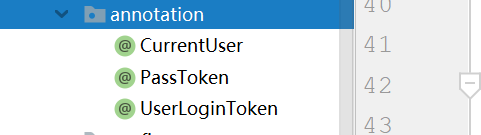
注入当前登录用户注解
package com.liao.tdoor.annotation; import java.lang.annotation.ElementType;
import java.lang.annotation.Retention;
import java.lang.annotation.RetentionPolicy;
import java.lang.annotation.Target;
/**
* 注入当前用户
* @author 廖某某
* @date 2019/02/18
* 在Controller的方法参数中使用此注解,该方法在映射时会注入当前登录的User对象
*/
@Target(ElementType.PARAMETER)
@Retention(RetentionPolicy.RUNTIME)
public @interface CurrentUser {
}
需要登录的标记注解
package com.liao.tdoor.annotation; import java.lang.annotation.ElementType;
import java.lang.annotation.Retention;
import java.lang.annotation.RetentionPolicy;
import java.lang.annotation.Target; /**
* 需要进行登录才能进行操作的注解
* @author 廖某某
* @date 2019/02/8
*/
@Target({ElementType.METHOD,ElementType.TYPE})
@Retention(RetentionPolicy.RUNTIME)
public @interface UserLoginToken {
boolean required() default true;
}
不需要登录的标记注解
package com.liao.tdoor.annotation; import java.lang.annotation.ElementType;
import java.lang.annotation.Retention;
import java.lang.annotation.RetentionPolicy;
import java.lang.annotation.Target; /**
* 跳过验证
* @author 廖某某
* @date 2019/02/18
*/
@Target({ElementType.METHOD,ElementType.TYPE})
@Retention(RetentionPolicy.RUNTIME)
public @interface PassToken {
boolean required() default true;
}
创建拦截器。拦截器拦截token并解析token中的用户邮箱,查询用户信息并注入到CurrentUser 中。
package com.liao.tdoor.interceptor; import com.liao.tdoor.annotation.PassToken;
import com.liao.tdoor.annotation.UserLoginToken;
import com.liao.tdoor.dao.UserDao;
import com.liao.tdoor.model.User;
import com.liao.tdoor.responseMsg.CurrentUserConstants;
import com.liao.tdoor.util.tokenUtil;
import io.jsonwebtoken.Claims;
import io.jsonwebtoken.ExpiredJwtException;
import io.jsonwebtoken.Jwt;
import org.springframework.beans.factory.annotation.Autowired;
import org.springframework.web.method.HandlerMethod;
import org.springframework.web.servlet.HandlerInterceptor;
import org.springframework.web.servlet.ModelAndView; import javax.servlet.http.HttpServletRequest;
import javax.servlet.http.HttpServletResponse;
import java.lang.reflect.Method; /**
* 拦截器,拦截token
* @author 廖某某
* @date 2019/02/18
*/
public class AuthenticationInterceptor implements HandlerInterceptor {
@Autowired
UserDao userDao; @Override
public boolean preHandle(HttpServletRequest httpServletRequest,
HttpServletResponse httpServletResponse,
Object object){
//设置允许哪些域名应用进行ajax访问
httpServletResponse.setHeader("Access-Control-Allow-Origin", "*");
httpServletResponse.setHeader("Access-Control-Allow-Methods", "GET,PUT,POST,DELETE");
httpServletResponse.setHeader("Access-Control-Allow-Headers", " Origin, X-Requested-With, content-Type, Accept, Authorization");
httpServletResponse.setHeader("Access-Control-Max-Age","3600");
//获取请求头的token
String token=httpServletRequest.getHeader("Authorization");
//如果不是映射到方法直接通过
if(!(object instanceof HandlerMethod)){
return true;
}
HandlerMethod handlerMethod=(HandlerMethod) object;
Method method=handlerMethod.getMethod();
//检查是否有passToken注释,有则跳过验证
if(method.isAnnotationPresent(PassToken.class)){
PassToken passToken=method.getAnnotation(PassToken.class);
if(passToken.required()){
return true;
}
}
//检查是否有需要用户权限的注解
if(method.isAnnotationPresent(UserLoginToken.class)){
UserLoginToken userLoginToken=method.getAnnotation(UserLoginToken.class);
if(userLoginToken.required()){
//执行认证
if(token==null){
throw new RuntimeException("无token,请重新登录");
}else {
//获取token中的用户信息
Claims claims;
try{
claims= tokenUtil.parseJWT(token); }catch (ExpiredJwtException e){
throw new RuntimeException("401,token失效");
}
String email=claims.getId();
User user=userDao.isExistUser(email);
if(user==null){
throw new RuntimeException("用户不存在,请重新登录");
}
httpServletRequest.setAttribute(CurrentUserConstants.CURRENT_USER,user);
}
}
}
return true;
}
// 请求处理之后进行调用,但是在视图被渲染之前(Controller方法调用之后)
@Override
public void postHandle(HttpServletRequest httpServletRequest, HttpServletResponse httpServletResponse, Object o, ModelAndView modelAndView) throws Exception { }
// 在整个请求结束之后被调用,也就是在DispatcherServlet 渲染了对应的视图之后执行(主要是用于进行资源清理工作)
@Override
public void afterCompletion(HttpServletRequest httpServletRequest,
HttpServletResponse httpServletResponse,
Object o, Exception e)throws Exception{ }
}
配置拦截器
package com.liao.tdoor.config; import com.liao.tdoor.interceptor.AuthenticationInterceptor;
import org.springframework.context.annotation.Bean;
import org.springframework.context.annotation.Configuration;
import org.springframework.web.method.support.HandlerMethodArgumentResolver;
import org.springframework.web.servlet.config.annotation.InterceptorRegistry;
import org.springframework.web.servlet.config.annotation.WebMvcConfigurerAdapter; import java.util.List; /**
* 配置拦截器
* @author 廖某某
* @date 2019/02/18
*/
@Configuration
public class InterceptorConfig extends WebMvcConfigurerAdapter {
@Override
public void addInterceptors(InterceptorRegistry registry){
//拦截所有请求,判断是否有@UserLogin注解,决定是否需要重新登录
registry.addInterceptor(authenticationInterceptor()).addPathPatterns("/**");
super.addInterceptors(registry);
}
@Override
public void addArgumentResolvers(List<HandlerMethodArgumentResolver> argumentResolvers){
argumentResolvers.add(currentUserMethodArgumentResolver());
super.addArgumentResolvers(argumentResolvers);
}
@Bean
public CurrentUserMethodArgumentResolver currentUserMethodArgumentResolver(){
return new CurrentUserMethodArgumentResolver();
}
@Bean
public AuthenticationInterceptor authenticationInterceptor(){
return new AuthenticationInterceptor();
}
}
自定义参数解析器解析token中包含的用户信息。
package com.liao.tdoor.config; import com.liao.tdoor.annotation.CurrentUser;
import com.liao.tdoor.model.User;
import com.liao.tdoor.responseMsg.CurrentUserConstants;
import org.springframework.core.MethodParameter;
import org.springframework.web.bind.support.WebDataBinderFactory;
import org.springframework.web.context.request.NativeWebRequest;
import org.springframework.web.context.request.RequestAttributes;
import org.springframework.web.method.support.HandlerMethodArgumentResolver;
import org.springframework.web.method.support.ModelAndViewContainer;
import org.springframework.web.multipart.support.MissingServletRequestPartException; /**
* 自定义参数解析器(解析user)
* @author 廖某某
* @date 2019/02/18
* 增加方法注入,将含有 @CurrentUser 注解的方法参数注入当前登录用户
*/
public class CurrentUserMethodArgumentResolver implements HandlerMethodArgumentResolver {
@Override
public boolean supportsParameter(MethodParameter parameter){
return parameter.getParameterType().isAssignableFrom(User.class) //判断是否能转换成User类型
&& parameter.hasParameterAnnotation(CurrentUser.class); //是否有CurrentUser注解
} @Override
public Object resolveArgument(MethodParameter parameter, ModelAndViewContainer mavContainer,
NativeWebRequest webRequest, WebDataBinderFactory binderFactory) throws Exception {
User user = (User) webRequest.getAttribute(CurrentUserConstants.CURRENT_USER, RequestAttributes.SCOPE_REQUEST);
if (user != null) {
return user;
}
throw new MissingServletRequestPartException(CurrentUserConstants.CURRENT_USER);
}
}
这章就大概先说这么多吧,好像记得也就这么多了。
思想总结:用户登录传递邮箱密码(缺点:没有做到密码加密传输)到服务端验证,通过就返回token给前台,前台获取token保存到本地客户端。在HTML中我用的是localStorage保存,然后每次发起请求会根据是否需要登录操作而向后台传递token。服务端根据请求头的token,进行用户验证,验证通过就放行,不通过就返回登录失败信息返回前台,前台根据服务端返回的消息作出相应处理。
下一章说一下关于验证通过放行操作。如果这章有什么问题请大家见谅,并留言指正,O(∩_∩)O哈哈~。
springboot 前后端分离开发 从零到整(三、登录以及登录状态的持续)的更多相关文章
- springboot 前后端分离开发 从零到整(一、环境的搭建)
第一次写文章,有什么错误地方请大家指正,也请大家见谅. 这次为大家分享我做毕业设计的一个过程,之前没有接触过springboot,一直做的都是Javaweb和前端,做了几个前后端分离的项目.现在听说s ...
- springboot 前后端分离开发 从零到整(二、邮箱注册)
spring: datasource: driver-class-name: com.mysql.cj.jdbc.Driver username: root password: 123456 url: ...
- springboot 前后端分离开发 从零到整(四、更改密码操作)
前端发送更改密码请求,头部携带token,服务端拦截器拦截头部token并解析,根据token中的信息来查询用户信息.需要登录才能进行的操作是由自己定的,有些操作可以直接放行.具体实现是: 上一章写到 ...
- Springboot前后端分离开发
.1.springboot前后端分离开发之前要配置好很多东西,这周会详细补充博客内容和遇到的问题的解析 2,按照下面流程走一遍 此时会加载稍等一下 pom.xml显示中加上阿里云镜像可以加速下载配置文 ...
- springboot 前后端分离开发解决跨域访问
最近新学习了Java EE开发框架springboot,我在使用springboot前后台分离开发的过程中遇到了跨域求问题.在网上寻找答案的过程中发现网上的解决方案大多比较零散,我在这里整理一个解决方 ...
- SpringBoot,Vue前后端分离开发首秀
需求:读取数据库的数据展现到前端页面 技术栈:后端有主要有SpringBoot,lombok,SpringData JPA,Swagger,跨域,前端有Vue和axios 不了解这些技术的可以去入门一 ...
- vue+springboot前后端分离实现单点登录跨域问题处理
最近在做一个后台管理系统,前端是用时下火热的vue.js,后台是基于springboot的.因为后台系统没有登录功能,但是公司要求统一登录,登录认证统一使用.net项目组的认证系统.那就意味着做单点登 ...
- 基于SpringBoot前后端分离的点餐系统
基于SpringBoot前后端分离的点餐系统 开发环境:主要采用Spring boot框架和小程序开发 项目简介:点餐系统,分成卖家端和买家端.买家端使用微信小程序开发,实现扫码点餐.浏览菜单.下单. ...
- vue+mockjs 模拟数据,实现前后端分离开发
在项目中尝试了mockjs,mock数据,实现前后端分离开发. 关于mockjs,官网描述的是 1.前后端分离 2.不需要修改既有代码,就可以拦截 Ajax 请求,返回模拟的响应数据. 3.数据类型丰 ...
随机推荐
- c++ thread 使用不当导致的崩溃问题
看个例子 class CTimer{ public: // 析构函数 virtual ~CTimer(){ } // 开始 void start() { b_exit = false; i = ; t ...
- Hive学习之路 (十四)Hive分析窗口函数(二) NTILE,ROW_NUMBER,RANK,DENSE_RANK
概述 本文中介绍前几个序列函数,NTILE,ROW_NUMBER,RANK,DENSE_RANK,下面会一一解释各自的用途. 注意: 序列函数不支持WINDOW子句.(ROWS BETWEEN) 数据 ...
- 在任务管理器中显示所有CPU内核性能
在Windows7"任务管理器"的”性能“选项卡默认显示所有的CPU内核性能 在Windows10中可以通过设置来实现效果
- 网络编程之OSI七层协议
七层协议: 应用层 表示层 会话层 传输层 网络层 数据连接层 物理连接层 1.物理连接层: 实现计算机之间物理连接,传输的数据都是010101的二进制 电信号工作原理:电只有高低电频 2.数据链路层 ...
- Spring源码分析(十四)从bean的实例中获取对象
摘要:本文结合<Spring源码深度解析>来分析Spring 5.0.6版本的源代码.若有描述错误之处,欢迎指正. 在getBean方法中,getObjectForBeanlnstance ...
- 澄清以及半AOer的日常
我是不是应该澄清什么事情-- 首先--我这个傻狗退役了--指的是退本赛季而不是本奥赛-- 其次--我喜欢天文是真的喜欢--但是至于为什么又滚回来OI了--大概是因为本校只对所谓"五大学科奥赛 ...
- 使用AndroidStudio编译NDK的方法及错误解决方式
參考资料: [android ndk]macos环境下Android Studio中利用gradle编译jni模块及配置:http://demo.netfoucs.com/ashqal/article ...
- 【html】文字排版
Web开发过程中文字排版,默认的情况下,行末的长单词会撑开容器. 我们想要的是(像word一样.能够自动换行.既不撑大容器.也不强制拆开行末单词.并且不会隐藏行末单词的多余字母) ①不能撑开容器 ②完 ...
- #leetcode刷题之路50-Pow(x, n)
实现 pow(x, n) ,即计算 x 的 n 次幂函数.示例 1:输入: 2.00000, 10输出: 1024.00000示例 2:输入: 2.10000, 3输出: 9.26100 #inclu ...
- 在windows上安装不同(两个)版本的Mysql数据库
1.起因: 需要导入一个sql文件,发现死活导不进去.当执行到这一句时,就有问题.经过一番搜索,原来是我的数据库版本(原先Mysql版本5.5)低了,而支持该语句的版本应该是至少要5.7.那我索性就去 ...
