[翻译] DDExpandableButton
DDExpandableButton
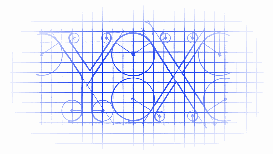
https://github.com/ddebin/DDExpandableButton
Purpose - 目的
DDExpandableButton is a single-file iOS 5.0+ non-ARC class (ARC compatible) designed to be used like an expandable UIButton ; as seen in the iOS Camera app for the flash button.
DDExpandableButton 是一个MRC的类(兼容ARC),用来点击时展开UIButton;与iOS照相机应用的flash按钮一样。
Originally inspired by ExpandyButton.
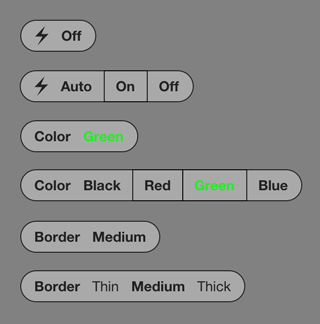
Properties - 属性
A DDExpandableButton has the following properties:
有以下属性列表:
@property (nonatomic,assign) BOOL expanded;Current button status (if expanded or shrunk). 当前按钮的状态(展开了还是未展开)@property (nonatomic,assign) BOOL useAnimation;Use animation during button state transitions. 在button状态改变时是否使用动画效果@property (nonatomic,assign) BOOL toggleMode;Use button as a toggle (like "HDR On" / "HDR Off" button in camera app). 是否用作开关(像照相机应用中的“HDR On / HDR Off”按钮一样)@property (nonatomic,assign) CGFloat timeout;To shrink the button after a timeout. Use0if you want to disable timeout. 一个未展开的超时时间,用0可以禁用超时时间@property (nonatomic,assign) CGFloat horizontalPadding;Horizontal padding space between items. 按钮间的水平距离@property (nonatomic,assign) CGFloat verticalPadding;Vertical padding space above and below items. 按钮间的垂直距离@property (nonatomic,assign) CGFloat borderWidth;Width (thickness) of the button border. 按钮边缘的厚度@property (nonatomic,assign) CGFloat innerBorderWidth;Width (thickness) of the inner borders between items. 按钮内边缘的厚度@property (nonatomic,assign) NSUInteger selectedItem;Selected item number. 选择的第几个@property (nonatomic,retain) UIColor *borderColor;Color of the button and inner borders. 按钮内边缘颜色@property (nonatomic,retain) UIColor *textColor;Color of text labels. 文本的颜色@property (nonatomic,retain) UIFont *labelFont;Font of text labels. 文本的字体@property (nonatomic,retain) UIFont *unSelectedLabelFont;Font of unselected text labels.Nilif not different fromlabelFont. 没有选择的按钮的字体,如果为nil的话,就没有区别@property (nonatomic,readonly) NSArray *labels;AccessUIViewused to draw labels. 所有label
Methods - 方法
A DDExpandableButton has the following methods:
DDExpandableButton 有着如下的一些方法:
- (id)initWithPoint:(CGPoint)point leftTitle:(id)leftTitle buttons:(NSArray *)buttons;Init method where you can specifyleftTitleandbuttons. 初始化方法,你可以用来指定标题以及按钮- (void)setSelectedItem:(NSUInteger)selected animated:(BOOL)animated;Animated version of- (void)setSelectedItem:(NSUInteger)selected. 这个方法- (void)setSelectedItem:(NSUInteger)selected的动画版本- (void)setExpanded:(BOOL)expanded animated:(BOOL)animated;Animated version of- (void)setExpanded:(BOOL)expanded. 这个方法- (void)setExpanded:(BOOL)expanded的动画版本- (void)setLeftTitle:(id)leftTitle;Set left title view : you can use aNSString, anUIImageor anyUIView(but the view must implementDDExpandableButtonViewSourceprotocol). 设置左侧view:你可以用字符串,UIImage或者任何UIView- (void)setButtons:(NSArray *)buttons;Set buttons views : you can use aNSString, anUIImageor anyUIView(but the view must implementDDExpandableButtonViewSourceprotocol). 设置buttons,你可以用字符串,UIImage或者任何UIView- (void)disableTimeout;If you want to disable timeout shrunk. You can settimeoutto0also. 如果你想关闭超时时间,你可以将timeout设置成0- (void)updateDisplay;When modifying button parameters, use this method to update button display. 但编辑按钮的参数时,你需要用这个方法来更新按钮的显示
Protocols - 协议
The DDExpandableButtonViewSource protocol, used when you specify the title or the different buttons, has the following methods:
DDExpandableButtonViewSource 协议,当你在制定标题或者不同的按钮时,有着如下的一些方法:
- (CGSize)defaultFrameSize;Returns default frame size of the view, used when expanding the button. 展开按钮的时候返回view的默认尺寸- (void)setHighlighted:(BOOL)highlighted;Optional, used to change appearance of selected items. 可选的,用来修改选中按钮的外观
Usage - 使用
Example : a button with four text labels and a hook when value change.
NSArray *buttons = [NSArray arrayWithObjects:@"Black", @"Red", @"Green", @"Blue", nil];
DDExpandableButton *colorButton = [[[DDExpandableButton alloc] initWithPoint:CGPointMake(20, 70) leftTitle:@"Color" buttons:buttons] autorelease];
[[self view] addSubview:colorButton];
[colorButton addTarget:self action:@selector(toggleColor:) forControlEvents:UIControlEventValueChanged];
[翻译] DDExpandableButton的更多相关文章
- 《Django By Example》第五章 中文 翻译 (个人学习,渣翻)
书籍出处:https://www.packtpub.com/web-development/django-example 原作者:Antonio Melé (译者@ucag注:大家好,我是新来的翻译, ...
- 《Django By Example》第四章 中文 翻译 (个人学习,渣翻)
书籍出处:https://www.packtpub.com/web-development/django-example 原作者:Antonio Melé (译者注:祝大家新年快乐,这次带来<D ...
- [翻译]开发文档:android Bitmap的高效使用
内容概述 本文内容来自开发文档"Traning > Displaying Bitmaps Efficiently",包括大尺寸Bitmap的高效加载,图片的异步加载和数据缓存 ...
- 【探索】机器指令翻译成 JavaScript
前言 前些时候研究脚本混淆时,打算先学一些「程序流程」相关的概念.为了不因太枯燥而放弃,决定想一个有趣的案例,可以边探索边学. 于是想了一个话题:尝试将机器指令 1:1 翻译 成 JavaScript ...
- 《Django By Example》第三章 中文 翻译 (个人学习,渣翻)
书籍出处:https://www.packtpub.com/web-development/django-example 原作者:Antonio Melé (译者注:第三章滚烫出炉,大家请不要吐槽文中 ...
- 《Django By Example》第二章 中文 翻译 (个人学习,渣翻)
书籍出处:https://www.packtpub.com/web-development/django-example 原作者:Antonio Melé (译者注:翻译完第一章后,发现翻译第二章的速 ...
- 《Django By Example》第一章 中文 翻译 (个人学习,渣翻)
书籍出处:https://www.packtpub.com/web-development/django-example 原作者:Antonio Melé (译者注:本人目前在杭州某家互联网公司工作, ...
- 【翻译】Awesome R资源大全中文版来了,全球最火的R工具包一网打尽,超过300+工具,还在等什么?
0.前言 虽然很早就知道R被微软收购,也很早知道R在统计分析处理方面很强大,开始一直没有行动过...直到 直到12月初在微软技术大会,看到我软的工程师演示R的使用,我就震惊了,然后最近在网上到处了解和 ...
- ASP.NET MVC with Entity Framework and CSS一书翻译系列文章之第一章:创建基本的MVC Web站点
在这一章中,我们将学习如何使用基架快速搭建和运行一个简单的Microsoft ASP.NET MVC Web站点.在我们马上投入学习和编码之前,我们首先了解一些有关ASP.NET MVC和Entity ...
随机推荐
- 面试题28:单链表一次遍历删除从后往前的第n个节点
class Solution { public: ListNode *removeNthFromEnd(ListNode *head, int n) { ListNode* fake = ); fak ...
- 谈谈CSS的浮动问题
浮动的工作原理 浮动元素脱离文档流,不占据空间.浮动元素碰到包含它的边框或者浮动元素的边框则停留. 浮动元素可能引起的问题 1.父元素的高度无法被撑开,影响与父级元素同级的元素 2.与浮动元素同级的非 ...
- 生产环境部署node记录(二):pm2和nginx
安装完node和npm ,接下来安装pm2 首先简单介绍下pm2,官网的介绍是: pm2 是一个带有负载均衡功能的Node应用的进程管理器.当你要把你的独立代码利用全部的服务器上的所有CPU,并保证进 ...
- C/C++ 类型内存占用详解
最近做一些面试题目碰到了很多次考察C/C++类型内存占用的题目,主要考察队C/C++的指针.类型等的熟悉程度. 本blog为了方面大家参考,总结了常见的类型内存占用的情况,能力所限,若有问题,请指出! ...
- vue-webpack 做出来的项目部署到服务器上,点开是空白页(我这里把项目发布到git上)
总结1: 从网上下的很多demo,用npm run dev 就可以启动项目,比如:vue-cli,为什么?因为vue-cli自动帮我们安装了express服务器. 总结2: npm run dev 是 ...
- 【转】sql server日期比较
1. 当前系统日期.时间select getdate() 2. dateadd 在向指定日期加上一段时间的基础上,返回新的 datetime 值例如:向日期加上2天select dateadd(day ...
- [javaSE] 网络编程(TCP通信)
客户端A与服务端建立通信,服务端获取到客户端A的Socket对象,通过这个通路进行通信 客户端: 获取Socket对象,new出来,创建客户端的Socket服务,构造参数:Sting主机,int 端口 ...
- CALayer及其子类
前言:这个系列要更新Core Animation的内容,但是CALayer是Core Animation的基础. 一 CALayer是什么? 摘自官网的一句话-Layers Provide the B ...
- Windows应用程序对键盘与鼠标的响应
编写程序: 设计一个窗口, 当单击鼠标左键时, 窗口中显示"LEFT BUTTON"; 当单击鼠标右键时, 窗口中显示"RIGHT BUTTON"; 当单击 ...
- Java - HashMap值大于128问题
class Solution { public boolean wordPattern(String pattern, String str) { HashMap<Character,Integ ...
