vue学习七之Axios
JQuery时代,我们使用ajax向后台提交数据请求,Vue时代,Axios提供了前端对后台数据请求的各种方式。
什么是Axios
Axios是基于Promise的Http客户端,可以在浏览器和node.js中使用。
为什么使用Axios
Axios非常适合前后端数据交互,另一种请求后端数据的方式是vue-resource,vue-resource已经不再更新了,且只支持浏览器端使用,而Axios同时支持浏览器和Node端使用。
Vue开发者推荐使用更好的第三方工具,这就是Axios,详细的文件,请参考Evan You的这篇文章。
安装
Axios的安装支持多种方式
npm安装
1 |
npm install axios |
cdn
1 |
<script src="https://cdn.bootcss.com/axios/0.18.0/axios.min.js"></script> |
使用方式介绍
接下来,我们使用Django,搭建一个后台程序,并使用Vue Cli搭建一个前端程序,使用Axios进行前后端数据交互。
使用Vue Cli创建一个前端程序
1 |
vue init webpack luffy_fontend |
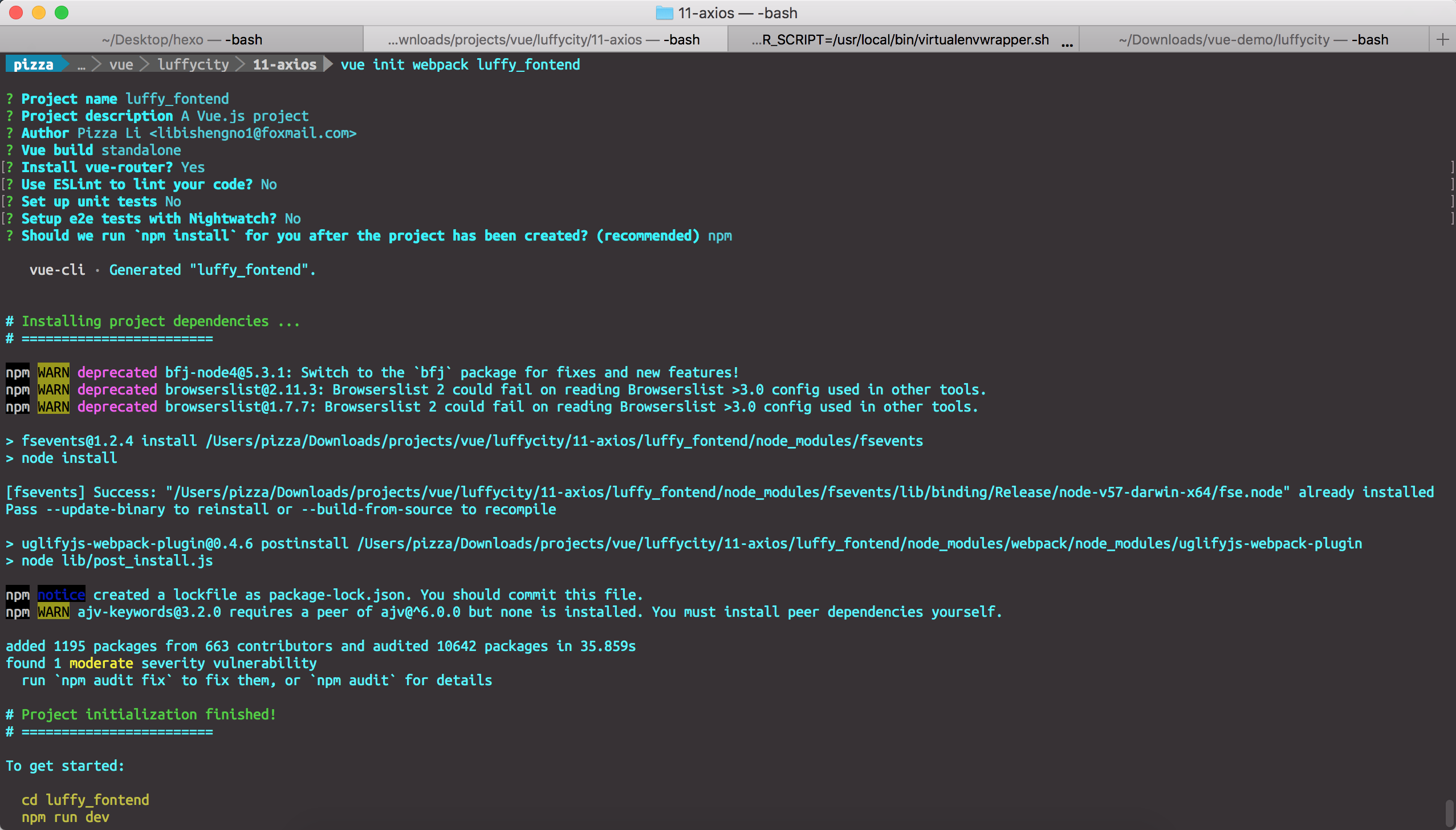
使用Django创建一个后端程序luffy_backend
1 |
django-admin startproject luffy_backend |
创建一个courses应用
1 |
cd luffy_backend |
在models.py中创建两个类
1 |
from django.db import models # Create your models here. class Courses(models.Model): |
插入数据
1 |
// courses_courses |
在views.py中写好接口
1 |
from django.shortcuts import render, HttpResponse |
定义接口
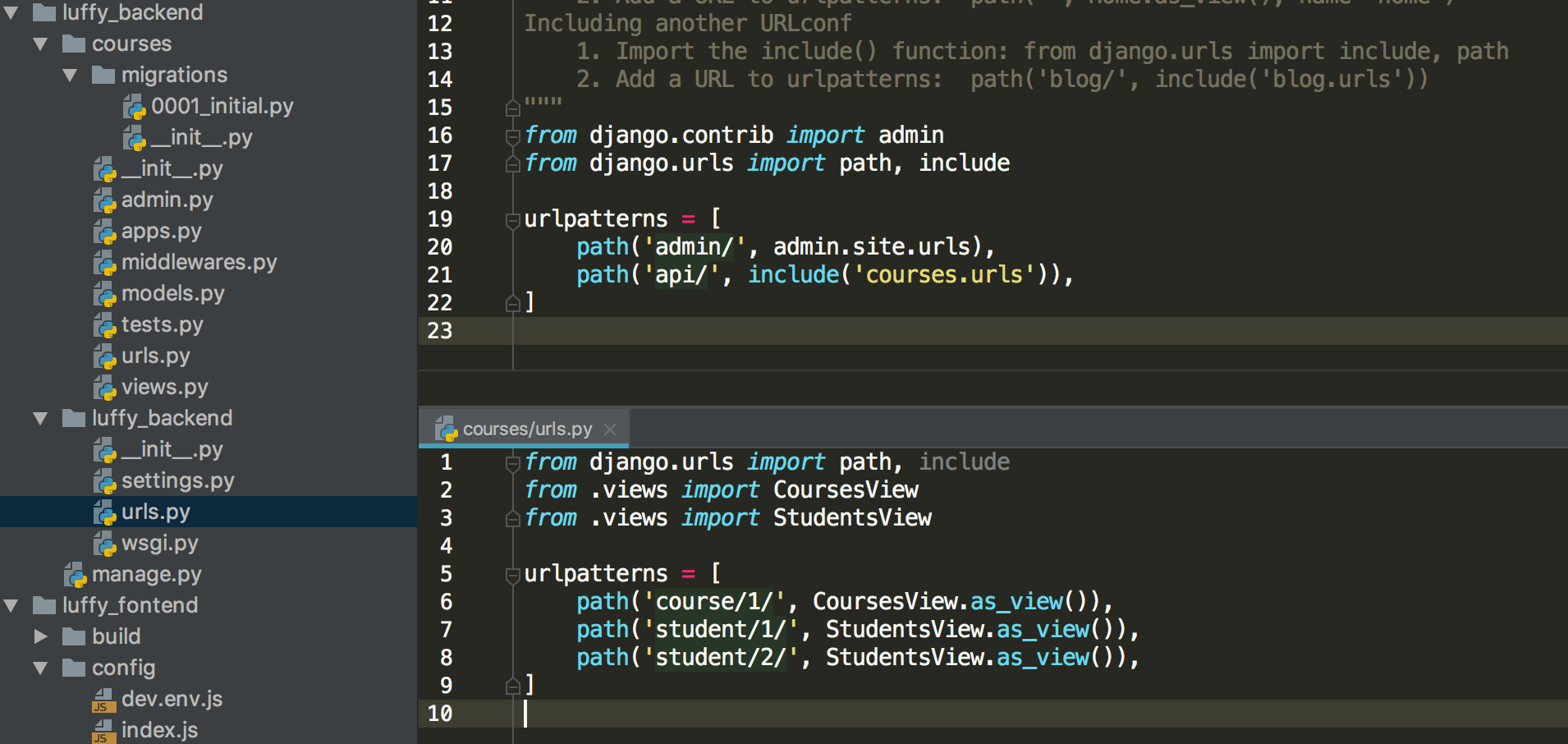
配置后台接口
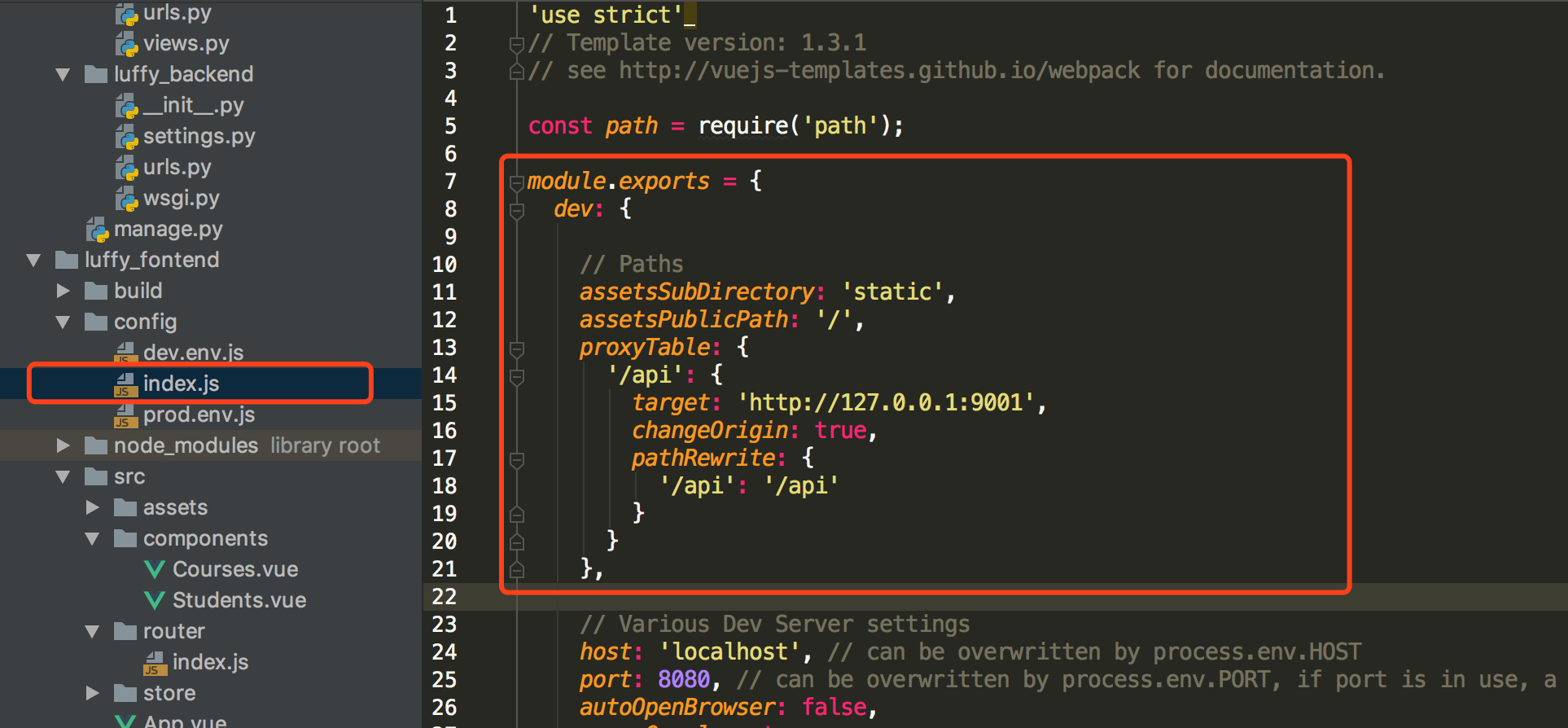
获取课程信息
1 |
<template> |
获取学生信息
1 |
<template> |
以上,就是我们通过Axios的get和post请求与后台进行数据交互的全过程。
vue学习七之Axios的更多相关文章
- day 84 Vue学习六之axios、vuex、脚手架中组件传值
Vue学习六之axios.vuex.脚手架中组件传值 本节目录 一 axios的使用 二 vuex的使用 三 组件传值 四 xxx 五 xxx 六 xxx 七 xxx 八 xxx 一 axios的 ...
- day 85 Vue学习七之vue-cookie
Vue学习七之vue-cookie 通过vue如何操作cookie呢 参考链接:https://www.jianshu.com/p/535b53989b39 第一步:安装vue-cookies ...
- day 87 Vue学习六之axios、vuex、脚手架中组件传值
本节目录 一 axios的使用 二 vuex的使用 三 组件传值 四 xxx 五 xxx 六 xxx 七 xxx 八 xxx 一 axios的使用 Axios 是一个基于 promise 的 HT ...
- day 87-1 Vue学习七之vue-cookie
通过vue如何操作cookie呢 参考链接:https://www.jianshu.com/p/535b53989b39 第一步:安装vue-cookies npm install vue-coo ...
- vue 学习七 组件上使用插槽
我们有时候可能会在组件上添加元素,就像下面那样 <template> <div id="a"> <com1> <p>我是渲染的值&l ...
- vue学习(七) v-model 双向数据绑定
//html <div id="app"> <input type="text"v-model="msg" style=& ...
- vue学习目录 vue初识 this指向问题 vue组件传值 过滤器 钩子函数 路由 全家桶 脚手架 vuecli element-ui axios bus
vue学习目录 vue学习目录 Vue学习一之vue初识 Vue学习二之vue结合项目简单使用.this指向问题 Vue学习三之vue组件 Vue学习四之过滤器.钩子函数.路由.全家桶等 Vue学习之 ...
- vue学习【二】vue结合axios动态引用echarts
大家好,我是一叶,本篇是vue学习的第二篇,本篇将要讲述vue结合axios动态引用echarts. 在vue中,异步刷新使用的是axios,类似于大家常用的ajax,其实axios已经是vue的第二 ...
- AntDesign vue学习笔记(七)Form 读写与图片上传
AntDesign Form使用布局相比传统Jquery有点繁琐 (一)先读写一个简单的input为例 <a-form :form="form" layout="v ...
随机推荐
- Form表单验证神器: BootstrapValidator
前言:做Web开发的我们,表单验证是再常见不过的需求了.友好的错误提示能增加用户体验.博主搜索bootstrap表单验证,搜到的结果大部分都是文中的主题:bootstrapvalidator.今天就来 ...
- 【ipad神坑】ipad麦克风听不到声音怎么回事 微信QQ语音视频对方都听不到
今天遇到了这个问题 说话听不见,但是敲击ipad,可以明显的听到击打的声音 siri也是可以听到 上网上找,大多都是说恢复设置,重启,隐私麦克风权限等解决方案 都是浪费感情 全部尝试过了,依然没有用. ...
- Delphi Code Editor 之 几个特性
Delphi Code Editor有几个特性在编写大规模代码时非常有用.下面分别进行介绍: 1.Code Templates(代码模板) 使用代码模板可把任意预定义代码(或正文)插入到单元文件中.当 ...
- JS案例 - 基于vue的移动端长按手势
================================惯例碎碎念前言================================ 当时首先想到要做长按事件的时候,我想到的是vue内部的自 ...
- mac下升级terminal/终端的subversion版本方法
雖然現在程式碼管理已經以 Git 為主了,不過偶爾需要維護一些舊案子還是會用 SVN,懶得轉了. Mac OS 本身有內建 SVN,不過卻是 1.6 版,最近修改一個舊案子就有碰到 project 已 ...
- 跟bWAPP学WEB安全(PHP代码)--OS命令注入
背景 这是温故知新的一个系列,也是重新拾起WEB安全的一个系列,同时希望能稍微有点对初学者的帮助.第一篇先来讲讲OS命令注入 bWAPP里面有两个页面也就是两个漏洞,来验证OS命令注入.一个是有回显的 ...
- 2-5 vue基础语法
一.vue基础语法 语法: {{msg}} html赋值: v-html="" 绑定属性: v-bind:id="" 使用表达式: {{ok? "ye ...
- 记录一下gitlab通过CAS登录慢的问题
测试反应说gitlab通过CAS登录比较慢,第一次登录的时候需要大概30秒才能登录进去 gitlab的日志中有处理每一个请求所用的时间,看了一下日志,每个有记录的请求都是在50毫秒内返回的,所以应该不 ...
- maven用变量的方法统一管理jar包版本
<project xmlns="http://maven.apache.org/POM/4.0.0" xmlns:xsi="http://www.w3.org/20 ...
- iOS - 长按图片识别图中二维码
长按图片识别图中二维码: // 长按图片识别二维码 UILongPressGestureRecognizer *QrCodeTap = [[UILongPressGestureRecognizer a ...
