appium 3-31603调试分析方法
1.Appium Log
清晰记录了所有的请求和结果
@Test
public void testDebug() throws InterruptedException,IOException{
MobileElement tiaoguo = (MobileElement) driver.findElementByXPath("//*[@text='跳过']");
FileUtils.copyFile(new File("tiaoguo.png"),tiaoguo.getScreenshotAs(OutputType.FILE));
Thread.sleep(15000);
}
IDE执行结果:提示方法没有实现
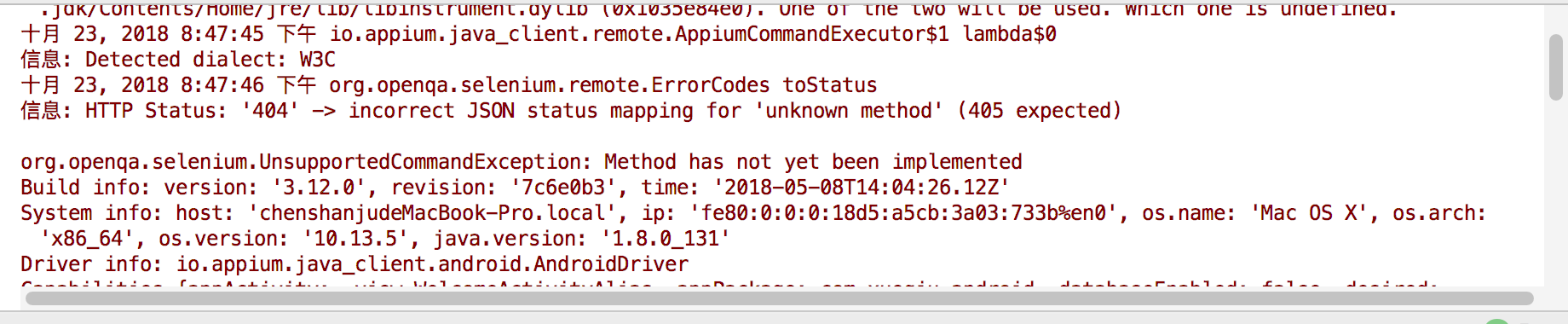
appium日志
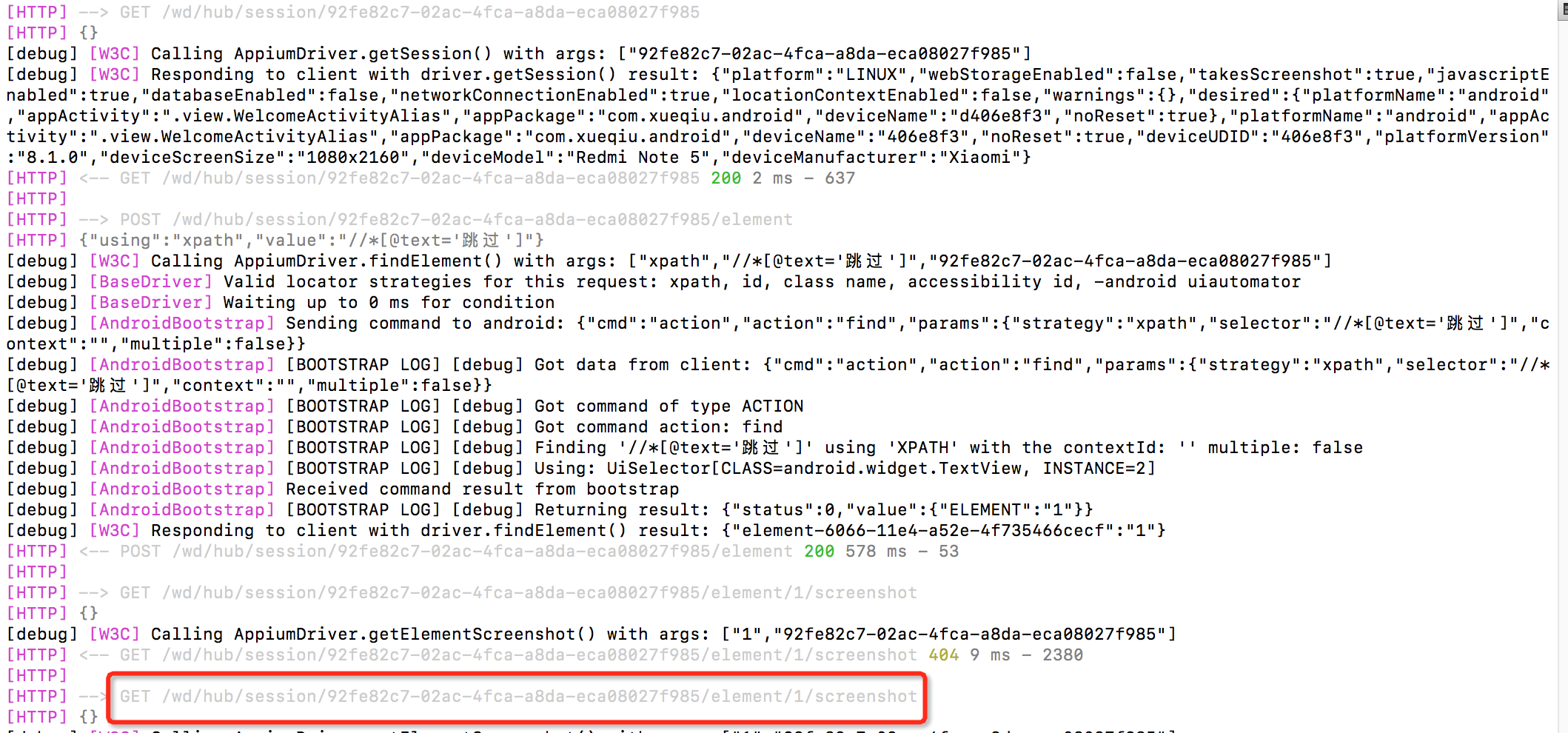
通过log中可以获取更多的信息,如
在screenshot方法执行时,有URL链接,加上IP和port,访问就可以获取到更多信息。
127.0.0.1:4723/wd/hub/session/92fe82c7-02ac-4fca-a8da-eca08027f985/element/1/screenshot
可以看到/appium/node_modules/appium-base-driver/lib/basedriver/driver.js:249:13中方法未实现
{"value":{"error":"unknown method","message":"Method has not yet been implemented","stacktrace":"NotYetImplementedError: Method has not yet been implemented\n at AndroidDriver.executeCommand$ (/usr/local/lib/node_modules/appium/node_modules/appium-base-driver/lib/basedriver/driver.js:249:13)\n at tryCatch (/usr/local/lib/node_modules/appium/node_modules/babel-runtime/regenerator/runtime.js:67:40)\n at GeneratorFunctionPrototype.invoke [as _invoke] (/usr/local/lib/node_modules/appium/node_modules/babel-runtime/regenerator/runtime.js:315:22)\n at GeneratorFunctionPrototype.prototype.(anonymous function) [as next] (/usr/local/lib/node_modules/appium/node_modules/babel-runtime/regenerator/runtime.js:100:21)\n at invoke (/usr/local/lib/node_modules/appium/node_modules/babel-runtime/regenerator/runtime.js:136:37)\n at enqueueResult (/usr/local/lib/node_modules/appium/node_modules/babel-runtime/regenerator/runtime.js:185:17)\n at Promise (<anonymous>)\n at F (/usr/local/lib/node_modules/appium/node_modules/core-js/library/modules/$.export.js:30:36)\n at AsyncIterator.enqueue (/usr/local/lib/node_modules/appium/node_modules/babel-runtime/regenerator/runtime.js:184:12)\n at AsyncIterator.prototype.(anonymous function) [as next] (/usr/local/lib/node_modules/appium/node_modules/babel-runtime/regenerator/runtime.js:100:21)\n at Object.runtime.async (/usr/local/lib/node_modules/appium/node_modules/babel-runtime/regenerator/runtime.js:209:12)\n at AndroidDriver.executeCommand (/usr/local/lib/node_modules/appium/node_modules/appium-base-driver/build/lib/basedriver/driver.js:271:34)\n at AppiumDriver.executeCommand$ (/usr/local/lib/node_modules/appium/lib/appium.js:377:50)\n at tryCatch (/usr/local/lib/node_modules/appium/node_modules/babel-runtime/regenerator/runtime.js:67:40)\n at GeneratorFunctionPrototype.invoke [as _invoke] (/usr/local/lib/node_modules/appium/node_modules/babel-runtime/regenerator/runtime.js:315:22)\n at GeneratorFunctionPrototype.prototype.(anonymous function) [as next] (/usr/local/lib/node_modules/appium/node_modules/babel-runtime/regenerator/runtime.js:100:21)\n at GeneratorFunctionPrototype.invoke (/usr/local/lib/node_modules/appium/node_modules/babel-runtime/regenerator/runtime.js:136:37)\n at <anonymous>\n at process._tickCallback (internal/process/next_tick.js:169:7)"}}
cat -n /usr/local/lib/node_modules/appium/node_modules/appium-base-driver/lib/basedriver/driver.js
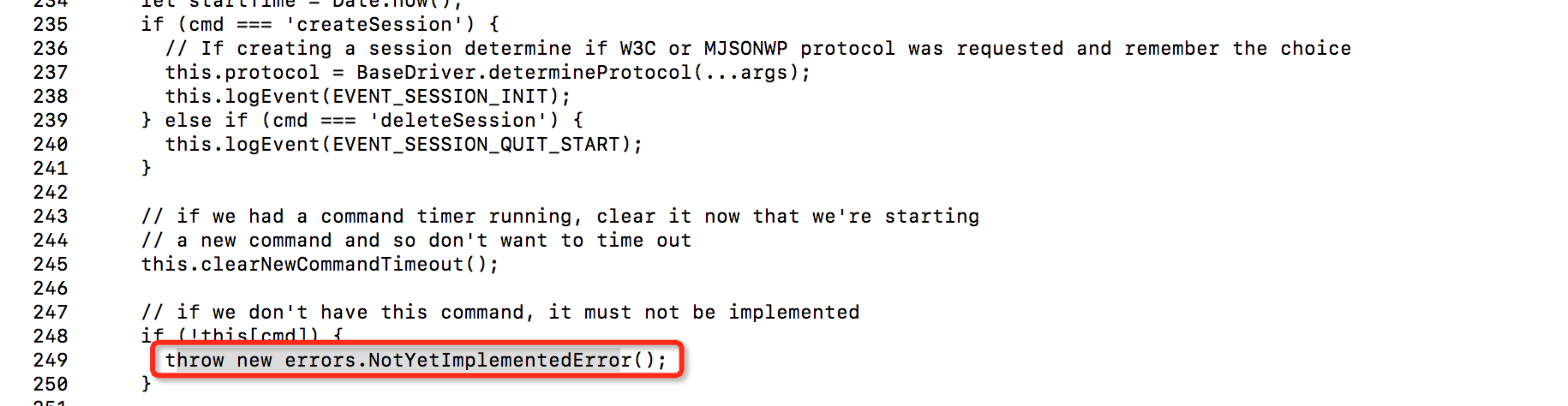
2.getPageSource
界面的完整dom结构.xml文件
封装locate方法,加入异常处理,将获取的节点信息在编辑器中打开,检索控件。
public WebElement locate(String locate){
try {
if (locate.matches("\\/\\/.*")) {
return driver.findElementByXPath(locate);
} else {
return driver.findElementById(locate);
}
}catch (org.openqa.selenium.NoSuchElementException EX){
System.out.println(locate);
System.out.println(driver.getPageSource());
return null;//没有返回值,代码会报错
}
}
@Test
public void TestDriver() throws InterruptedException{
Thread.sleep(5000);
//driver.findElementByXPath("//*[@text=\"允许\"]").click();
locate("//*[@text=\"允许\"]").click();
Thread.sleep(2000);
}
因为locate中返回的null,click找不到会因找不到控件报ava.lang.NullPointerException错误
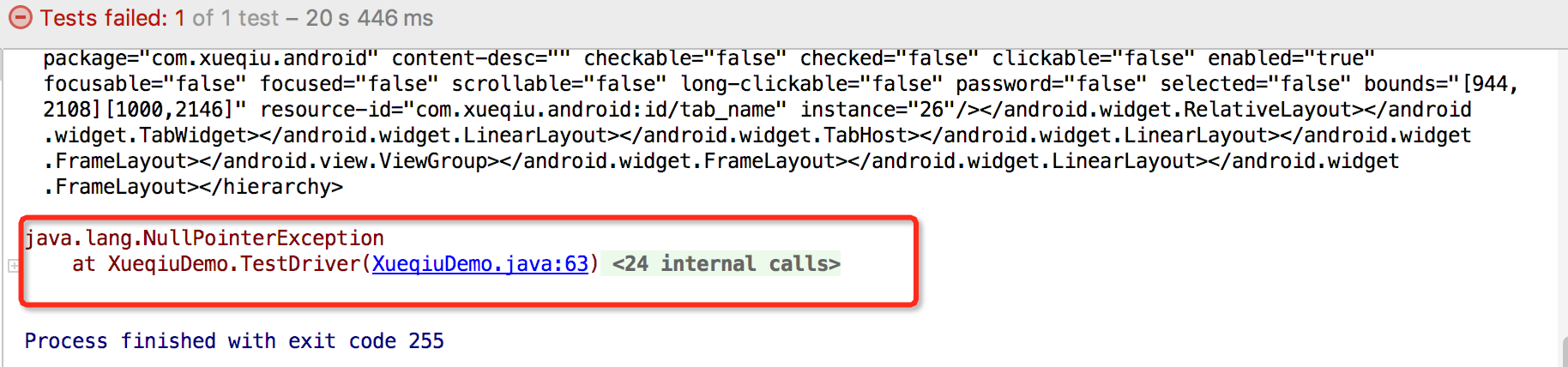
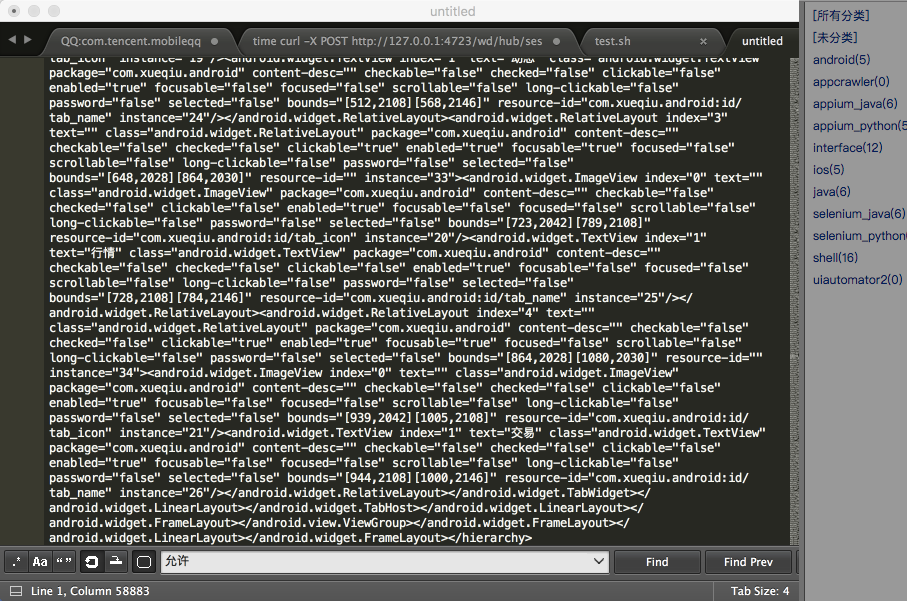
3.脚本内调试
利用xpath获取所有匹配的元素 driver.findElementByXpath("//*")
public WebElement locate(String locate) throws InterruptedException{
try {
if (locate.matches("\\/\\/.*")) {
return driver.findElementByXPath(locate);
} else {
return driver.findElementById(locate);
}
}catch (org.openqa.selenium.NoSuchElementException EX){
List<AndroidElement> lists = driver.findElementsByXPath("//*");
for(AndroidElement e:lists){
System.out.print("tag: "+e.getTagName()+"\t");
System.out.print("text: "+e.getText()+"\t");
System.out.println("id: "+e.getAttribute("resourceId"));
//System.out.println(e.getAttribute("contentDesc"));该属性有误,content-desc也不可用
Thread.sleep(500);
}
return null;
}
}
FAQ
1.tagName打印null
@Test
public void TestDriver() throws InterruptedException{
Thread.sleep(5000);
List<AndroidElement> lists66 = driver.findElementsByXPath("//*");
for(AndroidElement e66:lists66){
System.out.print("tag: "+e66.getTagName()+"\t");
System.out.print("text: "+e66.getText()+"\t");
System.out.println("id: "+e66.getAttribute("resourceId"));
Thread.sleep(500);
}
Thread.sleep(20000);
}
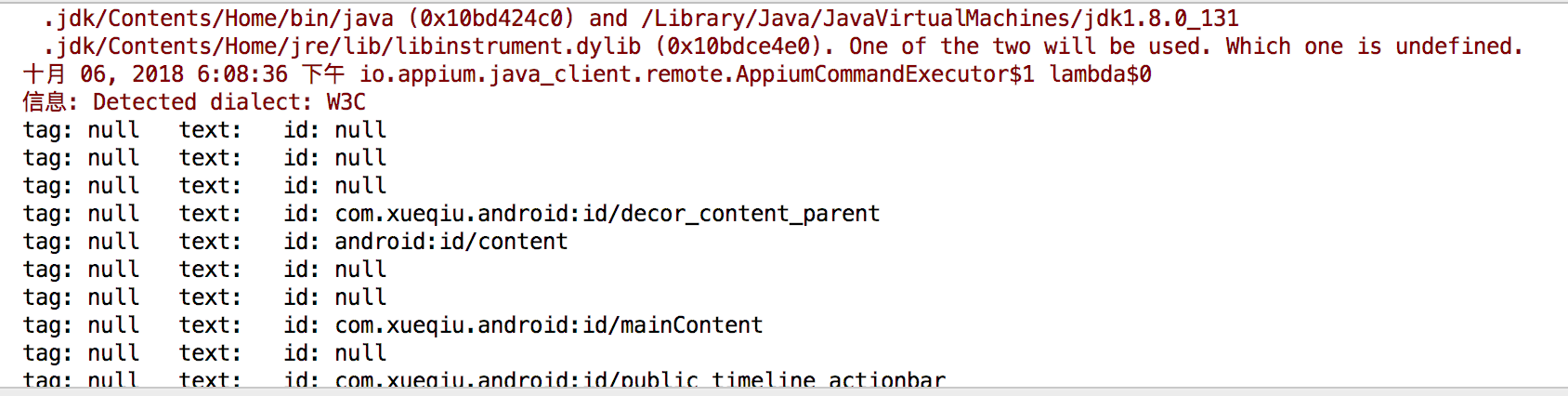
appium 3-31603调试分析方法的更多相关文章
- Appium调试分析方法
在使用appium做自动化测试的时候,发现用例报错,如何排查原因? 查看appium日志 appium日志大概是分为以下部分 culr命令调试 在理解appium协议的基础上,可以直接用shell发送 ...
- Appium Server 源码分析之启动运行Express http服务器
通过上一个系列Appium Android Bootstrap源码分析我们了解到了appium在安卓目标机器上是如何通过bootstrap这个服务来接收appium从pc端发送过来的命令,并最终使用u ...
- Appium Android Bootstrap源代码分析之启动执行
通过前面的两篇文章<Appium Android Bootstrap源代码分析之控件AndroidElement>和<Appium Android Bootstrap源代码分析之命令 ...
- Appium Server源码分析之作为Bootstrap客户端
Appium Server拥有两个主要的功能: 它是个http服务器,它专门接收从客户端通过基于http的REST协议发送过来的命令 他是bootstrap客户端:它接收到客户端的命令后,需要想办法把 ...
- iOS 苹果官方 Crash文件分析方法 (iOS系统Crash文件分析方法)
时间2013-08-20 12:49:20 GoWhich原文 http://www.gowhich.com/blog/view/id/343 苹果官方 Crash文件分析方法 (iOS系统Cras ...
- IDA 调试 Android 方法及简单的脱壳实现
IDA 调试 Android 方法及简单的脱壳实现 标签: android原创逆向调试dalvik 2016-05-24 14:24 9286人阅读 评论(3) 收藏 举报 分类: 原创(25) An ...
- WinDbg调试分析 net站点 CPU100%问题
WinDbg调试分析 asp.net站点 CPU100%问题 公司为了节省成本,最近有一批服务器降了配置,CPU从8核降到了2核.本身是小站点,访问量也不高,CPU总是会飙到100%而且可以一直持续几 ...
- 基于appium的常用元素定位方法
一.元素定位工具 app应用的元素使用的是控件定位,不同于web网页,web网页定位元素通常使用的是F12工具,那么在app当中我们则要借助其它的工具来辅助定位. 1.uiautomatorviewe ...
- [Android]第一个cm调试分析
0x00:写在前面 一直想入门Android安全,当时是极客大挑战出题的时候,被cx表哥甩锅强行去学了点android的开发,之后慢慢接触,感觉还是挺有意思的.cx表哥说先从逆向分析入门吧,之后可以 ...
随机推荐
- Python 数值计算库之-[NumPy](五)
- DevExpress WPF入门指南:绑定编辑器对话框
绑定编辑器对话框 每个Smart Tag属性既可以设置也可以绑定.如下图所示,点击绑定按钮打开绑定对话框: 如果属性已经绑定,binging按钮会显示为黄色,绑定的文本会显示在相应的属性行. 绑定So ...
- Exchange Server 2007 多名称证书配置(转载)
原文:http://www.exchangecn.com/exchange2007/20141130_529.html Exchange Server 2007 多名称证书配置 Exchange ...
- springboot date接收参数
使用springboot框架对日期类型进行操作,遇到无法保持的情况,一开始报400的错误(解决方法),解决之后日期类型无法保存到数据库,为了解决这个问题,设置了个全局date转换器. 配置方法 1.新 ...
- Appium 并发多进程基于 Pytest框架
前言: 之前通过重写unittest的初始化方法加入设备参数进行并发,实现了基于unittest的appium多设备并发,但是考虑到unittest的框架实在过于简陋,也不方便后期的Jenkins的持 ...
- 《TensorFlow实战》读书笔记(完结)
1 TensorFlow基础 ---1.1TensorFlow概要 TensorFlow使用数据流图进行计算,一次编写,各处运行. ---1.2 TensorFlow编程模型简介 TensorFlow ...
- STM32 Flash 永久用户数据空间
/********************************************************************************* * STM32 Flash 永久用 ...
- 大家一起做训练 第一场 A Next Test
题目来源:CodeForce #27 A 题目的意思简而言之就是要你输出一个没有出现过的最小的正整数. 题意如此简单明了,做法也很明了. 直接读入所有的数,然后排个序,设置个变量从1开始,出现过+1, ...
- Make menuconfig生成文件
1.当我们在执行make menuconfig这个命令时,一共涉及到了以下几个文件: Linux内核根目录下的scripts文件夹 arch/$ARCH/Kconfig文件.各层目录下的Kconfig ...
- Linux 'XXXXXX' "is not in the sudoers file. This incident will be reported" 解决方法
添加方法如下: 1.进入root模式su - 注意:su和-之间有空格输入当前用户的密码 2.添加写权限chmod u+w /etc/sudoers 3.将自己加入到sudoers中 gedit / ...
