U3D之Editor扩展学习
Unity3D提供了强大的编辑器扩展机制,在项目开发中,如果可以将一些繁琐的工作放在编辑器扩展中进行,则会大大提高效率。本文对编辑器扩展进行了一些总结,希望对有兴趣编写编辑器扩展的开发人员有所帮助。当我们编写一个编辑器扩展时,一般可以从以下四个类继承:
1 . ScriptableObject
最常见的小功能扩展,一般不用窗口的编辑扩展,可以从这个类中继承,如以下代码所示:
- using UnityEngine;
- using UnityEditor;
- using System.Collections;
- public class AddChild : ScriptableObject
- {
- [MenuItem ("GameObject/Add Child ^n")]
- static void MenuAddChild()
- {
- Transform[] transforms = Selection.GetTransforms(SelectionMode.TopLevel | SelectionMode.OnlyUserModifiable);
- foreach(Transform transform in transforms)
- {
- GameObject newChild = new GameObject("_Child");
- newChild.transform.parent = transform;
- }
- }
- }
这个扩展脚本从菜单的“GameObject->Add Child”启动,功能是给Hierarchy窗口中选中的对GameObject添加一个名字为“_Child”的子GameObject,这样可以免去从Hierarchy窗口的根节点拖拽新创建的GameObject到当前选中节点的麻烦,因为在Unity3D编辑器中,创建一个EmptyObject会在Hierarchy窗口的根节点出现,无论当前选中的节点对象是哪个。
2 .ScriptableWizard
需要对扩展的参数进行设置,然后再进行功能触发的,可以从这个类进行派生。它已经定制好了四个消息响应函数,开发者对其进行填充即可。
(1) OnWizardUpdate
当扩展窗口打开时或用户对窗口的内容进行改动时,会调用此函数。一般会在这里面显示帮助文字和进行内容有效性验证;
(2)OnWizardCreate
这是用户点击窗口的Create按钮时进行的操作,从ScriptableWizard的名字可以看出,这是一种类似向导的窗口 ,而这种窗口我们在Visual Studio中经常会使用到,如下图:
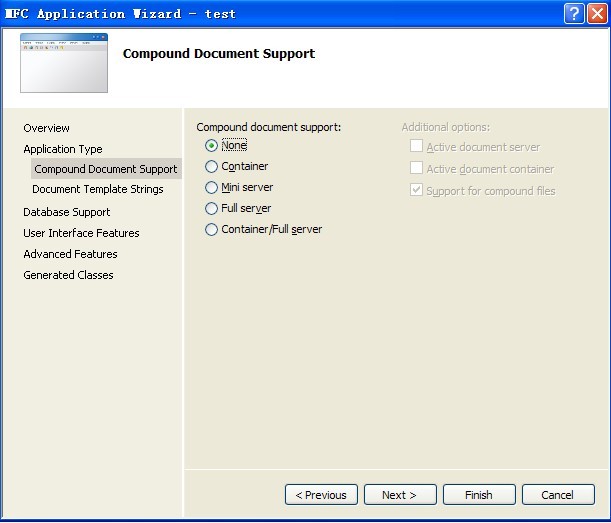
只不过Unity3D中的ScriptableWizard窗口只能进行小于或等于两个按钮的定制,一个就是所谓的Create按钮,另外一个则笼统称之为Other按钮。ScriptableWizard.DisplayWizard这个静态函数用于对ScriptableWizard窗口标题和按钮名字的定制。
(3) OnDrawGizmos
在窗口可见时,每一帧都会调用这个函数。在其中进行Gizmos的绘制,也就是辅助编辑的线框体。Unity的Gizmos类提供了DrawRayDrawLine ,DrawWireSphere ,DrawSphere ,DrawWireCube ,DrawCubeDrawIcon ,DrawGUITexture 功能。这个功能在Unity3D 的3.4版本中测试了一下,发现没有任何Gizmos绘制出来
(4) OnWizardOtherButton
本文在(2) 中已经提及,ScriptableWizard窗口最多可以定制两个按钮,一个是Create,另外一个称之为Other,这个函数会在other按钮被点击时调用。下面是一个使用ScriptableWizard进行编辑扩展的例子:
- <span style="font-size: 18px;">using UnityEditor;
- using UnityEngine;
- using System.Collections;
- /// <summary>
- /// 对于选定GameObject,进行指定component的批量添加
- /// </summary>
- public class AddRemoveComponentsRecursively : ScriptableWizard
- {
- public string componentType = null;
- /// <summary>
- /// 当没有任何GameObject被选中的时候,将菜单disable(注意,这个函数名可以随意取)
- /// </summary>
- /// <returns></returns>
- [MenuItem("GameObject/Add or remove components recursively...", true)]
- static bool CreateWindowDisabled()
- {
- return Selection.activeTransform;
- }
- /// <summary>
- /// 创建编辑窗口(注意,这个函数名可以随意取)
- /// </summary>
- [MenuItem("GameObject/Add or remove components recursively...")]
- static void CreateWindow()
- {
- // 定制窗口标题和按钮,其中第二个参数是Create按钮,第三个则属于other按钮
- // 如果不想使用other按钮,则可调用DisplayWizard的两参数版本
- ScriptableWizard.DisplayWizard<AddRemoveComponentsRecursively>(
- "Add or remove components recursivly",
- "Add", "Remove");
- }
- /// <summary>
- /// 窗口创建或窗口内容更改时调用
- /// </summary>
- void OnWizardUpdate()
- {
- helpString = "Note: Duplicates are not created";
- if (string.IsNullOrEmpty(componentType))
- {
- errorString = "Please enter component class name";
- isValid = false;
- }
- else
- {
- errorString = "";
- isValid = true;
- }
- }
- /// <summary>
- /// 点击Add按钮(即Create按钮)调用
- /// </summary>
- void OnWizardCreate()
- {
- int c = ;
- Transform[] ts = Selection.GetTransforms(SelectionMode.Deep);
- foreach (Transform t in ts)
- {
- if (t.gameObject.GetComponent(componentType) == null)
- {
- if (t.gameObject.AddComponent(componentType) == null)
- {
- Debug.LogWarning("Component of type " + componentType + " does not exist");
- return;
- }
- c++;
- }
- }
- Debug.Log("Added " + c + " components of type " + componentType);
- }
- /// <summary>
- /// 点击Remove(即other按钮)调用
- /// </summary>
- void OnWizardOtherButton()
- {
- int c = ;
- Transform[] ts = Selection.GetTransforms(SelectionMode.Deep);
- foreach (Transform t in ts)
- {
- if (t.GetComponent(componentType) != null)
- {
- DestroyImmediate(t.GetComponent(componentType));
- c++;
- }
- }
- Debug.Log("Removed " + c + " components of type " + componentType);
- Close();
- }
- }</span>
其运行窗口如下所示:
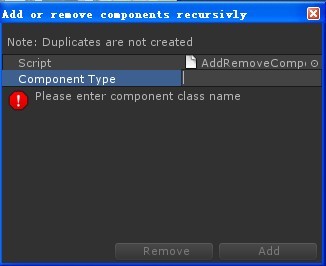
3 . EditorWindow
较复杂的功能,需要多个灵活的控件,实现自由浮动和加入其他窗口的tab,可以从这个类派生,这种窗口的窗体功能和Scene,Hierarchy等窗口完全一致。下面这个例子实现了GameObject的空间对齐和拷贝(也就是将GameObject A作为基准,选中其他的GameObject进行对准或空间位置拷贝),对齐和拷贝提高了了开发者摆放物件的效率;另外还有随机和噪声,后两者用于摆放大量同类物件的时候可以使用,比如一大堆散落的瓶子。
- <span style="font-size: 18px;">// /////////////////////////////////////////////////////////////////////////////////////////////////////////
- //
- // Transform Utilities.
- //
- // This window contains four useful tools for asset placing and manipulation: Align, Copy, Randomize and Add noise.
- //
- // Put this into Assets/Editor and once compiled by Unity you find
- // the new functionality in Window -> TransformUtilities, or simply press Ctrl+t (Cmd+t for Mac users)
- //
- // Developed by Daniel
- // http://www.silentkraken.com
- // e-mail: seth@silentkraken.com
- //
- // /////////////////////////////////////////////////////////////////////////////////////////////////////////
- using UnityEngine;
- using UnityEditor;
- public class TransformUtilitiesWindow : EditorWindow
- {
- //Window control values
- public int toolbarOption = ;
- public string[] toolbarTexts = {"Align", "Copy", "Randomize", "Add noise"};
- private bool xCheckbox = true;
- private bool yCheckbox = true;
- private bool zCheckbox = true;
- private Transform source;
- private float randomRangeMin = 0f;
- private float randomRangeMax = 1f;
- private int alignSelectionOption = ;
- private int alignSourceOption = ;
- /// <summary>
- /// Retrives the TransformUtilities window or creates a new one
- /// </summary>
- [MenuItem("Window/TransformUtilities %t")]
- static void Init()
- {
- TransformUtilitiesWindow window = (TransformUtilitiesWindow)EditorWindow.GetWindow(typeof(TransformUtilitiesWindow));
- window.Show();
- }
- /// <summary>
- /// Window drawing operations
- /// </summary>
- void OnGUI ()
- {
- toolbarOption = GUILayout.Toolbar(toolbarOption, toolbarTexts);
- switch (toolbarOption)
- {
- case :
- CreateAxisCheckboxes("Align");
- CreateAlignTransformWindow();
- break;
- case :
- CreateAxisCheckboxes("Copy");
- CreateCopyTransformWindow();
- break;
- case :
- CreateAxisCheckboxes("Randomize");
- CreateRandomizeTransformWindow();
- break;
- case :
- CreateAxisCheckboxes("Add noise");
- CreateAddNoiseToTransformWindow();
- break;
- }
- }
- /// <summary>
- /// Draws the 3 axis checkboxes (x y z)
- /// </summary>
- /// <param name="operationName"></param>
- private void CreateAxisCheckboxes(string operationName)
- {
- GUILayout.Label(operationName + " on axis", EditorStyles.boldLabel);
- GUILayout.BeginHorizontal();
- xCheckbox = GUILayout.Toggle(xCheckbox, "X");
- yCheckbox = GUILayout.Toggle(yCheckbox, "Y");
- zCheckbox = GUILayout.Toggle(zCheckbox, "Z");
- GUILayout.EndHorizontal();
- EditorGUILayout.Space();
- }
- /// <summary>
- /// Draws the range min and max fields
- /// </summary>
- private void CreateRangeFields()
- {
- GUILayout.Label("Range", EditorStyles.boldLabel);
- GUILayout.BeginHorizontal();
- randomRangeMin = EditorGUILayout.FloatField("Min:", randomRangeMin);
- randomRangeMax = EditorGUILayout.FloatField("Max:", randomRangeMax);
- GUILayout.EndHorizontal();
- EditorGUILayout.Space();
- }
- /// <summary>
- /// Creates the Align transform window
- /// </summary>
- private void CreateAlignTransformWindow()
- {
- //Source transform
- GUILayout.BeginHorizontal();
- GUILayout.Label("Align to: \t");
- source = EditorGUILayout.ObjectField(source, typeof(Transform)) as Transform;
- GUILayout.EndHorizontal();
- string[] texts = new string[] { "Min", "Max", "Center", "Pivot" };
- //Display align options
- EditorGUILayout.BeginHorizontal();
- EditorGUILayout.BeginVertical();
- GUILayout.Label("Selection:", EditorStyles.boldLabel);
- alignSelectionOption = GUILayout.SelectionGrid(alignSelectionOption, texts, );
- EditorGUILayout.EndVertical();
- EditorGUILayout.BeginVertical();
- GUILayout.Label("Source:", EditorStyles.boldLabel);
- alignSourceOption = GUILayout.SelectionGrid(alignSourceOption, texts, );
- EditorGUILayout.EndVertical();
- EditorGUILayout.EndHorizontal();
- EditorGUILayout.Space();
- //Position
- if (GUILayout.Button("Align"))
- {
- if (source != null)
- {
- //Add a temporary box collider to the source if it doesn't have one
- Collider sourceCollider = source.collider;
- bool destroySourceCollider = false;
- if (sourceCollider == null)
- {
- sourceCollider = source.gameObject.AddComponent<BoxCollider>();
- destroySourceCollider = true;
- }
- foreach (Transform t in Selection.transforms)
- {
- //Add a temporary box collider to the transform if it doesn't have one
- Collider transformCollider = t.collider;
- bool destroyTransformCollider = false;
- if (transformCollider == null)
- {
- transformCollider = t.gameObject.AddComponent<BoxCollider>();
- destroyTransformCollider = true;
- }
- Vector3 sourceAlignData = new Vector3();
- Vector3 transformAlignData = new Vector3();
- //Transform
- switch (alignSelectionOption)
- {
- case : //Min
- transformAlignData = transformCollider.bounds.min;
- break;
- case : //Max
- transformAlignData = transformCollider.bounds.max;
- break;
- case : //Center
- transformAlignData = transformCollider.bounds.center;
- break;
- case : //Pivot
- transformAlignData = transformCollider.transform.position;
- break;
- }
- //Source
- switch (alignSourceOption)
- {
- case : //Min
- sourceAlignData = sourceCollider.bounds.min;
- break;
- case : //Max
- sourceAlignData = sourceCollider.bounds.max;
- break;
- case : //Center
- sourceAlignData = sourceCollider.bounds.center;
- break;
- case : //Pivot
- sourceAlignData = sourceCollider.transform.position;
- break;
- }
- Vector3 tmp = new Vector3();
- tmp.x = xCheckbox ? sourceAlignData.x - (transformAlignData.x - t.position.x) : t.position.x;
- tmp.y = yCheckbox ? sourceAlignData.y - (transformAlignData.y - t.position.y) : t.position.y;
- tmp.z = zCheckbox ? sourceAlignData.z - (transformAlignData.z - t.position.z) : t.position.z;
- //Register the Undo
- Undo.RegisterUndo(t, "Align " + t.gameObject.name + " to " + source.gameObject.name);
- t.position = tmp;
- //Ugly hack!
- //Unity needs to update the collider of the selection to it's new position
- //(it stores in cache the collider data)
- //We can force the update by a change in a public variable (shown in the inspector),
- //then a call SetDirty to update the collider (it won't work if all inspector variables are the same).
- //But we want to restore the changed property to what it was so we do it twice.
- transformCollider.isTrigger = !transformCollider.isTrigger;
- EditorUtility.SetDirty(transformCollider);
- transformCollider.isTrigger = !transformCollider.isTrigger;
- EditorUtility.SetDirty(transformCollider);
- //Destroy the collider we added
- if (destroyTransformCollider)
- {
- DestroyImmediate(transformCollider);
- }
- }
- //Destroy the collider we added
- if (destroySourceCollider)
- {
- DestroyImmediate(sourceCollider);
- }
- }
- else
- {
- EditorUtility.DisplayDialog("Error", "There is no source transform", "Ok");
- EditorApplication.Beep();
- }
- }
- }
- /// <summary>
- /// Creates the copy transform window
- /// </summary>
- private void CreateCopyTransformWindow()
- {
- //Source transform
- GUILayout.BeginHorizontal();
- GUILayout.Label("Copy from: \t");
- source = EditorGUILayout.ObjectField(source, typeof(Transform)) as Transform;
- GUILayout.EndHorizontal();
- EditorGUILayout.Space();
- //Position
- if (GUILayout.Button("Copy Position"))
- {
- if (source != null)
- {
- foreach (Transform t in Selection.transforms)
- {
- Vector3 tmp = new Vector3();
- tmp.x = xCheckbox ? source.position.x : t.position.x;
- tmp.y = yCheckbox ? source.position.y : t.position.y;
- tmp.z = zCheckbox ? source.position.z : t.position.z;
- Undo.RegisterUndo(t, "Copy position");
- t.position = tmp;
- }
- }
- else
- {
- EditorUtility.DisplayDialog("Error", "There is no source transform", "Ok");
- EditorApplication.Beep();
- }
- }
- //Rotation
- if (GUILayout.Button("Copy Rotation"))
- {
- if (source != null)
- {
- foreach (Transform t in Selection.transforms)
- {
- Vector3 tmp = new Vector3();
- tmp.x = xCheckbox ? source.rotation.eulerAngles.x : t.rotation.eulerAngles.x;
- tmp.y = yCheckbox ? source.rotation.eulerAngles.y : t.rotation.eulerAngles.y;
- tmp.z = zCheckbox ? source.rotation.eulerAngles.z : t.rotation.eulerAngles.z;
- Quaternion tmp2 = t.rotation;
- tmp2.eulerAngles = tmp;
- Undo.RegisterUndo(t, "Copy rotation");
- t.rotation = tmp2;
- }
- }
- else
- {
- EditorUtility.DisplayDialog("Error", "There is no source transform", "Ok");
- EditorApplication.Beep();
- }
- }
- //Local Scale
- if (GUILayout.Button("Copy Local Scale"))
- {
- if (source != null)
- {
- foreach (Transform t in Selection.transforms)
- {
- Vector3 tmp = new Vector3();
- tmp.x = xCheckbox ? source.localScale.x : t.localScale.x;
- tmp.y = yCheckbox ? source.localScale.y : t.localScale.y;
- tmp.z = zCheckbox ? source.localScale.z : t.localScale.z;
- Undo.RegisterUndo(t, "Copy local scale");
- t.localScale = tmp;
- }
- }
- else
- {
- EditorUtility.DisplayDialog("Error", "There is no source transform", "Ok");
- EditorApplication.Beep();
- }
- }
- }
- /// <summary>
- /// Creates the Randomize transform window
- /// </summary>
- private void CreateRandomizeTransformWindow()
- {
- CreateRangeFields();
- //Position
- if (GUILayout.Button("Randomize Position"))
- {
- foreach (Transform t in Selection.transforms)
- {
- Vector3 tmp = new Vector3();
- tmp.x = xCheckbox ? Random.Range(randomRangeMin, randomRangeMax) : t.position.x;
- tmp.y = yCheckbox ? Random.Range(randomRangeMin, randomRangeMax) : t.position.y;
- tmp.z = zCheckbox ? Random.Range(randomRangeMin, randomRangeMax) : t.position.z;
- Undo.RegisterUndo(t, "Randomize position");
- t.position = tmp;
- }
- }
- //Rotation
- if (GUILayout.Button("Randomize Rotation"))
- {
- foreach (Transform t in Selection.transforms)
- {
- Vector3 tmp = new Vector3();
- tmp.x = xCheckbox ? Random.Range(randomRangeMin, randomRangeMax) : t.rotation.eulerAngles.x;
- tmp.y = yCheckbox ? Random.Range(randomRangeMin, randomRangeMax) : t.rotation.eulerAngles.y;
- tmp.z = zCheckbox ? Random.Range(randomRangeMin, randomRangeMax) : t.rotation.eulerAngles.z;
- Quaternion tmp2 = t.rotation;
- tmp2.eulerAngles = tmp;
- Undo.RegisterUndo(t, "Randomize rotation");
- t.rotation = tmp2;
- }
- }
- //Local Scale
- if (GUILayout.Button("Randomize Local Scale"))
- {
- foreach (Transform t in Selection.transforms)
- {
- Vector3 tmp = new Vector3();
- tmp.x = xCheckbox ? Random.Range(randomRangeMin, randomRangeMax) : t.localScale.x;
- tmp.y = yCheckbox ? Random.Range(randomRangeMin, randomRangeMax) : t.localScale.y;
- tmp.z = zCheckbox ? Random.Range(randomRangeMin, randomRangeMax) : t.localScale.z;
- Undo.RegisterUndo(t, "Randomize local scale");
- t.localScale = tmp;
- }
- }
- }
- /// <summary>
- /// Creates the Add Noise To Transform window
- /// </summary>
- private void CreateAddNoiseToTransformWindow()
- {
- CreateRangeFields();
- //Position
- if (GUILayout.Button("Add noise to Position"))
- {
- foreach (Transform t in Selection.transforms)
- {
- Vector3 tmp = new Vector3();
- tmp.x = xCheckbox ? Random.Range(randomRangeMin, randomRangeMax) : ;
- tmp.y = yCheckbox ? Random.Range(randomRangeMin, randomRangeMax) : ;
- tmp.z = zCheckbox ? Random.Range(randomRangeMin, randomRangeMax) : ;
- Undo.RegisterUndo(t, "Add noise to position");
- t.position += tmp;
- }
- }
- //Rotation
- if (GUILayout.Button("Add noise to Rotation"))
- {
- foreach (Transform t in Selection.transforms)
- {
- Vector3 tmp = new Vector3();
- tmp.x = xCheckbox ? t.rotation.eulerAngles.x + Random.Range(randomRangeMin, randomRangeMax) : ;
- tmp.y = yCheckbox ? t.rotation.eulerAngles.y + Random.Range(randomRangeMin, randomRangeMax) : ;
- tmp.z = zCheckbox ? t.rotation.eulerAngles.z + Random.Range(randomRangeMin, randomRangeMax) : ;
- Undo.RegisterUndo(t, "Add noise to rotation");
- t.rotation = Quaternion.Euler(tmp);
- }
- }
- //Local Scale
- if (GUILayout.Button("Add noise to Local Scale"))
- {
- foreach (Transform t in Selection.transforms)
- {
- Vector3 tmp = new Vector3();
- tmp.x = xCheckbox ? Random.Range(randomRangeMin, randomRangeMax) : ;
- tmp.y = yCheckbox ? Random.Range(randomRangeMin, randomRangeMax) : ;
- tmp.z = zCheckbox ? Random.Range(randomRangeMin, randomRangeMax) : ;
- Undo.RegisterUndo(t, "Add noise to local scale");
- t.localScale += tmp;
- }
- }
- }
- }</span>
其窗口如下图所示:
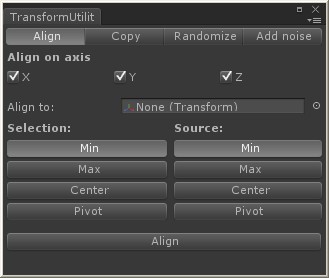
4. Editor
对某自定义组件进行观察的Inspector窗口,可以从它派生。如下代码所示:
代码片段1定义了一个名为Star的组件:
- <span style="font-size: 18px;">using System;
- using UnityEngine;
- [RequireComponent(typeof(MeshFilter), typeof(MeshRenderer))]
- public class Star : MonoBehaviour {
- [Serializable]
- public class Point {
- public Color color;
- public Vector3 offset;
- }
- public Point[] points;
- public int frequency = ;
- public Color centerColor;
- private Mesh mesh;
- private Vector3[] vertices;
- private Color[] colors;
- private int[] triangles;
- void Start () {
- GetComponent<MeshFilter>().mesh = mesh = new Mesh();
- mesh.name = "Star Mesh";
- if(frequency < ){
- frequency = ;
- }
- if(points == null || points.Length == ){
- points = new Point[]{ new Point()};
- }
- int numberOfPoints = frequency * points.Length;
- vertices = new Vector3[numberOfPoints + ];
- colors = new Color[numberOfPoints + ];
- triangles = new int[numberOfPoints * ];
- float angle = -360f / numberOfPoints;
- colors[] = centerColor;
- for(int iF = , v = , t = ; iF < frequency; iF++){
- for(int iP = ; iP < points.Length; iP += , v += , t += ){
- vertices[v] = Quaternion.Euler(0f, 0f, angle * (v - )) * points[iP].offset;
- colors[v] = points[iP].color;
- triangles[t] = v;
- triangles[t + ] = v + ;
- }
- }
- triangles[triangles.Length - ] = ;
- mesh.vertices = vertices;
- mesh.colors = colors;
- mesh.triangles = triangles;
- }
- }</span>
代码片段2定义了对Star组件进行观测的Inspector窗口:
- <span style="font-size: 18px;">using UnityEditor;
- using UnityEngine;
- [CustomEditor(typeof(Star))]
- public class StarInspector : Editor {
- private static GUIContent
- insertContent = new GUIContent("+", "duplicate this point"),
- deleteContent = new GUIContent("-", "delete this point"),
- pointContent = GUIContent.none;
- private static GUILayoutOption
- buttonWidth = GUILayout.MaxWidth(20f),
- colorWidth = GUILayout.MaxWidth(50f);
- private SerializedObject star;
- private SerializedProperty
- points,
- frequency,
- centerColor;
- void OnEnable () { … }
- public override void OnInspectorGUI () {
- star.Update();
- GUILayout.Label("Points");
- for(int i = ; i < points.arraySize; i++){
- EditorGUILayout.BeginHorizontal();
- SerializedProperty point = points.GetArrayElementAtIndex(i);
- EditorGUILayout.PropertyField(point.FindPropertyRelative("offset"), pointContent);
- EditorGUILayout.PropertyField(point.FindPropertyRelative("color"), pointContent, colorWidth);
- if(GUILayout.Button(insertContent, EditorStyles.miniButtonLeft, buttonWidth)){
- points.InsertArrayElementAtIndex(i);
- }
- if(GUILayout.Button(deleteContent, EditorStyles.miniButtonRight, buttonWidth)){
- points.DeleteArrayElementAtIndex(i);
- }
- EditorGUILayout.EndHorizontal();
- }
- EditorGUILayout.PropertyField(frequency);
- EditorGUILayout.PropertyField(centerColor);
- star.ApplyModifiedProperties();
- }
- }</span>
其Inspector窗口如下图所示:

说到这里,大家对ScriptableObject, ScriptableWizard, EditorWindow和Editor应该都有应有了一定了解。其中EditorWindow和Editor都继承了ScriptableObject,而ScritableWizard则继承了EditorWindow派。在实际开发应用中,应该根据需求的特点,灵活使用这四个类进行编辑器扩展。
参考资料:
1. http://catlikecoding.com/unity/tutorials/star/
2. http://www.unifycommunity.com/wiki
3. http://www.blog.silentkraken.com/2010/02/06/transformutilities/
4.http://unity3d.com/support/documentation/ScriptReference
转:http://blog.csdn.net/jjiss318/article/details/7435708
U3D之Editor扩展学习的更多相关文章
- 《PHP扩展学习系列》系列分享专栏
<PHP扩展学习系列>系列分享专栏 <PHP扩展学习系列>已整理成PDF文档,点击可直接下载至本地查阅https://www.webfalse.com/read/20177 ...
- PHP中操作任意精度大小的GMP扩展学习
对于各类开发语言来说,整数都有一个最大的位数,如果超过位数就无法显示或者操作了.其实,这也是一种精度越界之后产生的精度丢失问题.在我们的 PHP 代码中,最大的整数非常大,我们可以通过 PHP_INT ...
- PHP中非常好玩的Calendar扩展学习
为什么说这个 Calendar 扩展很好玩呢?因为你基本用不到它!这个扩展是一套关于日期历法的扩展,但是对于我们来说,它没有农历的相关操作,所以对于我们中国人来说这个扩展并没有什么实际的作用.不过这并 ...
- PHP中的MySQLi扩展学习(六)MySQLI_result对象操作
在之前的文章中,我们就已经接触过 MYSQLI_result 相关的内容.它的作用其实就是一个查询的结果集.不过在 PDO 中,一般直接通过 query() 或者 PDOStatement 对象进行查 ...
- PHP中的MySQLi扩展学习(五)MySQLI_STMT对象操作
就像 PDO 中的 PDO_Statment 对象一样,MySQLI_STMT 对象也是一个预处理语句所形成的对象,专门用来操作 MySQLi 所生成的预处理语句的.其实操作方式之类也都比较相似,不外 ...
- PHP中的MySQLi扩展学习(四)mysqli的事务与预处理语句
对于 MySQLi 来说,事务和预处理语句当然是它之所以能够淘汰 MySQL(原始) 扩展的资本.我们之前也已经学习过了 PDO 中关于事务和预处理语句相关的内容.所以在这里,我们就不再多讲理论方面的 ...
- PHP中的MySQLi扩展学习(三)mysqli的基本操作
我们继续 MySQLi 扩展的学习,上篇文章中提到过,MySQLi 的扩展相对于 PDO 来说功能更加的丰富,所以我们依然还会在学习过程中穿插各种 MySQLi 中好玩的方法函数.不过,今天的主角是 ...
- PHP中的MySQLi扩展学习(二)mysqli类的一些少见的属性方法
虽说是少见的一些属性方法,但是可能还是有不少同学在日常的开发中使用过,这里只是学习了可能相对来说我们用得比较少的一些 mysqli 的属性或方法.就当是扩展一下自己的知识体系. 切换用户 首先就是切换 ...
- PHP中的MySQLi扩展学习(一)MySQLi介绍
关于 PDO 的学习我们告一段落,从这篇文章开始,我们继续学习另外一个 MySQL 扩展,也就是除了 PDO 之外的最核心的 MySQLi 扩展.可以说它的祖先,也就是 MySQL(原始) 扩展是我们 ...
随机推荐
- [hbase] HBase内置过滤器的一些总结
http://blog.csdn.net/cnweike/article/details/42920547
- Numpy 用于数组的文件输入和输出
将数组以二进制格式保存 np.save 和np.load 是读写磁盘数组数据的两个主要函数.默认情况下,数组是以未压缩的原始二进制格式进行保持在扩展名 为.npy的文件中的 如果文件路径末尾没有扩展名 ...
- 关于session_cache_expire 的理解
session_cache_limiter,它是session在客户端的缓存方式,有nocache,private,private_no_expire,publice主这几种. cache是属于浏览器 ...
- 本机IP、127.0.0.1和0.0.0.0的区别
本机ip.127.0.0.1和0.0.0.0区别 网络java IP地址的记法: IP地址由四个字节构成,为了方便阅读和书写,每个字节用0-255的数字表示,字节之间用’.'分割,如: 10.10 ...
- Android 开发规范
一. 总包命名规范: 1. 主程序:com . 公司简写 . 项目名称简写 如彩票主程序: com.whszzy.caipiao 2. 独立模块:com . 公司简写 . 项目名称简写 . 模块名称 ...
- fence-agents kvm 实验
1, Method of installing fence-agents on linux: $ git clone https://github.com/ClusterLabs/fence-agen ...
- Java非递归的方式获取目录中所有文件(包括目录)
零.思路解析 对于给出的文件查看其下面的所有目录,将这个目录下的所有目录放入待遍历的目录集合中,每次取出该集合中的目录遍历,如果是目录再次放入该目录中进行遍历. 一.代码 /** * 非递归的方式获取 ...
- Enhance基本例子
太晚了,有些东西没有补充,回头再补上. 先上Demo 1.要执行的方法 package enhancerTest; /** * Created by LiuSuSu on 2017/3/26. */ ...
- iOS:if a ViewController is Visible
from:stackoverflow The view's window property is non-nil if a view is currently visible, so check th ...
- 消息队列之 RabbitMQ
https://www.jianshu.com/p/79ca08116d57 关于消息队列,从前年开始断断续续看了些资料,想写很久了,但一直没腾出空,近来分别碰到几个朋友聊这块的技术选型,是时候把这块 ...
