(6CBIR模拟问题)自己动手,编写神经网络程序,解决Mnist问题,并网络化部署
最初的图像检索研究主要集中在如何选择合适的全局特征去描述图像内容和采用什么样的相似性度量方法进行图像匹配。
第二个研究热点是基于区域的图像检索方法,其主要思想是图像分割技术提取出图像中的物体,然后对每个区域使用局部特征来描述,综合每个区域特征可以得到图像的特征描述。这两个研究方向都是以图像为中心,对于用于的需求缺乏分析。
第三个研究热点就是针对这一问题而展开的,借助相关的反馈的思想,根据用户的需求及时调整系统检索时用的特征和相似性度量方法,从而缩小低层特征和高层语义之间的差距。
第四个研究热点是研究如何从多种渠道获取图像语义信息,如何将图像底层特征与图像关键词结合进行图像自动标注以提高检索准确率等。
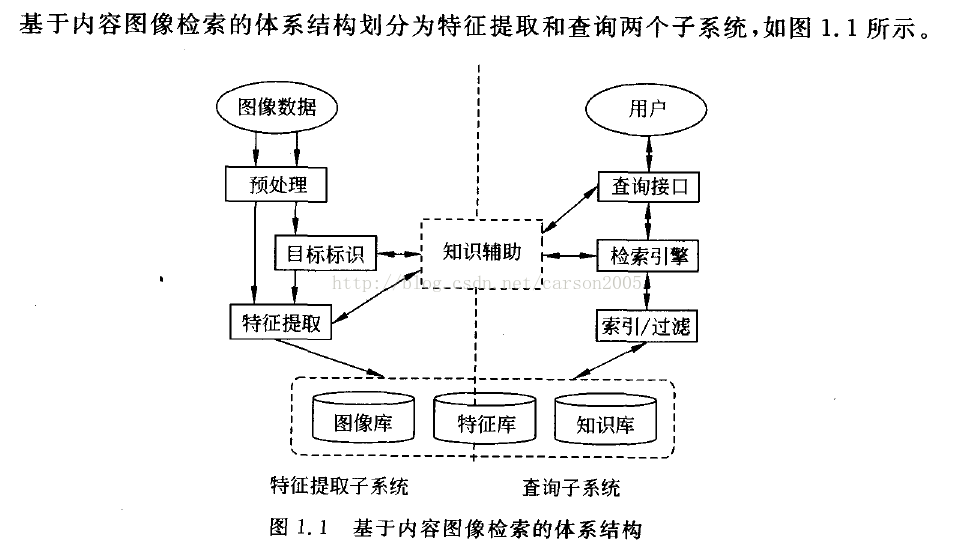

根据一般图像检索的工作原理可以知道,基于特征的图像检索有3个关键:
(1)选取恰当的图像特征;
(2)采取有效的特征提取方法;
(3)准确的特征匹配算法;
利用各种特征对图像检索已经取得了相当的发展,大量的检索实验可以表明,综合特征检索要比单一特征检索更符合人类的视觉感受要求,检索效果会更好,但如何去找到合适的权值将多个特征组合起来是非常困难的。目前在CBIR中最常用的特征一般有:颜色特征、形状特征和纹理特征。
颜色是图像检索中最先被采用的特征,主要方法有:
(1)颜色直方图
(2)颜色一致性矢量(CCV,color coherence vectors)
(3)颜色相关图
(4)颜色矩
颜色矩是一种简单而有有效的颜色表示,它的数学基础是:任何图像的颜色分布都可以通过其各阶矩来表示。然而,颜色分布的大部分信息都集中在它的低阶矩上,所以可以用颜色的一阶矩(均值)、二阶矩(方差)和三阶矩(偏度)来近似估计图像的总体颜色分布。
颜色聚合矢量(CCV, Color Coherence Vector)是图像直方图的一种演变,其核心思想是当图像中颜色相似的像素所占据的连续区域的面积大于一定的阈值时,该区域中的像素为聚合像素,否则为非聚合像素。这样统计图像所包含的每种颜色的聚合像素和非聚合像素的比率称之为该图像的颜色聚合矢量,在图像检索过程中匹配目标图像的聚合矢量和检索图像的聚合矢量,聚合矢量中的聚合信息在某种程度上保留了图像颜色的空间信息。由于加入了空间信息,采用颜色聚合矢量CCV比采用颜色直方图检索的效果要好,特别是对于大块的均匀区域或者图像中大部分为纹理的图像检索效果要更好,但同时也增加的计算量。
其中,颜色直方图是最常用的,也是最基本的方法,但缺乏图像的空间信息;而CCV方法不仅统计了整幅图像中各颜色的像素值,还统计了图像中各颜色最大区域的像素值,效果较好,但CCV并没有强调各颜色最大区域的形状以及与背景的关系。因此,有人又考虑了图像的边缘信息,提出了CCV-TEV(threshold edge vector)算法;颜色相关图法强调同一颜色在图像中的空间距离相关性,其检索效果比上述几个方法都要好,但计算量比较大。颜色矩算法主要采用图像中各颜色的均值和方差作比较,处理简单,可以用它作为图像检索的初检,为下一步的细检缩小搜索范围。
形状是物体的一个重要特征,但由于物体形状的自动获取很困难,基于形状的检索一般仅限于非常容易识别的物体。形状可以用面积、离心率、圆形度、形状度、曲率、分形维等全局和局部特征来表示。其主要的分析方法有不变矩、Fourier描述符、自回归模型、向心链码、CSS(Curvature Scale Space), VSW(Variable Scale Wavelet)等;基于向心链码的方法即具有形状的编码能力又同时支持检索,它首先采用向心链码对形状进行编码,再在编码码流中直接提取形状的“相对凸数”及“凸度”,以此作为形状检索的依据。由于形状的向心链码具有旋转、平移、尺度的不变性,因此这种检索算法具有一定的抗“相似性形变”能力。向心链码形状检索的文章可以参考:黄祥林、宋磊、沈兰荪,一种基于向心链码的形状检索方法, 2001, 信号采集与处理;
纹理是图像中一种重要而又难以描述的特征,航空、遥感图片、织物图案、复杂的自然风景以及动物植物等都含有纹理。通常来讲,把图像中局部不规则,而宏观有规律的特性称之为为了。以纹理特性为主导的图像称之为纹理图像,以纹理特征为主导的区域称之为纹理区域。 纹理是图像的一个重要特征,一般认为纹理就是纹理元素有规律的排列组合,而把具有重复性、形状简单、强度一致的区域看做纹理元素。视觉纹理特征主要有:粗糙度、对比度、方向度、线象度、规整度、粗略度等。图像检索用到的纹理特征表示方法主要有:Tamura法(反映了粗糙度、对比度、方向度等)、MRSAR(multi-resolution simultaneous auto regressive model)、canny角直方图法、gabor法、塔式小波变换(PWT, pyramid wavelet transform),树式小波变换(TWT, tree wavelet transform)等;这几种纹理特征方法的比较可以参考文献:Ma Weiying; Zhang Hongjiang, Benchmarking of image features for content based retrieval;The Thirty-Second Asilomar Conference on Signals, Systems & Computers, 1998
以上方法,都是在主动寻找图片的”特征“。随着DL技术的不断发展,这个问题的解决有了新思路;
import numpy as np
from keras.datasets import mnist
import gc
from keras.models import Sequential, Model
from keras.layers import Input, Dense, Dropout, Flatten
from keras.layers.convolutional import Conv2D, MaxPooling2D
from keras.applications.vgg16 import VGG16
from keras.optimizers import SGD
import cv2
import h5py as h5py
import numpy as np
def tran_y(y):
y_ohe = np.zeros(10)
y_ohe[y] = 1
return y_ohe
# 如果硬件配置较高,比如主机具备32GB以上内存,GPU具备8GB以上显存,可以适当增大这个值。VGG要求至少48像素
ishape=48
(X_train, y_train), (X_test, y_test) = mnist.load_data()
X_train = [cv2.cvtColor(cv2.resize(i, (ishape, ishape)), cv2.COLOR_GRAY2BGR) for i in X_train]
X_train = np.concatenate([arr[np.newaxis] for arr in X_train]).astype('float32')
X_train /= 255.0
X_test = [cv2.cvtColor(cv2.resize(i, (ishape, ishape)), cv2.COLOR_GRAY2BGR) for i in X_test]
X_test = np.concatenate([arr[np.newaxis] for arr in X_test]).astype('float32')
X_test /= 255.0
y_train_ohe = np.array([tran_y(y_train[i]) for i in range(len(y_train))])
y_test_ohe = np.array([tran_y(y_test[i]) for i in range(len(y_test))])
y_train_ohe = y_train_ohe.astype('float32')
y_test_ohe = y_test_ohe.astype('float32')
model_vgg = VGG16(include_top = False, weights = 'imagenet', input_shape = (ishape, ishape, 3))
#for i, layer in enumerate(model_vgg.layers):
# if i<20:
for layer in model_vgg.layers:
layer.trainable = False
model = Flatten()(model_vgg.output)
model = Dense(4096, activation='relu', name='fc1')(model)
model = Dense(4096, activation='relu', name='fc2')(model)
model = Dropout(0.5)(model)
model = Dense(10, activation = 'softmax', name='prediction')(model)
model_vgg_mnist_pretrain = Model(model_vgg.input, model, name = 'vgg16_pretrain')
model_vgg_mnist_pretrain.summary()
sgd = SGD(lr = 0.05, decay = 1e-5)
model_vgg_mnist_pretrain.compile(loss = 'categorical_crossentropy', optimizer = sgd, metrics = ['accuracy'])
model_vgg_mnist_pretrain.fit(X_train, y_train_ohe, validation_data = (X_test, y_test_ohe), epochs = 10, batch_size = 64)
#del(model_vgg_mnist_pretrain, model_vgg, model)
for i in range(100):
gc.collect()
import numpy as np
from keras.datasets import mnist
import gc
from keras.models import Sequential, Model
from keras.layers import Input, Dense, Dropout, Flatten
from keras.layers.convolutional import Conv2D, MaxPooling2D
from keras.applications.vgg16 import VGG16
from keras.optimizers import SGD
from keras.utils.data_utils import get_file
import cv2
import h5py as h5py
import numpy as np
import os
import math
from matplotlib import pyplot as plt
#全局变量
RATIO = 0.2
train_dir = 'e:/template/dogvscat1K/'
#根据分类总数确定one-hot总类
NUM_DENSE = 2
#训练总数
epochs = 10
def tran_y(y):
y_ohe = np.zeros(NUM_DENSE)
y_ohe[y] = 1
return y_ohe
#根据Ratio获得训练和测试数据集的图片地址和标签
#https://github.com/jsxyhelu/GOCW/raw/master/dogvscat.npz
def get_files(file_dir, ratio):
'''
Args:
file_dir: file directory
Returns:
list of images and labels
'''
cats = []
label_cats = []
dogs = []
label_dogs = []
for file in os.listdir(file_dir):
name = file.split(sep='.')
if name[0]=='cat':
cats.append(file_dir + file)
label_cats.append(0)
else:
dogs.append(file_dir + file)
label_dogs.append(1)
print('数据集中有 %d cats\n以及 %d dogs' %(len(cats), len(dogs)))
#图片list和标签list
#hstack 水平(按列顺序)把数组给堆叠起来
image_list = np.hstack((cats, dogs))
label_list = np.hstack((label_cats, label_dogs))
temp = np.array([image_list, label_list])
temp = temp.transpose()
np.random.shuffle(temp)
all_image_list = temp[:, 0]
all_label_list = temp[:, 1]
n_sample = len(all_label_list)
#根据比率,确定训练和测试数量
n_val = math.ceil(n_sample*ratio) # number of validation samples
n_train = n_sample - n_val # number of trainning samples
tra_images = []
val_images = []
#按照0-n_train为tra_images,后面位val_images的方式来排序
for index in range(n_train):
image = cv2.imread(all_image_list[index])
#灰度,然后缩放
image = cv2.cvtColor(image,cv2.COLOR_RGB2GRAY)
image = cv2.resize(image,(48,48))#到底在这个地方修改,还是在后面修改,需要做具体实验
tra_images.append(image)
tra_labels = all_label_list[:n_train]
tra_labels = [int(float(i)) for i in tra_labels]
for index in range(n_val):
image = cv2.imread(all_image_list[n_train+index])
#灰度,然后缩放
image = cv2.cvtColor(image,cv2.COLOR_RGB2GRAY)
image = cv2.resize(image,(32,32))
val_images.append(image)
val_labels = all_label_list[n_train:]
val_labels = [int(float(i)) for i in val_labels]
return np.array(tra_images),np.array(tra_labels),np.array(val_images),np.array(val_labels)
# colab+VGG要求至少48像素在现有数据集上,已经能够完成不错情况
ishape=48
#(X_train, y_train), (X_test, y_test) = mnist.load_data()
#获得数据集
#X_train, y_train, X_test, y_test = get_files(train_dir, RATIO)
#保持数据
#np.savez("D:\\dl4cv\\datesets\\dogvscat_NPY\\dogvscat.npz",X_train=X_train,y_train=y_train,X_test=X_test,y_test=y_test)
#读取数据
path='dogvscat.npz'
path = get_file(path,origin='https://github.com/jsxyhelu/GOCW/raw/master/dogvscat.npz')
f = np.load(path)
X_train, y_train = f['X_train'], f['y_train']
X_test, y_test = f['X_test'], f['y_test']
X_train = [cv2.cvtColor(cv2.resize(i, (ishape, ishape)), cv2.COLOR_GRAY2BGR) for i in X_train]
X_train = np.concatenate([arr[np.newaxis] for arr in X_train]).astype('float32')
X_train /= 255.0
X_test = [cv2.cvtColor(cv2.resize(i, (ishape, ishape)), cv2.COLOR_GRAY2BGR) for i in X_test]
X_test = np.concatenate([arr[np.newaxis] for arr in X_test]).astype('float32')
X_test /= 255.0
y_train_ohe = np.array([tran_y(y_train[i]) for i in range(len(y_train))])
y_test_ohe = np.array([tran_y(y_test[i]) for i in range(len(y_test))])
y_train_ohe = y_train_ohe.astype('float32')
y_test_ohe = y_test_ohe.astype('float32')
model_vgg = VGG16(include_top = False, weights = 'imagenet', input_shape = (ishape, ishape, 3))
#for i, layer in enumerate(model_vgg.layers):
# if i<20:
for layer in model_vgg.layers:
layer.trainable = False
model = Flatten()(model_vgg.output)
model = Dense(4096, activation='relu', name='fc1')(model)
model = Dense(4096, activation='relu', name='fc2')(model)
model = Dropout(0.5)(model)
model = Dense(NUM_DENSE, activation = 'softmax', name='prediction')(model)
model_vgg_pretrain = Model(model_vgg.input, model, name = 'vgg16_pretrain')
#model_vgg_pretrain.summary()
print("vgg准备完毕\n")
sgd = SGD(lr = 0.05, decay = 1e-5)
model_vgg_pretrain.compile(loss = 'categorical_crossentropy', optimizer = sgd, metrics = ['accuracy'])
print("vgg开始训练\n")
log = model_vgg_pretrain.fit(X_train, y_train_ohe, validation_data = (X_test, y_test_ohe), epochs = epochs, batch_size = 64)
score = model_vgg_pretrain.evaluate(X_test, y_test_ohe, verbose=0)
print('Test loss:', score[0])
print('Test accuracy:', score[1])
plt.figure('acc')
plt.subplot(2, 1, 1)
plt.plot(log.history['acc'],'r--',label='Training Accuracy')
plt.plot(log.history['val_acc'],'r-',label='Validation Accuracy')
plt.legend(loc='best')
plt.xlabel('Epochs')
plt.axis([0, epochs, 0.5, 1])
plt.figure('loss')
plt.subplot(2, 1, 2)
plt.plot(log.history['loss'],'b--',label='Training Loss')
plt.plot(log.history['val_loss'],'b-',label='Validation Loss')
plt.legend(loc='best')
plt.xlabel('Epochs')
plt.axis([0, epochs, 0, 1])
plt.show()
os.system("pause")
import numpy as np
from keras.datasets import mnist
import gc
from keras.models import Sequential, Model
from keras.layers import Input, Dense, Dropout, Flatten
from keras.layers.convolutional import Conv2D, MaxPooling2D
from keras.applications.vgg16 import VGG16
from keras.optimizers import SGD
from keras.utils.data_utils import get_file
import cv2
import h5py as h5py
import numpy as np
import os
import math
from matplotlib import pyplot as plt
#全局变量
RATIO = 0.2
train_dir = 'D:/dl4cv/datesets/littleCBIR/'
#根据分类总数确定one-hot总类
NUM_DENSE = 5
#训练总数
epochs = 10
def tran_y(y):
y_ohe = np.zeros(NUM_DENSE)
y_ohe[y] = 1
return y_ohe
#根据Ratio获得训练和测试数据集的图片地址和标签
##生成数据集,本例先验3**汽车、4**恐龙、5**大象、6**花、7**马
def get_files(file_dir, ratio):
'''
Args:
file_dir: file directory
Returns:
list of images and labels
'''
image_list = []
label_list = []
for file in os.listdir(file_dir):
if file[0:1]=='3':
image_list.append(file_dir + file)
label_list.append(0)
elif file[0:1]=='4':
image_list.append(file_dir + file)
label_list.append(1)
elif file[0:1]=='5':
image_list.append(file_dir + file)
label_list.append(2)
elif file[0:1]=='6':
image_list.append(file_dir + file)
label_list.append(3)
else:
image_list.append(file_dir + file)
label_list.append(4)
print('数据集导入完毕')
#图片list和标签list
#hstack 水平(按列顺序)把数组给堆叠起来
image_list = np.hstack(image_list)
label_list = np.hstack(label_list)
temp = np.array([image_list, label_list])
temp = temp.transpose()
np.random.shuffle(temp)
all_image_list = temp[:, 0]
all_label_list = temp[:, 1]
n_sample = len(all_label_list)
#根据比率,确定训练和测试数量
n_val = math.ceil(n_sample*ratio) # number of validation samples
n_train = n_sample - n_val # number of trainning samples
tra_images = []
val_images = []
#按照0-n_train为tra_images,后面位val_images的方式来排序
for index in range(n_train):
image = cv2.imread(all_image_list[index])
#灰度,然后缩放
image = cv2.cvtColor(image,cv2.COLOR_RGB2GRAY)
image = cv2.resize(image,(48,48))#到底在这个地方修改,还是在后面修改,需要做具体实验
tra_images.append(image)
tra_labels = all_label_list[:n_train]
tra_labels = [int(float(i)) for i in tra_labels]
for index in range(n_val):
image = cv2.imread(all_image_list[n_train+index])
#灰度,然后缩放
image = cv2.cvtColor(image,cv2.COLOR_RGB2GRAY)
image = cv2.resize(image,(32,32))
val_images.append(image)
val_labels = all_label_list[n_train:]
val_labels = [int(float(i)) for i in val_labels]
return np.array(tra_images),np.array(tra_labels),np.array(val_images),np.array(val_labels)
# colab+VGG要求至少48像素在现有数据集上,已经能够完成不错情况
ishape=48
#(X_train, y_train), (X_test, y_test) = mnist.load_data()
#获得数据集
#X_train, y_train, X_test, y_test = get_files(train_dir, RATIO)
#保持数据
##np.savez("D:\\dl4cv\\datesets\\littleCBIR.npz",X_train=X_train,y_train=y_train,X_test=X_test,y_test=y_test)
#读取数据
path='littleCBIR.npz'
#https://github.com/jsxyhelu/GOCW/raw/master/littleCBIR.npz
path = get_file(path,origin='https://github.com/jsxyhelu/GOCW/raw/master/littleCBIR.npz')
f = np.load(path)
X_train, y_train = f['X_train'], f['y_train']
X_test, y_test = f['X_test'], f['y_test']
X_train = [cv2.cvtColor(cv2.resize(i, (ishape, ishape)), cv2.COLOR_GRAY2BGR) for i in X_train]
X_train = np.concatenate([arr[np.newaxis] for arr in X_train]).astype('float32')
X_train /= 255.0
X_test = [cv2.cvtColor(cv2.resize(i, (ishape, ishape)), cv2.COLOR_GRAY2BGR) for i in X_test]
X_test = np.concatenate([arr[np.newaxis] for arr in X_test]).astype('float32')
X_test /= 255.0
y_train_ohe = np.array([tran_y(y_train[i]) for i in range(len(y_train))])
y_test_ohe = np.array([tran_y(y_test[i]) for i in range(len(y_test))])
y_train_ohe = y_train_ohe.astype('float32')
y_test_ohe = y_test_ohe.astype('float32')
model_vgg = VGG16(include_top = False, weights = 'imagenet', input_shape = (ishape, ishape, 3))
#for i, layer in enumerate(model_vgg.layers):
# if i<20:
for layer in model_vgg.layers:
layer.trainable = False
model = Flatten()(model_vgg.output)
model = Dense(4096, activation='relu', name='fc1')(model)
model = Dense(4096, activation='relu', name='fc2')(model)
model = Dropout(0.5)(model)
model = Dense(NUM_DENSE, activation = 'softmax', name='prediction')(model)
model_vgg_pretrain = Model(model_vgg.input, model, name = 'vgg16_pretrain')
#model_vgg_pretrain.summary()
print("vgg准备完毕\n")
sgd = SGD(lr = 0.05, decay = 1e-5)
model_vgg_pretrain.compile(loss = 'categorical_crossentropy', optimizer = sgd, metrics = ['accuracy'])
print("vgg开始训练\n")
log = model_vgg_pretrain.fit(X_train, y_train_ohe, validation_data = (X_test, y_test_ohe), epochs = epochs, batch_size = 64)
score = model_vgg_pretrain.evaluate(X_test, y_test_ohe, verbose=0)
print('Test loss:', score[0])
print('Test accuracy:', score[1])
plt.figure('acc')
plt.subplot(2, 1, 1)
plt.plot(log.history['acc'],'r--',label='Training Accuracy')
plt.plot(log.history['val_acc'],'r-',label='Validation Accuracy')
plt.legend(loc='best')
plt.xlabel('Epochs')
plt.axis([0, epochs, 0.5, 1])
plt.figure('loss')
plt.subplot(2, 1, 2)
plt.plot(log.history['loss'],'b--',label='Training Loss')
plt.plot(log.history['val_loss'],'b-',label='Validation Loss')
plt.legend(loc='best')
plt.xlabel('Epochs')
plt.axis([0, epochs, 0, 1])
plt.show()
os.system("pause")
我已经开始具体涉及参数调节问题了。算法体现出较大颠簸。特别是epoch=8的时候那个是什么鬼?特别要注意我现在解决的是一个“学习迁移”问题,这也就说明参数的调节非常重要。当我训练和测试更多的时候:颠簸和值的丢失。
(6CBIR模拟问题)自己动手,编写神经网络程序,解决Mnist问题,并网络化部署的更多相关文章
- (2编写网络)自己动手,编写神经网络程序,解决Mnist问题,并网络化部署
基于<神经网络和深度学习>这本绝好的教材提供的相关资料和代码,我们自己动手编写"随机取样的梯度下降神经网络".为了更好地说明问题,我们先从简单的开始: 1.sigmod ...
- (13flask继续研究)自己动手,编写神经网络程序,解决Mnist问题,并网络化部署
解决3个问题: 1.自己实现一例flask项目: 2.在flask中,如何调用json传值: 3.进一步读懂现有代码. Flask 在整个系统中是作为一个后台框架,对外提供 api 服务,因此对它的理 ...
- (5keras自带的模型之间的关系)自己动手,编写神经网络程序,解决Mnist问题,并网络化部署
其中: 1.VGG 网络以及从 2012 年以来的 AlexNet 都遵循现在的基本卷积网络的原型布局:一系列卷积层.最大池化层和激活层,最后还有一些全连接的分类层. 2.ResNet 的作者将 ...
- (3网络化部署)自己动手,编写神经网络程序,解决Mnist问题,并网络化部署
我们使用google提供的colab,对我们现有的GoNetwork进行适当修改,利用网络资源进行运算. 一.什么是 Colaboratory? Colaboratory 是一款研究工具,用于进行机器 ...
- (12网络化部署深化下)自己动手,编写神经网络程序,解决Mnist问题,并网络化部署
网络化部署一直是我非常想做的,现在已经基本看到了门路.今天早上实验,发现在手机上的支持也非常好(对于相机的支持还差一点),证明B/S结构的框架是非常有生命力的.下一步就是要将这个过程深化.总结,并且封 ...
- (4运行例子)自己动手,编写神经网络程序,解决Mnist问题,并网络化部署
1.联通ColaB 2.运行最基础mnist例子,并且打印图表结果 # https://pypi.python.org/pypi/pydot#!apt-get -qq install -y gra ...
- 编写一个程序解决选择问题。令k=N/2。
import java.util.Arrays; /** * 选择问题,确定N个数中第K个最大值 * @author wulei * 将前k个数读进一个数组,冒泡排序(递减),再将剩下的元素逐个读入, ...
- 编写Java程序,用户在网上购买商品(good),当用户买了一本书(book)、一顶帽子(hat)或者买了一双鞋子(shoe),卖家就会通过物流将商品邮寄给用户,使用简单工厂模式模拟这一过程。
查看本章节 查看作业目录 需求说明: 编写Java程序,用户在网上购买商品(good),当用户买了一本书(book).一顶帽子(hat)或者买了一双鞋子(shoe),卖家就会通过物流将商品邮寄给用户, ...
- OWIN系列之自己动手编写中间件
一.前言 1.基于OWIN的项目摆脱System.Web束缚脱颖而出,轻量级+跨平台,使得ASP.NET应用程序只需依赖这个抽象接口,不用关心所运行的Web服务器. 2.OWIN.dll介绍 使用反编 ...
随机推荐
- MS16-032 漏洞复现
exploit-db的详情: https://www.exploit-db.com/exploits/39574/ Windows: Secondary Logon Standard Handles ...
- 关于hibernate总是报错 配置factory的id找不到,mapping配置文件Could not parse mapping document from input stream
Caused by: org.hibernate.InvalidMappingException: Could not parse mapping document from input stream ...
- 图片和base64互转
最近项目需要将图片以base64编码,这里记录下相关的一些东西. 需要导入两个类:sun.misc.BASE64Encoder sun.misc.BASE64Decoder 下面是相关java代码: ...
- tfs团队项目删除原来连接的默认账户
1.在用visual studio 连接团队项目时,首次输入用户名和密码后,默认保存住凭据了,等以后连接会自动采用首次的凭证. 但是如何采用新的用户重新登录呢.如图所示,删除原有的凭证.删除后重启电脑 ...
- idea如何整理代码格式
1.先CRTL + A来选中需要整理的代码块.当然CRTL + A代表选中一个文件的所有代码. 2.然后CRTL + ALT + L,对,就是要记住这个快捷键.
- Rpgmakermv(24 )yep_coreengine
==左部为原文,右边我做了简要翻译=================================== Introduction and Instructions ================= ...
- 实战http切换成https
Server端使用Nginx + Tomcat Niginx SSL on Tomcat SSL non 步骤: 1.修改代码,将外部引用的http js css 文件修改为https,若外部链接不支 ...
- HTTPS 之共享秘钥 公钥 及 私钥
HTTPS 之共享秘钥 公钥 及 私钥一 共享秘钥1.1 概念共享秘钥和我们生活中同一把锁的钥匙概念类似,对同一把锁来说,加锁时使用什么钥匙,解锁也必须使用同样的钥匙. 1.2 共享秘钥在HTTP传输 ...
- 转:C#清除回收站
SHEmptyRecycleBin是一个内核API方法,该方法能够清空回收站中的文件,该方法在C#中需要手动的引入方法所在的类库.该方法在C#中的声明语法如下: [DllImportAttrbute( ...
- Qt读取TXT文件时,GBK与UTF-8编码判断
读取txt文件时,很多时候无法获取文件的编码格式.如果直接进行使用,则有可能出现乱码.需要在使用前将其转为Unicode(Qt的默认编码格式). 虽然实际的编码格式种类非常多,但平常主要使用的有GBK ...
