Spring Cloud 入门教程(一): 服务注册
1. 什么是Spring Cloud?
Spring提供了一系列工具,可以帮助开发人员迅速搭建分布式系统中的公共组件(比如:配置管理,服务发现,断路器,智能路由,微代理,控制总线,一次性令牌,全局锁,主节点选举, 分布式session, 集群状态)。协调分布式环境中各个系统,为各类服务提供模板性配置。使用Spring Cloud, 开发人员可以搭建实现了这些样板的应用,并且在任何分布式环境下都能工作得非常好,小到笔记本电脑, 大到数据中心和云平台。
Spring Cloud官网的定义比较抽象,我们可以从简单的东西开始。Spring Cloud是基于Spring Boot的, 最适合用于管理Spring Boot创建的各个微服务应用。要管理分布式环境下的各个Spring Boot微服务,必然存在服务的注册问题。所以我们先从服务的注册谈起。既然是注册,必然有个管理注册中心的服务器,各个在Spring Cloud管理下的Spring Boot应用就是需要注册的client
Spring Cloud使用erureka server, 然后所有需要访问配置文件的应用都作为一个erureka client注册上去。eureka是一个高可用的组件,它没有后端缓存,每一个实例注册之后需要向注册中心发送心跳,在默认情况下erureka server也是一个eureka client ,必须要指定一个 server。
2. 创建Eureka Server
1).创建一个Maven工程helloworld.eureka.server, pom.xml内容如下:
<?xml version="1.0" encoding="UTF-8"?>
<project xmlns="http://maven.apache.org/POM/4.0.0" xmlns:xsi="http://www.w3.org/2001/XMLSchema-instance"
xsi:schemaLocation="http://maven.apache.org/POM/4.0.0 http://maven.apache.org/xsd/maven-4.0.0.xsd">
<modelVersion>4.0.0</modelVersion>
<groupId>com.chry</groupId>
<artifactId>springcloud.helloworld.eureka.server</artifactId>
<version>0.0.1-SNAPSHOT</version>
<packaging>jar</packaging>
<name>springcloud.helloworld.Eureka.server</name>
<description>Demo Spring Eureka Server</description> <parent>
<groupId>org.springframework.boot</groupId>
<artifactId>spring-boot-starter-parent</artifactId>
<version>1.5.3.RELEASE</version>
<relativePath/> <!-- lookup parent from repository -->
</parent> <properties>
<project.build.sourceEncoding>UTF-8</project.build.sourceEncoding>
<project.reporting.outputEncoding>UTF-8</project.reporting.outputEncoding>
<java.version>1.8</java.version>
</properties> <dependencies>
<!--eureka server -->
<dependency>
<groupId>org.springframework.cloud</groupId>
<artifactId>spring-cloud-starter-eureka</artifactId>
</dependency>
<dependency>
<groupId>org.springframework.cloud</groupId>
<artifactId>spring-cloud-starter-eureka-server</artifactId>
</dependency>
<dependency>
<groupId>org.springframework.cloud</groupId>
<artifactId>spring-cloud-starter-config</artifactId>
</dependency>
<!-- spring boot test-->
<dependency>
<groupId>org.springframework.boot</groupId>
<artifactId>spring-boot-starter-test</artifactId>
<scope>test</scope>
</dependency>
</dependencies> <dependencyManagement>
<dependencies>
<dependency>
<groupId>org.springframework.cloud</groupId>
<artifactId>spring-cloud-dependencies</artifactId>
<version>Dalston.RC1</version>
<type>pom</type>
<scope>import</scope>
</dependency>
</dependencies>
</dependencyManagement> <build>
<plugins>
<plugin>
<groupId>org.springframework.boot</groupId>
<artifactId>spring-boot-maven-plugin</artifactId>
</plugin>
</plugins>
</build> <repositories>
<repository>
<id>spring-milestones</id>
<name>Spring Milestones</name>
<url>https://repo.spring.io/milestone</url>
<snapshots>
<enabled>false</enabled>
</snapshots>
</repository>
</repositories> </project>
pom.xml
2). 用Spring Boot创建一个服务类EurekaServerApplication,需要一个注解@EnableEurekaServer加在springboot工程的启动类上
package springcloud.helloworld.eureka.server; import org.springframework.boot.SpringApplication;
import org.springframework.boot.autoconfigure.SpringBootApplication;
import org.springframework.cloud.netflix.eureka.server.EnableEurekaServer; @EnableEurekaServer
@SpringBootApplication
public class EurekaServerApplication { public static void main(String[] args) {
SpringApplication.run(EurekaServerApplication.class, args);
}
}
3).eureka server的配置文件application.yml,其中registerWithEureka:false和fetchRegistry:false表明自己是一个eureka server
server:
port: 8761 eureka:
instance:
hostname: localhost
client:
registerWithEureka: false
fetchRegistry: false
serviceUrl:
defaultZone: http://${eureka.instance.hostname}:${server.port}/eureka/
4) eureka server的工程结构如下
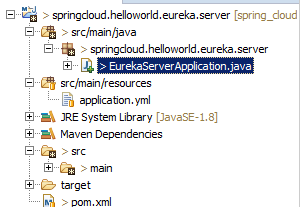
5)启动eureka server,然后访问http://localhost:8761, 界面如下, "No instances available" 表示无client注册
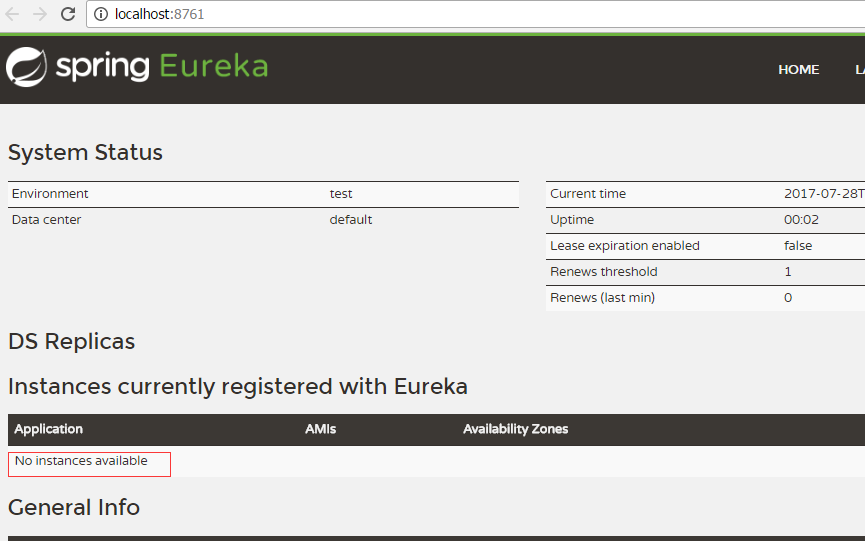
3. 创建Eureka Client
1). 创建一个Maven工程helloworld.eureka.client, pom.xml内容如下:
<?xml version="1.0" encoding="UTF-8"?>
<project xmlns="http://maven.apache.org/POM/4.0.0" xmlns:xsi="http://www.w3.org/2001/XMLSchema-instance" xsi:schemaLocation="http://maven.apache.org/POM/4.0.0 http://maven.apache.org/xsd/maven-4.0.0.xsd">
<modelVersion>4.0.0</modelVersion>
<groupId>com.chry</groupId>
<artifactId>springcloud.helloworld.eureka.client</artifactId>
<version>0.0.1-SNAPSHOT</version>
<name>springcloud.helloworld.eureka.client</name>
<packaging>jar</packaging>
<description>Demo Spring Boot Client</description> <parent>
<groupId>org.springframework.boot</groupId>
<artifactId>spring-boot-starter-parent</artifactId>
<version>1.5.3.RELEASE</version>
<relativePath/> <!-- lookup parent from repository -->
</parent> <properties>
<project.build.sourceEncoding>UTF-8</project.build.sourceEncoding>
<project.reporting.outputEncoding>UTF-8</project.reporting.outputEncoding>
<java.version>1.8</java.version>
</properties> <dependencies>
<dependency>
<groupId>org.springframework.cloud</groupId>
<artifactId>spring-cloud-starter-eureka</artifactId>
</dependency>
<dependency>
<groupId>org.springframework.boot</groupId>
<artifactId>spring-boot-starter-web</artifactId>
</dependency> <dependency>
<groupId>org.springframework.boot</groupId>
<artifactId>spring-boot-starter-test</artifactId>
<scope>test</scope>
</dependency>
</dependencies> <dependencyManagement>
<dependencies>
<dependency>
<groupId>org.springframework.cloud</groupId>
<artifactId>spring-cloud-dependencies</artifactId>
<version>Dalston.RC1</version>
<type>pom</type>
<scope>import</scope>
</dependency>
</dependencies>
</dependencyManagement> <build>
<plugins>
<plugin>
<groupId>org.springframework.boot</groupId>
<artifactId>spring-boot-maven-plugin</artifactId>
</plugin>
</plugins>
</build> <repositories>
<repository>
<id>spring-milestones</id>
<name>Spring Milestones</name>
<url>https://repo.spring.io/milestone</url>
<snapshots>
<enabled>false</enabled>
</snapshots>
</repository>
</repositories> </project>
pom.xml
2). 创建主类EurekaClientApplication
使用@EnableEurekaClient注解表明是client
package springcloud.helloworld.eureka.client; import org.springframework.beans.factory.annotation.Value;
import org.springframework.boot.SpringApplication;
import org.springframework.boot.autoconfigure.SpringBootApplication;
import org.springframework.cloud.netflix.eureka.EnableEurekaClient;
import org.springframework.web.bind.annotation.RequestMapping;
import org.springframework.web.bind.annotation.RequestParam;
import org.springframework.web.bind.annotation.RestController; @SpringBootApplication
@EnableEurekaClient
@RestController public class EurekaClientApplication { public static void main(String[] args) {
SpringApplication.run(EurekaClientApplication.class, args);
} @Value("${server.port}")
String port;
@RequestMapping("/")
public String home() {
return "hello world from port " + port; } }
3) eureka client的配置文件appication.yml
eureka:
client:
serviceUrl:
defaultZone: http://localhost:8761/eureka/
server:
port: 8762
spring:
application:
name: service-helloworld
4). Client启动后, 可以访问http://localhost:8762
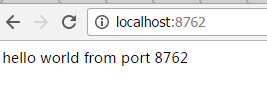
5). 再次访问服务器端口, 可以看到Service Helloworld已经自动注册到之前的server中
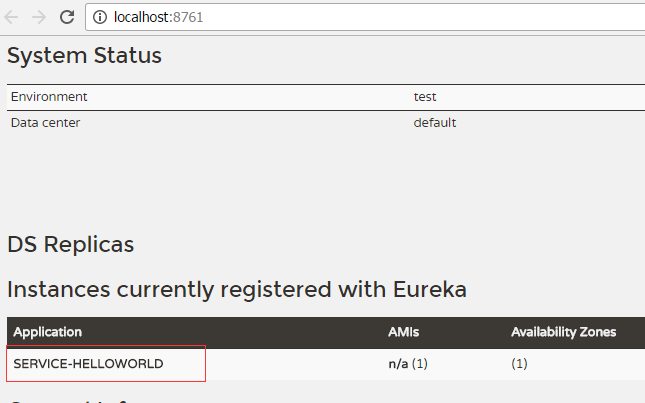
下一篇: Spring Cloud 入门教程(二): 配置管理
- 参考资料:
- Spring Cloud 官网
- 博客: http://blog.csdn.net/forezp/article/details/70148833
Spring Cloud 入门教程(一): 服务注册的更多相关文章
- Spring Cloud 入门教程 - Eureka服务注册与发现
简介 在微服务中,服务注册与发现对管理各个微服务子系统起着关键作用.随着系统水平扩展的越来越多,系统拆分为微服务的数量也会相应增加,那么管理和获取这些微服务的URL就会变得十分棘手,如果我们每新加一个 ...
- Spring Cloud 入门教程(二): 服务消费者(rest+ribbon)
在上一篇文章,讲了服务的注册和发现.在微服务架构中,业务都会被拆分成一个独立的服务,服务与服务的通讯是基于http restful的.Spring cloud有两种服务调用方式,一种是ribbon+r ...
- Spring Cloud 入门教程(四): 分布式环境下自动发现配置服务
前一章, 我们的Hello world应用服务,通过配置服务器Config Server获取到了我们配置的hello信息“hello world”. 但自己的配置文件中必须配置config serve ...
- Spring Cloud 入门教程(五): Ribbon实现客户端的负载均衡
接上节,假如我们的Hello world服务的访问量剧增,用一个服务已经无法承载, 我们可以把Hello World服务做成一个集群. 很简单,我们只需要复制Hello world服务,同时将原来的端 ...
- Spring Cloud 入门教程 - 搭建配置中心服务
简介 Spring Cloud 提供了一个部署微服务的平台,包括了微服务中常见的组件:配置中心服务, API网关,断路器,服务注册与发现,分布式追溯,OAuth2,消费者驱动合约等.我们不必先知道每个 ...
- Spring Cloud 入门教程(六): 用声明式REST客户端Feign调用远端HTTP服务
首先简单解释一下什么是声明式实现? 要做一件事, 需要知道三个要素,where, what, how.即在哪里( where)用什么办法(how)做什么(what).什么时候做(when)我们纳入ho ...
- Spring Cloud 入门教程(九): 路由网关zuul
在微服务架构中,需要几个关键的组件,服务注册与发现.服务消费.负载均衡.断路器.智能路由.配置管理等,由这几个组件可以组建一个简单的微服务架构.客户端的请求首先经过负载均衡(zuul.Ngnix),再 ...
- Spring Cloud 入门教程(二): 配置管理
使用Config Server,您可以在所有环境中管理应用程序的外部属性.客户端和服务器上的概念映射与Spring Environment和PropertySource抽象相同,因此它们与Spring ...
- Spring Cloud入门教程(二):客户端负载均衡(Ribbon)
对于大型应用系统负载均衡(LB:Load Balancing)是首要被解决一个问题.在微服务之前LB方案主要是集中式负载均衡方案,在服务消费者和服务提供者之间又一个独立的LB,LB通常是专门的硬件,如 ...
随机推荐
- Golang并发编程优势与核心goroutine及注意细节
Go语言为并发编程而内置的上层API基于CSP(communication sequential processes,顺序通信进程)模型.这就意味着显式锁都是可以避免的,比如资源竞争,比如多个进程同时 ...
- PHP多进程非阻塞模式下结合原生Mysql与单进程效率测试对比
公司在做游戏服务器合并的时候,对大批量数据表做了合并操作,难免会出现数据格式不一致问题.根据玩家反映BUG排查,是因为某个模块下日志表出现了数据格式问题导致. 目前想到的是有两种方案解决,第一种就是把 ...
- P1384 幸运数与排列
P1384 幸运数与排列 神奇的(逆)康托展开:求1到n的全排列中字典序第k小的排列 $k<=10^9<13!$,显然$k$最多只会影响后$13$位 前面一大串都是有序从小到大排列的,于是 ...
- ArrayList集合、String[]数组、String字符串
数组初始化时候必须指定长度,而ArrayList是动态数组,可以根据实际内容改变 //声明stsArr数组并初始化 String[] strArr = new String[]{ "aaa& ...
- yum指定安装目录
纯粹做笔记 yum -c /etc/yum.conf --installroot=/opt/test/ --releasever=/ install lrzsz
- ps -ef|grep详解
ps命令将某个进程显示出来 grep命令是查找 中间的|是管道命令 是指ps命令与grep同时执行 PS是LINUX下最常用的也是非常强大的进程查看命令 grep命令是查找,是一种强大的文本搜索工具, ...
- java常用类-StringBuffer,Integer,Character
* StringBuffer: * 线程安全的可变字符串. * * StringBuffer和String的区别? * 前者长度和内容可变,后者不可变. * 如果使用前者做字符串的拼接,不会浪费太多的 ...
- ubuntu+anaconda+tensorflow 及相关问题
配置tensorflow部分参考:https://blog.csdn.net/XUTIAN1129/article/details/78997633 装完anaconda, source ~/.bas ...
- 软件调用QML的两种方式
一.两种方式 二.方式1[对窗口的控制权在QML] 三.方式2[对窗口的控制权在C++]
- topcoder srm 380 div1
problem1 link 分类讨论.高度没有太大关系.主要看长度. problem2 link 二分答案$mid$.计算每种$card$不足的部分,加起来,小于等于$min(jokers,mid)$ ...
