【Elasticsearch学习之二】Elasticsearch Rest风格操作
环境
虚拟机:VMware 10
Linux版本:CentOS-6.5-x86_64
客户端:Xshell4
FTP:Xftp4
jdk8
elasticsearch-2.2.0
一、Rest简介
Representational State Transfer
一种软件架构风格,而不是标准,只是提供了一组设计原则和约束条件。它主要用于客户端和服务器交互类的软件。基于这个风格设计的软件可以更简洁,更有层次,更易于实现缓存等机制。
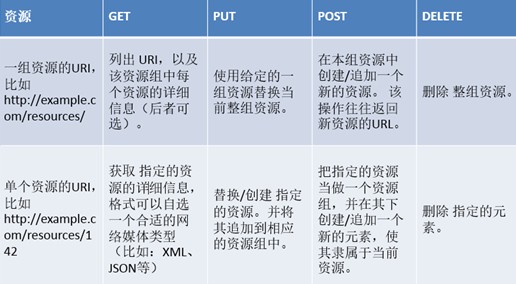
REST的操作分为以下几种
GET:获取对象的当前状态;
PUT:改变对象的状态;
POST:创建对象;
DELETE:删除对象;
HEAD:获取头信息。
ES内置的REST接口

二、curl-rest命令
curl属于linux命令,可以在命令行下访问url的一个工具,利用URL语法在命令行方式下工作的开源文件传输工具,使用curl可以简单实现常见的get/post请求
curl
-X 指定http请求的方法
HEAD GET POST PUT DELETE
-d 指定要传输的数据
1、创建索引库:wjy
- [cluster@PCS101 bin]$ curl -XPUT http://196.168.123.101:9200/wjy/
- {"acknowledged":true}
- [cluster@PCS101 bin]$

2、创建类型(表):employee,插入一行记录,即文档document
#POST不指定ID 会自动生成ID;指定ID,会根据ID,如果存在该ID会更新,不存在就创建
- [cluster@PCS101 bin]$ curl -XPOST http://196.168.123.101:9200/wjy/employee -d '
- > {
- > "first_name" : "bin",
- > "age" : ,
- > "about" : "I love to go rock climbing",
- > "interests": [ "sports", "music" ]
- > }'
- {"_index":"wjy","_type":"employee","_id":"AWlv8cAl4hD4em0kzO4U","_version":,"_shards":{"total":,"successful":,"failed":},"created":true}
- 索引库 类型 编号 版本 分片 是否创建成功
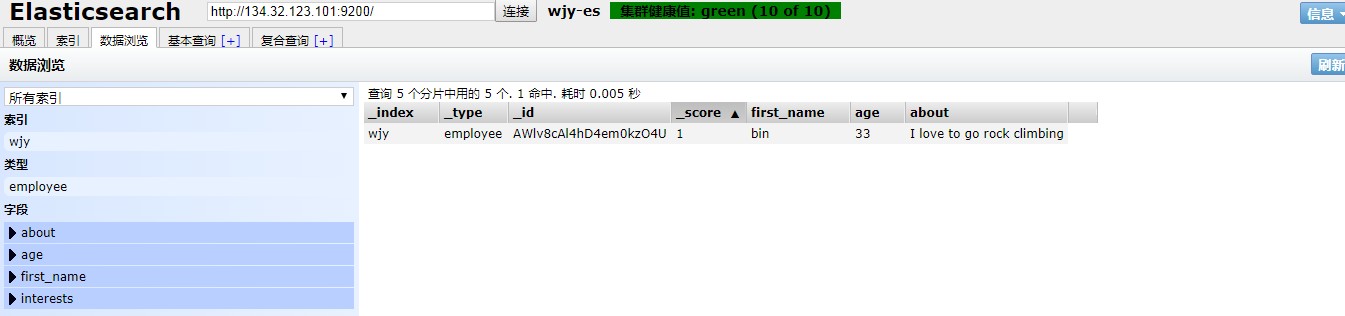
#PUT方式 后面必须指定ID编码,如果重复添加相同编码数据 会失败
- [cluster@PCS101 bin]$ curl -XPUT http://196.168.123.101:9200/wjy/employee/ -d '
- > {
- > "first_name" : "god bin",
- > "last_name" : "pang",
- > "age" : ,
- > "about" : "I love to go rock climbing",
- > "interests": [ "sports", "music" ]
- > }'
- {"_index":"wjy","_type":"employee","_id":"","_version":,"_shards":{"total":,"successful":,"failed":},"created":true}

3、增加field:sex
- [cluster@PCS101 bin]$ curl -XPOST http://196.168.123.101:9200/wjy/employee -d '
- > {
- > "first_name" : "pablo2",
- > "age" : ,
- > "about" : "I love to go rock climbing",
- > "interests": [ "sports", "music" ],
- > "sex": "man"
- > }'
- {"_index":"wjy","_type":"employee","_id":"AWlv-tng4hD4em0kzO4W","_version":,"_shards":{"total":,"successful":,"failed":},"created":true}
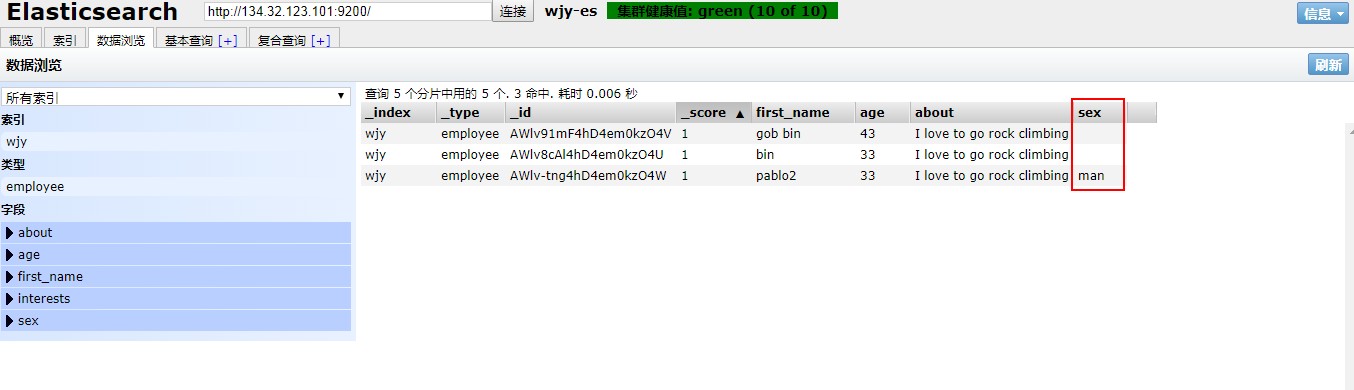
4、获取数据 GET
(1)根据document的id来获取数据:pretty参数就是用json格式化的方式展示
- [cluster@PCS101 bin]$ curl -XGET http://196.168.123.101:9200/wjy/employee/1?pretty
- {
- "_index" : "wjy",
- "_type" : "employee",
- "_id" : "",
- "_version" : ,
- "found" : true,
- "_source" : {
- "first_name" : "god bin",
- "last_name" : "pang",
- "age" : ,
- "about" : "I love to go rock climbing",
- "interests" : [ "sports", "music" ]
- }
- }
对比:
- [cluster@PCS101 bin]$ curl -XGET http://196.168.123.101:9200/wjy/employee/1
- {"_index":"wjy","_type":"employee","_id":"","_version":,"found":true,"_source":
- {
- "first_name" : "god bin",
- "last_name" : "pang",
- "age" : ,
- "about" : "I love to go rock climbing",
- "interests": [ "sports", "music" ]
- }}
(2)根据field来查询数据:_search根据索引查找
- [cluster@PCS101 bin]$ curl -XGET http://196.168.123.101:9200/wjy/employee/_search?q=first_name="bin"
- {"took":,"timed_out":false,"_shards":{"total":,"successful":,"failed":},"hits":{"total":,"max_score":0.014065012,"hits":[{"_index":"wjy","_type":"employee","_id":"AWlv8cAl4hD4em0kzO4U","_score":0.014065012,"_source":
- {
- "first_name" : "bin",
- "age" : ,
- "about" : "I love to go rock climbing",
- "interests": [ "sports", "music" ]
- }},{"_index":"wjy","_type":"employee","_id":"AWlv91mF4hD4em0kzO4V","_score":0.01125201,"_source":
- {
- "first_name" : "gob bin",
- "age" : ,
- "about" : "I love to go rock climbing",
- "interests": [ "sports", "music" ]
- }},{"_index":"wjy","_type":"employee","_id":"","_score":0.01125201,"_source":
- {
- "first_name" : "god bin",
- "last_name" : "pang",
- "age" : ,
- "about" : "I love to go rock climbing",
- "interests": [ "sports", "music" ]
- }}]}}
(3)根据field来查询数据,参数封装起来传进去:match 匹配
- [cluster@PCS101 bin]$ curl -XGET http://196.168.123.101:9200/wjy/employee/_search?pretty -d '
- > {
- > "query":
- > {"match":
- > {"first_name":"bin"}
- > }
- > }'
- {
- "took" : ,
- "timed_out" : false,
- "_shards" : {
- "total" : ,
- "successful" : ,
- "failed" :
- },
- "hits" : {
- "total" : ,
- "max_score" : 0.30685282,
- "hits" : [ {
- "_index" : "wjy",
- "_type" : "employee",
- "_id" : "AWlv8cAl4hD4em0kzO4U",
- "_score" : 0.30685282,
- "_source" : {
- "first_name" : "bin",
- "age" : ,
- "about" : "I love to go rock climbing",
- "interests" : [ "sports", "music" ]
- }
- }, {
- "_index" : "wjy",
- "_type" : "employee",
- "_id" : "AWlv91mF4hD4em0kzO4V",
- "_score" : 0.19178301,
- "_source" : {
- "first_name" : "gob bin",
- "age" : ,
- "about" : "I love to go rock climbing",
- "interests" : [ "sports", "music" ]
- }
- }, {
- "_index" : "wjy",
- "_type" : "employee",
- "_id" : "",
- "_score" : 0.19178301,
- "_source" : {
- "first_name" : "god bin",
- "last_name" : "pang",
- "age" : ,
- "about" : "I love to go rock climbing",
- "interests" : [ "sports", "music" ]
- }
- } ]
- }
- }
#对多个field发起查询:multi_match
- [cluster@PCS101 bin]$ curl -XGET http://196.168.123.101:9200/wjy/employee/_search?pretty -d '
- > {
- > "query":
- > {"multi_match":
- > {
- > "query":"bin",
- > "fields":["last_name","first_name"],
- > "operator":"and"
- > }
- > }
- > }'
- {
- "took" : ,
- "timed_out" : false,
- "_shards" : {
- "total" : ,
- "successful" : ,
- "failed" :
- },
- "hits" : {
- "total" : ,
- "max_score" : 0.09415865,
- "hits" : [ {
- "_index" : "wjy",
- "_type" : "employee",
- "_id" : "AWlv8cAl4hD4em0kzO4U",
- "_score" : 0.09415865,
- "_source" : {
- "first_name" : "bin",
- "age" : ,
- "about" : "I love to go rock climbing",
- "interests" : [ "sports", "music" ]
- }
- }, {
- "_index" : "wjy",
- "_type" : "employee",
- "_id" : "AWlv91mF4hD4em0kzO4V",
- "_score" : 0.058849156,
- "_source" : {
- "first_name" : "gob bin",
- "age" : ,
- "about" : "I love to go rock climbing",
- "interests" : [ "sports", "music" ]
- }
- }, {
- "_index" : "wjy",
- "_type" : "employee",
- "_id" : "",
- "_score" : 0.058849156,
- "_source" : {
- "first_name" : "god bin",
- "last_name" : "pang",
- "age" : ,
- "about" : "I love to go rock climbing",
- "interests" : [ "sports", "music" ]
- }
- } ]
- }
- }
(4)多个term对多个field发起查询:bool(boolean),组合查询,must,must_not,should
#must + must : 交集
- [cluster@PCS101 bin]$ curl -XGET http://196.168.123.101:9200/wjy/employee/_search?pretty -d '
- > {
- > "query":
- > {"bool" :
- > {
- > "must" :
- > {"match":
- > {"first_name":"bin"}
- > },
- > "must" :
- > {"match":
- > {"age":}
- > }
- > }
- > }
- > }'
- {
- "took" : ,
- "timed_out" : false,
- "_shards" : {
- "total" : ,
- "successful" : ,
- "failed" :
- },
- "hits" : {
- "total" : ,
- "max_score" : 0.4339554,
- "hits" : [ {
- "_index" : "wjy",
- "_type" : "employee",
- "_id" : "AWlv8cAl4hD4em0kzO4U",
- "_score" : 0.4339554,
- "_source" : {
- "first_name" : "bin",
- "age" : ,
- "about" : "I love to go rock climbing",
- "interests" : [ "sports", "music" ]
- }
- } ]
- }
- }
#must +must_not :差集
- [cluster@PCS101 bin]$ curl -XGET http://196.168.123.101:9200/wjy/employee/_search?pretty -d '
- > {
- > "query":
- > {"bool" :
- > {
- > "must" :
- > {"match":
- > {"first_name":"bin"}
- > },
- > "must_not" :
- > {"match":
- > {"age":}
- > }
- > }
- > }
- > }'
- {
- "took" : ,
- "timed_out" : false,
- "_shards" : {
- "total" : ,
- "successful" : ,
- "failed" :
- },
- "hits" : {
- "total" : ,
- "max_score" : 0.19178301,
- "hits" : [ {
- "_index" : "wjy",
- "_type" : "employee",
- "_id" : "AWlv91mF4hD4em0kzO4V",
- "_score" : 0.19178301,
- "_source" : {
- "first_name" : "gob bin",
- "age" : ,
- "about" : "I love to go rock climbing",
- "interests" : [ "sports", "music" ]
- }
- }, {
- "_index" : "wjy",
- "_type" : "employee",
- "_id" : "",
- "_score" : 0.19178301,
- "_source" : {
- "first_name" : "god bin",
- "last_name" : "pang",
- "age" : ,
- "about" : "I love to go rock climbing",
- "interests" : [ "sports", "music" ]
- }
- } ]
- }
- }
#must+must_not 查询first_name=bin的,或者年龄在20岁到33岁之间的
- [cluster@PCS101 bin]$ curl -XGET http://196.168.123.101:9200/wjy/employee/_search?pretty -d '
- > {
- > "query":
- > {"bool" :
- > {
- > "must" :
- > {"term" :
- > { "first_name" : "bin" }
- > }
- > ,
- > "must_not" :
- > {"range":
- > {"age" : { "from" : , "to" : }
- > }
- > }
- > }
- > }
- > }'
- {
- "took" : ,
- "timed_out" : false,
- "_shards" : {
- "total" : ,
- "successful" : ,
- "failed" :
- },
- "hits" : {
- "total" : ,
- "max_score" : 0.19178301,
- "hits" : [ {
- "_index" : "wjy",
- "_type" : "employee",
- "_id" : "AWlv91mF4hD4em0kzO4V",
- "_score" : 0.19178301,
- "_source" : {
- "first_name" : "gob bin",
- "age" : ,
- "about" : "I love to go rock climbing",
- "interests" : [ "sports", "music" ]
- }
- }, {
- "_index" : "wjy",
- "_type" : "employee",
- "_id" : "",
- "_score" : 0.19178301,
- "_source" : {
- "first_name" : "god bin",
- "last_name" : "pang",
- "age" : ,
- "about" : "I love to go rock climbing",
- "interests" : [ "sports", "music" ]
- }
- } ]
- }
- }
#must_not+must_not : 并集
- [cluster@PCS101 bin]$ curl -XGET http://196.168.123.101:9200/wjy/employee/_search?pretty -d '
- > {
- > "query":
- > {"bool" :
- > {
- > "must_not" :
- > {"match":
- > {"first_name":"bin"}
- > },
- > "must_not" :
- > {"match":
- > {"age":}
- > }
- > }
- > }
- > }'
- {
- "took" : ,
- "timed_out" : false,
- "_shards" : {
- "total" : ,
- "successful" : ,
- "failed" :
- },
- "hits" : {
- "total" : ,
- "max_score" : null,
- "hits" : [ ]
- }
- }
(5)删除
- curl -XDELETE http://196.168.123.101:9200/test2/
(6)设置
- #设置备份数
- curl -XPUT 'http://196.168.123.101:9200/test2/' -d'{"settings":{"number_of_replicas":2}}'
- #设置分片数 备份数
- curl -XPUT 'http://196.168.123.101:9200/test3/' -d'{"settings":{"number_of_shards":3,"number_of_replicas":3}}'
【Elasticsearch学习之二】Elasticsearch Rest风格操作的更多相关文章
- ElasticSearch实战系列二: ElasticSearch的DSL语句使用教程---图文详解
前言 在上一篇中介绍了ElasticSearch集群和kinaba的安装教程,本篇文章就来讲解下 ElasticSearch的DSL语句使用. ElasticSearch DSL 介绍 Elastic ...
- Docker学习(二)docker镜像操作
上一篇:docker学习(一)在centos7上安装docker 列出所有docker镜像 docker images 拉取镜像 docker pull 镜像名 我这里一Tomact为例 首先在Doc ...
- jquery学习笔记(二):DOM元素操作
内容来自[汇智网]jquery学习课程 2.1 元素属性操作 1.获取元素的属性 语法:attr(name) 参数name表示属性的名称 2.设置元素的属性 单个属性设置语法:attr(key,val ...
- Elasticsearch学习系列二(基础操作)
本文将分为3块讲解Es的基础操作.分别为:索引(index).映射(mapping).文档(document). 索引操作 创建索引库 语法: PUT /索引名称{ "settings&qu ...
- 2018/2/11 ELK技术栈之ElasticSearch学习笔记二
终于有时间记录一下最近学习的知识了,其实除了写下的这些还有很多很多,但懒得一一写下了: ElasticSearch添加修改删除原理:ElasticSearch的倒排索引和文档一旦生成就不允许修改(其实 ...
- Elasticsearch 学习(二):安装和使用
一.安装 安装 Elasticsearch 之前,需要先安装 Java,并配置好 Java 环境变量. 安装好 Java 环境后,进入 Elasticsearch 官网下载安装包. 解压安装包,进入解 ...
- Elasticsearch学习笔记二
PS:上一篇已经介绍了ES的一些基础概念以及单机版ES的安装,配置,本文主要介绍ES的集群管理,CRUD以及简单聚合查询. 集群管理 ES的集群部署起来也很方便,将单机版SCP复制几分,修改elast ...
- ElasticSearch学习笔记-02集群相关操作_cat参数
_cat参数允许你查看集群的一些相关信息,如集群是否健康,有哪些节点,以及索引的情况等的. 检测集群是否健康 curl localhost:9200/_cat/health?v 说明: curl 是一 ...
- Elasticsearch学习(二)————搜索
Elasticsearch1.query string search1.1.搜索全部// 1. GET http://ip:9200/test/test/_search 结果: { "too ...
随机推荐
- java Arrays工具
package cn.sasa.demo4; import java.util.Arrays; public class ArrayDemo { public static void main(Str ...
- pyqt5-day1
pyqt5做为Python的一个模块,它有620多个类和6000个函数和方法.这是一个跨平台的工具包,它可以运行在所有主要的操作系统,包括UNIX,Windows,Mac OS.pyqt5是双重许可. ...
- oracle创建表空间 授权
--创建表空间 临时表空间 create temporary tablespace xiaodai_temp tempfile '/main/app/oracle/oradata/devdb/xiao ...
- JavaScript学习(七)
- 代码控如何实现配置fiddler
很多小哥哥总觉得测试点点点很low,总想码代码.那么fiddler除了一些手动设置外,还可以进行丰富的代码编写,用以完成任务. 打开fiddler,工具栏选择Rules->Customize R ...
- JetBrains 2017/2018全系列产品激活工具
可谓是工欲善其事,必先利其器,相信作为优秀开发工程师的你都想拥有一套快捷高效的编码工具,而JetBrains这家公司的产品,不管是那种编程语言,其开发工具确实让开发者们着迷,JetBrains的产品博 ...
- NYOJ 方案数量
1.递归求解(直接递归会超时,要用备忘录法) # include<iostream> # include<stdio.h> #include <map> using ...
- 解决ios10以上点击缩放的问题
禁止ios10以上点击缩放,代码如下: <script> window.onload=function () { document.addEventListener('touchstart ...
- Py之zip方法【转载】
转自:http://www.runoob.com/python/python-func-zip.html zip() 函数用于将可迭代的对象作为参数,将对象中对应的元素打包成一个个元组,然后返回由这些 ...
- [LeetCode] 490. The Maze_Medium tag: BFS/DFS
There is a ball in a maze with empty spaces and walls. The ball can go through empty spaces by rolli ...
