css常见的各种布局上(两列布局)
常见的布局上(两列布局)
1.常见的两列布局
1.1左边固定,右边自适应,左边宽度已知,右边默认占满整行,使用left 左浮动,右边不浮动,设置margin-left:左侧宽度
<style>
.box{
overflow: hidden;
height: 500px;
background-color: bisque;
}
.box .box-left {
margin-left: 10px;
width: 200px;
min-height: 100%;
float: left;
background-color: pink;
}
.box .box-right {
margin-left: 220px;
margin-right: 10px;
height: 100%;
background-color: green;
}
header,footer {
height: 75px;
background-color: aqua;
}
</style>
<div class="box">
<div class="box-left">
11
</div>
<div class="box-right">
1shishsihsishsihi是不变的沙发电视柜很多水果和客户的感慨的沙发电视柜很多水果和客户的感慨大苏打撒郭德纲你只是 第三个大概了解斯大林经过拉丝几个垃圾
</div>
</div>
1.2右侧固定,宽度已知,左侧自适应,记住固定的区域一定要放自适应区域的右边,
.box{
height: 500px;
background-color: bisque;
position: relative;
}
.box .box-right {
float: right;
width: 200px;
min-height: 100%;
margin-right: 10px;
background-color: pink;
}
.box .box-left {
margin-left: 10px;
margin-right: 220px;
height: 100%;
background-color: green;
}
header,footer {
height: 75px;
background-color: aqua;
}
<div class="box">
<div class="box-right">
11
</div>
<div class="box-left">
1shishsihsishsihi是不变的沙发电视柜很多水果和客1111111111111111111111户的感慨的沙发电视柜很多水果和客户的感慨大苏打撒郭德纲你只是
第三个大概了解斯大林经过拉丝几个垃圾
</div>
</div>
单列固定都是比较简单的还有嵌套一层div方式,还有弹性布局方式,还有grid布局,都能实现单侧固定
1.3 嵌套一层div ,左侧固定,右侧自适应布局,使用双浮动,右侧自适应先写入,左侧使用margin-left:-100%
不嵌套一层div,右侧直接使用margin-left:左侧宽度也是可以的(这个代码就不写了,和第一个差不多)
<style>
.box{
height: 500px;
background-color: bisque;
position: relative;
overflow: hidden;
}
.box .box-right {
float: left;
margin-left: -100%;
width: 200px;
min-height: 100%;
background-color: pink;
}
.box .box-left {
float: left;
width: 100%;
height: 100%;
background-color: green;
}
.box .box-left .son {
margin-left: 210px;
}
header,footer {
height: 75px;
background-color: aqua;
}
</style> <body>
<header> </header>
<div class="box">
<div class="box-left">
<div class="son">
1shishsihsishsihi是不变的沙发电视柜很多水果和客1111111111111111111111户的感慨的沙发电视柜很多水果和客户的感慨大苏打撒郭德纲你只是
第三个大概了解斯大林经过拉丝几个垃圾
</div>
</div>
<div class="box-right">
11
</div>
</div>
<footer> </footer>
</body>
1.4 t弹性布局
<style>
.box{
height: 500px;
background-color: bisque;
position: relative;
display: flex;
}
.box .box-left {
margin-left: 10px;
flex: 0 0 200px; /* 参数分别是 放大,缩小 初始大小 */
background-color: pink;
}
.box .box-right {
margin-left: 10px;
margin-right: 10px;
height: 100%;
background-color: green;
}
header,footer {
height: 75px;
background-color: aqua;
}
</style>
<body>
<header> </header>
<div class="box">
<div class="box-left">
11
</div>
<div class="box-right">
1shishsihsishsihi是不变的沙发电视柜很多水果和客1111111111111111111111户的感慨的沙发电视柜很多水果和客户的感慨
大苏打撒郭德纲你只是 第三个大概了解斯大林经过拉丝几个垃圾
</div>
</div>
<footer> </footer>
</body>
1.5 grid布局,grid相对于flex的话属于二维布局,可以定义行数,定义列数,定义行高列高,宽度也可以自适应,设置父容器的display:grid。grid 有很大的兼容性问题。慎用
使用grid 相当于设置行数为1,列数为2的grid布局,使用grid可以很容易实现九宫格布局
<style>
.box{
height: 500px;
background-color: bisque;
position: relative;
display: grid;
padding: 0 10px;
grid-template-rows: 1fr;
grid-template-columns: 200px auto;
grid-gap: 10px;
}
.box .box-left {
background-color: pink;
}
.box .box-right {
background-color: green;
}
header,footer {
height: 75px;
background-color: aqua;
}
</style>
<body>
<header> </header>
<div class="box">
<div class="box-left">
11
</div>
<div class="box-right">
1shishsihsishsihi是不变的沙发电视柜很多水果和客1111111111111111111111户的感慨的沙发电视柜很多水果和客户的感慨
大苏打撒郭德纲你只是 第三个大概了解斯大林经过拉丝几个垃圾
</div>
</div>
<footer> </footer>
</body>
使用grid实现9宫格布局
<style>
.box{
height: 500px;
background-color: bisque;
position: relative;
display: grid;
padding: 0 10px;
grid-template-rows: 1fr 1fr 1fr;
grid-template-columns: 1fr 1fr 1fr;
grid-gap: 10px;
}
.box .box-left {
background-color: pink;
}
.box .box-right {
background-color: green;
}
header,footer {
height: 75px;
background-color: aqua;
}
</style>
<body>
<header> </header>
<div class="box">
<div class="box-left">
11
</div>
<div class="box-right">
1shishsihsishsihi是不变的沙发电视柜很多水果和客1111111111111111111111户的感慨的沙发电视柜很多水果和客户的感慨
大苏打撒郭德纲你只是 第三个大概了解斯大林经过拉丝几个垃圾
</div>
<div class="box-left">
11
</div>
<div class="box-right">
1shishsihsishsihi是不变的沙发电视柜很多水果和客1111111111111111111111户的感慨的沙发电视柜很多水果和客户的感慨
大苏打撒郭德纲你只是 第三个大概了解斯大林经过拉丝几个垃圾
</div>
<div class="box-left">
11
</div>
<div class="box-right">
1shishsihsishsihi是不变的沙发电视柜很多水果和客1111111111111111111111户的感慨的沙发电视柜很多水果和客户的感慨
大苏打撒郭德纲你只是 第三个大概了解斯大林经过拉丝几个垃圾
</div>
<div class="box-left">
11
</div>
<div class="box-right">
1shishsihsishsihi是不变的沙发电视柜很多水果和客1111111111111111111111户的感慨的沙发电视柜很多水果和客户的感慨
大苏打撒郭德纲你只是 第三个大概了解斯大林经过拉丝几个垃圾
</div>
<div class="box-left">
11
</div>
</div>
<footer> </footer>
</body>
1.6 使用定位实现左侧固定右侧自适应布局,
1.6.1使用相对定位,该布局,左侧固定div 的高度已知,
<style>
.box{
height: 500px;
background-color: bisque;
position: relative;
}
.box .box-left {
margin-left: 10px;
width: 200px;
height: 400px;
background-color: pink;
}
.box .box-right {
position: relative;
top: -100%;
margin-left: 220px;
height: 100%;
background-color: green;
margin-right: 10px;
}
header,footer {
height: 75px;
background-color: aqua;
}
</style>
<body>
<header> </header>
<div class="box">
<div class="box-left">
11
</div>
<div class="box-right">
1shishsihsishsihi是不变的沙发电视柜很多水果和客1111111111111111111111户的感慨的沙发电视柜很多水果和客户的感慨
大苏打撒郭德纲你只是 第三个大概了解斯大林经过拉丝几个垃圾
</div>
</div>
<footer> </footer>
</body>
1.6.2 使用相对定位实现左侧固定,右侧自适应,div高度未知,将自适应的模块放前面,固定宽度div设置top:-100%
<style>
.box{
height: 500px;
background-color: bisque;
position: relative;
}
.box .box-left {
position: relative;
top: -100%;
margin-left: 10px;
width: 200px;
height: 400px;
background-color: pink;
}
.box .box-right {
margin-left: 220px;
height: 100%;
background-color: green;
margin-right: 10px;
}
header,footer {
height: 75px;
background-color: aqua;
}
</style>
<body>
<header> </header>
<div class="box">
<div class="box-right">
1shishsihsishsihi是不变的沙发电视柜很多水果和客1111111111111111111111户的感慨的沙发电视柜很多水果和客户的感慨
大苏打撒郭德纲你只是 第三个大概了解斯大林经过拉丝几个垃圾
</div>
<div class="box-left">
11
</div>
</div>
<footer> </footer>
</body>
1.6.3 使用绝对定位,两个模块都使用绝对定位,可以不使用浮动
<style>
.box{
height: 500px;
background-color: bisque;
position: relative;
}
.box .box-left {
position: absolute;
margin-left: 10px;
width: 200px;
height: 400px;
background-color: pink;
}
.box .box-right {
position: absolute;
margin-left: 220px;
height: 100%;
background-color: green;
margin-right: 10px;
}
header,footer {
height: 75px;
background-color: aqua;
}
</style>
<body>
<header> </header>
<div class="box">
<div class="box-right">
1shishsihsishsihi是不变的沙发电视柜很多水果和客1111111111111111111111户的感慨的沙发电视柜很多水果和客户的感慨
大苏打撒郭德纲你只是 第三个大概了解斯大林经过拉丝几个垃圾
</div>
<div class="box-left">
11
</div>
</div>
<footer> </footer>
</body>
1.6.4 左侧先放入固定模块,设置定位为绝对定位,右侧模块无论使用什么定位,只要margin-left:左侧宽度,
都能实现这个布局
<style>
.box{
height: 500px;
background-color: bisque;
position: relative;
}
.box .box-left {
position: absolute;
margin-left: 10px;
width: 200px;
height: 400px;
background-color: pink;
}
.box .box-right {
margin-left: 220px;
height: 100%;
background-color: green;
margin-right: 10px;
}
header,footer {
height: 75px;
background-color: aqua;
}
</style>
<body>
<header> </header>
<div class="box">
<div class="box-left">
11
</div>
<div class="box-right">
1shishsihsishsihi是不变的沙发电视柜很多水果和客1111111111111111111111户的感慨的沙发电视柜很多水果和客户的感慨
大苏打撒郭德纲你只是 第三个大概了解斯大林经过拉丝几个垃圾
</div>
</div>
<footer> </footer>
</body>
上面所以布局的实现图
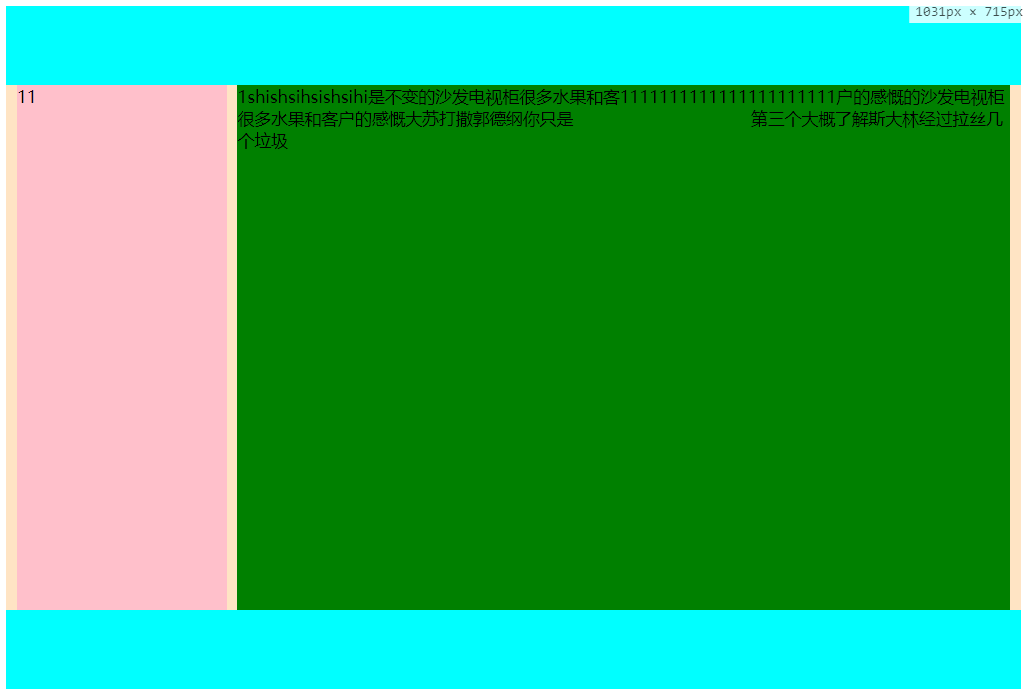
总结,左侧固定右侧自适应布局
1、不使用定位,左侧固定,浮动,右侧,设置margin-left:左侧宽度
2、不适用定位,左侧固定,浮动,右侧也浮动,,右侧模块一定要写在左侧模块之前,左侧使用margin-left:-100%
2.1右侧使用margin:左侧宽度,
2.2左侧设置宽度100%,嵌套一层div,设置margin:左侧宽度(这种方式有点多余,在两列布局上)
3、使用定位,父元素设置display:relative(为啥不使用absolute,子元素要是设置也是absolute,
那么都不知道跑什么地方去了)
3.1 左元素不设置定位,右侧元素设置相对定位display:relative;则,有点设置top:左侧高度,margin:左侧宽度
3.2 左侧宽度不定,则将左侧和右侧元素都设置为相对定位,右侧元素先放入页面,左侧设置top:-100%.右侧设置
margin-left:左侧宽度(3.1的左侧高度要已知,而这个左侧高度可以不已知)
3.2 左侧元素为绝对定义,则右侧元素直接设置margin-left:左侧宽度,(left,margin-left,对于自适应的
宽度,margin会使宽度变窄,而left 是不会的,如果要是用left:左侧宽度,那么一定要设置margin-right:左侧宽度)
4、使用flex布局,单列布局,设置父元素display:flex;左侧元素的flex为;:0 0 width;右侧元素不用设置
5、使用grid布局,grid布局是二维布局,设置为1行,1列,第一列宽度为定位宽度,第二列宽度为auto,子元素不用设置
上面基本上覆盖了所以的左侧固定,右侧自适吟的布局,第一种最简单, 4 5 有一定兼容性问题,flex常用语移动端。
如果您还有更好的方法,请给我留言。
css常见的各种布局上(两列布局)的更多相关文章
- CSS常用布局方式-两列布局、三列布局
CSS基础 2.几种布局方式1)table布局 当年主流的布局方式,第一种是通过table tr td布局 示例: <style type="text/css"> ta ...
- CSS布局——横向两列布局
1.固定两栏布局,使用float,注意对紧邻元素清除浮动影响.IE6在使用float布局同时设置横行margin的情况下会有双边距BUG,解决方案是加入_display:inline 代码如下: &l ...
- 慕课笔记利用css进行布局【两列布局】
<html> <head> <title>两列布局</title> <style type="text/css"> bo ...
- css布局之两列布局
我们见过两列布局的网站也很多,不过这种两列布局的分为两种:自适应和固定宽度 1.自适应两列布局 <!DOCTYPE html> <html lang="en"&g ...
- bootstrap的栅格布局与两列布局结合使用
在工作中我们常常需要实现响应式布局,这个可以使用bootstrap的栅格系统来实现,我们在列里也需要实现一部分的响应式.比如下面的效果图,需要实现左边图标固定,右边的自适应 : 左边固定宽度,右边自适 ...
- css布局--两列布局,左侧固定,右侧自适应(其中左侧要可以拖动,右侧水平滚动条)
(css布局所要实现的效果) 在前端面试中经常会被问到CSS布局,两列布局,左侧固定,右侧自适应.前几天去面试,遇到了这道题的升级版,要求左侧可拖动,右侧要有水平滚动条.拿到题目确实有些大脑短路,不知 ...
- 3种常见的CSS页面布局--双飞翼布局、粘连布局、左右两列布局
一.左右两列布局 1.代码如下,可先粘贴复制,自行运行 <!DOCTYPE html><html> <head> <meta charset="UT ...
- css两列布局之基于BFC规则实现
css要实现常见的自适应两列布局的方式方法挺多. 这里讲的是利用设置overflow不为visible时会形成新的BFC来实现.至于什么是BFC,可以搜搜看先,基本都讲的差不多了.等有更多空余时间,专 ...
- css 两列布局中单列定宽单列自适应布局的6种思路
前面的话 说起自适应布局方式,单列定宽单列自适应布局是最基本的布局形式.本文将从float.inline-block.table.absolute.flex和grid这六种思路来详细说明如何巧妙地实现 ...
随机推荐
- pycharm中from xx import xx报错:Unresolved reference
出现问题:无法引用到相关的类,但是这些类确实都在工程中 分析原因:import不成功是路径没对应上,pycharm默认该项目的根目录为source目录 解决方案: 将对应的项目searchTest,选 ...
- Python(Django)项目与Apache的管理
(开开心心每一天~ ---虫瘾师) Python(Django)项目交给Apache的管理(一) 准备:Django的环境(Python).Apache.Wsgi(必须文件) 首先需要电脑有Pytho ...
- 安装ubuntu系统及ubuntu安装Python的几点心得
一.安装ubuntu系统 1.ubuntu系统是Linux系统的一种,和centos差别不大,但是个人还是建议大家安装ubuntu,它更适合国内使用习惯,换句话说更亲切. 2.安装方法不再赘述,网上有 ...
- MySQL InnoDB独立表空间模式的优点和缺点介绍
File-Per-Table的优点: 1.当表删除或者truncate,空间可以被OS回收.2.Truncate table在单个.ibd文件上执行更快.3.可以为每个表指定一个特定存储.优化IO ...
- MYSQL复制原理及其流程
Mysql内建的复制功能是构建大型,高性能应用程序的基础.将Mysql的数据分布到多个系统上去,这种分布的机制,是通过将Mysql的某一台主机的数据复制到其他主机(slave)上,并重新执行一遍来实现 ...
- 16个必须熟悉的linux服务器监控命令
本原创文章属于<Linux大棚>博客. 博客地址为http://roclinux.cn. 文章作者为roc. == 原文:16 Linux Server Monitoring Comman ...
- 一种转换Ipv6地址的方法
原CSDN博客不再更新维护. 本文介绍了一种将char* 类型的Ipv6地址转换成BYTE(unsigned char)或者in6_addr类型的方法. 说明:使用时需要下载Ipv6++.lib和Ip ...
- 查看centos系统位数和强制关闭yum
一个小命令查看centos 是什么多少位系统 getconf LONG_BIT 方法二: [root@linuxzgf ~]#uname -m 如果有x86_64就是64位的,没有就是32位的后面是X ...
- scala 访问阿里云oss
我们的数据一天就一个T,数据量不断增大,集群磁盘有限,所以把冷数据放到了oss,偶尔会使用到冷数据,如果使用的时候还的从oss上拉数据这样很浪费时间后来想了个办法可以直接获取到oss上的数据.案例:o ...
- SimpleDateFormat安全的时间格式化
SimpleDateFormat安全的时间格式化 想必大家对SimpleDateFormat并不陌生.SimpleDateFormat 是 Java 中一个非常常用的类,该类用来对日期字符串进行解析和 ...
