基于python创建一个简单的HTTP-WEB服务器
背景
大多数情况下主机资源只有开发和测试相关人员可以登录直接操作,且有些特定情况“答辩、演示、远程”等这些场景下是无法直接登录主机的。web是所有终端用户都可以访问了,解决了人员权限与特定场景带来的问题。那么我们就来看看最简单的web服务器是怎么创建的~~
具体实现
首先搭建python环境,涉及问题请移步http://www.cnblogs.com/xnchll/p/6431664.html。python内建模块SimpleHTTPServer,源码如下路径是/usr/lib64/python2.6/SimpleHTTPServer.py,有兴趣可看看
"""Simple HTTP Server. This module builds on BaseHTTPServer by implementing the standard GET
and HEAD requests in a fairly straightforward manner. """ __version__ = "0.6" __all__ = ["SimpleHTTPRequestHandler"] import os
import posixpath
import BaseHTTPServer
import urllib
import cgi
import sys
import shutil
import mimetypes
try:
from cStringIO import StringIO
except ImportError:
from StringIO import StringIO class SimpleHTTPRequestHandler(BaseHTTPServer.BaseHTTPRequestHandler): """Simple HTTP request handler with GET and HEAD commands. This serves files from the current directory and any of its
subdirectories. The MIME type for files is determined by
calling the .guess_type() method. The GET and HEAD requests are identical except that the HEAD
request omits the actual contents of the file. """ server_version = "SimpleHTTP/" + __version__ def do_GET(self):
"""Serve a GET request."""
f = self.send_head()
if f:
self.copyfile(f, self.wfile)
f.close() def do_HEAD(self):
"""Serve a HEAD request."""
f = self.send_head()
if f:
f.close() def send_head(self):
"""Common code for GET and HEAD commands. This sends the response code and MIME headers. Return value is either a file object (which has to be copied
to the outputfile by the caller unless the command was HEAD,
and must be closed by the caller under all circumstances), or
None, in which case the caller has nothing further to do. """
path = self.translate_path(self.path)
f = None
if os.path.isdir(path):
if not self.path.endswith('/'):
# redirect browser - doing basically what apache does
self.send_response(301)
self.send_header("Location", self.path + "/")
self.end_headers()
return None
for index in "index.html", "index.htm":
index = os.path.join(path, index)
if os.path.exists(index):
path = index
break
else:
return self.list_directory(path)
ctype = self.guess_type(path)
try:
# Always read in binary mode. Opening files in text mode may cause
# newline translations, making the actual size of the content
# transmitted *less* than the content-length!
f = open(path, 'rb')
except IOError:
self.send_error(404, "File not found")
return None
self.send_response(200)
self.send_header("Content-type", ctype)
fs = os.fstat(f.fileno())
self.send_header("Content-Length", str(fs[6]))
self.send_header("Last-Modified", self.date_time_string(fs.st_mtime))
self.end_headers()
return f def list_directory(self, path):
"""Helper to produce a directory listing (absent index.html). Return value is either a file object, or None (indicating an
error). In either case, the headers are sent, making the
interface the same as for send_head(). """
try:
list = os.listdir(path)
except os.error:
self.send_error(404, "No permission to list directory")
return None
list.sort(key=lambda a: a.lower())
f = StringIO()
displaypath = cgi.escape(urllib.unquote(self.path))
f.write('<!DOCTYPE html PUBLIC "-//W3C//DTD HTML 3.2 Final//EN">')
f.write("<html>\n<title>creditAutoTest project %s</title>\n" % displaypath)
f.write("<body>\n<h2>Directory listing for %s</h2>\n" % displaypath)
f.write("<hr>\n<ul>\n")
for name in list:
fullname = os.path.join(path, name)
displayname = linkname = name
# Append / for directories or @ for symbolic links
if os.path.isdir(fullname):
displayname = name + "/"
linkname = name + "/"
if os.path.islink(fullname):
displayname = name + "@"
# Note: a link to a directory displays with @ and links with /
f.write('<li><a href="%s">%s</a>\n'
% (urllib.quote(linkname), cgi.escape(displayname)))
f.write("</ul>\n<hr>\n</body>\n</html>\n")
length = f.tell()
f.seek(0)
self.send_response(200)
encoding = sys.getfilesystemencoding()
self.send_header("Content-type", "text/html; charset=%s" % encoding)
self.send_header("Content-Length", str(length))
self.end_headers()
return f def translate_path(self, path):
"""Translate a /-separated PATH to the local filename syntax. Components that mean special things to the local file system
(e.g. drive or directory names) are ignored. (XXX They should
probably be diagnosed.) """
# abandon query parameters
path = path.split('?',1)[0]
path = path.split('#',1)[0]
path = posixpath.normpath(urllib.unquote(path))
words = path.split('/')
words = filter(None, words)
path = os.getcwd()
for word in words:
drive, word = os.path.splitdrive(word)
head, word = os.path.split(word)
if word in (os.curdir, os.pardir): continue
path = os.path.join(path, word)
return path def copyfile(self, source, outputfile):
"""Copy all data between two file objects. The SOURCE argument is a file object open for reading
(or anything with a read() method) and the DESTINATION
argument is a file object open for writing (or
anything with a write() method). The only reason for overriding this would be to change
the block size or perhaps to replace newlines by CRLF
-- note however that this the default server uses this
to copy binary data as well. """
shutil.copyfileobj(source, outputfile) def guess_type(self, path):
"""Guess the type of a file. Argument is a PATH (a filename). Return value is a string of the form type/subtype,
usable for a MIME Content-type header. The default implementation looks the file's extension
up in the table self.extensions_map, using application/octet-stream
as a default; however it would be permissible (if
slow) to look inside the data to make a better guess. """ base, ext = posixpath.splitext(path)
if ext in self.extensions_map:
return self.extensions_map[ext]
ext = ext.lower()
if ext in self.extensions_map:
return self.extensions_map[ext]
else:
return self.extensions_map[''] if not mimetypes.inited:
mimetypes.init() # try to read system mime.types
extensions_map = mimetypes.types_map.copy()
extensions_map.update({
'': 'application/octet-stream', # Default
'.py': 'text/plain',
'.c': 'text/plain',
'.h': 'text/plain',
'.log':'text/plain',
'.out':'text/plain',
'.sql':'text/plain',
'.conf':'text/plain'
}) def test(HandlerClass = SimpleHTTPRequestHandler,
ServerClass = BaseHTTPServer.HTTPServer):
BaseHTTPServer.test(HandlerClass, ServerClass) if __name__ == '__main__':
test()
使用方式如下:
- 明确需要展示web的根目录,比如/user/src
- 了解SimpleHTTPServer模块的几个关键参数,只说一下web服务的启动端口port。比如python -m SimpleHTTPServer port
- 修改一下源码web说明和支撑多种文件格式等等:
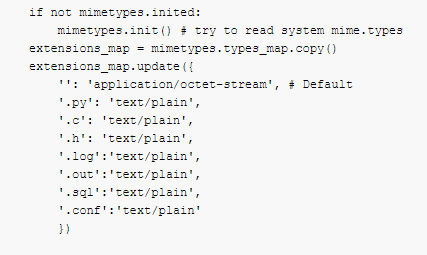
最后,启动web服务器:
python -m SimpleHTTPServer 8009
小建议,一般web服务都是常驻进程,这里建议也设置为常驻进程或者添加为linux系统服务。
结果展示:

基于python创建一个简单的HTTP-WEB服务器的更多相关文章
- SharePoint创建一个简单的Visio Web部件图
SharePoint创建一个简单的Visio Web部件图 Visio有很多强大的Mash-up混聚功能,使它能够轻松集成到SharePoint 2010中. 1. 打开Visio 2010,创建新的 ...
- 一个简单的Java web服务器实现
前言 一个简单的Java web服务器实现,比较简单,基于java.net.Socket和java.net.ServerSocket实现: 程序执行步骤 创建一个ServerSocket对象: 调用S ...
- Golang学习-第二篇 搭建一个简单的Go Web服务器
序言 由于本人一直从事Web服务器端的程序开发,所以在学习Golang也想从Web这里开始学起,如果对Golang还不太清楚怎么搭建环境的朋友们可以参考我的上一篇文章 Golang的简单介绍及Wind ...
- 使用eclipse创建一个简单的Java Web应用程序
关于Java JDK/JRE.Tomcat的配置等等都没什么好说的,主要记录一下使用Eclipse创建web工程时的一些点以及说一说自己用IDEA的创建失败的过程(IDEA没运行成功...暂时不想弄了 ...
- Python创建一个简单的区块链
区块链(Blockchain)是一种分布式账本(listributed ledger),它是一种仅供增加(append-only),内容不可变(immutable)的有序(ordered)链式数据结构 ...
- Python>>>创建一个简单的3D场景
首先安装PyOpengl pip install PyOpenGL PyOpenGL_accelerate
- nodeJS搭建一个简单的(代理)web服务器
前端获取数据时经常遇见跨域问题,以前一直用nginx做反向代理.最近在用vuejs,发现webpack-dev-server的代理简单好用.于是仿照写了一个简单的web服务器,用于非webpack的项 ...
- 创建一个简单的 Springboot web项目
1.点击Project 2.点击 Next 3.项目名 4.web 项目 4.确认 5.pom.xml <?xml version="1.0" encoding=" ...
- python创建一个简单的服务
python -m http.server 8000 --bind 0.0.0.0 8000为端口 0.0.0.0允许远程访问
随机推荐
- Java经典编程题50道之十四
输入某年某月某日,判断这一天是这一年的第几天? public class Example14 { public static void main(String[] args) { ...
- 《HelloGitHub》第 23 期
公告 新的一年,不忘初心,从新开始.加油! <HelloGitHub>第 23 期 兴趣是最好的老师,HelloGitHub 就是帮你找到兴趣! 简介 分享 GitHub 上有趣.入门级的 ...
- 关于Mysql5.7高版本group by新特性报错
一个项目的开发到测试上线运营,团队对项目的管理不成熟会影响项目的开发效率.由于项目是我刚接手,独自在Centos搭建PHP环境,所以就考虑使用高版本,选择了Mysql5.7,本地开发环境还是Windo ...
- 关于在windows10中的vmware9.0里面安装的ubuntukylin15.04和windows共享目录的一些反思
关于在windows10中的vmware9.0里面安装的ubuntukylin15.04和windows共享目录的一些反思 一.遇到的问题 如题目所说,在windows的虚拟机中和windo ...
- java线程间通信1--简单实例
线程通信 一.线程间通信的条件 1.两个以上的线程访问同一块内存 2.线程同步,关键字 synchronized 二.线程间通信主要涉及的方法 wait(); ----> 用于阻塞进程 noti ...
- Android 文字过长TextView如何自动截断并显示成省略号
当用TextView来显示标题的时候,如果标题内容过长的话,我们不希望其换行显示,这时候我们需要其自动截断,超过的部分显示成省略号. 如下图所示,标题过长,自动换行了,显示不是很好看. 这时候我们需要 ...
- 转载 USB固件分析
http://1438431234.spaces.eepw.com.cn/articles/article/item/114022 0x00000000 0x0001fff0 大小 0x1fff1 = ...
- 算法提高 金属采集 树形DP
题目链接:金属采集 思路:d(i, j)表示在以i为根结点的子树中使用j个机器人的最小花费.设v为u的一个子节点,从节点i使用k个机器人收集以v为根结点的能量,状态转移方程为d(u, i) = min ...
- (转载)SVM-基础(五)
作为支持向量机系列的基本篇的最后一篇文章,我在这里打算简单地介绍一下用于优化 dual 问题的 Sequential Minimal Optimization (SMO) 方法.确确实实只是简单介绍一 ...
- Python使用Mysql官方驱动(取出dict类型的数据)
简介 虽然Python有很多连接mysql的库,比如mysqldb, pymysql~这些都很方便,现在就教大家使用mysql的官方库来操作mysql. 安装 windows: 下载链接 选择自己的w ...
