servlet的ServletContext接口
ServletContext
Servlet 上下文
每个web工程都只有一个ServletContext对象,也就是不管在哪个servlet里面,获取到的这个ServletContext对象都是同一个
web.xml
<servlet>
<servlet-name>hello2</servlet-name>
<servlet-class>com.qf.servlet.HelloServlet2</servlet-class> </servlet>
<servlet-mapping>
<servlet-name>hello2</servlet-name>
<url-pattern>/h2</url-pattern>
</servlet-mapping>
<servlet>
<servlet-name>hello</servlet-name>
<servlet-class>com.qf.servlet.HelloServlet3</servlet-class>
</servlet>
<servlet-mapping>
<servlet-name>hello</servlet-name>
<url-pattern>/h3</url-pattern>
</servlet-mapping>
servlet类
public class HelloServlet2 extends HttpServlet {
@Override
protected void doGet(HttpServletRequest req, HttpServletResponse resp) throws ServletException, IOException {
System.out.println("helloServlet2:"+getServletContext());
}
}
-------------------------------------------------------------
public class HelloServlet3 extends HttpServlet {
@Override
protected void doGet(HttpServletRequest req, HttpServletResponse resp) throws ServletException, IOException {
System.out.println("helloServlet3:"+getServletContext());
//testServletConfig();
}
}
浏览器先后访问url(http://localhost:8080/HelloServlet/h2、http://localhost:8080/HelloServlet/h3),查看console输出
helloServlet2:org.apache.catalina.core.ApplicationContextFacade@4b020c18
helloServlet3:org.apache.catalina.core.ApplicationContextFacade@4b020c18
所以两个servlet获取的是同一个ServletContext对象
ServletContext对象的获取
ServletContext context = getServletContext();
ServletContext的作用
获取全局配置参数
web.xml配置
<context-param>
<param-name>name</param-name>
<param-value>wxf</param-value>
</context-param>
<context-param>
<param-name>age</param-name>
<param-value>21</param-value>
</context-param>
servlet代码
public class HelloServlet2 extends HttpServlet {
@Override
protected void doGet(HttpServletRequest req, HttpServletResponse resp) throws ServletException, IOException {
ServletContext context = getServletContext();
Enumeration<String> names = context.getInitParameterNames();
while (names.hasMoreElements()) {
String name = (String) names.nextElement();
System.out.println(name+"==="+context.getInitParameter(name));
}
}
}
console输出
name===wxf
age===21
获取web工程中的资源(webContent目录下的资源)
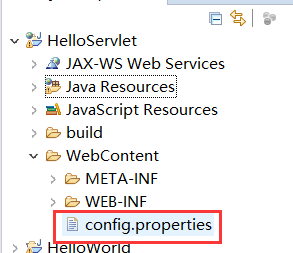
config.properties
name=zhangsan
age=123
servlet类
public class HelloServlet2 extends HttpServlet {
@Override
protected void doGet(HttpServletRequest req, HttpServletResponse resp) throws ServletException, IOException {
ServletContext context = getServletContext();
//1.获取资源所在的绝对路径位置
//这里得到的是项目在tomcat里面的根目录
String path = context.getRealPath("");
System.out.println("path==="+path);
//这里得到的是项目在tomcat里面的根目录
String path2 = context.getRealPath("config.properties");
System.out.println("path2==="+path2);
System.out.println("-------------------------");
//2.getResourceAsStream 获取资源 流对象 相对路径
InputStream stream = context.getResourceAsStream("config.properties");
Properties prop = new Properties();
prop.load(stream);
String name = prop.getProperty("name");
System.out.println("name==="+name);
}
}
console输出
path===F:\eclipse\workspace\develop_study\.metadata\.plugins\org.eclipse.wst.server.core\tmp0\wtpwebapps\HelloServlet
path2===F:\eclipse\workspace\develop_study\.metadata\.plugins\org.eclipse.wst.server.core\tmp0\wtpwebapps\HelloServlet\config.properties
-------------------------
name===zhangsan
注:
- 通过classloader去获取web工程下的资源的方式:this.getClass().getClassLoader().getResource("../../config.properties")
- src对应的是/WEB-INF/classes,如果想要使用ServletContext获取src目录下的文件可以使用context.getResourceAsStream("/WEB-INF/classes/config.properties")
存取数据,servlet间共享数据 域对象
ServletContext context = getServletContext();
context.setAttribute("name", "qf");
System.out.println("name==="+context.getAttribute("name"));
console输出
name===qf
servlet的ServletContext接口的更多相关文章
- Servlet笔记4--ServletConfig接口和ServletContext接口
ServletConfig接口: ServletContext接口: 代码详解: (1)web.xml配置文件: <?xml version="1.0" encoding=& ...
- Java EE javax.servlet中的ServletContext接口
ServletContext接口 public interface ServletContext (https://docs.oracle.com/javaee/7/api/javax/servlet ...
- javaWeb学习总结(3)- Servlet总结(servlet的主要接口、类)
Servlet总结01——servlet的主要接口.类 (一)servlet类 Servlet主要类.接口的结构如下图所示: 要编写一个Servlet需要实现javax.servlet.Servlet ...
- Servlet常用的接口和类
使用接口和类的作用:Servlet也是依靠继承父类和实现接口来实现的.使用Servlet必须要引入两个包:javax.servlet和javax.servlet.http.所有的Servlet应用都是 ...
- 与servlet相关的接口
(二)与servlet相关的接口 从servlet仅有的5个方法当中,我们知道其涉及3个接口,分别是: ServletConfig ServletRequest ServletResponse 2.1 ...
- java学习笔记—ServletConfig、ServletContext接口(13)
ServletConfig是一个由Tomcat服务器在初始化Servlet的时候创建并传递进来的一个对象. 该对象主要描述的时候一个servlet的配置信息. 如: <servlet> ...
- ServletContext接口(六)
javax.servlet.ServletContext接口 ServletContext(上下文)是公用的,就是.net中的application,主要用到的就是全局set设置值,get获取值,ja ...
- SERVLET类常用接口及方法
SERVLET类常用接口及方法 2011-09-09 16:14:43 [size=xx-small]SERVLET类常用接口及方法2007年04月05日 星期四 04:46 P.M.基本类和接 ...
- JavaWeb学习——Servlet相关的接口和类
JavaWeb学习——Servlet相关的接口和类 摘要:本文主要学习了Servlet相关的接口和类. Servlet的接口和类 三种方式 实现Servlet有三种方式: 实现javax.servle ...
随机推荐
- CSS3 3D旋转下拉菜单--兼容性不太好
<!DOCTYPE html> <html xmlns="http://www.w3.org/1999/xhtml"> <head> <m ...
- sublime text的快捷键
Ctrl + Shift + P:调出命令板(Command Palette)Ctrl + `:调出控制台Ctrl + Enter:在当前行下面新增一行然后跳至该行Ctrl + Shift + Ent ...
- 力扣—Reorder List(重排链表)python实现
题目描述: 中文: 给定一个单链表 L:L0→L1→…→Ln-1→Ln ,将其重新排列后变为: L0→Ln→L1→Ln-1→L2→Ln-2→… 你不能只是单纯的改变节点内部的值,而是需要实际的进行节点 ...
- 05.线程在睡眠时拥有的监视器资源不会被释放(这里使用重入锁ReentrantLock)
import java.util.concurrent.locks.Lock; import java.util.concurrent.locks.ReentrantLock; public clas ...
- postgres服务安装,启动和配置
安装以及启动 yum install readline-devel tar xf postgresql-11.1.tar.gz cd postgresql-11.1 ./configure --pre ...
- 深入理解volatile关键字
Java内存模型 想要理解volatile为什么能确保可见性,就要先理解Java中的内存模型是什么样的. Java内存模型规定了所有的变量都存储在主内存中.每条线程中还有自己的工作内存,线程的工作内存 ...
- 使用Ueditor点击上传图片时显示延迟的问题
最近在做一个项目,需要用到Ueditor,但是在点击上传图片的时候,总是隔了4-5秒才显示文件框 查了一些资料,最后发现,只需在 修改:(1) dialog/images/image.js 把imag ...
- hdu 1757 A Simple Math Problem (矩阵快速幂)
Description Lele now is thinking about a simple function f(x). If x < 10 f(x) = x. If x >= 10 ...
- 探索Redis设计与实现5:Redis内部数据结构详解——quicklist
本文转自互联网 本系列文章将整理到我在GitHub上的<Java面试指南>仓库,更多精彩内容请到我的仓库里查看 https://github.com/h2pl/Java-Tutorial ...
- linux c开发项目过程总结
软件工程有瀑布模型,迭代模型等. 使用linux c语言来开发项目,当然也是遵循这样的思想,先要问题定义-->需求分析--->原型设计---->编码及单元测试--->集成测试及 ...
