三、IDS4建立authorization server
建立authorization server
一、环境搭建
1、创建项目

2、引用NuGet的identityserver4

3、配置asp.net core 管道
打开Startup.cs, 编辑Configure方法:
public void Configure(IApplicationBuilder app, IHostingEnvironment env)
{
app.UseDeveloperExceptionPage();
app.UseIdentityServer();
}
就是使用上面这个中间件.
4、运行方式改为使用控制台运行而不是IISExpress, 以便查看各种debug信息.
把IISExpress相关的内容删掉, 然后端口改为5000.

Program.cs里的BuildWebHost也应该加上Url:
public static IWebHostBuilder CreateWebHostBuilder(string[] args) =>
WebHost.CreateDefaultBuilder(args)
.UseUrls("http://0.0.0.0:5000")
.UseStartup<Startup>();
其实不加也好用.
运行就会弹出控制台:
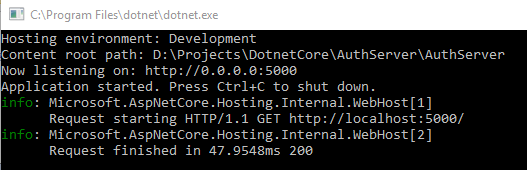
二、配置Identity Server
还是Startup.cs,编辑ConfigureServices方法:
这里不仅要把IdentityServer注册到容器中, 还要至少对其配置三点内容:
1. 哪些API可以使用这个authorization server.
2. 那些客户端Client(应用)可以使用这个authorization server.
3. 指定可以使用authorization server授权的用户.
首先需要把上面这些做成一个配置文件:
建立Configuration/InMemoryConfiguration.cs:
namespace ids4.Configuration
{
public class InMemoryConfiguration
{
public static IEnumerable<ApiResource> ApiResources()
{
return new[]
{
new ApiResource("socialnetwork", "社交网络")
};
}
public static IEnumerable<Client> Clients()
{
return new[]
{
new Client
{
ClientId = "socialnetwork",
ClientSecrets = new [] { new Secret("secret".Sha256()) },
AllowedGrantTypes = GrantTypes.ResourceOwnerPasswordAndClientCredentials,
AllowedScopes = new [] { "socialnetwork" }
}
};
}
public static IEnumerable<TestUser> Users()
{
return new[]
{
new TestUser
{
SubjectId = "",
Username = "mail@qq.com",
Password = "password"
}
};
}
}
}
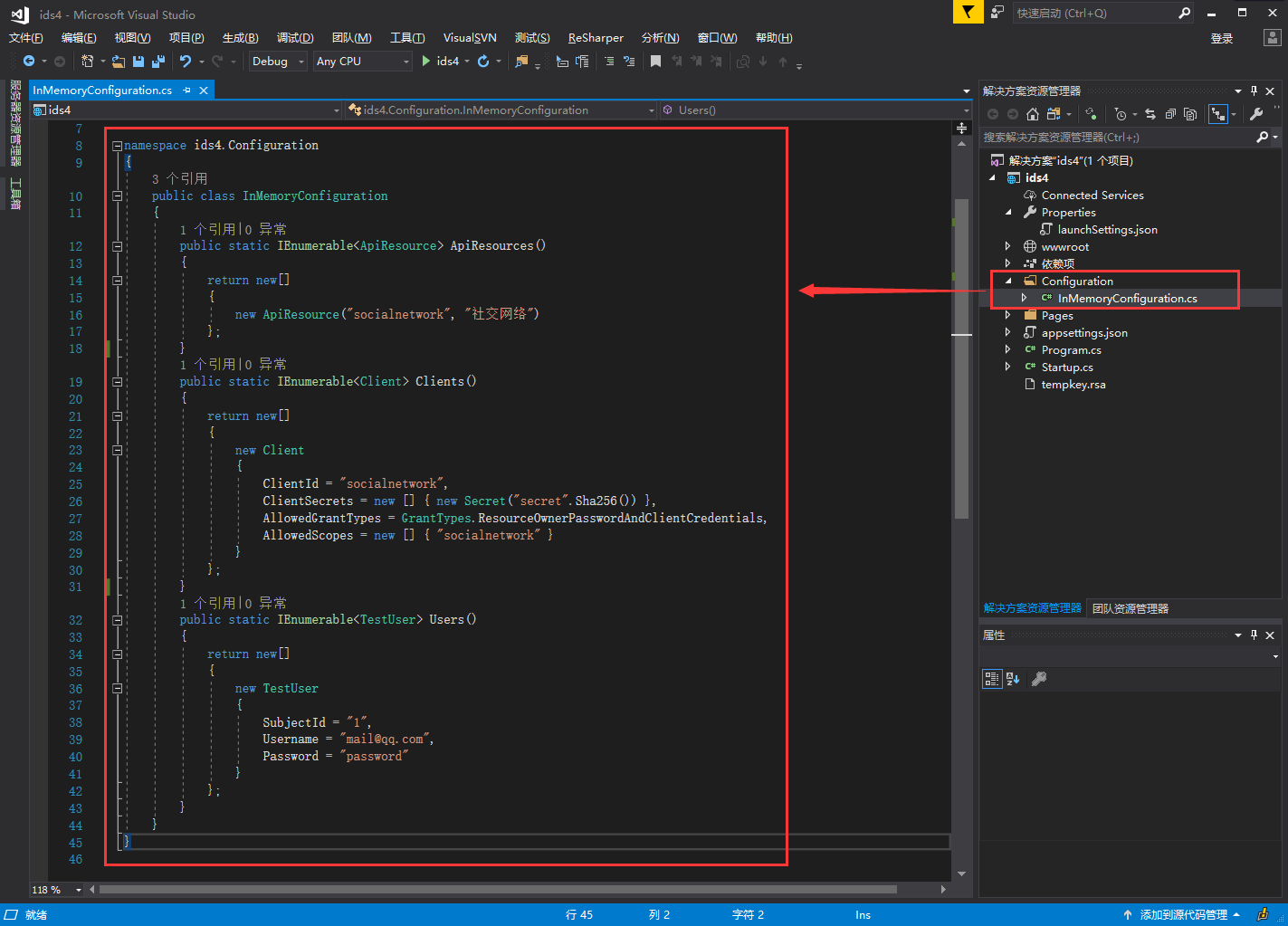
ApiResources: 这里指定了name和display name, 以后api使用authorization server的时候, 这个name一定要一致, 否则就不好用的.
Clients: Client的属性太多了, 这里就指定几个. 其中ClientSecrets是Client用来获取token用的. AllowedGrantType: 这里使用的是通过用户名密码和ClientCredentials来换取token的方式. ClientCredentials允许Client只使用ClientSecrets来获取token. 这比较适合那种没有用户参与的api动作. AllowedScopes: 这里只用socialnetwork
Users: 这里的内存用户的类型是TestUser, 只适合学习和测试使用, 实际生产环境中还是需要使用数据库来存储用户信息的, 例如接下来会使用asp.net core identity. TestUser的SubjectId是唯一标识.
然后回到StartUp的ConfigureServices:
前一篇文章讲过, 我们需要对token进行签名, 这意味着identity server需要一对public和private key. 幸运的是, 我们可以告诉identity server在程序的运行时候对这项工作进行设定: AddDeveloperSigningCredential(), 它默认会存到硬盘上的, 所以每次重启服务不会破坏开发时的数据同步. 这个方法只适合用于identity server4在单个机器运行, 如果是production farm你得使用AddSigningCredential()这个方法.
public void ConfigureServices(IServiceCollection services)
{
services.AddIdentityServer()
.AddDeveloperSigningCredential()
.AddTestUsers(InMemoryConfiguration.Users().ToList())
.AddInMemoryClients(InMemoryConfiguration.Clients())
.AddInMemoryApiResources(InMemoryConfiguration.ApiResources());
}
注意-StartUp.cs总配置总计就两处:
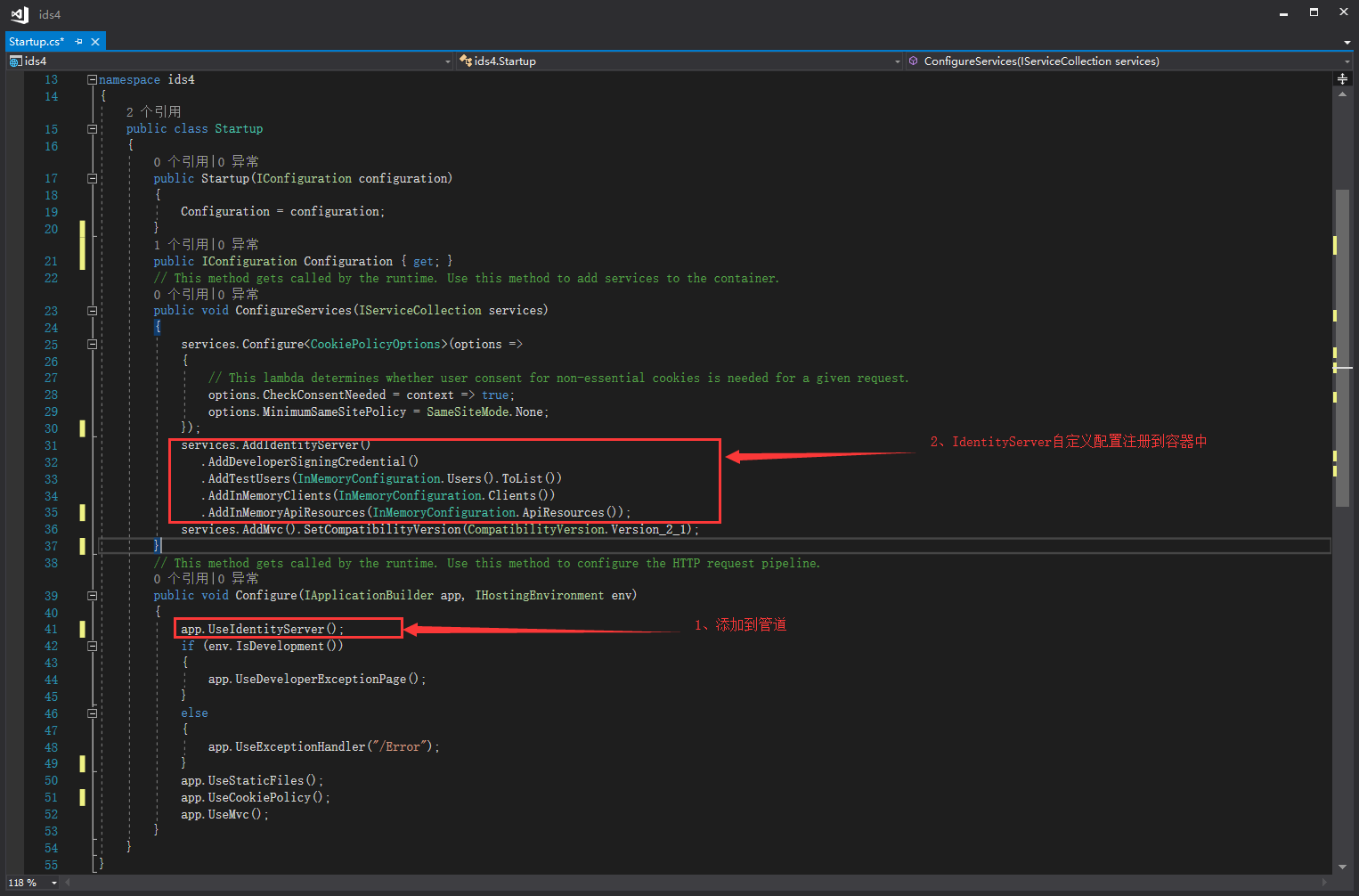
然后运行一下:
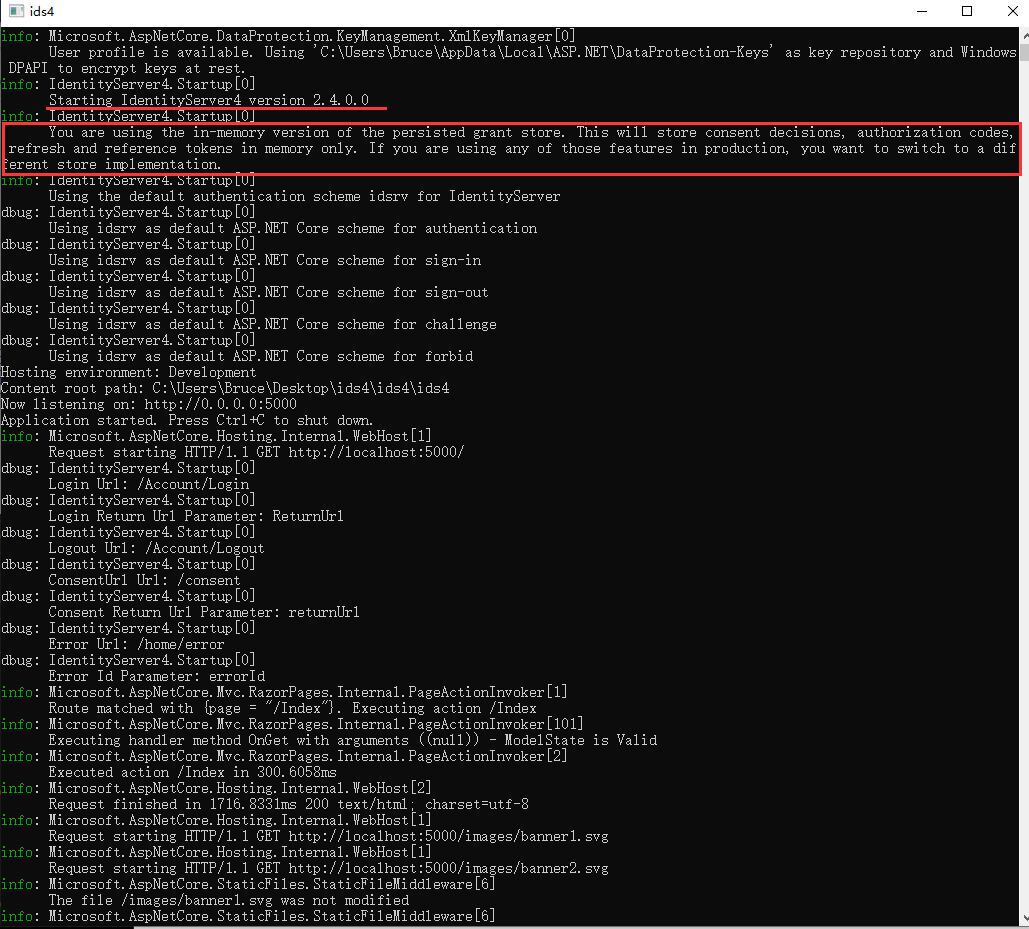
没报错, 红线部分是内存配置版的一些解释.
此时要访问 http://localhost:5000/.well-known/openid-configuration
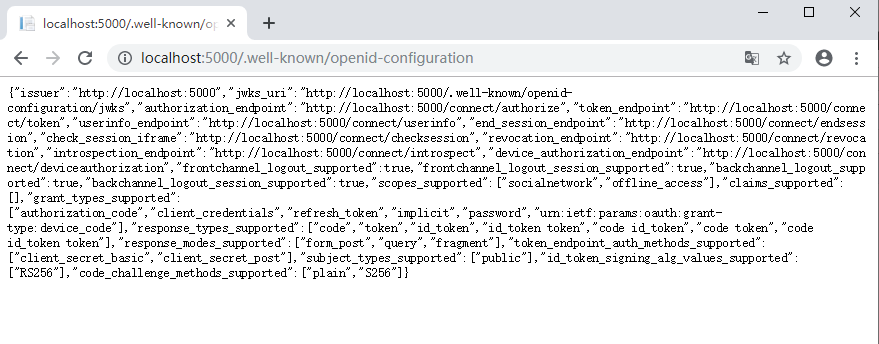
三、获取Token,打开postman
访问http://localhost:5000/connect/token
1、发送一个正确的数据:
client_id socialnetwork
client_secret secret
grant_type client_credentials
username main@qq.com
password password

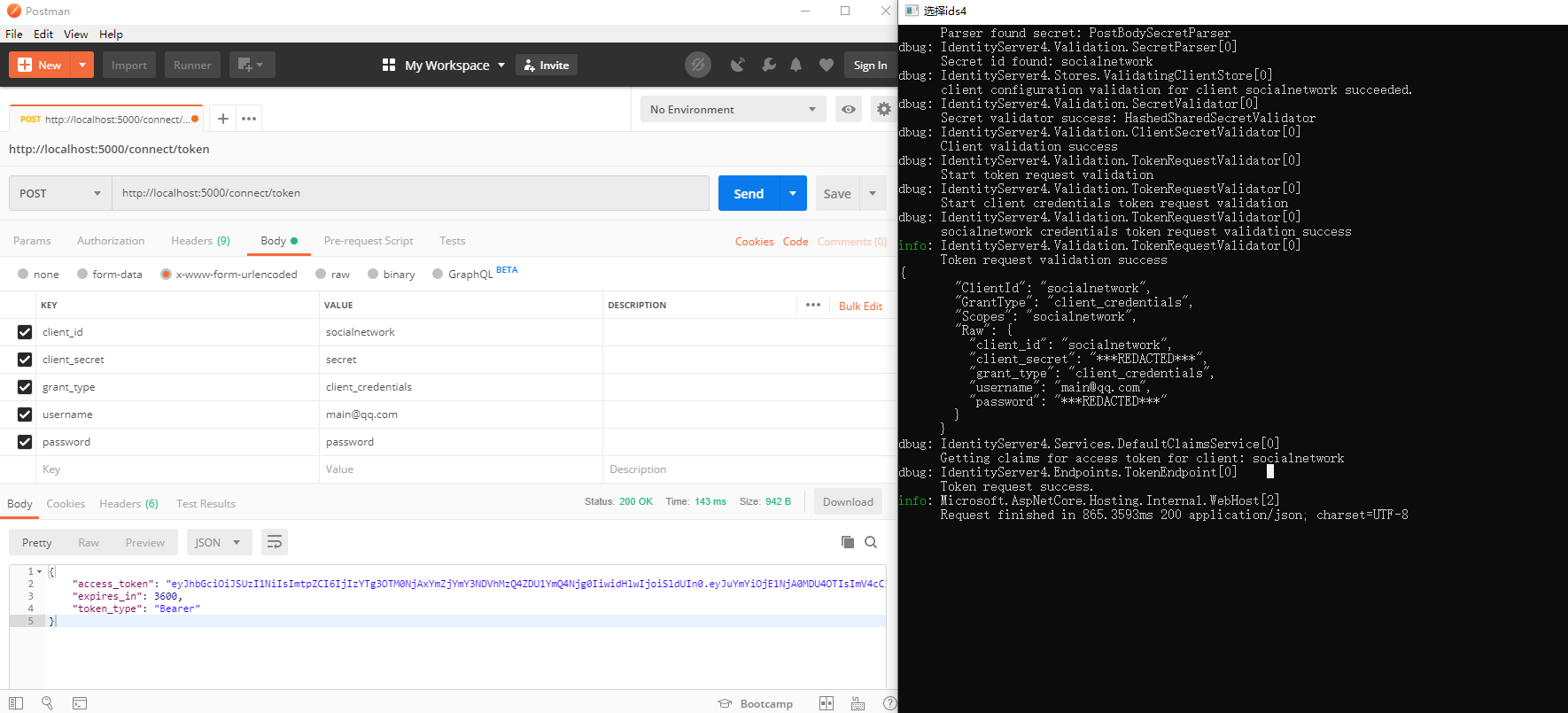
GIf
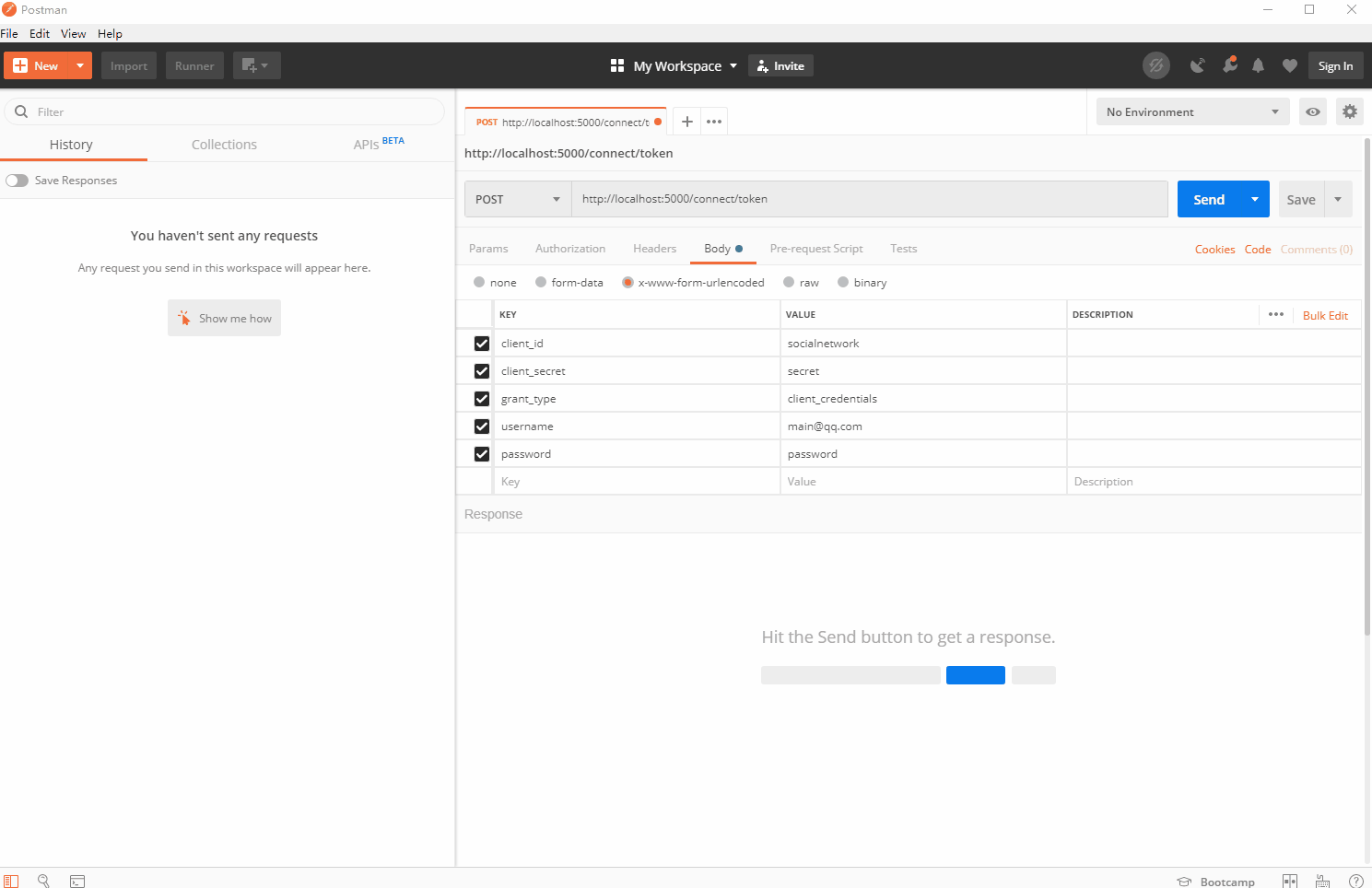
2、由于identity server我们设置的是 ResourceOwnerPasswordAndClientCredentials 这个GrantType, 所以使用用户名密码以及使用ClientCredentials都可以. 那我们把用户名和密码去掉, 只发送Client Credentials:
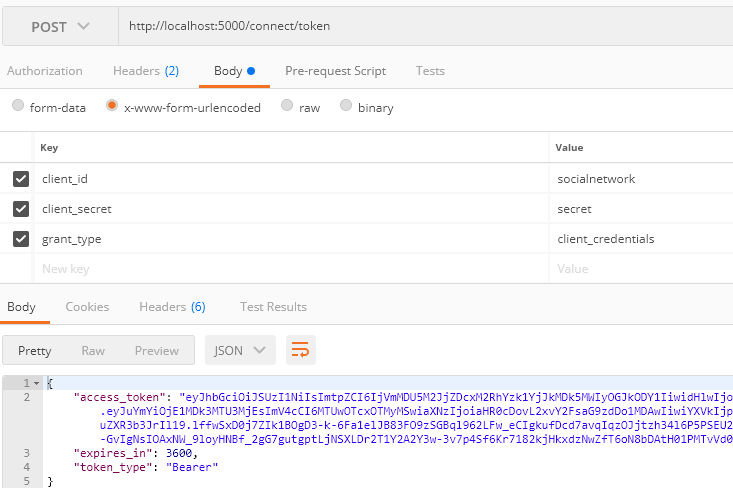
仍然获取到了token. 控制台上的信息与上一个稍有不同, 没有user相关的信息了:
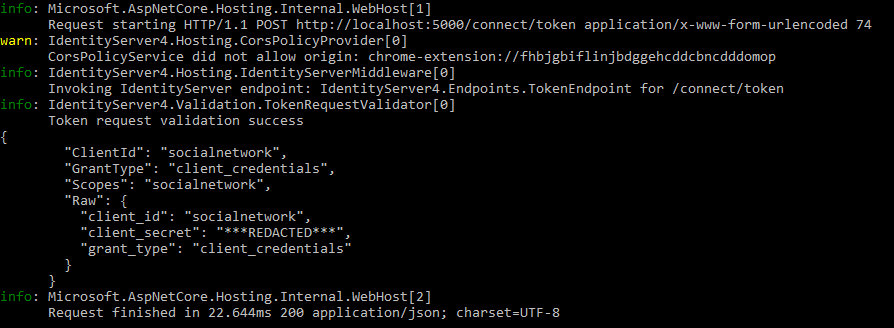
3、然后我们发送一个错误的client_id, 然后得到的结果是: invalid_client. 控制台的信息如下:
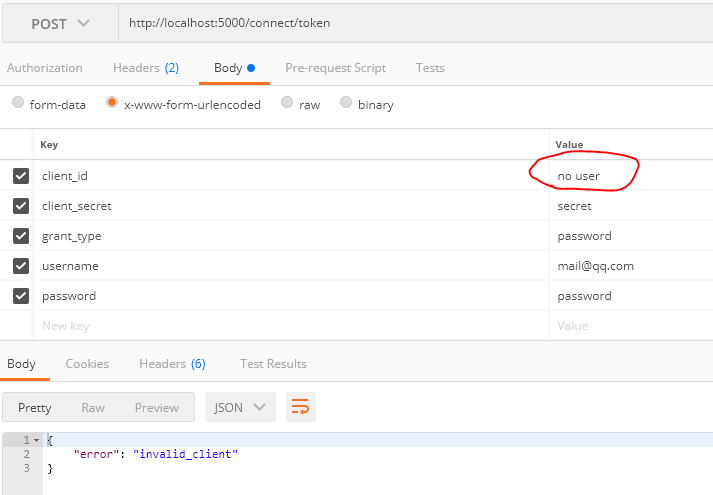

三、IDS4建立authorization server的更多相关文章
- 四、IDS4建立Authorization server和Client
一.准备 创建一个名为QuickstartIdentityServer的ASP.NET Core Web 空项目(asp.net core 2.2),端口5000创建一个名为Api的ASP.NET C ...
- 使用Identity Server 4建立Authorization Server (1)
预备知识: http://www.cnblogs.com/cgzl/p/7746496.html 本文内容基本完全来自于Identity Server 4官方文档: https://identitys ...
- 从头编写asp.net core 2.0 web api 基础框架 (5) + 使用Identity Server 4建立Authorization Server (7) 可运行前后台源码
前台使用angular 5, 后台是asp.net core 2.0 web api + identity server 4. 从头编写asp.net core 2.0 web api 基础框架: 第 ...
- 使用Identity Server 4建立Authorization Server (4)
预备知识: http://www.cnblogs.com/cgzl/p/7746496.html 第一部分: http://www.cnblogs.com/cgzl/p/7780559.html 第二 ...
- ASP.NET Core3.1使用Identity Server4建立Authorization Server
前言 网上关于Identity Server4的资料有挺多的,之前是一直看杨旭老师的,最近项目中有使用到,在使用.NET Core3.1的时候有一些不同.所以在此记录一下. 预备知识: https:/ ...
- 使用Identity Server 4建立Authorization Server
使用Identity Server 4建立Authorization Server (6) - js(angular5) 客户端 摘要: 预备知识: http://www.cnblogs.com/cg ...
- 使用Identity Server 4建立Authorization Server (2)
第一部分: http://www.cnblogs.com/cgzl/p/7780559.html 第一部分主要是建立了一个简单的Identity Server. 接下来继续: 建立Web Api项目 ...
- 使用Identity Server 4建立Authorization Server (5)
预备知识: http://www.cnblogs.com/cgzl/p/7746496.html 第一部分: http://www.cnblogs.com/cgzl/p/7780559.html 第二 ...
- 使用Identity Server 4建立Authorization Server (6) - js(angular5) 客户端
预备知识: http://www.cnblogs.com/cgzl/p/7746496.html 第一部分: http://www.cnblogs.com/cgzl/p/7780559.html 第二 ...
随机推荐
- [Luogu1821][USACO07FEB]银牛派对Silver Cow Party
由题意可知,我们需要求的是很多个点到同一个店的最短距离,然后再求同一个点到很多个点的最短距离. 对于后者我们很好解决,就是很经典的单源最短路径,跑一边dijkstra或者SPFA即可. 然而对于前者, ...
- Spring---基础配置
1.@Scope 1.1.描述了Spring容器如何新建Bean的实例: 1.2.@Scope(value="") value值有: 1.2.1.singleton 一个Sprin ...
- 常用生物信息 ID 及转换方法
众多不同的数据库所采用的对 Gene 和 Protein 编号的 ID 也是不同的, 所以在使用不同数据库数据的时候需要进行 ID 转换. 常用数据库 ID ID 示例 ID 来源 ENSG00000 ...
- JavaScript-黑科技
单行写一个评级 var rate = 3; "★★★★★☆☆☆☆☆".slice(5 - rate, 10 - rate); 随机字符串 Math.random().toStrin ...
- DELPHI FMX IOS模拟器调试时出现No SDKs could be found
解决办法: 在OSX里打开XCODE,点击XCODE菜单->Perferences->Locations在Commond Line Tools选择XCODE
- git常用操作命令1
1. 本地库初始化操作 命令: git init 效果: Initialized empty Git repository in E:/ws/git/ws/.git/ 会在当前目录(E:/ws/git ...
- sql2008质疑处理方法
日常对Sql Server 2005关系数据库进行操作时,有时对数据库(如:Sharepoint网站配置数据库名Sharepoint_Config)进行些不正常操作如数据库在读写时而无故停止数据库,从 ...
- Outlets
Outlets Time Limit: 2000/1000 MS (Java/Others) Memory Limit: 32768/32768 K (Java/Others)Total Sub ...
- 15 个最佳 jQuery 翻书效果插件
本文为你带来15个非常实用的.实现类似翻书效果的jQuery插件,你可以很容易地整合到你的web应用中,提升用户体验. 1. BookBlock BookBlock可以将任何内容(如图像.文本)创建 ...
- Go的struct
1. 前言 Go的struct声明允许字段附带Tag来对字段做一些标记. 该Tag不仅仅是一个字符串那么简单,因为其主要用于反射场景,reflect包中提供了操作Tag的方法,所以Tag写法也要遵循一 ...
