第四章 SpringCloud之Eureka-Client实现服务(Jpa,H2)
1、pom.xml
<?xml version="1.0" encoding="UTF-8"?>
<project xmlns="http://maven.apache.org/POM/4.0.0" xmlns:xsi="http://www.w3.org/2001/XMLSchema-instance"
xsi:schemaLocation="http://maven.apache.org/POM/4.0.0 http://maven.apache.org/xsd/maven-4.0.0.xsd">
<modelVersion>4.0.0</modelVersion>
<parent>
<groupId>org.springframework.boot</groupId>
<artifactId>spring-boot-starter-parent</artifactId>
<version>2.1.3.RELEASE</version>
<relativePath/> <!-- lookup parent from repository -->
</parent>
<groupId>com.test</groupId>
<artifactId>eureka-client-user</artifactId>
<version>0.0.1-SNAPSHOT</version>
<name>eureka-client-user</name>
<description>Demo project for Spring Boot</description> <properties>
<java.version>1.8</java.version>
<spring-cloud.version>Greenwich.SR1</spring-cloud.version>
</properties> <dependencies>
<dependency>
<groupId>org.springframework.boot</groupId>
<artifactId>spring-boot-starter-data-jpa</artifactId>
</dependency>
<dependency>
<groupId>org.springframework.boot</groupId>
<artifactId>spring-boot-starter-web</artifactId>
</dependency>
<dependency>
<groupId>org.springframework.cloud</groupId>
<artifactId>spring-cloud-starter-netflix-eureka-server</artifactId>
</dependency> <dependency>
<groupId>com.h2database</groupId>
<artifactId>h2</artifactId>
<scope>runtime</scope>
</dependency>
<dependency>
<groupId>org.springframework.boot</groupId>
<artifactId>spring-boot-starter-test</artifactId>
<scope>test</scope>
</dependency>
</dependencies> <dependencyManagement>
<dependencies>
<dependency>
<groupId>org.springframework.cloud</groupId>
<artifactId>spring-cloud-dependencies</artifactId>
<version>${spring-cloud.version}</version>
<type>pom</type>
<scope>import</scope>
</dependency>
</dependencies>
</dependencyManagement> <build>
<plugins>
<plugin>
<groupId>org.springframework.boot</groupId>
<artifactId>spring-boot-maven-plugin</artifactId>
</plugin>
</plugins>
</build> </project>
2、在application.yml文件中添加配置
spring:
application:
name: eureka-client-user #应用名
jpa:
generate-ddl: false
show-sql: true #jpa显示sql语句
hibernate:
ddl-auto: none
datasource:
platform: h2 #数据库使用H2模拟
schema: classpath:schema.sql #sql语句配置
data: classpath:data.sql #数据配置
logging: #logging日志配置
level:
root: INFO
org.hibernate: INFO
server:
port: 8663 #服务端口 eureka:
instance:
hostname: localhost
prefer-ip-address: true
instance-id: ${spring.application.name}:${spring.application.instance_id:${server.port}}
client:
serviceUrl:
defaultZone: http://${eureka.instance.hostname}:8661/eureka
3、在启动类添加注解
package com.test.eurekaclientuser; import org.springframework.boot.SpringApplication;
import org.springframework.boot.autoconfigure.SpringBootApplication;
import org.springframework.cloud.netflix.eureka.EnableEurekaClient; @SpringBootApplication
@EnableEurekaClient
public class EurekaClientUserApplication {
public static void main(String[] args) {
SpringApplication.run(EurekaClientUserApplication.class, args);
}
}
4、添加data.sql和schema.sql
#schema.sql文件内容
drop table user if exists ;
create table user (id bigint generated by default as identity ,username varchar(40),name varchar(20),age int(3),balance decimal(10,2),primary key(id)) #data.sql文件内容
insert into user (id,username,name,age,balance) values(1,'user1','zhangsan',20,100.00);
insert into user (id,username,name,age,balance) values(2,'user2','zhangsan',20,100.00);
insert into user (id,username,name,age,balance) values(3,'user3','zhangsan',20,100.00);
insert into user (id,username,name,age,balance) values(4,'user4','zhangsan',20,100.00);
insert into user (id,username,name,age,balance) values(5,'user5','zhangsan',20,100.00);
5、User.java类
package com.test.eurekaclientuser.entity; import com.fasterxml.jackson.annotation.JsonIgnoreProperties;
import javax.persistence.*;
import java.io.Serializable;
import java.math.BigDecimal;
//Jpa的注解配置
@Entity
@JsonIgnoreProperties(value = { "hibernateLazyInitializer", "handler" })
public class User implements Serializable {
@Id
@GeneratedValue(strategy = GenerationType.AUTO)
private Long id;
@Column
private String name;
@Column
private String username;
@Column
private BigDecimal balance;
@Column
private short age; public Long getId() {
return id;
} public void setId(Long id) {
this.id = id;
} public String getName() {
return name;
} public void setName(String name) {
this.name = name;
} public String getUsername() {
return username;
} public void setUsername(String username) {
this.username = username;
} public BigDecimal getBalance() {
return balance;
} public void setBalance(BigDecimal balance) {
this.balance = balance;
} public short getAge() {
return age;
} public void setAge(short age) {
this.age = age;
}
}
6、UserRepository.java类
package com.test.eurekaclientuser.repository; import com.test.eurekaclientuser.entity.User;
import org.springframework.data.jpa.repository.JpaRepository;
#继承Jpa的类
public interface UserRepository extends JpaRepository<User,Long> {
}
7、UserController.java类
package com.test.eurekaclientuser.controller; import com.test.eurekaclientuser.entity.User;
import com.test.eurekaclientuser.repository.UserRepository;
import org.springframework.beans.factory.annotation.Autowired;
import org.springframework.web.bind.annotation.GetMapping;
import org.springframework.web.bind.annotation.PathVariable;
import org.springframework.web.bind.annotation.RestController; @RestController
public class UserController {
@Autowired
private UserRepository userRepository; /* @Autowired
private EurekaClient discoveryClient;*/ @GetMapping("/user/{id}")
public User findById(@PathVariable Long id){
System.out.println(id);
return this.userRepository.getOne(id);
} /* @GetMapping("/eureka/url")
public String serviceUrl() {
InstanceInfo instance = discoveryClient.getNextServerFromEureka("client1", false);
return instance.getHomePageUrl();
}*/
}
8、访问URL
http://localhost:8663/user/1
同时,可以在eureka-server组件上看到注册的信息,即
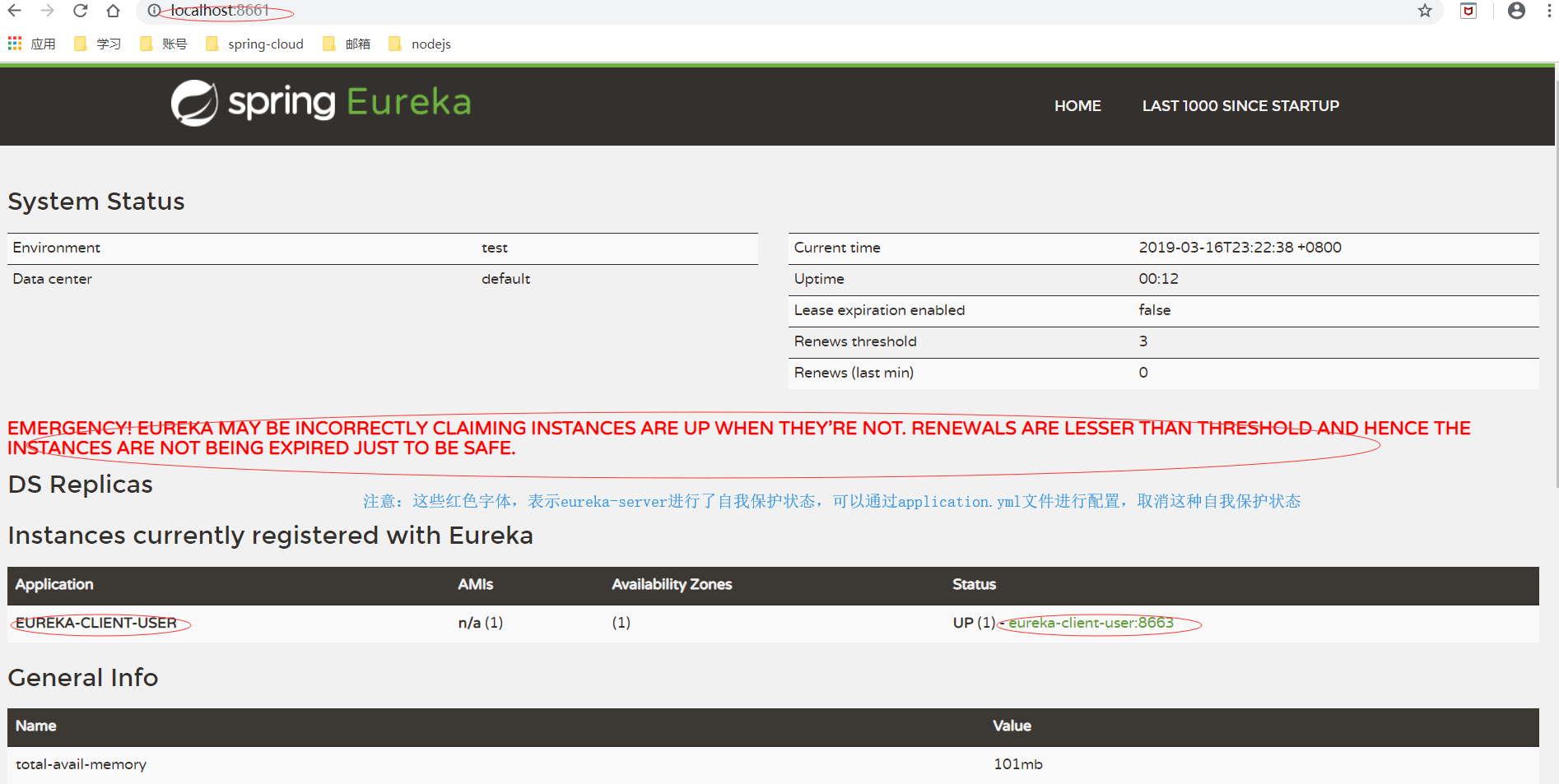
第四章 SpringCloud之Eureka-Client实现服务(Jpa,H2)的更多相关文章
- SpringCloud创建Eureka Client服务注册
1.说明 本文详细介绍微服务注册到Eureka的方法, 即Eureka Client注册到Eureka Server, 这里用任意一个Spring Cloud服务为例, 比如下面已经创建好的Confi ...
- 为什么Eureka Client获取服务实例这么慢
1. Eureka Client注册延迟 Eureka Client启动后不会立即向Eureka Server注册,而是有一个延迟时间,默认为40s 2. Eureka Server更新响应缓存 Eu ...
- springcloud 向Eureka中注册服务异常java.net.ConnectException: Connection refused: connect
异常如下: 通过debug发现,服务端的url地址仍然是默认的http://localhost:8761/eureka/apps/,也就是说yml文件中配置没有生效,检查后发现yml中相关配置多写了一 ...
- SpringCloud创建Config Client通过Eureka访问Config
1.说明 本文详细介绍配置中心客户端使用方法, 即Config Client到Config Server读取配置. 读取配置的方式有两种, 第一种是直接配置Configer Server的URL, 第 ...
- Spring-Cloud之Eureka注册与发现-2
一.Eureka是Netflix开发的服务发现框架,本身是一个基于REST的服务,主要用于定位运行在AWS域中的中间层服务,以达到负载均衡和中间层服务故障转移的目的.SpringCloud将它集成在其 ...
- springcloud(二) eureka的使用
上一节讲到order微服务是通过rest调用user微服务的地址.但是,user微服务的地址是写死的, 如果user微服务集群的话,那么order微服务该如何调用呢?这个时候注册中心该上场了 演示eu ...
- #Eureka 客户端和服务端间的交互
Eureka 服务器客户端相关配置 1.建立eureka服务器 只需要使用@EnableEurekaServer注解就可以让应用变为Eureka服务器,这是因为spring boot封装了Eureka ...
- SpringCloud IDEA 教学 (三) Eureka Client
写在前头 本篇继续介绍基于Eureka的SpringCloud微服务搭建,回顾一下搭建过程, 第一步:建立一个服务注册中心: 第二步:建立微服务并注入到注册中心: 第三步:建立client端来访问微服 ...
- 白话SpringCloud | 第四章:服务消费者(RestTemple+Ribbon+Feign)
前言 上两章节,介绍了下关于注册中心-Eureka的使用及高可用的配置示例,本章节开始,来介绍下服务和服务之间如何进行服务调用的,同时会讲解下几种不同方式的服务调用. 一点知识 何为负载均衡 实现的方 ...
随机推荐
- Delphi Label组件
- Java并发(基础知识)—— Executor框架及线程池
在Java并发(基础知识)—— 创建.运行以及停止一个线程中讲解了两种创建线程的方式:直接继承Thread类以及实现Runnable接口并赋给Thread,这两种创建线程的方式在线程比较少的时候是没有 ...
- pidstat 命令详解(转载)
转自https://www.jianshu.com/p/3991c0dba094 pidstat 概述 pidstat是sysstat工具的一个命令,用于监控全部或指定进程的cpu.内存.线程.设备I ...
- 采用线性回归方法降低双目测距到平面的误差(sklearn)
继上篇,为了改善标定板的深度信息: remove_idx1 = np.where(Z <= 0) remove_idx2 = np.where(Z > 500)#将Z轴坐标限定在0-500 ...
- 【洛谷P1280】尼克的任务
题目大意:一个人在时间 [1,N] 内工作,现有 M 个任务,每个任务需要在一段固定的时间区间内完成,任务之间的时间可能有重叠.若当前时间有任务要开始,且人处于空闲状态,则一定要这个人来做,否则这个人 ...
- shell中的控制流结构
shell中的控制流结构 1.if...then..else..fi语句 2.case语句 3.for循环 4.until 语句 5.while循环 6.break控制 7.continue 控制 1 ...
- python基础(变量、基础数据类型、流程控制)
今日内容html {overflow-x: initial !important;}:root { --bg-color:#ffffff; --text-color:#333333; --select ...
- AXIOS构建请求处理全局loading状态&&AXIOS避免重复请求loading多次出现
一般情况下,在 vue 中结合 axios 的拦截器控制 loading 展示和关闭,是这样的:在 App.vue 配置一个全局 loading. <div class="app&qu ...
- [pwnable.kr]Dragon
0x00: dragon 是一个UAF漏洞的利用. UseAfterFree 是堆的漏洞利用的一种 简单介绍 https://www.owasp.org/index.php/Using_freed_m ...
- C++常用string函数
来自https://www.cnblogs.com/jm-Xu/p/9318705.html string(s小写)是C++标准库中的类,纯C中没有,使用时需要包含头文件#include<str ...
