JavaScript简易计算器
JavaScript一种直译式脚本语言,是一种动态类型、弱类型、基于原型的语言,内置支持类型。它的解释器被称为JavaScript引擎,为浏览器的一部分,广泛用于客户端的脚本语言,最早是在HTML(标准通用标记语言下的一个应用)网页上使用,用来给HTML网页增加动态功能。
ECMAScript,描述了该语言的语法和基本对象。
- 是一种解释性脚本语言(代码不进行预编译)。
- 主要用来向HTML(标准通用标记语言下的一个应用)页面添加交互行为。
- 可以直接嵌入HTML页面,但写成单独的js文件有利于结构和行为的分离。
- 跨平台特性,在绝大多数浏览器的支持下,可以在多种平台下运行(如Windows、Linux、Mac、Android、iOS等)。
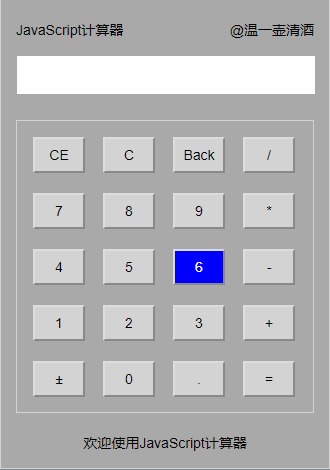
直接上代码
html文件代码:
<html> <head>
<meta charset="utf-8">
<link href="计算器.css" rel="stylesheet">
</head> <body>
<div id="big">
<div id="top">
<span id="title">JavaScript计算器</span>
<span id="author">@温一壶清酒</span>
</div> <div id="import">
<div id="data">
<input type="text" id="dataname">
</div>
</div> <div id="key">
<input type="button" id="CE" onclick="clearnum()" value="CE" class="buttons">
<input type="button" id="C" onclick="clearnum()" value="C" class="buttons">
<input type="button" id="Back" onclick="back()" value="Back" class="buttons">
<input type="button" id="/" onclick="calc(this.id)" value="/" class="buttons" style="margin-right:0px"> <input type="button" id="7" onclick="calc(this.id)" value="7" class="buttons">
<input type="button" id="8" onclick="calc(this.id)" value="8" class="buttons">
<input type="button" id="9" onclick="calc(this.id)" value="9" class="buttons">
<input type="button" id="*" onclick="calc(this.id)" value="*" class="buttons" style="margin-right:0px"> <input type="button" id="4" onclick="calc(this.id)" value="4" class="buttons">
<input type="button" id="5" onclick="calc(this.id)" value="5" class="buttons">
<input type="button" id="6" onclick="calc(this.id)" value="6" class="buttons">
<input type="button" id="-" onclick="calc(this.id)" value="-" class="buttons" style="margin-right:0px"> <input type="button" id="1" onclick="calc(this.id)" value="1" class="buttons">
<input type="button" id="2" onclick="calc(this.id)" value="2" class="buttons">
<input type="button" id="3" onclick="calc(this.id)" value="3" class="buttons">
<input type="button" id="+" onclick="calc(this.id)" value="+" class="buttons" style="margin-right:0px"> <input type="button" id="±" onclick="calc(this.id)" value="±" class="buttons">
<input type="button" id="0" onclick="calc(this.id)" value="0" class="buttons">
<input type="button" id="." onclick="calc(this.id)" value="." class="buttons">
<input type="button" id="=" onclick="eva()" value="=" class="buttons" style="margin-right:0px">
</div> <div id="bottom">
<span id="welcome">欢迎使用JavaScript计算器</span>
</div> </div>
<script src="计算器.js"></script> </body> </html>
css样式代码:
*{
margin:;
padding:;
box-sizing: border-box;
font: 14px Arial,sans-serif;
}
html{
height:100%;
background-color:lightslategrey;
}
#big{
margin: 15px auto;
width:330px;
height:470px;
background-color:darkgrey;
border: 1px solid lightgray;
padding:15px;
}
#top{
height:20px;
}
#title{
float:left;
line-height:30px;
}
#author{
float:right;
line-height:30px;
}
#import{
margin-top:15px;
}
#dataname{
margin-top:5px;
width:300px;
height:40px;
text-align:right;
padding-right:10px;
font-size:20px;
}
#key{
border:1px solid lightgray;
height:293px;
margin-top:25px;
padding:16px;
}
.buttons{
float:left;
width:52px;
height:36px;
text-align:center;
background-color:lightgray;
margin:0 18px 20px 0;
}
.buttons:hover{
color:white;
background-color:blue;
}
#bottom{
margin-top:20px;
height:20px;
text-align:center;
}
js代码:
var number = 0; // 定义第一个输入的数据
function calc(number) {
//获取当前输入
if(number=="%"){
document.getElementById('dataname').value=Math.round(document.getElementById('dataname').value)/100;
}else{
document.getElementById('dataname').value += document.getElementById(number).value;
}
}
function eva() {
//计算输入结果
document.getElementById("dataname").value = eval(document.getElementById("dataname").value);
}
function clearnum() {
//清零
document.getElementById("dataname").value = null;
document.getElementById("dataname").focus();
}
function back() {
//退格
var arr = document.getElementById("dataname");
arr.value = arr.value.substring(0, arr.value.length - 1);
}
JavaScript简易计算器的更多相关文章
- 自己做的javascript简易计算器
html <!DOCTYPE html> <html lang="zh"> <head> <meta charset="UTF- ...
- JavaScript之简易计算器
<head> <meta http-equiv="Content-Type" content="text/html; charset=utf-8&quo ...
- 前端 JavaScript 实现一个简易计算器
前端使用 JavaScript 实现一个简易计算器,没有难度,但是里面有些小知识还是需要注意的,算是一次基础知识回顾吧. 题目 实现一个简易版的计算器,需求如下: 1.除法操作时,如果被除数为0,则结 ...
- 剖析简易计算器带你入门微信小程序开发
写在前面,但是重点在后面 这是教程,也不是教程. 可以先看Demo的操作动图,看看是个什么玩意儿,GitHub地址(https://github.com/dunizb/wxapp-sCalc) 自从微 ...
- 使用HTML+CSS,jQuery编写的简易计算器
<%@ page language="java" contentType="text/html; charset=UTF-8" pageEncoding= ...
- 使用HTML+CSS,jQuery编写的简易计算器后续(添加了键盘监听)
之前发布了一款简易的计算器,今天做了一下修改,添加了键盘监听事件,不用再用鼠标点点点啦 JS代码: var yunSuan = 0;// 运算符号,0-无运算;1-加法;2-减法;3-乘法;4-除法 ...
- 使用html+css+js实现简易计算器
使用html+css+js实现简易计算器, 效果图如下: html代码如下: <!DOCTYPE html> <html lang="en"> <he ...
- 微信小程序-简易计算器
代码地址如下:http://www.demodashi.com/demo/14210.html 一.前期准备工作 软件环境:微信开发者工具 官方下载地址:https://mp.weixin.qq.co ...
- 用js制作简易计算器及猜随机数字游戏
<!doctype html><html><head> <meta charset="utf-8"> <title>JS ...
随机推荐
- Visual Studio 编译使用FLTK库
FLTK介绍 FLTK (Fast Light Tool Kit 发音为fulltick) 是一种使用C++开发的GUI工具包,它可以应用于Unix,Linux,MS-Windows95/98/NT/ ...
- RPC服务不可用总结
A简单方法: 通过"控制面板/管理工具/服务",检查一下RPC的Remote Procedure Call (RPC)和Remote Procedure Call (RPC) Lo ...
- Eclipse无法打开项目中的任何文件
今天,Eclipse居然打不开项目的任何一个文件,网上也没搜到,我决定重置下视图试试: Windows-Reset Persective-然后能正常打开项目的文件了,解决问题!
- Net分布式系统之七:日志采集系统(1)
日志对大型应用系统或者平台尤其重要,系统日志采集.分析是系统运维.维护及用户分析的基础. 一.系统日志分类 一般系统日志可分为三大类: 1.用户行为日志:通过采集系统用户使用系统过程中,一系列的操作日 ...
- copy和mutableCopy都是浅拷贝!!!------你被骗了很多年
所有系统容器类的copy或mutableCopy方法,都是浅拷贝!!! (ps:什么是容器?比如NSArray,NSMutableArray,NSDictionary,NSMutableDiction ...
- C#构建DataTable(转)
Asp.net DataTable添加列和行的方法 方法一: DataTable tblDatas = new DataTable("Datas"); DataColumn dc ...
- 到处是坑的微信公众号支付开发(java)
之前公司项目开发中支付是用阿里的支付做的,那叫一个简单,随意:悲催的是,现在公司开发了微信公众号,所以我步入了全是坑的微信支付开发中... ------------------------------ ...
- [Unity 设计模式]桥接模式(BridgePattern)
1.前言 继上一讲IOC模式的基础上继续本讲桥接模式,笔者感觉桥接模式是23种设计模式中桥接模式是最好用但也是最难理解的设计模式之一,23中设计模式就好武侠剧中一本武功秘籍,我们在工作过程中想要熟练运 ...
- Java学习记录 : 画板的实现
接触java不满一个月,看厚厚的java入门简直要醉,故利用实例来巩固所学知识. 画板的实现其实从原理来说超级简单,可能一会儿就完成了. 但作为一名强迫症患者,要实现和win下面的画板一样的功能还是需 ...
- 09 Linear Regression
线性回归假设 错误衡量/代价函数---均方误差 最小化样本内代价函数 只有满秩方阵才有逆矩阵 线性回归算法 线性回归算法是隐式迭代的 线性回归算法泛化可能的保证 线性分类是近似求解,线性回归是解析求解 ...
