用Python玩转微信(一)
欢迎大家访问我的个人网站《刘江的博客和教程》:www.liujiangblog.com
主要分享Python 及Django教程以及相关的博客
今天偶然看见http://www.cnblogs.com/jiaoyu121/p/6944398.html#top博客,用Python玩转微信,写得非常好。
然而,貌似用的Python2版本,并且每次执行都要重复扫码登录,这对于我这种Python3的用户是不行的。
动起手来,自己干!
1. 安装相应的库
pip install itchat
pip install echarts-python
2. 实现登陆状态保存:
import itchat
itchat.auto_login(hotReload=True)
itchat.dump_login_status()
这样你就可以保持一段时间登录状态,而不用每次运行代码都要扫码登录了!
首次登录,程序会弹出一个二维码图片窗口,用微信手机客户端扫码就可以登录了!

3. 使用饼图展示个人好友性别分布
有一个echarts-python库可以帮助你方便的使用python代码在浏览器中展示百度Echart图。但是,但是,这个库是Python2的,
Python3用起来水土不服,没办法只好根据错误修改库的源码!下图显示了应该改的两个地方(其实还有很多地方)。
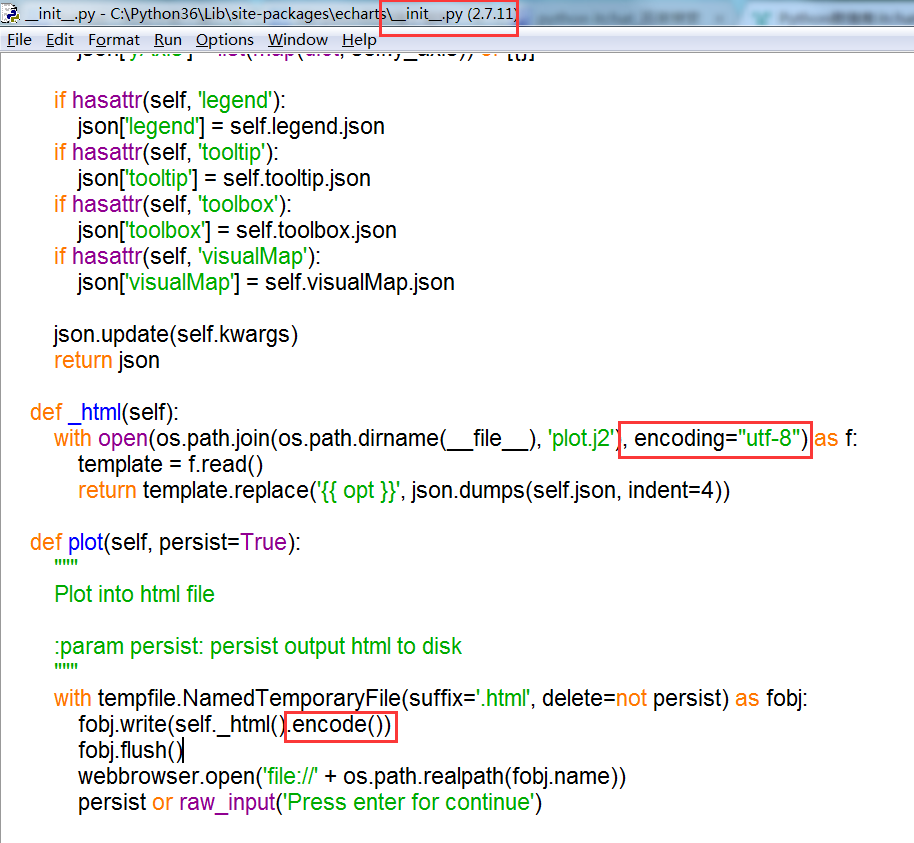
改完库的源码,就可以执行代码了。借用前人的代码,修改了一下:
#!/usr/bin/env python
# -*- coding:utf-8 -*-
import itchat
itchat.auto_login(hotReload=True)
itchat.dump_login_status()
friends = itchat.get_friends(update=True)[:]
total = len(friends) - 1
male = female = other = 0
for friend in friends[1:]:
sex = friend["Sex"]
if sex == 1:
male += 1
elif sex == 2:
female += 1
else:
other += 1
# print("男性好友:%.2f%%" % (float(male) / total * 100))
# print("女性好友:%.2f%%" % (float(female) / total * 100))
# print("其他:%.2f%%" % (float(other) / total * 100))
from echarts import Echart, Legend, Pie
chart = Echart('%s的微信好友性别比例' % (friends[0]['NickName']), 'from WeChat')
chart.use(Pie('WeChat',
[{'value': male, 'name': '男性 %.2f%%' % (float(male) / total * 100)},
{'value': female, 'name': '女性 %.2f%%' % (float(female) / total * 100)},
{'value': other, 'name': '其他 %.2f%%' % (float(other) / total * 100)}],
radius=["50%", "70%"]))
chart.use(Legend(["male", "female", "other"]))
del chart.json["xAxis"]
del chart.json["yAxis"]
chart.plot()
运行代码,测试一下,成功在浏览器展示出来了:

我好想暴露了什么....
4. 好友个性签名词云
分析好友信息,能发现个性签名,可以用它做词云。
for friend in friends:
signature = friend["Signature"].strip()
signature = re.sub("<span.*>", "", signature)
signature_list.append(signature)
raw_signature_string = ''.join(signature_list)
上面利用正则,去掉一些类似<span class=....>以及空格之类的无用字符。然后把他们连成一个大的长的字符串
pip install jieba
这个库是用来将字符串拆分成不重复的一个一个的词的,貌似都是2字词。
pip install wordcloud
安装词云库,会弹出错误如下图
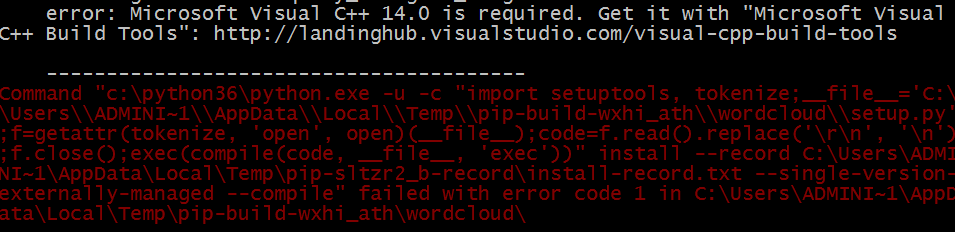
怎么办?去http://www.lfd.uci.edu/~gohlke/pythonlibs/#wordcloud 页面下载所需的wordcloud模块的whl文件
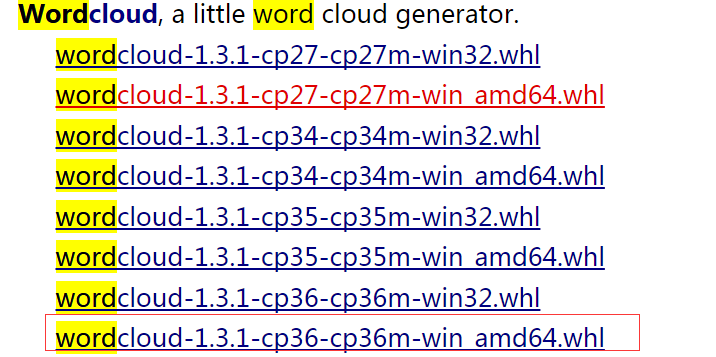
下载后进执行“pip install wordcloud-1.3.1-cp36-cp36m-win_amd64.whl”,就可以了。意文件路径。
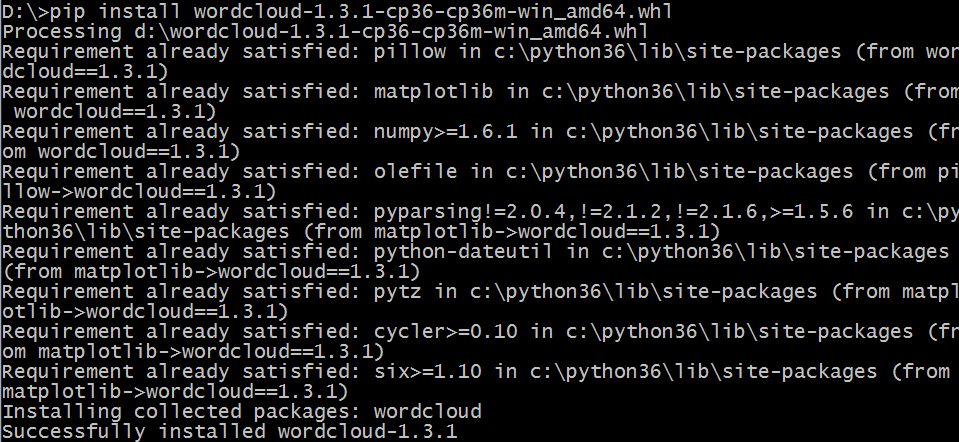
利用jieba的cut方法将字符串裁成一个一个的词,然后用空格,将它们又连起来。注意是用空格哦!千万别看错了!
text = jieba.cut(raw_signature_string, cut_all=True)
target_signatur_string = ' '.join(text)
再导入一些辅助的库
import matplotlib.pyplot as plt
from wordcloud import WordCloud, ImageColorGenerator
import PIL.Image as Image
import os
import numpy as np
这些库,有的会自动安装,有的可能要你自己装,比如pip install numpy
然后提供一张图片。

wordcloud会根据这张图片在x和y轴上的颜色以及范围等等,布置词云。这个过程是通过numpy的矩阵和matplot的画图能力实现的。
下面的源码是根据原文的代码略微修改后的。
#!/usr/bin/env python
# -*- coding:utf-8 -*-
import itchat
import re
import jieba
def echart_pie(friends):
total = len(friends) - 1
male = female = other = 0
for friend in friends[1:]:
sex = friend["Sex"]
if sex == 1:
male += 1
elif sex == 2:
female += 1
else:
other += 1
from echarts import Echart, Legend, Pie
chart = Echart('%s的微信好友性别比例' % (friends[0]['Name']), 'from WeChat')
chart.use(Pie('WeChat',
[{'value': male, 'name': '男性 %.2f%%' % (float(male) / total * 100)},
{'value': female, 'name': '女性 %.2f%%' % (float(female) / total * 100)},
{'value': other, 'name': '其他 %.2f%%' % (float(other) / total * 100)}],
radius=["50%", "70%"]))
chart.use(Legend(["male", "female", "other"]))
del chart.json["xAxis"]
del chart.json["yAxis"]
chart.plot()
def word_cloud(friends):
import matplotlib.pyplot as plt
from wordcloud import WordCloud, ImageColorGenerator
import PIL.Image as Image
import os
import numpy as np
d = os.path.dirname(__file__)
my_coloring = np.array(Image.open(os.path.join(d, "2.png")))
signature_list = []
for friend in friends:
signature = friend["Signature"].strip()
signature = re.sub("<span.*>", "", signature)
signature_list.append(signature)
raw_signature_string = ''.join(signature_list)
text = jieba.cut(raw_signature_string, cut_all=True)
target_signatur_string = ' '.join(text)
my_wordcloud = WordCloud(background_color="white", max_words=2000, mask=my_coloring,
max_font_size=40, random_state=42,
font_path=r"C:\Windows\Fonts\simhei.ttf").generate(target_signatur_string)
image_colors = ImageColorGenerator(my_coloring)
plt.imshow(my_wordcloud.recolor(color_func=image_colors))
plt.imshow(my_wordcloud)
plt.axis("off")
plt.show()
# 保存图片 并发送到手机
my_wordcloud.to_file(os.path.join(d, "wechat_cloud.png"))
itchat.send_image("wechat_cloud.png", 'filehelper')
itchat.auto_login(hotReload=True)
itchat.dump_login_status()
friends = itchat.get_friends(update=True)[:]
# echart_pie(friends)
word_cloud(friends)
运行后的效果是这样的:
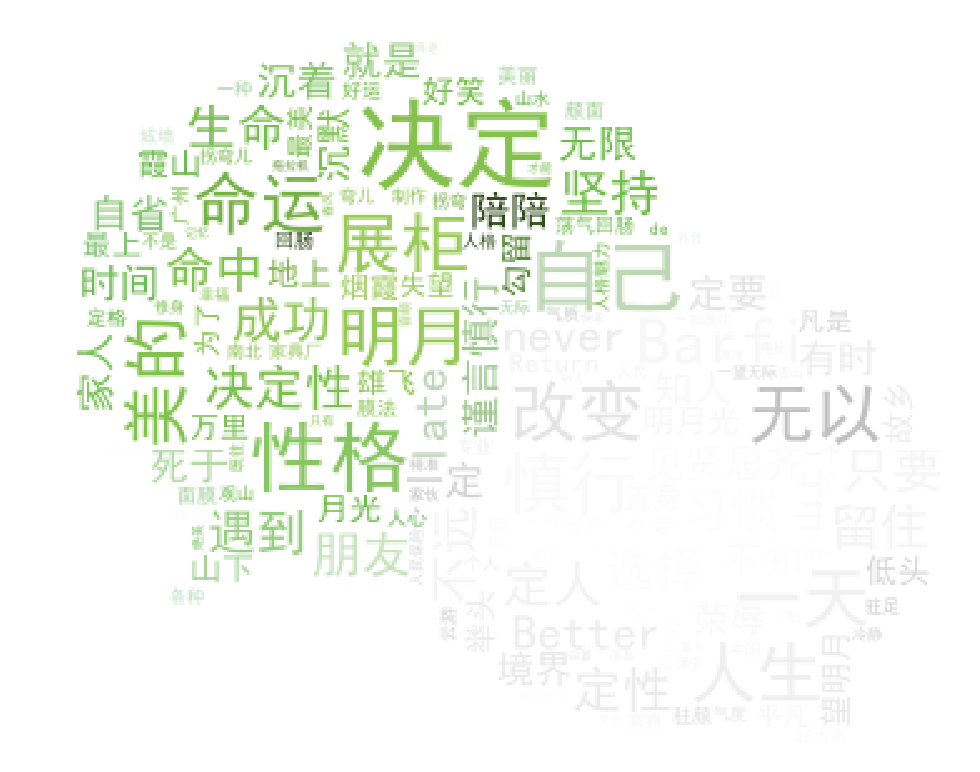
windows下的显示效果真不怎么样!
用Python玩转微信(一)的更多相关文章
- Python玩转微信小程序
用Python玩转微信 Python玩转微信 大家每天都在用微信,有没有想过用python来控制我们的微信,不多说,直接上干货! 这个是在 itchat上做的封装 http://itchat. ...
- 用Python玩转微信
Python玩转微信 大家每天都在用微信,有没有想过用python来控制我们的微信,不多说,直接上干货! 这个是在 itchat上做的封装 http://itchat.readthedocs.io ...
- 10分钟教你用Python玩转微信之抓取好友个性签名制作词云
01 前言+展示 各位小伙伴我又来啦.今天带大家玩点好玩的东西,用Python抓取我们的微信好友个性签名,然后制作词云.怎样,有趣吧~好了,下面开始干活.我知道你们还是想先看看效果的. 后台登录: 词 ...
- 10分钟教你用Python玩转微信之好友性别比例统计分析
01 前言+效果展示 想必,微信对于大家来说,是再熟悉不过的了.那么,大家想不想探索一下微信上的各种奥秘呢?今天,我们一起来简单分析一下微信上的好友性别比例吧~废话不多说,开始干活. 结果如下: 02 ...
- 关于wxpy,使用Python玩转微信的问题
在github上下载了,安装了之后在idle上运行,好像是说Python不能上网.新手求助.现在问题已经解决,是ssl 证书的问题,不能用最新的 复制内容到剪贴板 代码: sudo pip unins ...
- 用python玩微信(聊天机器人,好友信息统计)
1.用 Python 实现微信好友性别及位置信息统计 这里使用的python3+wxpy库+Anaconda(Spyder)开发.如果你想对wxpy有更深的了解请查看:wxpy: 用 Python 玩 ...
- 程序员带你十天快速入门Python,玩转电脑软件开发(三)
声明:本次教程主要适用于已经习得一门编程语言的程序员.想要学习第二门语言.有梦想,立志做全栈攻城狮的你 . 如果是小白,也可以学习本教程.不过可能有些困难.如有问题在文章下方进行讨论.或者添加QQ群5 ...
- 程序员带你十天快速入门Python,玩转电脑软件开发(二)
关注今日头条-做全栈攻城狮,学代码也要读书,爱全栈,更爱生活.提供程序员技术及生活指导干货. 如果你真想学习,请评论学过的每篇文章,记录学习的痕迹. 请把所有教程文章中所提及的代码,最少敲写三遍,达到 ...
- 程序员带你十天快速入门Python,玩转电脑软件开发(一)
关注今日头条-做全栈攻城狮,学代码也要读书,爱全栈,更爱生活.提供程序员技术及生活指导干货. 如果你真想学习,请评论学过的每篇文章,记录学习的痕迹. 请把所有教程文章中所提及的代码,最少敲写三遍,达到 ...
随机推荐
- 创建一个servlet
servlet: 它是web应用程序的核心类,可以直接处理和相应用户请求,又或者将处理工作委托给应用中的其他部分的类. 让servlet继承HttpServlet的原因是: 1.HttpServlet ...
- java 之 桥接模式(大话设计模式)
桥接模式定义为:将抽象部分与它的实现部分分离,使它们都可以独立的变化. 第一次看设计模式的时候,不是很清楚这句话的意思,随着笔者的不断开发,发现有一种场景, 继承关系多了,不易于维护父类,而笔者认为桥 ...
- Python笔记·第一章—— Python基础(一)
一.Python的简介 1.Python的由来与版本 1.1 python的由来 python的创始人为吉多·范罗苏姆(Guido van Rossum).1989年的圣诞节期间,吉多·范罗苏姆(中文 ...
- Ubuntu 16.04 安装wine QQ
1.进入 http://www.ubuntukylin.com/application/show.php?lang=cn&id=279下载Wine QQ 2.解压压缩包 3.将文件夹中三个de ...
- Apache OFBiz源码解读之MVC模型
节点解析 request-map 你可以将其理解为controller的配置,如果你了解或使用过struts的配置或springmvc的annotation,就会发现这个定义跟它们是很相似的: [ht ...
- 将PDF文件中按页截取,并以流的形势返回给客户端
#需要用到pyPdf库 from pyPdf import PdfFileWriter,PdfFileReader from django.http import HttpResponse try: ...
- ArcGIS教程:创建特征
摘要 创建由输入样本数据和一组栅格波段定义的类的 ASCII 特征文件. 使用方法 · 输出特征文件应使用扩展名 .gsg. · 输入栅格波段和输入栅格或要素样本数据必须具有重叠范围.将仅为公共区域计 ...
- java爬虫简单实现
package WebSpider; import java.io.BufferedReader; import java.io.IOException; import java.io.InputSt ...
- linux系统下安装单台Redis
注意:搭建redis前一定要安装gcc redis安装方式一 1.安装gcc命令:yum install -y gcc #安装gcc [root@localhost src]# yum install ...
- Asp.Net Web API(四)
HttpResponseException-----HTTP响应异常 如果Web API控制器抛出一个未捕捉的异常,会发生什么呢?在默认情况下,大多数异常都会转换为一个带有状态码500的内部服务器错误 ...
