Java发送手机短信(附代码和解析,亲测有效,简便易操作)
这个方法用的是中国网建SMS短信通相关依赖进行操作的~~
很简单,仅需要三步,第二部代码直接复制,不需要修改,第三部中的用户名和密钥修改成自己的即可
<1>
首先需要导入三个jar包
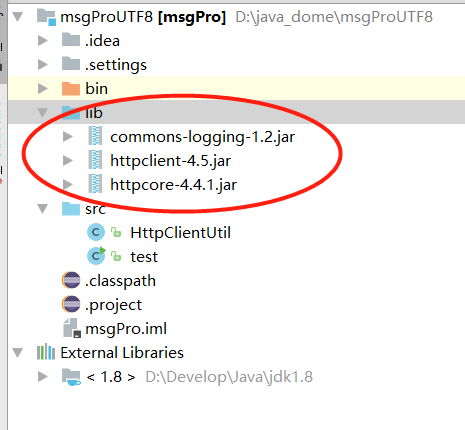
<2>
import java.io.IOException;
import java.net.URL;
import java.util.ArrayList;
import java.util.HashMap;
import java.util.List;
import java.util.Map; import org.apache.http.HttpEntity;
import org.apache.http.NameValuePair;
import org.apache.http.client.config.RequestConfig;
import org.apache.http.client.entity.UrlEncodedFormEntity;
import org.apache.http.client.methods.CloseableHttpResponse;
import org.apache.http.client.methods.HttpGet;
import org.apache.http.client.methods.HttpPost;
import org.apache.http.conn.ssl.DefaultHostnameVerifier;
import org.apache.http.conn.util.PublicSuffixMatcher;
import org.apache.http.conn.util.PublicSuffixMatcherLoader;
import org.apache.http.impl.client.CloseableHttpClient;
import org.apache.http.impl.client.HttpClients;
import org.apache.http.message.BasicNameValuePair;
import org.apache.http.util.EntityUtils; public class HttpClientUtil {
private RequestConfig requestConfig = RequestConfig.custom()
.setSocketTimeout(15000)
.setConnectTimeout(15000)
.setConnectionRequestTimeout(15000)
.build(); private static HttpClientUtil instance = null;
private HttpClientUtil(){}
public static HttpClientUtil getInstance(){
if (instance == null) {
instance = new HttpClientUtil();
}
return instance;
} /**
* 发送 post请求
* @param httpUrl 地址
*/
public String sendHttpPost(String httpUrl) {
HttpPost httpPost = new HttpPost(httpUrl);// 创建httpPost
return sendHttpPost(httpPost,"utf-8");
} /**
* 发送 post请求
* @param httpUrl 地址
* @param maps 参数
* @param type 字符编码格式
*/
public String sendHttpPost(String httpUrl, Map<String, String> maps,String type) {
HttpPost httpPost = new HttpPost(httpUrl);// 创建httpPost
// 创建参数队列
List<NameValuePair> nameValuePairs = new ArrayList<NameValuePair>();
for (String key : maps.keySet()) {
nameValuePairs.add(new BasicNameValuePair(key, maps.get(key)));
}
try {
httpPost.setEntity(new UrlEncodedFormEntity(nameValuePairs, type));
} catch (Exception e) {
e.printStackTrace();
}
return sendHttpPost(httpPost,type);
} /**
* 发送Post请求
* @param httpPost
* @return
*/
private String sendHttpPost(HttpPost httpPost,String reponseType) {
CloseableHttpClient httpClient = null;
CloseableHttpResponse response = null;
HttpEntity entity = null;
String responseContent = null;
try {
// 创建默认的httpClient实例.
httpClient = HttpClients.createDefault();
httpPost.setConfig(requestConfig);
// 执行请求
response = httpClient.execute(httpPost);
entity = response.getEntity();
responseContent = EntityUtils.toString(entity, reponseType);
} catch (Exception e) {
e.printStackTrace();
} finally {
try {
// 关闭连接,释放资源
if (response != null) {
response.close();
}
if (httpClient != null) {
httpClient.close();
}
} catch (IOException e) {
e.printStackTrace();
}
}
return responseContent;
} /**
* 发送 get请求
* @param httpUrl
*/
public String sendHttpGet(String httpUrl) {
HttpGet httpGet = new HttpGet(httpUrl);// 创建get请求
return sendHttpGet(httpGet);
} /**
* 发送 get请求Https
* @param httpUrl
*/
public String sendHttpsGet(String httpUrl) {
HttpGet httpGet = new HttpGet(httpUrl);// 创建get请求
return sendHttpsGet(httpGet);
} /**
* @Title: sendMsgUtf8
* @Description: TODO(发送utf8)
* @param: @param Uid
* @param: @param Key
* @param: @param content
* @param: @param mobiles
* @param: @return
* @date: 2017-3-22 下午5:58:07
* @throws
*/
@SuppressWarnings({ "rawtypes", "unchecked" })
public int sendMsgUtf8(String Uid,String Key,String content,String mobiles){
Map maps = new HashMap();
maps.put("Uid", Uid);
maps.put("Key", Key);
maps.put("smsMob", mobiles);
maps.put("smsText", content);
String result = sendHttpPost("http://utf8.sms.webchinese.cn", maps, "utf-8");
return Integer.parseInt(result);
} /**
* @Title: sendMsgUtf8
* @Description: TODO(发送utf8)
* @param: @param Uid
* @param: @param Key
* @param: @param content
* @param: @param mobiles
* @param: @return
* @return: int
* @author: ly
* @date: 2017-3-22 下午5:58:07
* @throws
*/
@SuppressWarnings({ "rawtypes", "unchecked" })
public int sendMsgGbk(String Uid,String Key,String content,String mobiles){
Map maps = new HashMap();
maps.put("Uid", Uid);
maps.put("Key", Key);
maps.put("smsMob", mobiles);
maps.put("smsText", content);
String result = sendHttpPost("http://gbk.sms.webchinese.cn", maps, "gbk");
return Integer.parseInt(result);
} /**
* 发送Get请求
* @param httpPost
* @return
*/
private String sendHttpGet(HttpGet httpGet) {
CloseableHttpClient httpClient = null;
CloseableHttpResponse response = null;
HttpEntity entity = null;
String responseContent = null;
try {
// 创建默认的httpClient实例.
httpClient = HttpClients.createDefault();
httpGet.setConfig(requestConfig);
// 执行请求
response = httpClient.execute(httpGet);
entity = response.getEntity();
responseContent = EntityUtils.toString(entity, "UTF-8");
} catch (Exception e) {
e.printStackTrace();
} finally {
try {
// 关闭连接,释放资源
if (response != null) {
response.close();
}
if (httpClient != null) {
httpClient.close();
}
} catch (IOException e) {
e.printStackTrace();
}
}
return responseContent;
} /**
* 发送Get请求Https
* @param httpPost
* @return
*/
private String sendHttpsGet(HttpGet httpGet) {
CloseableHttpClient httpClient = null;
CloseableHttpResponse response = null;
HttpEntity entity = null;
String responseContent = null;
try {
// 创建默认的httpClient实例.
PublicSuffixMatcher publicSuffixMatcher = PublicSuffixMatcherLoader.load(new URL(httpGet.getURI().toString()));
DefaultHostnameVerifier hostnameVerifier = new DefaultHostnameVerifier(publicSuffixMatcher);
httpClient = HttpClients.custom().setSSLHostnameVerifier(hostnameVerifier).build();
httpGet.setConfig(requestConfig);
// 执行请求
response = httpClient.execute(httpGet);
entity = response.getEntity();
responseContent = EntityUtils.toString(entity, "UTF-8");
} catch (Exception e) {
e.printStackTrace();
} finally {
try {
// 关闭连接,释放资源
if (response != null) {
response.close();
}
if (httpClient != null) {
httpClient.close();
}
} catch (IOException e) {
e.printStackTrace();
}
}
return responseContent;
} /**
* @Title: getErrorMsg
* @Description: TODO(返回异常原因)
* @param: @param errorCode
*/
public String getErrorMsg(int errorCode){
if(errorCode==-1){
return "没有该用户账户";
}else if(errorCode==-2){
return "接口密钥不正确";
}else if(errorCode==-3){
return "短信数量不足";
}else if(errorCode==-4){
return "手机号格式不正确";
}else if(errorCode==-21){
return "MD5接口密钥加密不正确";
}else if(errorCode==-11){
return "该用户被禁用";
}else if(errorCode==-14){
return "短信内容出现非法字符";
}else if(errorCode==-41){
return "手机号码为空";
}else if(errorCode==-42){
return "短信内容为空";
}else if(errorCode==-51){
return "短信签名格式不正确";
}else if(errorCode==-6){
return "IP限制";
}else{
return "未知错误码:"+errorCode;
}
}
}
<3>
import java.util.HashMap;
import java.util.Map; /**
* @Title: http://www.smschinese.cn/api.shtml
* @date 2011-3-22
* @version V1.2
*/
public class test { //用户名
private static String Uid = "自己的用户名"; //接口安全秘钥
private static String Key = "自己的秘钥"; //手机号码,多个号码如13800000000,13800000001,13800000002
private static String smsMob = "15321362396,15764266860"; //短信内容
private static String smsText = "验证码:8888"; public static void main(String[] args) { HttpClientUtil client = HttpClientUtil.getInstance(); //UTF发送
int result = client.sendMsgUtf8(Uid, Key, smsText, smsMob);
if(result>0){
System.out.println("UTF8成功发送条数=="+result);
}else{
System.out.println(client.getErrorMsg(result));
}
}
}
Java发送手机短信(附代码和解析,亲测有效,简便易操作)的更多相关文章
- JAVA发送手机短信
<p><span>JAVA发送手机短信,流传有几种方法:(1)使用webservice接口发送手机短信,这个可以使用sina提供的webservice进行发送,但是需要进行注册 ...
- 利用java实现的一个发送手机短信的小例子
今天闲来无事,在微博上看到一个关于用java实现的一个发送手机短信的程序,看了看,写的不太相信,闲的没事,把他整理下来,以后可能用得着 JAVA发送手机短信,流传有几种方法:(1)使用webservi ...
- C#简单实现发送手机短信
偶然想起,像编写一个从电脑向手机发送短信的程序,从网上查找到有三种方式:(1)使用webservice接口发送手机短信,这个可以使用sina提供的webservice进行发送,但是需要进行注册;(2) ...
- 装饰者模式的学习(c#) EF SaveChanges() 报错(转载) C# 四舍五入 保留两位小数(转载) DataGridView样式生成器使用说明 MSSQL如何将查询结果拼接成字符串 快递查询 C# 通过smtp直接发送邮件 C# 带参访问接口,WebClient方式 C# 发送手机短信 文件 日志 写入 与读取
装饰者模式的学习(c#) 案例转自https://www.cnblogs.com/stonefeng/p/5679638.html //主体基类 using System;using System.C ...
- SNF开发平台WinForm之十二-发送手机短信功能调用-金笛-SNF快速开发平台3.3-Spring.Net.Framework
1.调用前组装参数 2.调用发送信息服务脚本 .调用前组装参数: BaseSendTaskEntity entity = new BaseSendTaskEntity(); entity.Mess ...
- 用Java通过串口发送手机短信
用Java通过串口发短信其实很简单,因为有现成的类库供我们使用.有底层的类库,也有封装好一点的类库,下面我介绍一下在 Win32 平台下发送短信的方法. 如果你想用更底层的类库开发功能更强大的应用程序 ...
- 四:java调接口实现发送手机短信验证码功能
1.点击获取验证码之前的样式: 2.输入正确的手机号后点击获取验证码之后的样式: 3.如果手机号已经被注册的样式: 4.如果一个手机号一天发送超过3次就提示不能发送: 二:前台的注册页面的代码:reg ...
- Java调用WebService接口实现发送手机短信验证码功能,java 手机验证码,WebService接口调用
近来由于项目需要,需要用到手机短信验证码的功能,其中最主要的是用到了第三方提供的短信平台接口WebService客户端接口,下面我把我在项目中用到的记录一下,以便给大家提供个思路,由于本人的文采有限, ...
- java后台通过Servlet给用户发送手机短信验证码,第一次写勿喷,欢迎转载
短信验证码跟自己在Servlet画的验证码不一样,我们不用管短信验证码是怎么产生的,我们只需要关注如何调用短信验证码,在短信验证码里面添加 自己需要的随机数或者其他的内容. 现在直接上流程 第一步找一 ...
随机推荐
- OO第二单元(电梯)单元总结
OO第一单元(求导)单元总结 这是我们OO课程的第二个单元,这个单元的主要目的是让我们熟悉理解和掌握多线程的思想和方法.这个单元以电梯为主题,从一开始的最简单的单部傻瓜调度(FAFS)电梯到最后的多部 ...
- PHP实现大转盘抽奖算法实例
本文主要向大家介绍了PHP语言实现大转盘抽奖算法,通过具体的实例向大家展示,希望对大家学习PHP抽奖有所帮助. 流程:1.拼装奖项数组,2.计算概率,3.返回中奖情况 代码如下:中奖概率 ' v ' ...
- 18Linux-LNMP-Linux就该这么学
LNMP 编译环境包: [root@linuxprobe ~]# yum install -y apr* autoconf automake bison bzip2 bzip2* compat* cp ...
- python学习笔记---文件的操作
数据的保存: 1.内存:常用的变量2.文件:文本内容,二进制的文件内容3.数据库: 读文件:1.要读取的文件路径一定要存在.2.打开存在的文件:open函数 参数1:文件的路径,相对的或者是绝对 ...
- Java学习随笔(1)--groovy爬虫
package com.fan import com.fission.source.httpclient.ApiLibraryimport com.fission.source.httpclient. ...
- JQ删除数组中的某个对象
---恢复内容开始--- var pros = []; 全局变量function doSearchSal(){ var param = {}; var searchSal=$.trim($(" ...
- linux7 安装 zlib依赖库 与安装python 3.6
Linux 安装zlib依赖库 进入src: cd /usr/local/src 下载zlib库: wget http://www.zlib.net/zlib-1.2.11.tar.gz 解压下载的t ...
- Nginx之 try_files 指令
location / { try_files $uri $uri/ /index.php; } 当用户请求 http://localhost/example 时,这里的 $uri 就是 /exampl ...
- Suse linux enterprise 11安装时更改磁盘模式为gpt的方法
在进行鸟哥linux基础篇学习时,在"第3.2.2 选择安装模式与开机 -inst.gpt"中,鸟哥用到的CentOS 7需要用指令修改磁盘模式为gpt. 先用键盘选择Instal ...
- 用 ghostscript 转化PDF文件为图片 的参数设置
example: gswin32 -dSAFER -dBATCH -dNOPAUSE -r300 -dTextAlphaBits=4 -dGraphicsAlphaBits=4 -sDEVICE=jp ...
