Git生成多个ssh key
在实际的工作中,
有可能需要连接多个远程仓库,
例如我想连接私有仓库、GitLab官网、GitHub官网,
那么同一台电脑就要生成多个ssh key;
ssh-keygen -t rsa -C "526861348@qq.com"
第2、3个私钥分别命名为:
id_rsa_gitlab与id_rsa_github,
密码为空
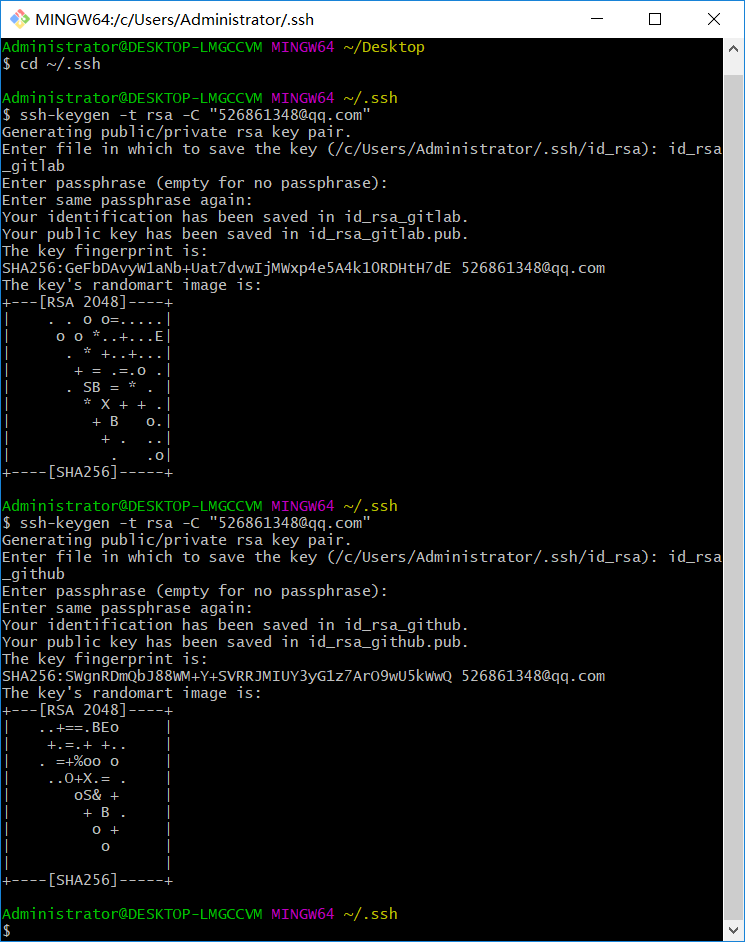
添加密钥到SSH Agent,
因为默认只读取id_rsa
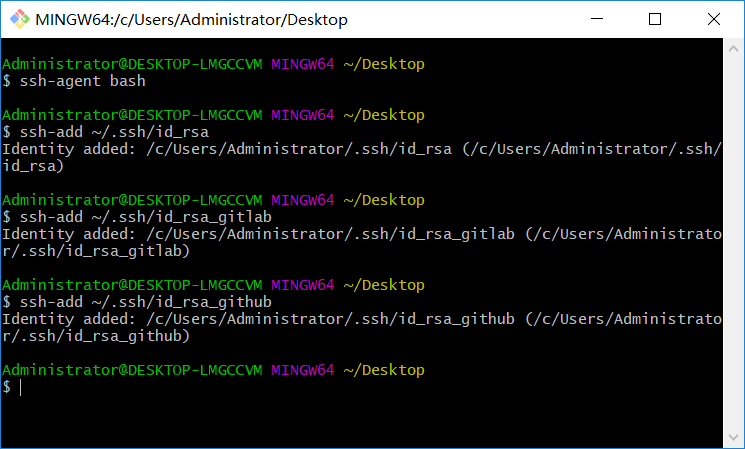
在C:\Users\Administrator\.ssh目录下创建config文件(不要后缀):
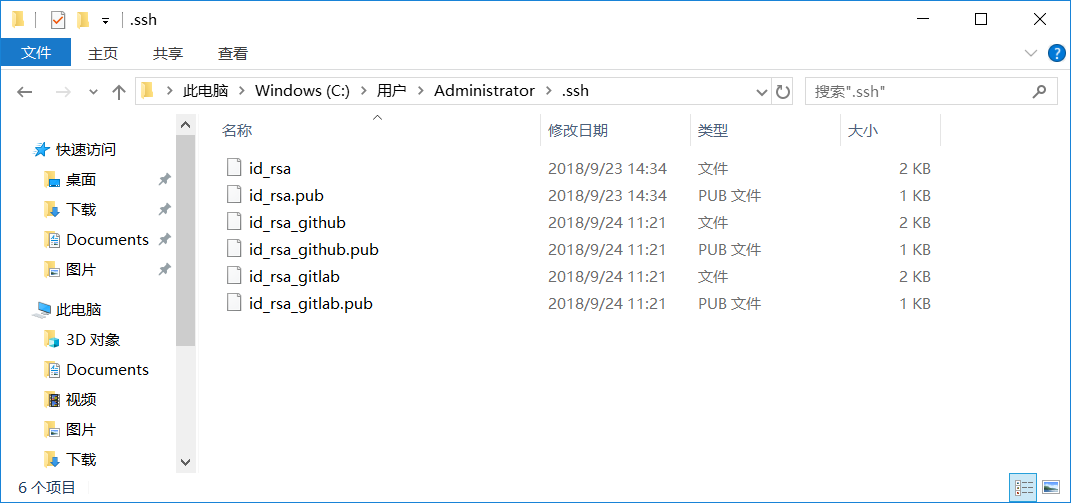
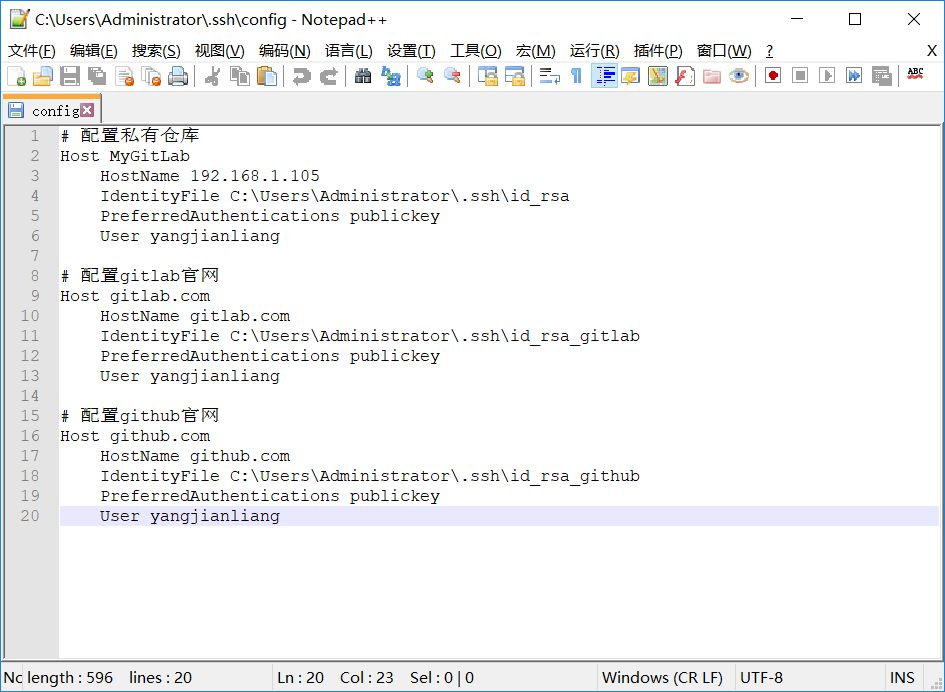
# 配置私有仓库
Host MyGitLab
HostName 192.168.1.105
IdentityFile C:\Users\Administrator\.ssh\id_rsa
PreferredAuthentications publickey
User yangjianliang
# 配置gitlab官网
Host gitlab.com
HostName gitlab.com
IdentityFile C:\Users\Administrator\.ssh\id_rsa_gitlab
PreferredAuthentications publickey
User yangjianliang
# 配置github官网
Host github.com
HostName github.com
IdentityFile C:\Users\Administrator\.ssh\id_rsa_github
PreferredAuthentications publickey
User yangjianliang
分别去几个仓库填入公钥:
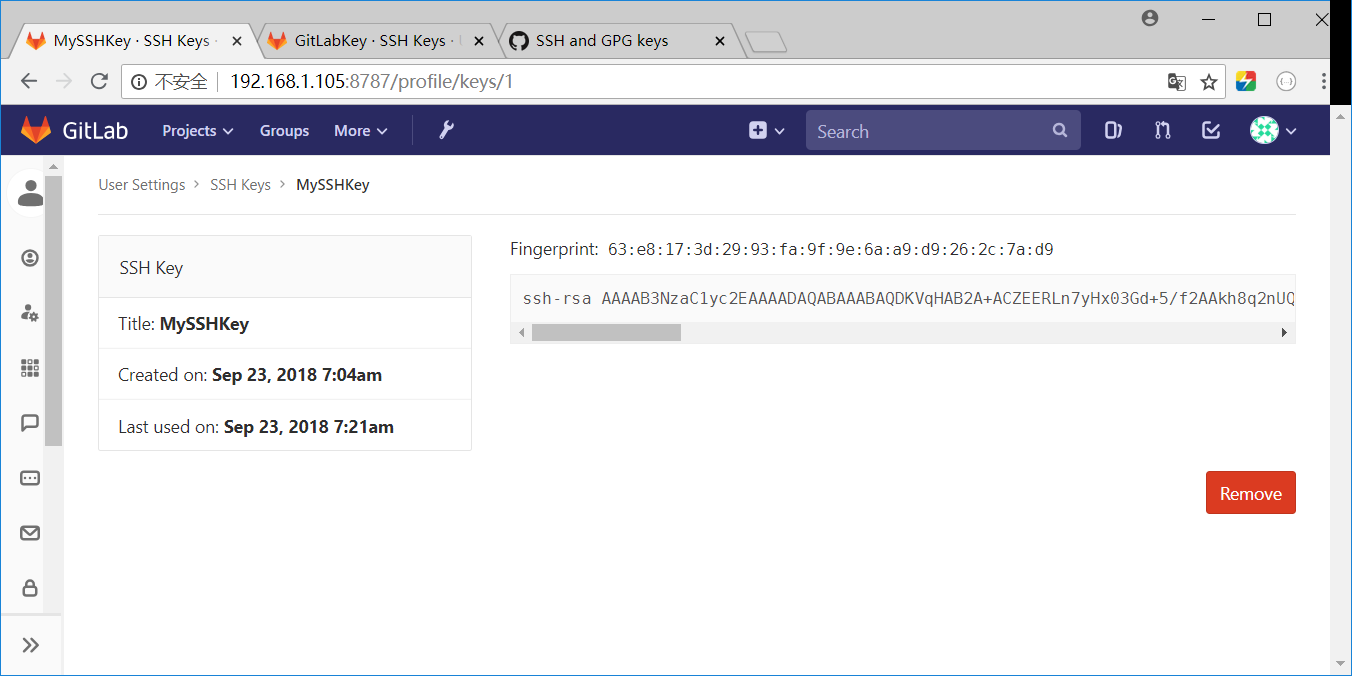
测试连接
ssh -T git@192.168.1.105
ssh -T git@gitlab.com
ssh -T git@github.com
会在C:\Users\Administrator\.ssh目录下生成known_hosts文件
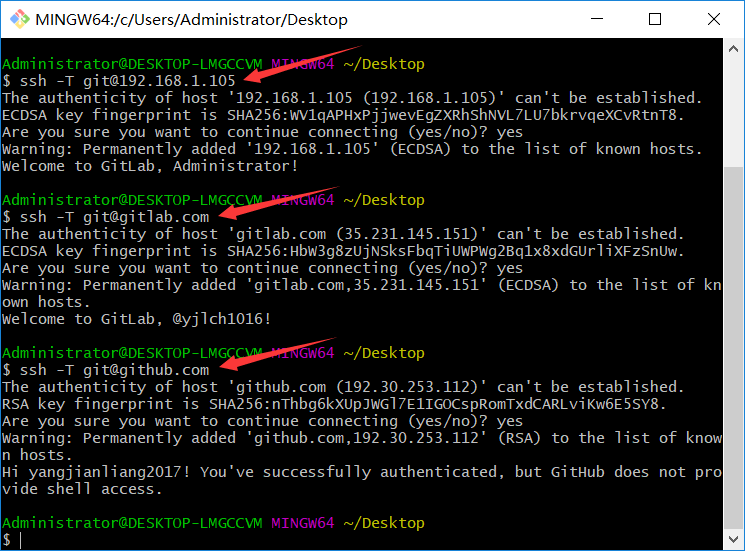
此时,
C:\Users\Administrator\.ssh目录会有以下文件:
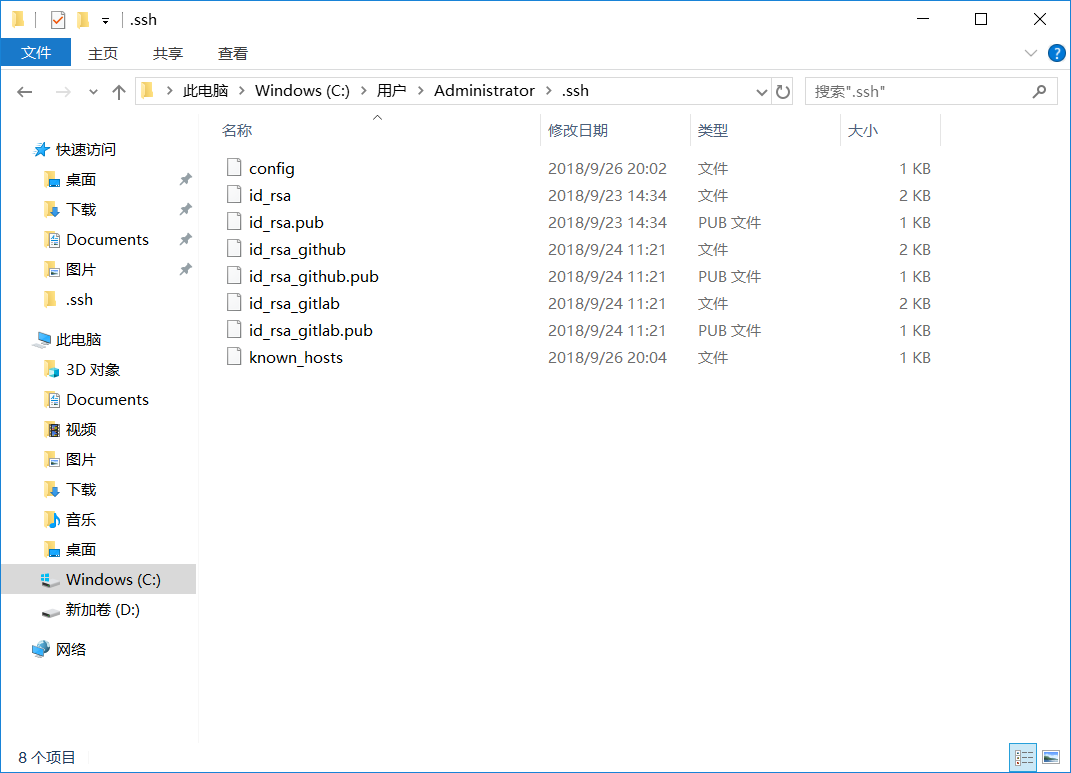
git clone git@gitlab.com:yjlch1016/SP_API.git
拉某个项目
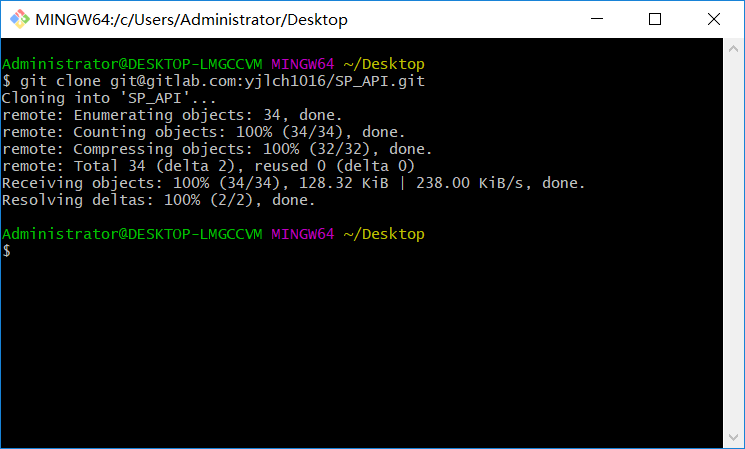
Git生成多个ssh key的更多相关文章
- 「BUAA OO Pre」Git生成多个ssh key并连接GitLab仓库
「BUAA OO Pre」Git生成多个ssh key并连接GitLab仓库 Part 0 前言 写作背景 笔者在配置学校GitLab的ssh key时遇到一些问题,原因应为曾经配置过GitHub的s ...
- git生成并添加SSH key
1.安装Git Bash https://git-scm.com/downloads 2.鼠标右键git bash here 3.执行以下命令: ① cd ~/.ssh/ [如果没有对应的文 ...
- git 生成并添加 SSH key
git config --global user.name "wangjunqiang" git config --global user.email "wangjunq ...
- Git安装以及配置SSH Key——Windows
安装 安装 Git 官网下载一个Windows版本的Git. 然后一直下一步即可,如下图 环境变量自动配好的,可以去检查一下环境变量中PATH中有没有Git的环境变量 然后在桌面右击鼠标,选择Git ...
- Jenkins配置git/github 插件的ssh key
参考来源:http://jingyan.baidu.com/article/a65957f4f0acc624e67f9bc1.html 方式一:本地需要生成公私钥文件,git/github中新建ssh ...
- oschina git服务, 如何生成并部署ssh key
1.如何生成ssh公钥 你可以按如下命令来生成 sshkey: ssh-keygen -t rsa -C "xxxxx@xxxxx.com" # Generating public ...
- Git使用之设置SSH Key
设置SSH Key 1. 检查是否已经有SSH Key. $cd ~/.ssh 如果说没有这个目录,就直接看第三步 2. 备份 3. 生成一个新的SSH. $ssh-keygen - ...
- GitHub使用笔记1:git客户端配置多ssh key
公司用gitlab 外网的github同时配置 这样就导致我们要配置不同的ssh-key对应不同的环境. 具体操作步骤如下: 1:生成一个公司用的SSH-Key $ ssh-keygen -t rsa ...
- 生成并部署SSH key
1.如何生成ssh公钥 你可以按如下命令来生成 sshkey: ssh-keygen -t rsa -C "xxxxx@xxxxx.com" # Generating public ...
随机推荐
- Spring(三)之Ioc、Bean、Scope讲解
Spring容器是Spring Framework的核心.容器将创建对象,将它们连接在一起,配置它们,并管理从创建到销毁的整个生命周期.Spring容器使用DI来管理组成应用程序的组件.这些对象称为S ...
- [转]TortoiseSVN客户端的安装
TortoiseSVN是windows平台下Subversion的免费开源客户端. 一般我们都是先讲讲服务器的配置,然后再讲客户端的使用,但是在TortoiseSVN上,却可以反过来.因为,如果你的要 ...
- HDU 2307 贪心之活动安排问题
题目链接: http://acm.hdu.edu.cn/showproblem.php?pid=2037 今年暑假不AC Time Limit: 2000/1000 MS (Java/Others) ...
- 怎样卸载wineQQ?
好久没实用ubuntu系统的wineqq了.今天用的时候,提示无法使用,要求官网又一次下载新版本号, 感觉挺麻烦的,准备卸载,半天卸载不了. 经过努力,终于还是卸载了. 卸载命令: sudo dpk ...
- 【MySQL】基本语句
##mac启动mysql的命令语句## /usr/local/mysql/bin/mysql -u root -p ##然后输入密码 查看当前存在数据库 show databases; 创建数据库 c ...
- 留言板(初学者使用js实现)
代码如下: <!DOCTYPE html> <html lang="en"> <head> <meta charset="UTF ...
- poj1733 Parity Game(扩展域并查集)
描述 Now and then you play the following game with your friend. Your friend writes down a sequence con ...
- #leetcode刷题之路21-合并两个有序链表
将两个有序链表合并为一个新的有序链表并返回.新链表是通过拼接给定的两个链表的所有节点组成的. 示例:输入:1->2->4, 1->3->4输出:1->1->2-&g ...
- MySQL->索引的维护[20180504]
学习MySQL数据库中表的索引维护(新增和删除) 索引的好处: 提高查询的效率 可限定特定的资料(如唯一) 索引的不足: ...
- laravel5.5源码笔记(六、中间件)
laravel中的中间件作为一个请求与响应的过滤器,主要分为两个功能. 1.在请求到达控制器层之前进行拦截与过滤,只有通过验证的请求才能到达controller层 2.或者是在controller中运 ...
