Service学习笔记
一 什么是Service
Service作为安卓四大组件之一,拥有重要的地位。Service和Activity级别相同,只是没有界面,是运行于后台的服务。这个运行“后台”是指不可见,不是指在后台线程中,事实上四大组件都是运行在UI线程中,都不能在各自的生命周期方法中执行耗时操作或者网络请求。
二 如何使用Service
Service主要可以分为两类:Local Service、Remote Service。这里以比较常用的Local Service为例,介绍Service的两种使用方法。
(1)通过Context.startService()启动Service,通过Context.stopService()结束服务。
新建一个MyService类继承Service,重写onCreate()、onStartCommand()、onDestroy()方法,然后在MainActivity中设置两个按钮,增加其各自点击事件用于启动和停止MyService。
package com.example.haisun.myapplication3; import android.app.Service;
import android.content.Intent;
import android.os.Binder;
import android.os.IBinder;
import android.support.annotation.Nullable;
import android.util.Log; /**
* Created by HaiSun on 2015/10/10.
*/
public class MyService extends Service { @Nullable
@Override
public IBinder onBind(Intent intent) {
return null;
} @Override
public void onCreate() {
super.onCreate();
Log.d("MyService","onCreate executed");
} @Override
public int onStartCommand(Intent intent, int flags, int startId) {
Log.d("MyService","onStartCommand executed");
// new Thread(new Runnable() {
// @Override
// public void run() {
// //具体逻辑
// stopSelf();
// }
// }).start();
return super.onStartCommand(intent, flags, startId);
} @Override
public void onDestroy() {
Log.d("MyService","onDestroy executed");
super.onDestroy();
}
}
package com.example.haisun.myapplication3; import android.app.Activity;
import android.content.ComponentName;
import android.content.Intent;
import android.content.ServiceConnection;
import android.os.Bundle;
import android.os.IBinder;
import android.view.View;
import android.widget.Button; public class MainActivity extends Activity implements View.OnClickListener{ @Override
protected void onCreate(Bundle savedInstanceState) {
super.onCreate(savedInstanceState);
setContentView(R.layout.activity_main);
Button start = (Button)findViewById(R.id.start_service);
Button stop = (Button)findViewById(R.id.stop_service);
start.setOnClickListener(this);
stop.setOnClickListener(this); } @Override
public void onClick(View v) {
switch (v.getId()){
case R.id.start_service:
Intent intent = new Intent(this,MyService.class);
startService(intent);
break;
case R.id.stop_service:
Intent stopIntent = new Intent(this,MyService.class);
stopService(stopIntent);
break; default:
break; } } }
(2)通过Context.bindService()来绑定一个service,通过Context.unbindService()解绑。
这里只是在上面的例子上增加了一些内容即可。
1.在MyService里面新建一个内部类DownBinder继承Binder
class DownLoadBinder extends Binder {
public void startDownLoad(){
Log.d("MyService","startDownLoad executed");
}
public int getProgress(){
Log.d("MyService","getProgress executed");
return 0;
}
2.通过MyService中的onBind方法返回DownBinder的实例,供Activity绑定成功后的回调
private DownLoadBinder mBinder = new DownLoadBinder();
@Override
public IBinder onBind(Intent intent) {
return mBinder;
}
3.Activity中绑定,需要新建一个ServiceConnection对象,获得回调的Binder,进而得到DownBinder实例
private MyService.DownLoadBinder downLoadBinder;
private ServiceConnection connection = new ServiceConnection() {
@Override
public void onServiceConnected(ComponentName name, IBinder service) {
downLoadBinder = (MyService.DownLoadBinder)service;
downLoadBinder.startDownLoad();
downLoadBinder.getProgress();
}
@Override
public void onServiceDisconnected(ComponentName name) {
}
};
4.类似的,设置两个按钮,增加绑定和解绑的点击事件
case R.id.bind_service:
Intent bindIntent = new Intent(this,MyService.class);
bindService(bindIntent,connection,BIND_AUTO_CREATE);
break;
case R.id.unbind_service:
unbindService(connection);
break;
三 Service的生命周期
下图为Google官方提供的配图
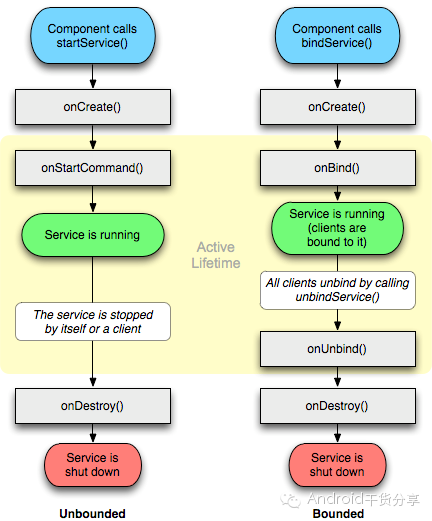
附:完整的Demo地址:https://github.com/sunhai1992/ServiceTest
Service学习笔记的更多相关文章
- Web Service学习笔记:动态调用WebService
原文:Web Service学习笔记:动态调用WebService 多数时候我们通过 "添加 Web 引用..." 创建客户端代理类的方式调用WebService,但在某些情况下我 ...
- Web Service学习笔记(webservice、soap、wsdl、jws详细分析)
Web Service概述 Web Service的定义 W3C组织对其的定义如下,它是一个软件系统,为了支持跨网络的机器间相互操作交互而设计.Web Service服务通常被定义为一组模块化的API ...
- Web Service学习笔记
Web Service概述 Web Service的定义 W3C组织对其的定义如下,它是一个软件系统,为了支持跨网络的机器间相互操作交互而设计.Web Service服务通常被定义为一组模块化的API ...
- Web Service学习笔记(webservice、soap、wsdl、jws详细分析) (转)
Web Service概述 Web Service的定义 W3C组织对其的定义如下,它是一个软件系统,为了支持跨网络的机器间相互操作交互而设计.Web Service服务通常被定义为一组模块化的API ...
- Linux daemon与service 学习笔记
service 常驻在内存中的进程,且可以提供一些系统或网络功能,就是服务. daemon service的提供需要进程的运行,所以实现service的程序我们称为daemon. eg: 实现 ...
- Java Web Service 学习笔记
一.服务端 1. 创建Java工程 2. 创建接口HostipalServiceInterface package ws_server; import javax.jws.WebMethod; imp ...
- Dynamic CRM 2013学习笔记(二十五)JS调用web service 实现多条记录复制(克隆)功能
前面介绍过如何克隆一条当前的记录: Dynamic CRM 2013学习笔记(十四)复制/克隆记录 , 主要是通过界面上加一个字段,单击form上的clone 按钮时,改变这个字段的值以触发插件来实现 ...
- Dynamic CRM 2013学习笔记(二十九)报表设计:reporting service 报表开发常见问题
在报表开发过程中,经常会遇到各种各样的问题,比如The report cannot be displayed. (rsProcessingAborted),一点有意义的提示都没有:再就是分页问题,经常 ...
- Android(java)学习笔记227:服务(service)之服务的生命周期 与 两种启动服务的区别
1.之前我们在Android(java)学习笔记171:Service生命周期 (2015-08-18 10:56)说明过,可以回头看看: 2.Service 的两种启动方法和区别: (1)Servi ...
随机推荐
- ROS 教程之 navigation :在 catkin 环境下创建costmap layer plugin
在做机器人导航的时候,肯定见到过global_costmap和local_costmap.global_costmap是为了全局路径规划服务的,如从这个房间到那个房间该怎么走.local_costma ...
- C++ Primer学习笔记(三) C++中函数是一种类型!!!
C++中函数是一种类型!C++中函数是一种类型!C++中函数是一种类型! 函数名就是变量!函数名就是变量!函数名就是变量! (---20160618最新消息,函数名不是变量名...囧) (---201 ...
- 第二百八十七节,MySQL数据库-条件语句、循环语句、动态执行SQL语句
MySQL数据库-条件语句.循环语句.动态执行SQL语句 1.if条件语句 delimiter \\ CREATE PROCEDURE proc_if () BEGIN ; THEN ; ELSEIF ...
- CIRI 识别circRNA的原理
CIRI 根据circRNA 连接点处的reads来识别circRNA, 在连接点处的reads 其比对情况非常特殊: CIRI 根据3种模型来识别circRNA, 连接点处的read 叫做junct ...
- CleanMyMac 4破解版-最强中文版_破解版_激活码_注册码
最新版CleanMyMac 4中文版本已经发布了,也受到了广大用户的喜爱.众所周知, 注册码是开启软件的钥匙,在获取软件安装包之后需要有效的注册码才能激活软件.但是关于CleanMyMac 4注册码的 ...
- php HTML安全过滤
/*HTML安全过滤*/ function _htmtocode($content) { $content = str_replace('%','%',$content); $content = s ...
- Mysql中Innodb大量插入数据时SQL语句的优化
innodb优化后,29小时入库1300万条数据 参考:http://blog.51yip.com/mysql/1369.html 对于Myisam类型的表,可以通过以下方式快速的导入大量的数据: A ...
- 记录下自己常用的全框架HTML代码
纯粹记录下,没有任何意义. 也不推荐使用 <frameset rows="> <frame src=" name="topFrame" scr ...
- 搭建基于 HDFS 碎片文件存储服务
安装 JDK HDFS 依赖 Java 环境,这里我们使用 yum 安装 JDK 8,在终端中键入如下命令: yum -y install java-1.8.0-openjdk* 使用如下命令查看下 ...
- 什么原因接触接触impala的
最近一个项目,关于大数据的改造项目,底层选择Impala还是sparkSQL呢? 最后选择Impala.这样就开启了我的Impala学习之旅.我大部分负责Imapa接口开发工作. 我是控制不住的想整个 ...
