Your CPU supports instructions that this TensorFlow binary was not compiled to use: AVX2
pycharm运行TensorFlow警告:Your CPU supports instructions that this TensorFlow binary was not compiled to use: AVX2
我自己安装TensorFlow的时候是在terminal使用pip install tensorflow命令安装的,这样默认会下载X86_64的版本
解决方法:
方法一:忽视这种警告,
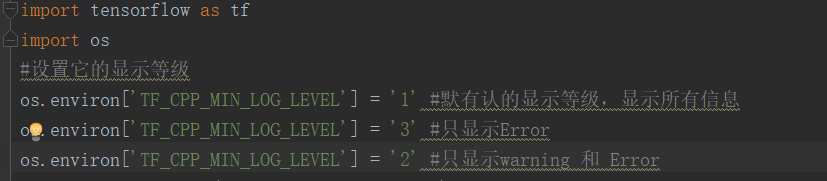
- 选择os.environ['TF_CPP_MIN_LOG_LEVEL'] = '2'即可
- 方法二:
首先卸载原来安装的tensorflow版本
然后去GitHub下载适合自己版本的tensorflow,
windows版本的GitHub地址:https://github.com/fo40225/tensorflow-windows-wheel
其他操作系统的GitHub地址:https://github.com/lakshayg/tensorflow-build
找到适合自己的tensorflow版本之后,复制下载地址,然后在terminal使用pip install +地址即可
(如果本地有多个Python版本,必须清楚pycharm使用的是哪个Python版本,然后安装到该版本的site-packages目录下)
如果想看更详细的解答,请移步:https://blog.csdn.net/Fourierrr_/article/details/79749899这位博主的文章
Your CPU supports instructions that this TensorFlow binary was not compiled to use: AVX2的更多相关文章
- 解决tensorflow的"Your CPU supports instructions that this TensorFlow binary was not compiled to use: AVX2 FMA Using TensorFlow backend."警告问题
问题描述 程序开始运行的时候报出警告:I tensorflow/core/platform/cpu_feature_guard.cc:141] Your CPU supports instructio ...
- 2019-09-16 16:42:03.621946: I tensorflow/core/platform/cpu_feature_guard.cc:141] Your CPU supports instructions that this TensorFlow binary was not compiled to use: AVX2 FMA Traceback (most recent cal
-- ::] Your CPU supports instructions that this TensorFlow binary was not compiled to use: AVX2 FMA ...
- I tensorflow/core/platform/cpu_feature_guard.cc:141] Your CPU supports instructions that this TensorFlow binary was not compiled to use: AVX2
问题: 安装TensorFlow(CPU版本),使用pip install tensorflow安装,安装一切顺利,但是在跑一个简单的程序时,遇到如下情况: 大概意思是:你的CPU支持AVX扩展,但是 ...
- Your CPU supports instructions that this TensorFlow binary was not compiled to use: AVX2 FMA
解决方法: 如果安装的是GPU版本 如果你有一个GPU,你不应该关心AVX的支持,因为大多数昂贵的操作将被分派到一个GPU设备上(除非明确地设置).在这种情况下,您可以简单地忽略此警告: import ...
- I tensorflow/core/platform/cpu_feature_guard.cc:142] Your CPU supports instructions that this TensorFlow binary was not compiled to use: AVX2
遇到了这个问题,意思是你的 CPU 支持AVX AVX2 (可以加速CPU计算),但你安装的 TensorFlow 版本不支持 解决:1. 如果是初学者 或者 没有太大计算速度的需求,在开头加上这两行 ...
- 报错:Your CPU supports instructions that this TensorFlow binary was not compiled to use: AVX2
1.问题 写了一个简单的单层神经网络跑mnist手写数字集,结果每次fit都会出现dead kernel 很多dead kernel首先不要急着去网上搜dead kernel怎么解决,因为大家出现的原 ...
- 警告:Your CPU supports instructions that this TensorFlow binary was not compiled to use: AVX2 FMA
加入 import os os.environ[' demo: import os os.environ[' import tensorflow as tf tf.enable_eager_execu ...
- 如何解决tensorflow报:Your CPU supports instructions that this TensorFlow binary was not compiled to use: AVX2
答:使能AVX,AVX2和FMA来进行源码编译,这样可以提速噢 具体编译方法,请参考windows10下如何进行源码编译安装tensorflow
- 解决 warning I tensorflow/core/platform/cpu_feature_guard.cc:141] Your CPU supports instructions that this TensorFlow binary was not compiled to use: AVX2
只需要加载如下代码: import os os.environ['
随机推荐
- python内置函数详细描述与实例演示
python有许多内置函数,列出表格如下 内置函数 abs() delattr() hash() memoryview() set() all() dict() help() min() setatt ...
- expect使用
expect时用与提供自动交互的工具.比如如果想要用ssh登陆服务器,每次都输入密码你觉得麻烦,那你就可以使用expect来做自动交互,这样的话就不用每次都输入密码了. 先看例子: #!/usr/bi ...
- Element-ui上传文件(删除、添加、预览)
先看下效果是不是你所需要的.... 上传文件进度条后续会加上的.... 功能需求:默认为上传状态 1.未上传:点击可上传文件 2.已上传:点击可上传文件 (1).鼠标移入[删除] (2).鼠标点击[预 ...
- 下载网站js css img 资源
- 关于Jmeter的简单认识
Jmeter初识 Apache Jmeter概述 是100%的纯java桌面应用,用于压力测试与功能测试,它开始被设计用于web应用测试,后来扩展到其他测试领域,通过线程租来驱动多个线程运行测试脚本, ...
- WCF服务无法访问DateTime类型的解决方法
在WCF服务中,如果entity类含有DateTime类型的字段,那么接口将会被执行两次,从而出现无法访问的情况.如下图所示: 原因是WCF中DateTime无法转换成序列化JSON字符串,DateT ...
- sql server error 53
主要是计算机名修改了,通过服务器名称,浏览更多,选择“数据库引擎”里面的第一个,就可以登陆了
- 【Monkey】Monkey稳定性测试常用命令
Monkey稳定性测试常用命令: 1.adb shell monkey n 2.adb shell monkey -p com.android.calculator2 1000 3.adb shel ...
- setTimeout代替setInterval的写法以及setInterval的弊端以及越来越快的解决办法
平常经常遇到的一个问题,很多人想间隔时间执行一些事件的时候,第一时间就会想到用setInterval,但是setInterval村子啊不少弊端哦. 弊端1:setInterval会无视错误代码,即使代 ...
- 总结get和post区别---面试用
总结get和post区别---面试用 我是搬运工!!!! get参数通过url传递,post放在request body中. get请求在url中传递的参数是有长度限制的,而post没有. get比p ...
