nginx+iis使用
一、nginx的介绍
nginx是由俄罗斯人开发的一款高性能的http和反向代理服务器,也可以用来作为邮件代理。相比较于其他的服务器,具有占用内存少,稳定性高等优势
Nginx相关地址
源码:https://trac.nginx.org/nginx/browser
二、nginx的配置
nginx常用命令:
nginx -s stop 快速关闭Nginx,可能不保存相关信息,并迅速终止web服务。
nginx -s quit 平稳关闭Nginx,保存相关信息,有安排的结束web服务。
nginx -s reload 因改变了Nginx相关配置,需要重新加载配置而重载。
nginx -s reopen 重新打开日志文件。
nginx -c filename 为 Nginx 指定一个配置文件,来代替缺省的。
nginx -t 不运行,而仅仅测试配置文件。nginx 将检查配置文件的语法的正确性,并尝试打开配置文件中所引用到的文件。
nginx -v 显示 nginx 的版本。 nginx -V 显示 nginx 的版本,编译器版本和配置参数。
启动服务:
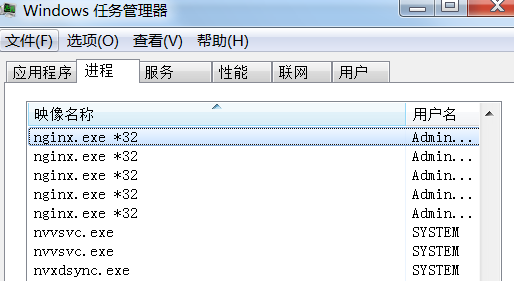
或者直接运行 nginx.bat 如图:
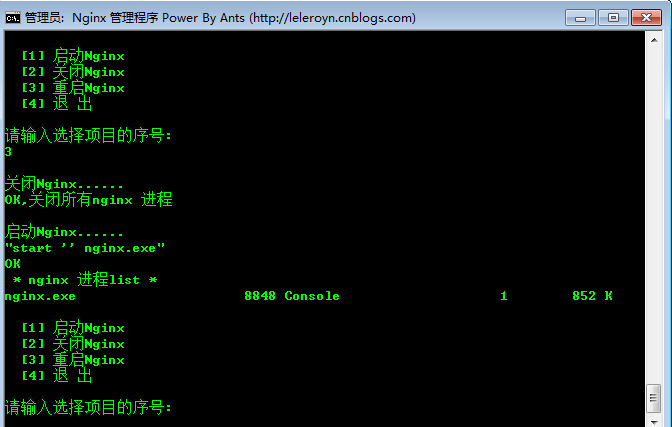
如果未启动服务成功可以查看logs文件下error文件日志
常见错误信息
No mapping for the Unicode character exists in the target multi-byte code page:表示文件目录中含有中文字符,建议直接放在C盘根目录下
An attempt was made to access a socket in a way forbidden by its access permissions:表示80端口,可以去配置将80端口更改为别的端口或者去注册表里面禁用80端口,这里不建议去注册表禁用80端口,因为禁用后iis所有的站点将会无法启动
这里是在本机测试,先去iis新建两个站点,端口分别为8081和8082
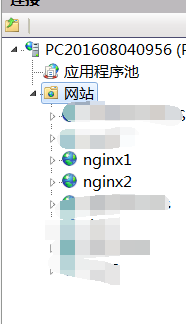
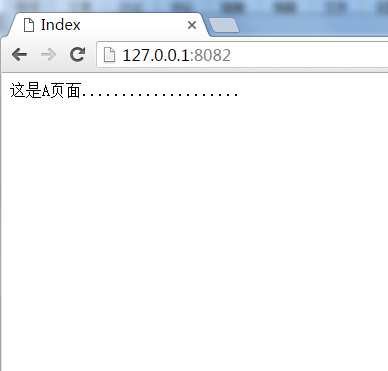
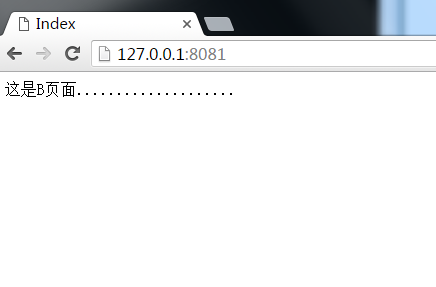
三、nginx的配置介绍
nginx主要配置文件是在conf/nginx.conf里面
主要配置信息如下
#user nobody;
worker_processes ; #nginx进程数,建议设置为等于CPU总核心数 #error_log logs/error.log;
#error_log logs/error.log notice;
#error_log logs/error.log info; #pid logs/nginx.pid; events {
worker_connections ; #单个进程最大连接数(最大连接数=连接数*进程数)
} http {
include mime.types;
default_type application/octet-stream; #log_format main '$remote_addr - $remote_user [$time_local] "$request" '
# '$status $body_bytes_sent "$http_referer" '
# '"$http_user_agent" "$http_x_forwarded_for"'; #access_log logs/access.log main; sendfile on;
#tcp_nopush on; #keepalive_timeout ;
keepalive_timeout ; #gzip on; #服务器集群名称为Jq_one
upstream ngintest.com{
server 127.0.0.1: weight=;
server 127.0.0.1: weight=;
} server {
listen ;
server_name ngintest.com; #charset koi8-r; #access_log logs/host.access.log main; location / {
root html;
index index.aspx index.html index.htm;
#指向集群名称为Jq_one
proxy_pass http://ngintest.com;
#设置主机头和客户端真实地址,以便服务器获取客户端真实IP
proxy_set_header Host $host;
proxy_set_header X-Real-IP $remote_addr;
proxy_set_header X-Forwarded-For $proxy_add_x_forwarded_for;
} #静态资源缓存设置
location ~ \.(jpg|png|jpeg|bmp|gif|swf|css)$
{
expires 30d;
root /nginx-1.9./html;#root:
break;
} #error_page /.html; # redirect server error pages to the static page /50x.html
#
error_page /50x.html;
location = /50x.html {
root html;
} # proxy the PHP scripts to Apache listening on 127.0.0.1:
#
#location ~ \.php$ {
# proxy_pass http://127.0.0.1;
#} # pass the PHP scripts to FastCGI server listening on 127.0.0.1:
#
#location ~ \.php$ {
# root html;
# fastcgi_pass 127.0.0.1:;
# fastcgi_index index.php;
# fastcgi_param SCRIPT_FILENAME /scripts$fastcgi_script_name;
# include fastcgi_params;
#} # deny access to .htaccess files, if Apache's document root
# concurs with nginx's one
#
#location ~ /\.ht {
# deny all;
#}
} # another virtual host using mix of IP-, name-, and port-based configuration
#
#server {
# listen ;
# listen somename:;
# server_name somename alias another.alias; # location / {
# root html;
# index index.html index.htm;
# }
#} # HTTPS server
#
#server {
# listen ssl;
# server_name localhost; # ssl_certificate cert.pem;
# ssl_certificate_key cert.key; # ssl_session_cache shared:SSL:1m;
# ssl_session_timeout 5m; # ssl_ciphers HIGH:!aNULL:!MD5;
# ssl_prefer_server_ciphers on; # location / {
# root html;
# index index.html index.htm;
# }
#} }
upstream ngintest.com{
server 127.0.0.1:8081 weight=4;
server 127.0.0.1:8082 weight=4;
}
表示要负载均衡的站点,多个站点可在里面增减,
weight表示访问权重值,值越大表示访问到的几率越大
listen 8088;
表示nginx要监听的端口,这里由于iis默认会占用80端口,所以这里要改成除80以外端口
server_name ngintest.com;
服务器名称,这里服务器名称要和upstream后面的名称一致
全部配置好后重启nginx服务 浏览器访问:127.0.0.1:8088,多次刷新会在两个站点来回切换
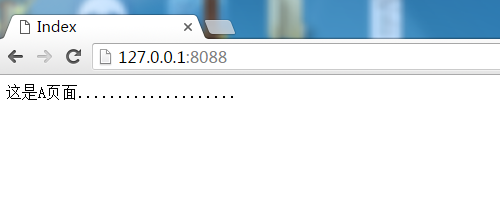
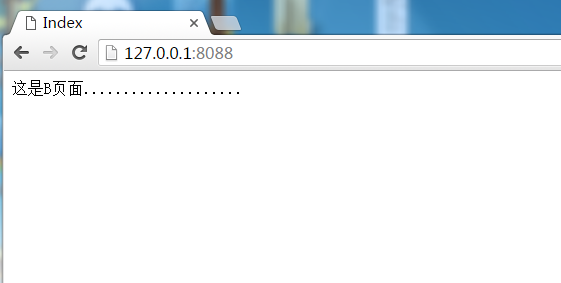
nginx+iis使用的更多相关文章
- nginx+iis+redis+Task.MainForm构建分布式架构 之 (redis存储分布式共享的session及共享session运作流程)
本次要分享的是利用windows+nginx+iis+redis+Task.MainForm组建分布式架构,上一篇分享文章制作是在windows上使用的nginx,一般正式发布的时候是在linux来配 ...
- windows+nginx+iis+redis+Task.MainForm构建分布式架构 之 (nginx+iis构建服务集群)
本次要分享的是利用windows+nginx+iis+redis+Task.MainForm组建分布式架构,由标题就能看出此内容不是一篇分享文章能说完的,所以我打算分几篇分享文章来讲解,一步一步实现分 ...
- nginx+iis、NLB、Web Farm、Web Garden、ARR
nginx+iis实现负载均衡 在win2008R2上使用(NLB)网络负载均衡 NLB网路负载均衡管理器详解 [译文]Web Farm和Web Garden的区别? IIS负载均衡-Applicat ...
- Nginx + IIS
Nginx + IIS 配置,实现负载均衡 当你的Web应用程序访问量大的时候,一台服务器可能会因为压力过大而无法处理所有的请求.此时,可以增加服务器,采用负载均衡来分担所有的请求.关于Nginx ...
- Nginx + IIS 配置,实现负载均衡
当你的Web应用程序访问量大的时候,一台服务器可能会因为压力过大而无法处理所有的请求.此时,可以增加服务器,采用负载均衡来分担所有的请求.关于Nginx的作用,自行百度了解.总之,在Windows平台 ...
- Nginx + IIS实现负载均衡 Session多站点共享
日子过得太索然无味了,研究了一下,所谓的负载均衡(主要是windows服务器IIS下的).先看看分析图:环境:linux服务器: centos 6.3windows服务器: windows serve ...
- asp.net:如何实现负载均衡方案讨论 (nginx+iis实现负载均衡)
5台阿里云服务器,ip地址分别为 ip地址 名字简称 操作系统 iis服务器 cpu 内存DDR3 机械硬盘 11 ...
- [转]Windows 下 Nginx+IIS 使用
本文转自:https://blog.csdn.net/chihen/article/details/52698594 Windows 下 Nginx+IIS 使用 一.Nginx简介 Nginx (& ...
- Windows+Nginx+IIS做图片分布式存储详细步骤
最近几天,一直在学习nginx在windows平台下的使用,为了寻找几种大量图片分布式存储而且有相对简单的存储方案 nginx是一种,还找到一种MongoDB GridFS 这两种方案我还是比较中意的 ...
- nginx+iis实现负载均衡
最近在研究分布式系统架构方面的知识,包括负载均衡,数据库读写分离,分布式缓存redis等.本篇先从负载均衡服务架构入手,关于负载均衡百度百科的定义如下:负载均衡,英文名称为Load Balance,其 ...
随机推荐
- Shell脚本中的break continue exit return
转自:http://www.cnblogs.com/guosj/p/4571239.html break结束并退出循环 continue在循环中不执行continue下面的代码,转而进入下一轮循环 e ...
- CentOS7下解决yum install mysql-server 异常:No package mysql-server available.问题
yum安装mysql-server没有可用包问题解决方法: step 1: wget http://repo.mysql.com/mysql-community-release-el7-5.noarc ...
- 鼠标事件-MouseEvent【转】
原文地址> 鼠标事件-MouseEvent 当鼠标进行某种操作时,就会生成一个event对象,该对象记录着鼠标触发事件时的所有属性. 可以通过如下方法在google控制台打印出 MouseEve ...
- wrk编译报错gcc: Command not found
报错信息如下: 问题原因:没有安装gcc 解决办法: yum -y install gcc+ gcc-c++ 若需升级gcc,则采用如下命令: yum -y update gcc
- Git冲突:You have not concluded your merge
You have not concluded your merge. (MERGE_HEAD exists) Git本地有修改如何强制更新 我尝试过用git pull -f,总是提示 You have ...
- Hdoj 2149.Public Sale 题解
Problem Description 虽然不想,但是现实总归是现实,Lele始终没有逃过退学的命运,因为他没有拿到奖学金.现在等待他的,就是像FarmJohn一样的农田生涯. 要种田得有田才行,Le ...
- 无需认证的mail,适用于ZABBIX等运维系统
cat main.cf | grep "^\s[^# \t].$" queue_directory = /var/spool/postfix command_directory = ...
- 【译】1. Java反射——引言
原文地址:http://tutorials.jenkov.com/java-reflection/index.html *By Jakob Jenkov Java的反射机制使得它可以在运行时检查类.接 ...
- FreeNAS-9.10虚拟机测试安装
虚拟机安装NreeNAS-9.10步骤 需求:网络监控磁盘要扩容 测试环境: CPU 内存 系统盘 共享盘 网卡 2核 2G 20G 20G 桥接 系统版本:FreeNAS-9.10 一.配置虚拟机 ...
- apache http跳转到https代码
<VirtualHost *:> ServerAdmin webmasterexample.com DocumentRoot "/mnt/www/" ServerNam ...
