ironic baremetal node rescue/unrescue mode
环境ironic-api ironic-conductor,ironicclient均升级为Queens版本
官网说明API版本为1.38才支持rescue/unrescue,所以修改下openrc文件
export OS_PROJECT_DOMAIN_NAME=default
export OS_USER_DOMAIN_NAME=default
export OS_PROJECT_NAME=admin
export OS_USERNAME=admin
export OS_PASSWORD=ADMIN_PASS
export OS_AUTH_URL=http://172.18.211.69:10006/v3
export OS_IDENTITY_API_VERSION=
export OS_IMAGE_API_VERSION=
export IRONIC_API_VERSION=1.38
同时应该当前用的裸机镜像更新属性,加上ramdisk_id和kernel_id
[root@172e18e211e25 ~]# glance image-list
+--------------------------------------+----------------------------+
| ID | Name |
+--------------------------------------+----------------------------+
| d65ebb0b-450c-42b4-b820-8acbd4dc61f5 | bm_cents72 |
| 0c0d1bf2-cf15--b885-3df251c1206c | deploy-kernel-q |
| 356c2be5--44a5-90fd-4250c829a3dc | deploy-ramdisk-q |
+--------------------------------------+----------------------------+
[root@172e18e211e25 ~]#glance image-update d65ebb0b-450c-42b4-b820-8acbd4dc61f5 --ramdisk-id=356c2be5--44a5-90fd-4250c829a3dc --kernel-id=0c0d1bf2-cf15--b885-3df251c1206c
+------------------+----------------------------------------------------------------------------------+
| Property | Value |
+------------------+----------------------------------------------------------------------------------+
| checksum | 0838e4a4cd54b4d9e59e4c60c8531baf |
| container_format | bare |
| created_at | --07T11::57Z |
| disk_format | qcow2 |
| id | d65ebb0b-450c-42b4-b820-8acbd4dc61f5 |
| img_hv_type | baremetal |
| kernel_id | 0c0d1bf2-cf15--b885-3df251c1206c |
| locations | [{"url": "swift+http://GLANCE_USERNAME%3Aswift:STORE_KEY@172.18.211.25:7480/auth |
| | /1.0/glance/d65ebb0b-450c-42b4-b820-8acbd4dc61f5", "metadata": {}}] |
| min_disk | |
| min_ram | |
| name | bm_cents72 |
| owner | f216a10d409d4fbb812222691216527d |
| protected | False |
| ramdisk_id | 356c2be5--44a5-90fd-4250c829a3dc |
| size | |
| status | active |
| tags | ["store:swift"] |
| updated_at | --29T01::45Z |
| virtual_size | None |
| visibility | public |
+------------------+----------------------------------------------------------------------------------+
需要修改下ironic配置文件,增加resuce接口和rescuing_network
[DEFAULT]
default_network_interface = neutron
enabled_vendor_interfaces = ipmitool,no-vendor
enabled_storage_interfaces = cinder,noop
enabled_raid_interfaces = agent,no-raid
enabled_power_interfaces = ipmitool
enabled_network_interfaces = flat,noop,neutron
enabled_management_interfaces = ipmitool
enabled_inspect_interfaces = no-inspect
enabled_deploy_interfaces = iscsi,direct
enabled_console_interfaces = no-console
enabled_rescue_interfaces = agent
enabled_boot_interfaces = pxe
enabled_hardware_types = ipmi
enabled_drivers = pxe_ipmitool,agent_ipmitool,pxe_ipmitool_socat,agent_ipmitool_socat [neutron]
provisioning_network = 7d614f0e-c778-4781-937e-832ed78d103d
cleaning_network = 7d614f0e-c778-4781-937e-832ed78d103d
rescuing_network = 7d614f0e-c778-4781-937e-832ed78d103d
ironic.conf
更新node的driver_info和driver
ironic node-update b2e71756-750c-47b9-b08a-9ae577d1098a add driver_info/rescue_kernel=0c0d1bf2-cf15-4754-b885-3df251c1206c driver_info/rescue_ramdisk=5bcf0917-429-42eb-b93b-3cdb50a8008e ironic node-update b2e71756-750c-47b9-b08a-9ae577d1098a replace driver=ipmi
官网releasenotes说明Queens ipa版本支持rescue和unrescue,但是ironicclient 无法调取rescue command,且文档没更新
[root@172e18e211e25 ~]# ironic node-set-provision-state bm172e18e211e24 unrescue
The "ironic" CLI is deprecated and will be removed in the S* release. Please use the "openstack baremetal" CLI instead.
usage: ironic node-set-provision-state [--config-drive <config-drive>]
[--clean-steps <clean-steps>]
[--wait [WAIT_TIMEOUT]]
<node> <provision-state>
ironic node-set-provision-state: error: argument <provision-state>: invalid choice: 'unrescue' (choose from 'deleted', 'provide', 'clean', 'manage', 'active', 'rebuild', 'inspect', 'abort', 'adopt')
试下用API调用
[root@172e18e211e25 tftpboot]# curl -g -i -X PUT http://172.18.211.69:10032/v1/nodes/b2e71756-750c-47b9-b08a-9ae577d1098a/states/provision -H "X-OpenStack-Ironic-API-Version: 1.38" -H "User-Agent: python-ironicclient" -H "Content-Type: application/json" -H "Accept: application/json" -H "X-Auth-Token:gAAAAABbB4EECkI1zAIEb5vSgoa0afZ5ZGi_zboGQn55HVvGXkSV6iJ2LK3IAG3e7ZXBFX4XRMl1HJbQmLkG2j6YhWHx48O4yWh_weagAE2jgqTw-BMskpFELpUeH0JDkjef-IRDwOcgl503Jf1kzW0d9mu6f3DClJ4MQXsAmC_YrMSziasP9sM" -d '{"target": "rescue", "rescue_password": "1234qwer"}'
HTTP/1.1 202 Accepted
Content-Length: 0
X-Openstack-Ironic-Api-Minimum-Version: 1.1
X-Openstack-Ironic-Api-Maximum-Version: 1.38
X-Openstack-Ironic-Api-Version: 1.38
Location: http://172.18.211.69:10032/v1/nodes/b2e71756-750c-47b9-b08a-9ae577d1098a/states
Openstack-Request-Id: req-ee486f13-d97b-4dfd-b394-905e518172c0
Date: Fri, 25 May 2018 03:21:23 GMT
返回202 Accepted,此刻看下裸机状态
[root@172e18e211e25 tftpboot]# ironic node-list
The "ironic" CLI is deprecated and will be removed in the S* release. Please use the "openstack baremetal" CLI instead.
+--------------------------------------+-----------------+--------------------------------------+-------------+--------------------+-------------+
| UUID | Name | Instance UUID | Power State | Provisioning State | Maintenance |
+--------------------------------------+-----------------+--------------------------------------+-------------+--------------------+-------------+
| b2e71756-750c-47b9-b08a-9ae577d1098a | bm172e18e211e24 | 876336b7-e7ae-4869-a242-8f9063947dfd | power off | rescuing | False |
+--------------------------------------+-----------------+--------------------------------------+-------------+--------------------+-------------+
[root@172e18e211e25 tftpboot]# ironic node-list
The "ironic" CLI is deprecated and will be removed in the S* release. Please use the "openstack baremetal" CLI instead.
+--------------------------------------+-----------------+--------------------------------------+-------------+--------------------+-------------+
| UUID | Name | Instance UUID | Power State | Provisioning State | Maintenance |
+--------------------------------------+-----------------+--------------------------------------+-------------+--------------------+-------------+
| b2e71756-750c-47b9-b08a-9ae577d1098a | bm172e18e211e24 | 876336b7-e7ae-4869-a242-8f9063947dfd | power on | rescue | False |
+--------------------------------------+-----------------+--------------------------------------+-------------+--------------------+-------------+
说明已进入到救援模式,此刻登陆下IMPI console看下裸机状态
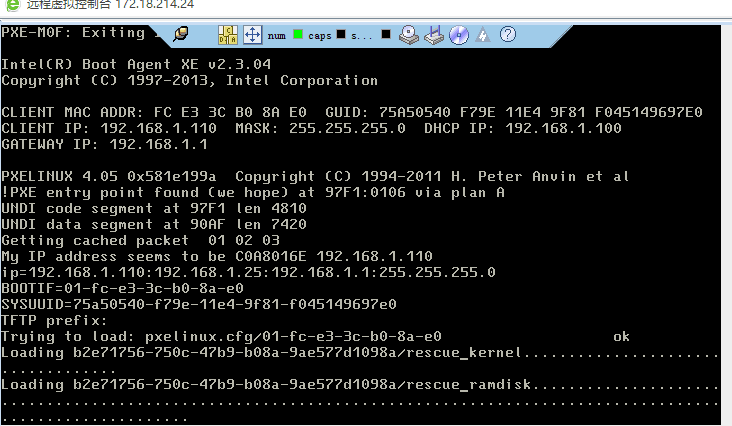
正在加载救援镜像
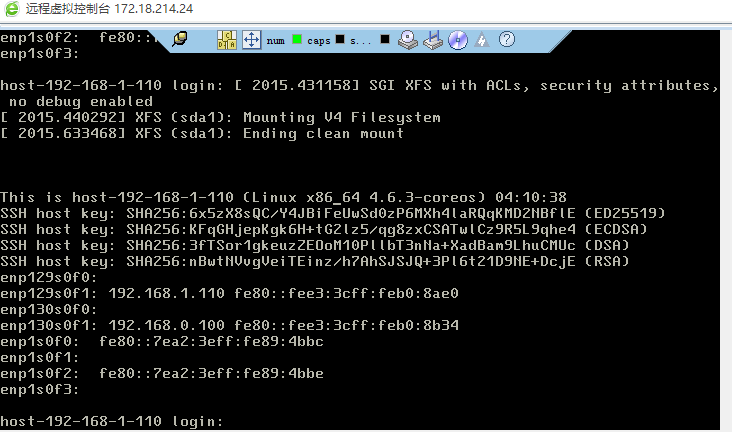
加载完成,进入到deploy ramdisk
ironic节点ssh登入系统,lsblk可查看到原系统磁盘,挂载后可chroot进入系统,进行一些修复操作等
[root@172e18e211e25 ironic]# ssh core@192.168.0.100
CoreOS stable (1068.10.0)
Last login: Fri May 25 04:20:52 2018 from 192.168.0.25
Update Strategy: No Reboots
Failed Units: 1
update-engine-stub.timer
core@host-192-168-1-110 ~ $ sudo su - root
Update Strategy: No Reboots
Failed Units: 1
update-engine-stub.timer
host-192-168-1-110 ~ #lsblk
NAME MAJ:MIN RM SIZE RO TYPE MOUNTPOINT
sda 8:0 0 465.8G 0 disk
`-sda1 8:1 0 465.8G 0 disk
sdb 8:16 0 465.8G 0 disk
sdc 8:32 0 465.8G 0 disk
sdd 8:48 0 465.8G 0 disk
sde 8:64 0 465.8G 0 disk
sdf 8:80 0 465.8G 0 disk
sdg 8:96 0 465.8G 0 disk
sdh 8:112 0 465.8G 0 disk
sdi 8:128 0 465.8G 0 disk
sdj 8:144 0 465.8G 0 disk
sdk 8:160 0 465.8G 0 disk
sdl 8:176 0 465.8G 0 disk
sdm 8:192 0 465.8G 0 disk
sdn 8:208 0 465.8G 0 disk
sdo 8:224 0 465.8G 0 disk
sdp 8:240 0 465.8G 0 disk
sdq 65:0 0 465.8G 0 disk
sdr 65:16 0 465.8G 0 disk
sds 65:32 0 465.8G 0 disk
sdt 65:48 0 465.8G 0 disk
sdu 65:64 0 465.8G 0 disk
sdv 65:80 0 465.8G 0 disk
sdw 65:96 0 465.8G 0 disk
sdx 65:112 0 465.8G 0 disk
sdy 65:128 0 465.8G 0 disk
sdz 65:144 0 465.8G 0 disk
loop0 7:0 0 225.8M 0 loop /usr host-192-168-1-110 ~ # mount /dev/sda1 /mnt
host-192-168-1-110 ~ # chroot /mnt
[root@host-192-168-1-110 /]# ls
bin boot dev etc home lib lib64 media mnt opt proc root run sbin srv sys tmp usr var
[root@host-192-168-1-110 /]#cat /etc/redhat-release
CentOS Linux release 7.2.1511 (Core)
且按照ipa代码rescue.py来看,ipa会将传入的rescue_password加密写入到/etc/ipa-rescue-config/ipa-rescue-password文件,并关闭API接口
host-192-168-1-110 ~ # cat /etc/ipa-rescue-config/ipa-rescue-password
EtaadfdlDFO7k
同时ipa会运行finalize_rescue.sh脚本,路径在/usr/share/oem/下
#!/bin/bash
create_rescue_user() {
echo "Adding rescue user with root privileges..."
crypted_pass=$(</etc/ipa-rescue-config/ipa-rescue-password)
sudo useradd -m rescue -G sudo -p $crypted_pass
sudo echo "rescue ALL=(ALL) NOPASSWD: ALL" > /etc/sudoers.d/rescue
}
setup_dhcp_network() {
DHCP_CONFIG_TEMPLATE=/usr/share/oem/rescue-dhcp-config.network
echo "Configuring DHCP networks on all interfaces..."
echo "Removing all existing network configuration..."
sudo rm /etc/systemd/network/*
echo "Configuring all interfaces except loopback to DHCP..."
for interface in $(ls /sys/class/net) ; do
if [ $interface != "lo" ]; then
sudo sed "s/RESCUE_NETWORK_INTERFACE/$interface/" $DHCP_CONFIG_TEMPLATE > /etc/systemd/network/50-$interface.network || true
fi
done
sudo systemctl restart systemd-networkd
}
echo "Attempting to start rescue mode configuration..."
if [ -f /etc/ipa-rescue-config/ipa-rescue-password ]; then
# NOTE(mariojv) An exit code of 0 is always forced here to avoid making IPA
# restart after something fails. IPA should not restart when this script
# executes to avoid exposing its API to a tenant network.
create_rescue_user || exit 0
setup_dhcp_network || exit 0
# TODO(mariojv) Add support for configdrive and static networks
else
echo "One or more of the files needed for rescue mode does not exist, not rescuing."
fi
finalize_rescue.sh
假设修复完文件系统后,需要恢复裸机状态,可以使用unrescue命令,此刻不需要rescue_password
[root@172e18e211e25 ~]# curl -g -i -X PUT http://172.18.211.69:10032/v1/nodes/b2e71756-750c-47b9-b08a-9ae577d1098a/states/provision -H "X-OpenStack-Ironic-API-Version: 1.38" -H "User-Agent: python-ironicclient" -H "Content-Type: application/json" -H "Accept: application/json" -H "X-Auth-Token:gAAAAABbB5IuLr8QrcszUNXewLSDHRRpK6VAz7JhWVK70_lv6THWoZtJAtHctsZvLJQIKIzvJnOPbqhTppD_w7AS-U5NEM5neT-Y0QJEI7Rg8K8aMaoGzOQKed5lC4trxx8E_124-FKafceqxHge8oG8i__gzyaipyYC7fSfbMgMg9-bTBt0XJE" -d '{"target": "unrescue"}'
HTTP/1.1 202 Accepted
Content-Length: 0
X-Openstack-Ironic-Api-Minimum-Version: 1.1
X-Openstack-Ironic-Api-Maximum-Version: 1.38
X-Openstack-Ironic-Api-Version: 1.38
Location: http://172.18.211.69:10032/v1/nodes/b2e71756-750c-47b9-b08a-9ae577d1098a/states
Openstack-Request-Id: req-8dbfb5c3-2440-4405-881a-5eef6841014e
Date: Fri, 25 May 2018 04:34:40 GMT
此时查看裸机状态,已恢复至active状态
[root@172e18e211e25 tftpboot]# ironic node-list
+--------------------------------------+-----------------+--------------------------------------+-------------+--------------------+-------------+
| UUID | Name | Instance UUID | Power State | Provisioning State | Maintenance |
+--------------------------------------+-----------------+--------------------------------------+-------------+--------------------+-------------+
| b2e71756-750c-47b9-b08a-9ae577d1098a | bm172e18e211e24 | 876336b7-e7ae-4869-a242-8f9063947dfd | power on | unrescuing | False |
+--------------------------------------+-----------------+--------------------------------------+-------------+--------------------+-------------+ [root@172e18e211e25 tftpboot]# ironic node-list
+--------------------------------------+-----------------+--------------------------------------+-------------+--------------------+-------------+
| UUID | Name | Instance UUID | Power State | Provisioning State | Maintenance |
+--------------------------------------+-----------------+--------------------------------------+-------------+--------------------+-------------+
| b2e71756-750c-47b9-b08a-9ae577d1098a | bm172e18e211e24 | 876336b7-e7ae-4869-a242-8f9063947dfd | power on | active | False |
+--------------------------------------+-----------------+--------------------------------------+-------------+--------------------+-------------+
ironic baremetal node rescue/unrescue mode的更多相关文章
- ironic baremetal node status
参考: https://docs.openstack.org/ironic/latest/contributor/states.html https://docs.openstack.org/iron ...
- Node rescue/unrescue相关代码流程图
- ironic baremetal rescue process
1.用户调用Nova的rescue函数 nova/virt/ironic/driver.py class IronicDriver(virt_driver.ComputeDriver): ...... ...
- ironic rescue standard rescue and unrescue process
翻译官网救援/取消救援标准流程 1.用户在节点上调用Nova rescue 2.Nova ComputeManager调用virt驱动程序的rescue()方法,传入rescue_password作为 ...
- Ironic , Openstack Baremetal Hypervisor
Ironic , Openstack Baremetal Hypervisor,首发于UnitedStack Inc.. 转自: http://ju.outofmemory.cn/entry/4876 ...
- 注册 Ironic 裸金属节点并部署裸金属实例
目录 文章目录 目录 前文列表 注册(Enrollment)裸机 创建裸金属实例的 Flavor 部署裸金属实例 日志分析 问题:Failed to create neutron ports for ...
- 理解裸机部署过程ironic
部署物理机跟部署虚拟机的概念在nova来看是一样,都是nova通过创建虚拟机的方式来触发,只是底层nova-scheduler和nova-compute的驱动不一样.虚拟机的底层驱动采用的libvir ...
- ironic的自动化脚本
# -*- coding:utf-8 -*- import json import subprocess import os import time import random trunk_start ...
- ironic+nova详解
ironic+nova详解 说明: Openstack 的安装步骤省略,按照社区的文档即可搭建出一套相对稳定的使用环境.本文档基于Newton版本. 假设现在已经有一套可用的Newton环境, 以下的 ...
随机推荐
- 模拟插队,出队,POJ(2259)
题目链接:http://poj.org/problem?id=2259 水题一个,就是要记录一下每个队列是否有人bool[i], #include <iostream> #include ...
- centos6.5下编译安装FFmpeg
以下安装步骤基本来自官网,做个笔记以方便自己以后查看 http://trac.ffmpeg.org/wiki/CompilationGuide 1.安装依赖包 <span style=" ...
- Java小吐槽
简单说明,所有小吐槽都基于我的.NET经验,作为Java初学者,肯定有贻笑大方之处,欢迎之处,共同学习,共同进步. 1. The public type XXXXXXXX must be define ...
- 一步步做程序优化-讲一个用于OpenACC优化的程序(转载)
一步步做程序优化[1]讲一个用于OpenACC优化的程序 分析下A,B,C为三个矩阵,A为m*n维,B为n*k维,C为m*k维,用A和B来计算C,计算方法是:C = alpha*A*B + beta* ...
- IE 兼容模式 设置 Meta Compatible 和 Iframe 子页面的关系
背景 因为历史原因,之前很多的系统都会是 顶级页面+Iframe来加载子级页面的这种模式构件系统,而且系统都只能运行在IE6或者IE 高版本兼容模式下(IE 7模式). 随着现在的审美原来越高,脚本能 ...
- iOS MapKit地图
地图框架:#import <MapKit/MapKit.h> 基本属性和方法: 属性: 地图类视图:MKMapView 地图类型:MKMapType mapType 地图旋转:rotate ...
- HashMap的使用
HashMap的使用 import java.util.HashMap; import java.util.Iterator; //HashMap<key, value>():键值对的形式 ...
- python--pexpect
大家好,最近工作比较忙,所以没时间来更新博客.趁着还没在下个版本来临之前,来这边再更新更新.是之前学习到的一些老知识点,就当来巩固一下了.开心QAQ 今天给大家介绍的是--Pexpect Expect ...
- C语言数组篇(四)二维数组
二维数组声明: ][] ={{,,},{,,}; //两行 三列 二维数组在声明的时候可以不写行,但一定要写列 ] = {{,},{,,},{}}; //未声明的地方自动补零 二维 ...
- PAT (Basic Level) Practice 1021 个位数统计
个人练习 给定一个 k 位整数 N=dk−110k−1+⋯+d1101+d0 (0≤di≤9, i=0,⋯,k−1, dk−1>0),请编写程序统计每种 ...
