如何快速搜索SQL数据库数据和对象
Frequently, developers and DBAs need to search databases for objects or data. If you’d ever searched for a database function that contains a specific table column or a variable name, or for a table that contains specific data, you would have found out that there’s no one click solution, such as Ctrl+F
As there is no out-of-the-box solution in SQL Server management Studio, nor Visual Studio, here are a couple of options you can use:
Searching for data in tables and views
Using SQL to search for specific data in all tables and all columns of a database is far from an optimal solution. There are various SQL scripts with different approaches that can be used to obtain this information, what they have in common is that they all use cursors and system objects.
DECLARE
@SearchText varchar(200),
@Table varchar(100),
@TableID int,
@ColumnName varchar(100),
@String varchar(1000);
--modify the variable, specify the text to search for SET @SearchText = 'John';
DECLARE CursorSearch CURSOR
FOR SELECT name, object_id
FROM sys.objects
WHERE type = 'U';
--list of tables in the current database. Type = 'U' = tables(user-defined) OPEN CursorSearch;
FETCH NEXT FROM CursorSearch INTO @Table, @TableID;
WHILE
@@FETCH_STATUS
=
0
BEGIN
DECLARE CursorColumns CURSOR
FOR SELECT name
FROM sys.columns
WHERE
object_id
=
@TableID AND system_type_id IN(167, 175, 231, 239);
-- the columns that can contain textual data
--167 = varchar; 175 = char; 231 = nvarchar; 239 = nchar
OPEN CursorColumns;
FETCH NEXT FROM CursorColumns INTO @ColumnName;
WHILE
@@FETCH_STATUS
=
0
BEGIN
SET @String = 'IF EXISTS (SELECT * FROM '
+ @Table
+ ' WHERE '
+ @ColumnName
+ ' LIKE ''%'
+ @SearchText
+ '%'') PRINT '''
+ @Table
+ ', '
+ @ColumnName
+ '''';
EXECUTE (@String);
FETCH NEXT FROM CursorColumns INTO @ColumnName;
END;
CLOSE CursorColumns;
DEALLOCATE CursorColumns;
FETCH NEXT FROM CursorSearch INTO @Table, @TableID;
END;
CLOSE CursorSearch;
DEALLOCATE CursorSearch;
The drawbacks of this solution are: use of cursors, which are generally inefficient, high complexity, a lot of time needed for execution, even on small databases. Another disadvantage is that it can be used to search for text data only. To search for other data types, such as time and datetime, you must write new code
Searching for objects.
Searching for a database object name or object definition is a bit easier than searching for specific text. There are several methods you can use. However, all of these methods include querying system objects.
The following SQL examples search for the specified text – the @StartProductID variable – in stored procedures. When searching for objects in other database object types – functions, triggers, columns, etc., or in multiple database object types at the same time, the SQL shown above should be modified accordingly
INFORMATION_SCHEMA.ROUTINES
Use SQL that queries the INFORMATION_SCHEMA.ROUTINES view to search for a specific parameter in all procedures. The INFORMATION_SCHEMA.ROUTINES view contains information about all stored procedures and functions in a database. The ROUTINE_DEFINITION column contains the source statements that created the function or stored procedure.
SELECT ROUTINE_NAME, ROUTINE_DEFINITION
FROM INFORMATION_SCHEMA.ROUTINES
WHERE ROUTINE_DEFINITION LIKE '%@StartproductID%'
AND ROUTINE_TYPE='PROCEDURE'
And the result is
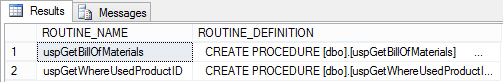
It is not recommended to use INFORMATION_SCHEMA views to search for object schemas stored in the ROUTINE_SCHEMA column. Use the sys.objects catalog view instead
sys.syscomments view
Query the sys.syscomments view, which contains information about every stored procedure, view, rule, default, trigger, and CHECK and DEFAULT constraints in a database. The query checks for a specific text in the text column, which contains the object DDL
SELECT OBJECT_NAME( id )
FROM SYSCOMMENTS
WHERE text LIKE '%@StartProductID%' AND OBJECTPROPERTY(id , 'IsProcedure') = 1
GROUP BY OBJECT_NAME( id );
The result is
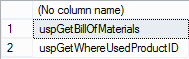
This method is not recommended because the sys.syscomments table will be removed in the future versions of SQL Server.
sys.sql_modules view
Query the sys.sql_modules view which contains the name, type and definition of every module in a database.
SELECT OBJECT_NAME( object_id )
FROM sys.sql_modules
WHERE
OBJECTPROPERTY(object_id , 'IsProcedure')
=
1 AND definition LIKE '%@StartProductID%';
The results are the same as for the previous method.
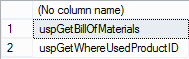
Other sys schemaviews
Query sys.syscomments, sys.schemas and sys.objects views. The sys.schemas view contains a row for every database schema. The sys.objects view contains a row every user-defined, schema-scoped object in a database. Note that it doesn’t contain the triggers information, so you have to use the sys.triggers view to search for object names or object definitions in triggers.
DECLARE
@searchString nvarchar( 50 );
SET@searchString = '@StartProductID';
SELECT DISTINCT
s.name AS Schema_Name , O.name AS Object_Name , C.text AS Object_Definition
FROM
syscomments C INNER JOIN sys.objects O
ON
C.id
=
O.object_id
INNER JOIN sys.schemas S
ON
O.schema_id
=
S.schema_id
WHERE
C.text LIKE
'%'
+ @searchString
+ '%'
OR O.name LIKE
'%'
+ @searchString
+ '%'
ORDER BY
Schema_name , Object_name;
The returned results are:
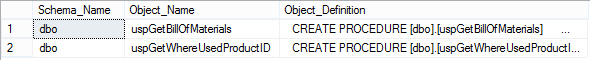
The main disadvantage of these methods is that for every change in object types searched, you need to change SQL. To be able to do that, you have to be familiar with the system object structure so you can modify them. Searching in multiple object types, and adding additional search criteria, such as including/excluding object names and bodies, or defining the escape character, brings even more complexity to SQL, which is prone to mistakes without proper and time-consuming testing.
If you’re not an experienced developer, you prefer a tested and error-free solution to searching SQL objects and data manually, and you’re not familiar with system objects that hold DDL information about database objects, use ApexSQL Search.
ApexSQL Search is a SQL search add-in for SSMS and Visual Studio. It can search for text within database objects (including object names), data stored in tables and views (even encrypted ones), and repeat previous searches in a single click.
To search for data in tables and views:
- In SQL Server Management Studio or Visual Studio’s Main menu, click ApexSQL Search
Select the Text search option:
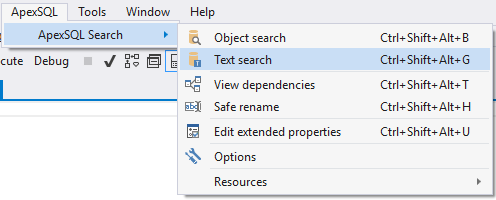
- In the Search text field, enter the data value you want to search for
- From the Database drop-down menu, select the database to search in
- In the Select objects to search tree, select the tables and views to search in, or leave them all checked
- Select whether to search in views, numeric, text type, uniqueidentifier and date columns, by selecting the corresponding check boxes, and whether to search for an exact match. If searching in date columns, specify the date format:
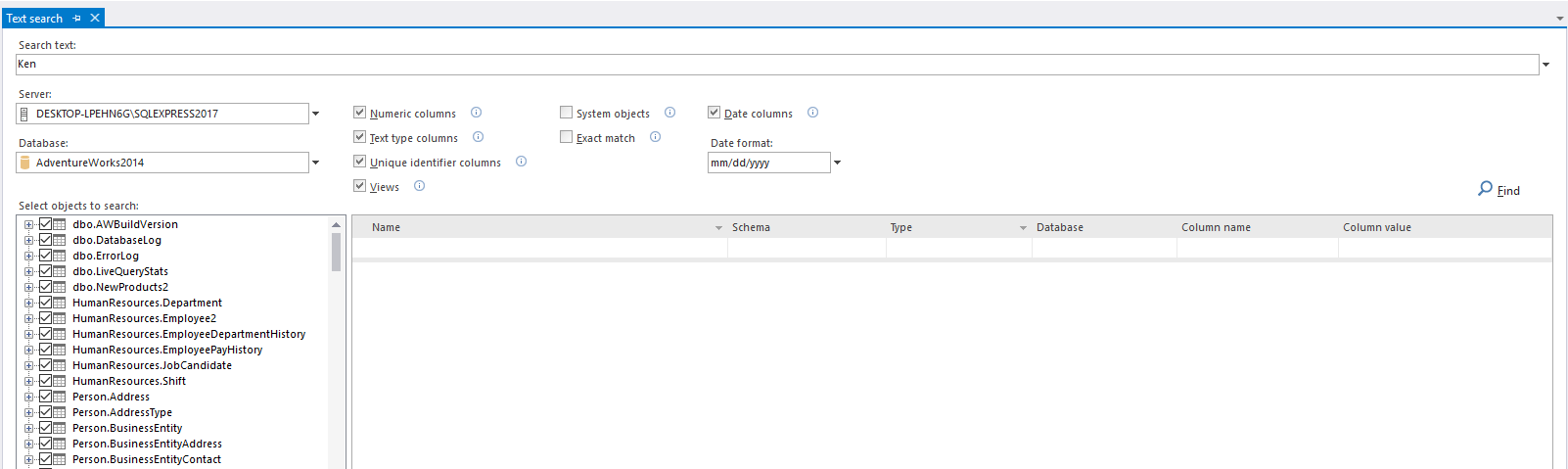
Click the Find option. The grid will be populated with the database tables and views that contain the entered value:
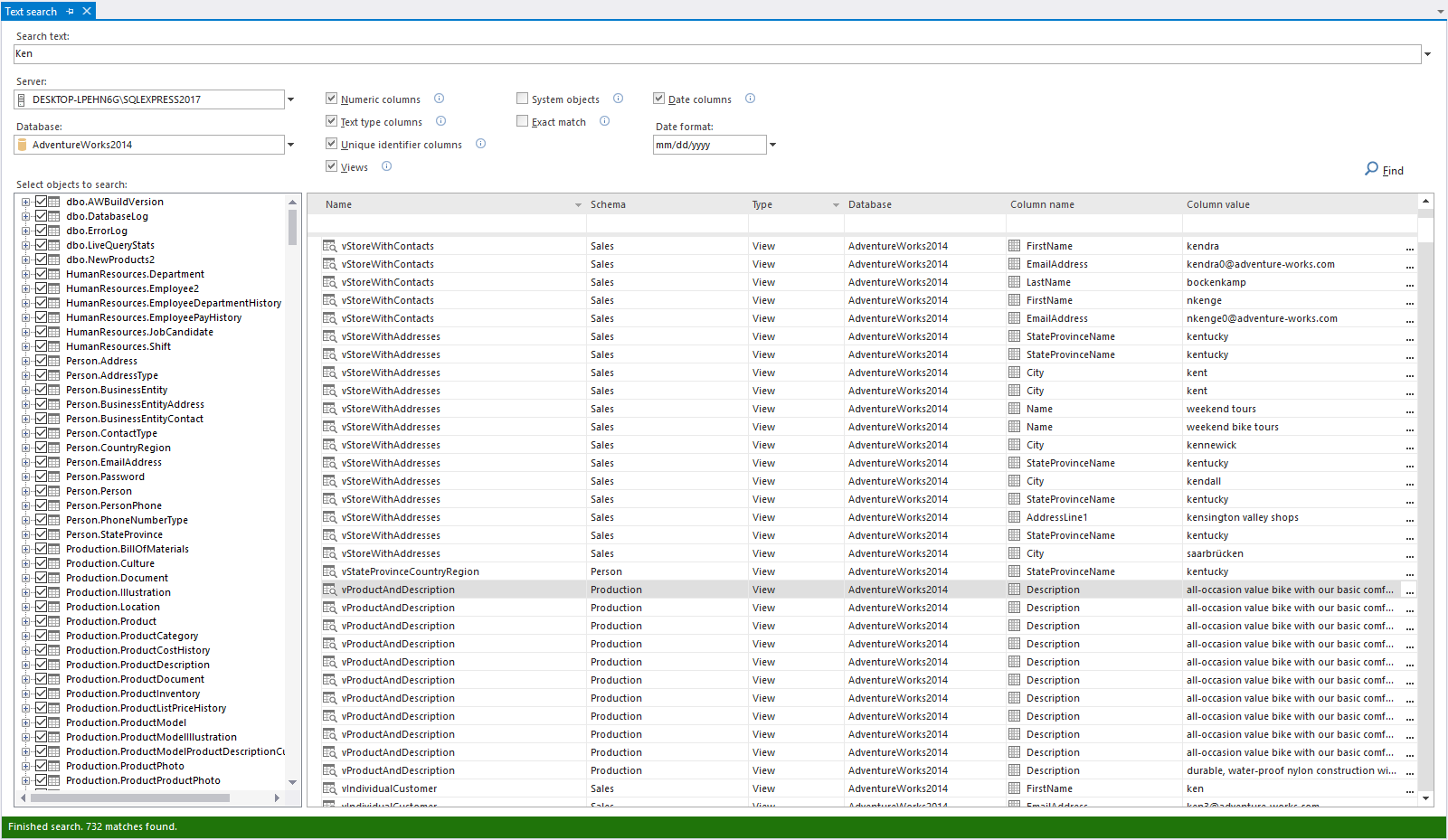
- Click the ellipsis button in the Column value to see the found object details:
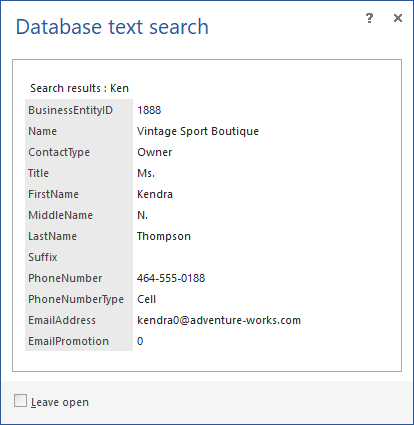
To search for objects:
- In SQL Server Management Studio or Visual Studio’s Main menu,from the ApexSQL menu, click ApexSQL Search.
Select the Object search option:
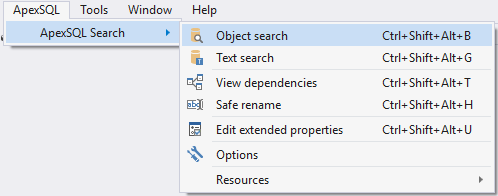
- In the Search text field, enter the text you want to search for (e.g. a variable name)
- From the Database drop-down menu, select the database to search in
- In the Objects drop-down list, select the object types to search in, or leave them all checked
- Select whether to search in object, column, index names, object bodies, system objects, by selecting the corresponding check boxes, whether to search for an exact match and which escape character to use
- Click the Find option:
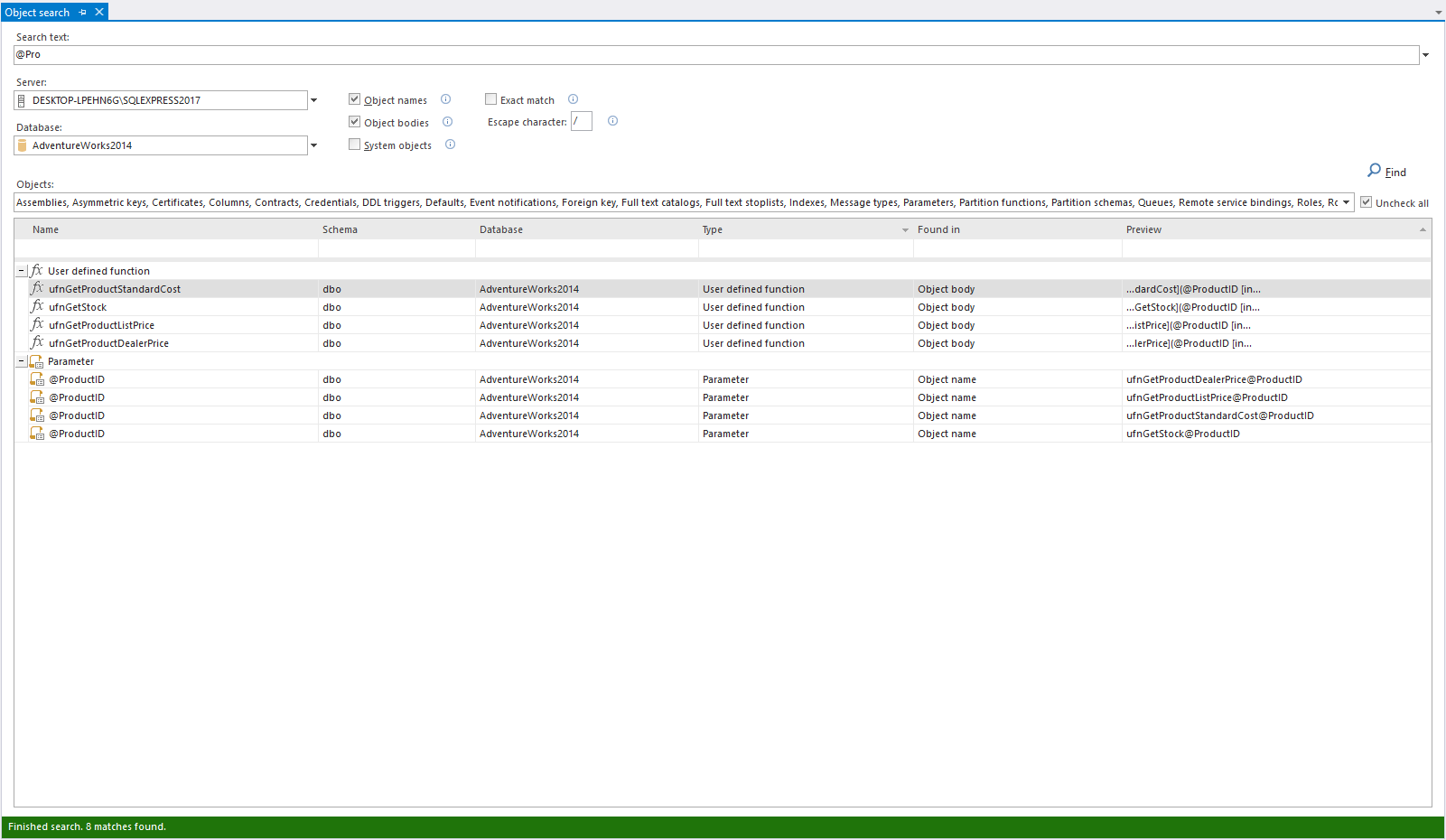
The grid will be populated with the database objects that contain the specified object.
- Double click the object in the Object search grid, and it will be highlighted in the Object Explorer:
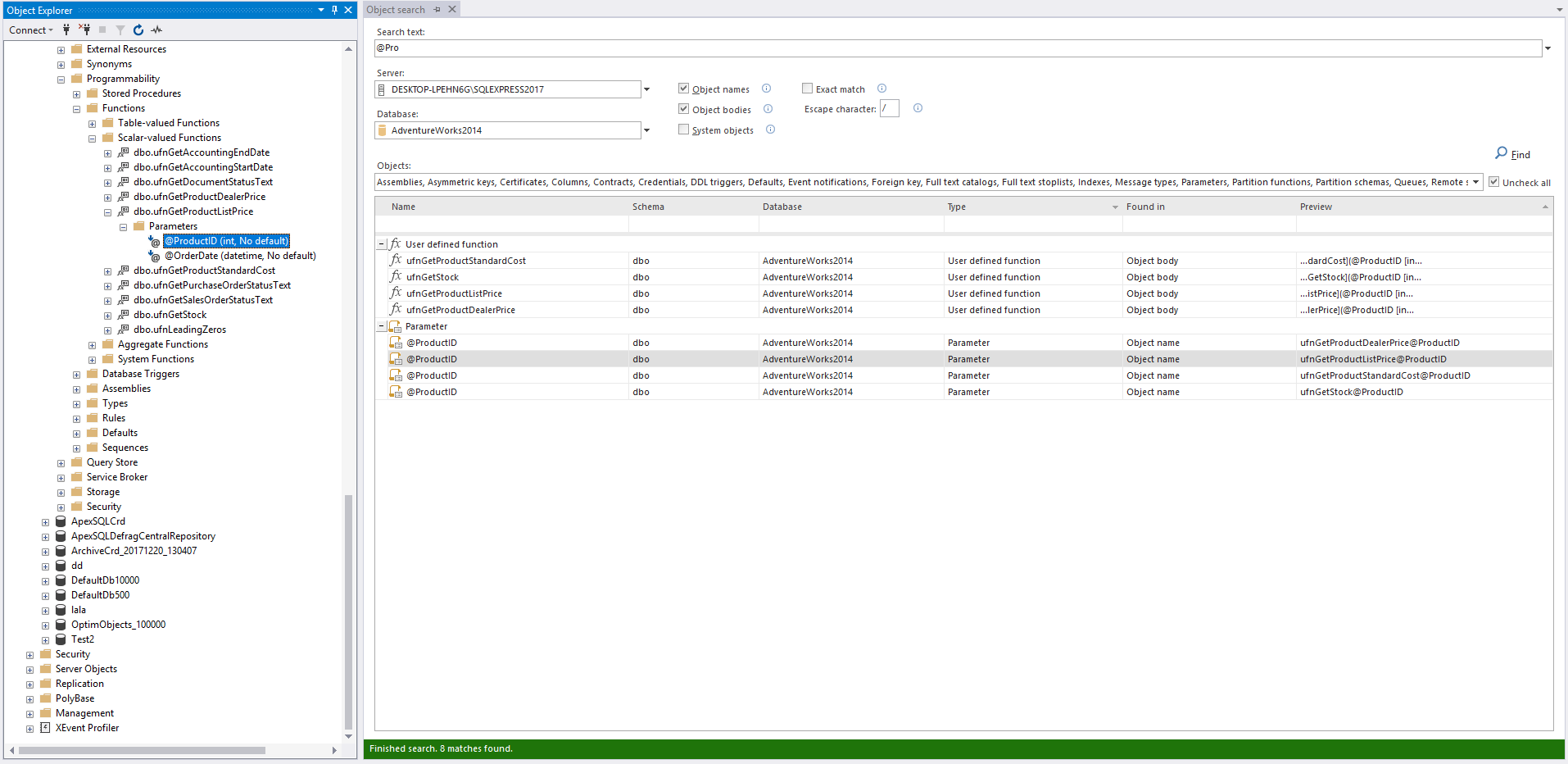
SQL Server Management Studio and Visual Studio don’t provide search options for a database object name, object definition and data. SQL queries that search for these are complex, slow and require knowledge of SQL Server system objects. Use ApexSQL Search to dig through your databases and find data and objects you need.
如何快速搜索SQL数据库数据和对象的更多相关文章
- SQL数据库--数据访问
数据访问: 对应命名空间:System.Data.SqlClient; SqlConnection:连接对象 SqlCommand:命令对象 SqlDataReader:读取器对象 //造连接字符串 ...
- MongoDB怎么快速的删除数据库数据?
我的mongodb里有10+数据库.现在需要重置这个环境,得到干净的没有数据的MongoDB.怎么快速安全的删除这些数据库数据呢? 记得首先备份你的数据库mongodump -o bakfolder ...
- sql 数据库数据 批量判断修改
A表B表相关联 更新B表中的VisitWeek字段值 CCD_PartnerVisit 此为B表 Dell_FiscalWeek 此为A表 UPDATE CCD_PartnerVisit SET ...
- C#学习笔记---C#操作SQL数据库
C#操作SQL数据库 Connection(连接)对象 连接字符串: 形式1.”server=;uid=;pwd=;database=” 形式2.”server=;Intergrated Securi ...
- 使用pentaho工具将数据库数据导入导出为Excel
写在前面:本篇博客讲述的是如何使用pentaho工具快速的将数据库数据导出为Excel文件,以及如何将Excel文件数据导入数据库. 补充:使用此工具并不需要任何一句代码并能快速便捷解决实际问题,此工 ...
- 【阿里云产品公测】大数据下精确快速搜索OpenSearch
[阿里云产品公测]大数据下精确快速搜索OpenSearch 作者:阿里云用户小柒2012 相信做过一两个项目的人都会遇到上级要求做一个类似百度或者谷歌的站内搜索功能.传统的sql查询只能使用like ...
- C# 动态创建SQL数据库(二) 在.net core web项目中生成二维码 后台Post/Get 请求接口 方式 WebForm 页面ajax 请求后台页面 方法 实现输入框小数多 自动进位展示,编辑时实际值不变 快速掌握Gif动态图实现代码 C#处理和对接HTTP接口请求
C# 动态创建SQL数据库(二) 使用Entity Framework 创建数据库与表 前面文章有说到使用SQL语句动态创建数据库与数据表,这次直接使用Entriy Framwork 的ORM对象关 ...
- SSM(SpringMVC+Spring+MyBatis)三大框架使用Maven快速搭建整合(实现数据库数据到页面进行展示)
本文介绍使用SpringMVC+Spring+MyBatis三大框架使用Maven快速搭建一个demo,实现数据从数据库中查询返回到页面进行展示的过程. 技术选型:SpringMVC+Spring+M ...
- B-树和B+树的应用:数据搜索和数据库索引
B-树和B+树的应用:数据搜索和数据库索引 B-树 1 .B-树定义 B-树是一种平衡的多路查找树,它在文件系统中很有用. 定义:一棵m 阶的B-树,或者为空树,或为满足下列特性的m 叉树:⑴树中每 ...
随机推荐
- 实用JS系列——事件类型
事件就是用户对窗口上各种组件的操作.JS中的事件中的事件即由访问Web页面的用户引起的一系列的操作.一般用于浏览器和用户操作进行交互,例如:用户的单击事件等. 类型分为: 内联模型.脚本模型和DOM2 ...
- PHP面向对象 封装与继承
知识点: PHP封装三个关键词: 一.public 公有的,被public修饰的属性和方法,对象可以任意访问和调用 二.private 私有的,被private修饰的属性和方法,只能在类内部的方法可以 ...
- npm理解
NPM就是一个下载器,通过它可以下载到几乎所有你需要的代码资源.它的成功,包括如下几个方面: 海量资源:NPM背后有数以万计的开源免费模块. 高效利用:作为开发者,只需要敲几个简单的命令就可以将这些开 ...
- 前端构建工具gulpjs的使用介绍及技巧 (转)
gulpjs是一个前端构建工具,与gruntjs相比,gulpjs无需写一大堆繁杂的配置参数,API也非常简单,学习起来很容易,而且gulpjs使用的是nodejs中stream来读取和操作数据,其速 ...
- 【Nescafé 31】杯NOIP模拟赛
t1 题意:n*m的棋盘上从(1,1)走到(n,m),只能向下或向右,一些格子有老鼠,每个老鼠互不相同,当处于与老鼠有重边的格子时,视为看见了这只老鼠,求到终点看到最少的不同老鼠数. 分析:DP 由于 ...
- 51NOD 1554 欧姆诺姆和项链 巧妙利用KMP
请戳这里! #include<cstdio> #define N 1000100 char s[N]; int n,k,nxt[N],ans[N]; int main() { scanf( ...
- bzoj 2618 半平面交模板+学习笔记
题目大意 给你n个凸多边形,求多边形的交的面积 分析 题意\(=\)给你一堆边,让你求半平面交的面积 做法 半平面交模板 1.定义半平面为向量的左侧 2.将所有向量的起点放到一个中心,以中心参照进行逆 ...
- mysql的乐观锁和悲观锁
悲观锁与乐观锁是两种常见的资源并发锁设计思路,也是并发编程中一个非常基础的概念.本文将对这两种常见的锁机制在数据库数据上的实现进行比较系统的介绍. 悲观锁(Pessimistic Lock) 悲观锁的 ...
- mac平台打造犀利的Android Studio开发环境
0x0 背景介绍 随着Android Studio功能越来越强大,Android平台的开发者们基本上都从原来的Eclipse + ADT 转到了AS上.本文就记录自己在配置AS环境过程中遇到的各种问 ...
- 无法定位程序输入点GetTickCount64 在动态链接库kernel32.dll上
winxp系统,在使用boost中的thread中的sleep的时候出现“无法定位程序输入点GetTickCount64 在动态链接库kernel32.dll上”的错误, 1.在引用boost库之前( ...
