Linux x64 下 Matlab R2013a 300 kb 脚本文件调试的 CPU 占用过高问题的解决办法
(1) 系统+软件版本
CentOS 6.5 (Final), 64 位,内核initramfs-2.6.32-431.5.1.el6.x86_64,
MATLAB Version: 8.1.0.604 (R2013a)
Java 1.6.0_17-b04 with Sun Microsystems Inc. Java HotSpot(TM) 64-Bit Server VM mixed mode
(2) 问题描述
通常在这个环境下,小文件的代码都可以调试通过.
最近,把所有函数集合到一个M文件(332.4 kb),只是简单地设置了几个断点, 运行到断点位置再停止运行, cpu和内存占用都还算正常.
但接下来对m文件的编辑就开始变得非常慢, 甚至是只添加几个单词就会卡住, 一直没有响应, 内存占用不变, 而1/4核CPU的占用高达100%, 只能从系统监视器里杀死进程.
我猜想, Matlab对M文件大小的支持,是不是非常有限? 子函数版本太多也是罪过,想着集成起来可以方便调用和标注,没想到弄巧成拙了...


(3) 解决办法
找到两个解决办法.
一是使用 '-singleCompThread' 参数启动matlab. 亲测可用. 调试编辑都和原来基本一样, 不再卡顿了. 这要感谢水木网友 @RSVP 的耐心解答.
[usr@usr ~]$ matlab -help
Usage: matlab [-h|-help] | [-n | -e]
[-arch | v=variant | v=arch/variant]
[-c licensefile] [-display Xdisplay | -nodisplay]
[-nosplash] [-mwvisual visualid] [-debug] [-softwareopengl]
[-desktop | -nodesktop | -nojvm]
[-r MATLAB_command] [-logfile log]
[-Ddebugger [options]]
-h|-help - Display arguments.
-n - Display final environment variables,
arguments, and other diagnostic
information. MATLAB is not run.
-e - Display ALL the environment variables and
their values to standard output. MATLAB
is not run. If the exit status is not
on return then the variables and values
may not be correct.
-arch - Start MATLAB assuming architecture arch.
v=variant - Start the version of MATLAB found
in bin/glnxa64/variant instead of bin/glnxa64.
v=arch/variant - Start the version of MATLAB found
in bin/arch/variant instead of bin/glnxa64.
-c licensefile - Set location of the license file that MATLAB
should use. It can have the form port@host or
be a colon separated list of license files.
The LM_LICENSE_FILE and MLM_LICENSE_FILE
environment variables will be ignored.
-display Xdisplay - Send X commands to X server display, Xdisplay.
-nodisplay - Do not display any X commands. The MATLAB
desktop will not be started. However, unless
-nojvm is also provided the Java virtual machine
will be started.
-nosplash - Do not display the splash screen during startup.
-mwvisual visualid - The default X visual to use for figure windows.
-debug - Provide debugging information especially for X
based problems.
-desktop - Allow the MATLAB desktop to be started by a
process without a controlling terminal. This is
usually a required command line argument when
attempting to start MATLAB from a window manager
menu or desktop icon.
-nodesktop - Do not start the MATLAB desktop. Use the current
terminal for commands. The Java virtual machine
will be started.
-singleCompThread - Limit MATLAB to a single computational thread.
By default, MATLAB makes use of the multithreading
capabilities of the computer on which it is running.
-nojvm - Shut off all Java support by not starting the
Java virtual machine. In particular the MATLAB
desktop will not be started.
-jdb [port] - Enable remote Java debugging on port (default )
-r MATLAB_command - Start MATLAB and execute the MATLAB_command.
-logfile log - Make a copy of any output to the command window
in file log. This includes all crash reports.
-Ddebugger [options] - Start debugger to debug MATLAB.
-nouserjavapath - Ignore custom javaclasspath.txt and javalibrarypath.txt files.
二是使用外部编辑器 Emacs 来编辑和调试. 调试采用 matlab-shell mode, 稍微复杂一些, 传统的快捷键都不怎么能用, 只能用命令设置断点和运行, 涉及到的命令有: dbstop & dbstatus & dbcont & dbquit 等, 可参阅这篇博客<MATLAB的简单debug功能>. 在调试过程中编辑脚本也没问题, matlab 占用也小. 有关 Emacs 多窗口之间切换的快捷键可以参考 学习Emacs系列教程(十):多窗口.
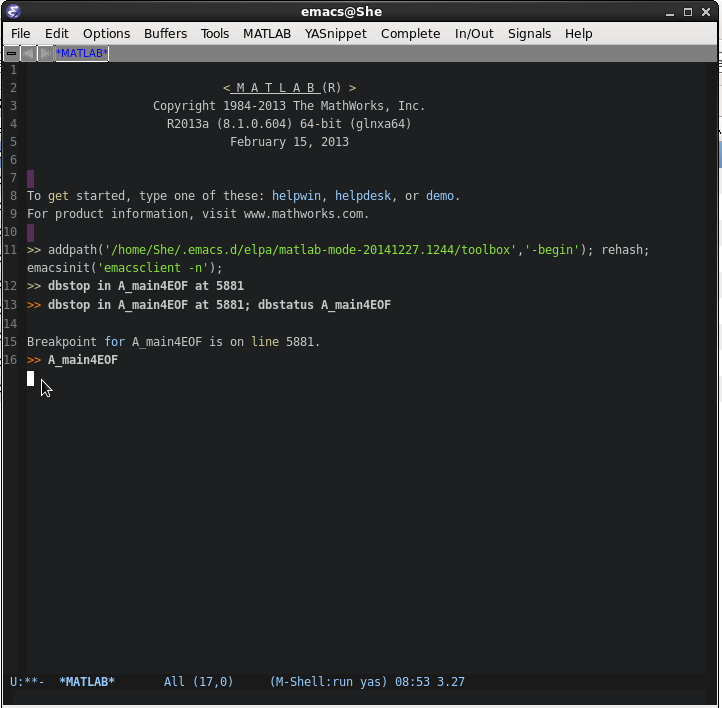
全文完.
Linux x64 下 Matlab R2013a 300 kb 脚本文件调试的 CPU 占用过高问题的解决办法的更多相关文章
- linux系统下重启tomcat的shell脚本
linux系统下重启tomcat的shell脚本: #!/bin/shtomcat_home=/opt/apache-tomcat- #找到tomcat进程的id并kill掉 ps -ef |grep ...
- Linux环境下段错误的产生原因及调试方法小结(转)
最近在Linux环境下做C语言项目,由于是在一个原有项目基础之上进行二次开发,而且 项目工程庞大复杂,出现了不少问题,其中遇到最多.花费时间最长的问题就是著名的“段错误”(Segmentation F ...
- Linux环境下段错误的产生原因及调试方法小结
转载自http://www.cnblogs.com/panfeng412/archive/2011/11/06/2237857.html 最近在Linux环境下做C语言项目,由于是在一个原有项目基础之 ...
- Linux环境下段错误的产生原因及调试方法小结【转】
转自:http://www.cnblogs.com/panfeng412/archive/2011/11/06/2237857.html 最近在Linux环境下做C语言项目,由于是在一个原有项目基础之 ...
- 转:Linux环境下段错误的产生原因及调试方法小结
源地址:http://www.cnblogs.com/panfeng412/archive/2011/11/06/2237857.html 补充:http://baike.baidu.com/link ...
- 【转】解决ubuntu13.10下,无法双击运行脚本文件
解决ubuntu13.10下,无法双击运行脚本文件 转自:http://www.aichengxu.com/other/975350.htm 首先,必须先设定好脚本的运行方法,当然如果只是she ...
- Linux系统下 MYSQL数据库中的数据库文件在本机内迁移 (需暂停服务的方式)
Linux系统下 MYSQL数据库中的数据库文件在本机内迁移 本机采用Ubuntu16.04系统,tar方式安装MySQL5.7.21 数据库安装文件夹为 /home/devil/mysql 现 ...
- Linux kswapd0 进程CPU占用过高
图便宜买了个1核1G虚拟机,启动两个jar后cpu飙升直接卡死,查看cpu及内存占用 发现kswapd0进程cpu占用一直居高不下,于是查询资料,总结如下. swap分区的作用是当物理内存不足时,会将 ...
- linux(x64)下安装Matlab 2015b破解版(含安装包)
注意:在安装前请查看安装目录是否有足够空间!完全安装大概需要12G的空间!本人在安装后系统盘满了,导致无法启动图形界面.小伙伴们不要重蹈覆辙~ Environment Linux debian8 (x ...
随机推荐
- FruitFrolic
这是一个连连看小游戏,以 Unity2D 开发.因用了数种水果图片来做头像,所以游戏取名 FruitFrolic.同样,它也只是我闲时的练手. 少时曾玩过掌上游戏机里的俄罗斯方块及打飞机,及手机上的推 ...
- java 内核
摘自:http://www.cubrid.org/blog/tags/Java/
- git无法定位程序输入点libiconv
使用git clone时,报以下错误: 解决方案: 将git\bin\下的libiconv-2.dll复制到\git\libexec\git-core\下即可
- awk中分隔符转换
awk中分隔符转换的问题(转) 在awk中明明用OFS重新设置了分隔符,为什么在输出的时候还是原样输出呢! 他是这么写的: echo 1,2,3,4 | awk 'BEGIN{FS=" ...
- RSA5、RSA6
声明:原创作品,转载时请注明文章来自SAP师太技术博客( 博/客/园www.cnblogs.com):www.cnblogs.com/jiangzhengjun,并以超链接形式标明文章原始出处,否则将 ...
- python实用小技巧自问自答系列(一):查看类中函数文档doc的方法
问题:如何查看某个类的方法文档说明或者是函数的参数列表情况? 答: 方法一:直接在需要查询的方法后面加上".__doc__"即可以打印出该方法的文档说明(需要先导入该方法所属模块) ...
- 一个简单的物料防错DEMO
前言 快2个月没写过博客了,就算是记流水账似的文章都没时间写,主要是太忙了:太多的bug要修复.太多由于bug引起的异常问题要解决.还有新的项目要开发,不忙怎么行呢?最近利用业余时间在鼓捣一个PDA的 ...
- kali4.0 更新源出错
一.前情提要: OS:kail 4.0 64bit 二.出错描述如下: 无法从服务器下载对应版本的软件,我查看了服务器上的版本与我要下载的不一致,因此肯定无法找到对应的软件版本 三.对策: 换源:vi ...
- 用SignalR实现实时查看WebAPI请求日志
实现的原理比较直接,定义一个MessageHandler记录WebAPI的请求记录,然后将这些请求日志推送到客户端,客户端就是一个查看日志的页面,实时将请求日志展示在页面中. 这个例子的目的是演示如何 ...
- python成长之路【第十七篇】:玩转jQuery
一.jQuery简介 1.1.jQuery是什么 jQuery由美国人John Resig创建,至今已吸引了来自世界各地的众多 javascript高手加入其team. jQuery是继prototy ...
