6、Routing
Routing
- In the previous tutorial we built a simple logging system. We were able to broadcast log messages to many receivers.
- In this tutorial we're going to add a feature to it ,we're going to make it possible to subscribe only to a subset of the messages.For example,we'll be able to direct only critical error messages to the log file,while still being able to print all of the log messages on the console.
Bindings
- In previous examples we were already creating bindings. You may recall code like:
channel.queueBind(queueName,EXCHANGE_NAME,"");
- A binding is a relationship between exchange and queue.This can ba simply read as: the queue is interested in messages from this exchange.
- Bindings can take an extra routingKey parameter.To avoid the confusion with a basic_publish parameter we're going to call it a binding key.This is how we could create a binding with a key:
channel.queueBind(queueName,EXCHANGE_NAME,"black");
- The meaning of a binding key depends on the exchange type.The fanout exchanges,which we used previously,simply ignored its value.
Direct exchange
Our logging system form the previous tutorial broadcast all messages to all consumers.We want to extend that to allow filtering messages based on their severity.For example we may want a programs which write logs messages to the disk to only receive critical errors,and not waste disk space on warning or info log messages.
We were using a fanout exchange ,which doesn't give us much flexibility - it's only capable of mindless broadcasting.
We will use a direct exchage instead.The routing algorithm behind a direct exchange is simple - a message goes to the queues whose binding key exactly matches the routing key of the message.
To illustrate that,consider the following setup:
In this setup, we can see the direct exchange x with two queues bound to it.The first queue is bound with binding key orange, and the second has two bindings, one with binding key black and the other one with green.
In such a setup a message published to the exchange with a routing key orange will be routed to queue Q1.Messages with a routing key of black or green will go to Q2.All other messages will be discarded.
Multiple bindings
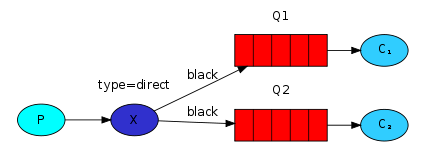
It is perfectly legal to bind multiple queues with the same binding key.In our example we could add a binding between X and Q1 with binding key black.In that case,the direct exchange will behave like fanout and will broadcast the message to all the matching queues.A message with routing key black will be delivered to both Q1 and Q2.
Emitting logs
- We'll use this model for our logging system. Instead of fanout we'll send messages to a direct exchange.We will supply the log severity as a routing key.That way the receiving program will be able to select the severity it wants to receive. Let's focus on emitting logs first.
- As always, we need to create an exchange first:
channel.exchangeDeclare(EXCHANGE_NAME, "direct");
- And we're ready to send a message:
channel.basicPublish(EXCHANGE_NAME, severity, null, message.getBytes())
- To simplify things we will assume that 'severity' can be one of 'info', 'warning', 'error'.
Subscribing
- Receiving messages will work just like in the previous tutorial, with one exception - we're going to create a new binding for each severity we're interested in.
String queueName = channel.queueDeclare().getQueue(); for(String severity : argv){
channel.queueBind(queueName, EXCHANGE_NAME, severity);
}
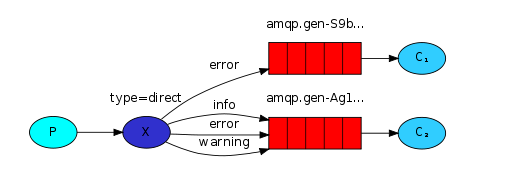
Code
public class EmitLogDirect {
private static Log log = LogFactory.getLog(EmitLogDirect.class);
private static final String EXCHANGE_NAME="direct_logs";
public static void main(String[] argv)
{
ConnectionFactory connFactory = new ConnectionFactory();
connFactory.setHost("localhost");
Connection conn=null;
Channel channel=null;
try {
conn=connFactory.newConnection();
channel=conn.createChannel();
channel.exchangeDeclare(EXCHANGE_NAME, BuiltinExchangeType.DIRECT);
String[] severity={"info","warning","error"};
String message="hello,world";
for(String s:severity)
{
channel.basicPublish(EXCHANGE_NAME,s,null,message.getBytes());
System.out.println("sent:"+s+" "+message);
} } catch (IOException e) {
log.error(e);
} catch (TimeoutException e) {
log.error(e);
} finally {
if (channel!=null)
{
try {
channel.close();
} catch (IOException e) {
log.error(e);
} catch (TimeoutException e) {
log.error(e);
}
}
if (conn!=null)
{
try {
conn.close();
} catch (IOException e) {
log.error(e);
}
}
}
}
}
public class ReceiveLogDirect {
private static Log log= LogFactory.getLog(ReceiveLogDirect.class);
private static final String EXCHANGE_NAME="direct_logs";
public static void main(String[] argv)
{
ConnectionFactory connFactory = new ConnectionFactory();
connFactory.setHost("localhost");
/*Connection conn=null;
Channel channel=null;*/
try {
final Connection conn=connFactory.newConnection();
final Channel channel=conn.createChannel();
channel.exchangeDeclare(EXCHANGE_NAME, BuiltinExchangeType.DIRECT);
String queueName=channel.queueDeclare().getQueue(); String[] severity={"info","warning","error"};
for (String s:severity)
{
channel.queueBind(queueName,EXCHANGE_NAME,s);
}
Consumer consumer=new DefaultConsumer(channel){
@Override
public void handleDelivery(String consumerTag, Envelope envelope, AMQP.BasicProperties properties, byte[] body) throws IOException {
String message=new String(body,"UTF-8");
System.out.println("receive:"+envelope.getRoutingKey()+" "+message);
try {
Thread.sleep(1000);
} catch (InterruptedException e) {
log.error(e);
}finally {
channel.basicAck(envelope.getDeliveryTag(),false);
}
}
};
channel.basicConsume(queueName,false,consumer);
} catch (IOException e) {
log.error(e);
} catch (TimeoutException e) {
log.error(e);
} finally {
}
}
}
- Firstly,run ReceiveLogDirect.java 进行消息监听
- Secondly,run EmitLogDirect.java 发送消息
Summary
- 生产者将消息发送到路由器,然后消费者创建队列绑定到路由器(通过routing key),接着路由器将生产者发送的消息与消费者创建的队列进行匹配(使用binding key也就是routing key),将匹配的消息发送到队列由消费者读取。
6、Routing的更多相关文章
- ASP.NET MVC 入门3、Routing
本系列文章基于Microsoft ASP.NET MVC Beta. 在一个route中,通过在大括号中放一个占位符来定义( { and } ).当解析URL的时候,符号"/"和& ...
- [转]ASP.NET MVC 入门3、Routing
在一个route中,通过在大括号中放一个占位符来定义( { and } ).当解析URL的时候,符号"/"和"."被作为一个定义符来解析,而定义符之间的值则匹配 ...
- ASP.Net MVC开发基础学习笔记:三、Razor视图引擎、控制器与路由机制学习
一.天降神器“剃须刀” — Razor视图引擎 1.1 千呼万唤始出来的MVC3.0 在MVC3.0版本的时候,微软终于引入了第二种模板引擎:Razor.在这之前,我们一直在使用WebForm时代沿留 ...
- ASP.Net MVC开发基础学习笔记(3):Razor视图引擎、控制器与路由机制学习
一.天降神器“剃须刀” — Razor视图引擎 1.1 千呼万唤始出来的MVC3.0 在MVC3.0版本的时候,微软终于引入了第二种模板引擎:Razor.在这之前,我们一直在使用WebForm时代沿留 ...
- 柯南君:看大数据时代下的IT架构(7)消息队列之RabbitMQ--案例(routing 起航)
二.Routing(路由) (using the Java client) 在前面的学习中,构建了一个简单的日志记录系统,能够广播所有的日志给多个接收者,在该部分学习中,将添加一个新的特点,就是可以只 ...
- Spring Cloud Zuul网关 Filter、熔断、重试、高可用的使用方式。
时间过的很快,写springcloud(十):服务网关zuul初级篇还在半年前,现在已经是2018年了,我们继续探讨Zuul更高级的使用方式. 上篇文章主要介绍了Zuul网关使用模式,以及自动转发机制 ...
- Angular基础(七) HTTP & Routing
一.HTTP a)Angular提供了自己的HTTP库来调用外部API,为了能够在等待API响应的过程中继续与界面交互,采用异步HTTP请求的方式. b)Get请求,首先导入Http, Respo ...
- 4.1 Routing -- Introduction
一.Routing 1. 当用户与应用程序交互时,它会经过很多状态.Ember.js为你提供了有用的工具去管理它的状态和扩展你的app. 2. 要理解为什么这是重要的,假设我们正在编写一个Web应用程 ...
- RabbitMQ---3、c#实现
1.EasyNetQ组件的使用 EasyNetQ组件的使用方式比较简单,跟很多组件都类似,例如:建立连接,进行操作做等等,对于EasyNetQ组件也是如此.(mq的升级,用于简化rabbitmq应用代 ...
随机推荐
- HAproxy四层TCP负载均衡配置及测试
--------------------------------------------------centos 7 处理--------------------------------------- ...
- 浅谈js的事件冒泡和事件捕获
本文地址:https://www.cnblogs.com/christineqing/p/7607113.html 前言: 这篇文章起源于上次工作上的原因,在事件上出的bug,所以就抽空写出一篇 ...
- Vue.js面试整理
Vue项目结构介绍 build 文件夹:用于存放 webpack 相关配置和脚本. config 文件夹:主要存放配置文件,比如配置开发环境的端口号.开启热加载或开启gzip压缩等. dist 文件夹 ...
- Python进阶-XVI 继承 单继承 多继承
一.初识继承 1.引入继承 class A(object): pass # 父类,基类,超类 class B: pass # 父类,基类,超类 class A_son(A, B): pass # 子类 ...
- Visual Studio 2017 编译 gens 世嘉模拟器
1) 下载源代码 2.14 版本 http://gens.me/downloads.shtml 2) 下载 老版本 DirectX 并且安装 https://github.com/apitrace/a ...
- ubuntu16 安装Configuring ttf-mscorefonts-installer,无法按到ok
作为Linux小白,完全不知道出现类似图形化界面按不到按钮到情况,解决方法非常简单 使用Tab键选择按钮
- Paper | Residual Dense Network for Image Super-Resolution
目录 Residual dense block & network 和DenseNet的不同 摘要和结论 发表在2018年CVPR. 摘要和结论都在强调方法的优势.我们还是先从RDN的结构看起 ...
- idea安装破解一条龙
1.官网下载2018.2月版本.(other version->选中2018.2) 2.下载JetbrainsCrack_jb51.rar http://wangshuo.jb51.net:81 ...
- 剑指offer:按之字形打印二叉树(栈|双向队列+中序遍历)
1. 题目描述 /** 请实现一个函数按照之字形打印二叉树, 即第一行按照从左到右的顺序打印, 第二层按照从右至左的顺序打印, 第三行按照从左到右的顺序打印, 其他行以此类推. */ 2. 双向队列 ...
- Linux中$()和${}区别(转)
文章转自 https://blog.csdn.net/hxchuangxiaochuan/article/details/81204084 $( )中放的是命令,相当于` `,例如todaydate ...

