iOS Autoresizing Autolayout Size classes
Autoresizing:出现最早,仅仅能够针对父控件做约束(注意:要关闭Autolayout&Size classes才能够看到Autoresizing)
代码对应:
UIView.h中的autoresizingMask属性
@property(nonatomic) UIViewAutoresizing autoresizingMask; // simple resize. default is UIViewAutoresizingNone
typedef NS_OPTIONS(NSUInteger, UIViewAutoresizing) {
UIViewAutoresizingNone = 0,
UIViewAutoresizingFlexibleLeftMargin = 1 << 0,
UIViewAutoresizingFlexibleWidth = 1 << 1,
UIViewAutoresizingFlexibleRightMargin = 1 << 2,
UIViewAutoresizingFlexibleTopMargin = 1 << 3,
UIViewAutoresizingFlexibleHeight = 1 << 4,
UIViewAutoresizingFlexibleBottomMargin = 1 << 5
};
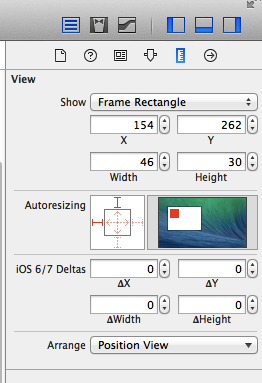
Autolayout:不仅仅能够针对父控件约束,而且可以针对同级进行约束,但对不同设备的横竖屏还是有依赖
Size classes:将所有尺寸分为Regular(标准的)compact(紧凑的) any(任意的)三种情况 进行组合,不再依赖于死的尺寸,这就有效解决了Autolayout的弊端
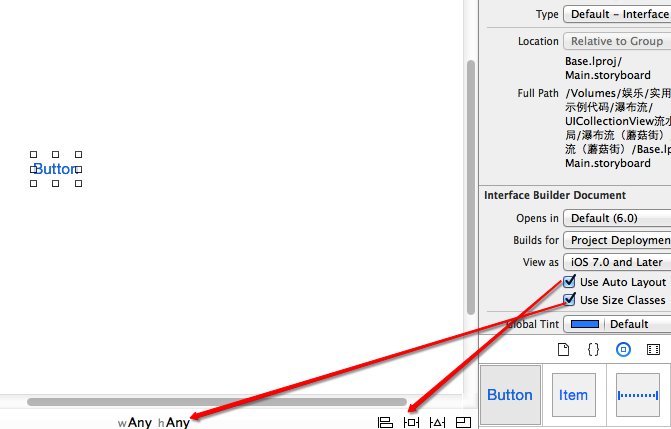
Size classes:
但是我们看到图中的宽度和高度都是Any,Any是什么意思呢?如果weight设为Any,height设置为Regular,那么在该状态下的界面元素在只要height为Regular,无论weight是Regular还是Compact的状态中都会存在。这种关系应该叫做继承关系,具体的四种界面描述与可继承的界面描述如下:
- w:Compact h:Compact 继承 (w:Any h:Compact , w:Compact h:Any , w:Any h:Any)
- w:Regular h:Compact 继承 (w:Any h:Compact , w:Regular h:Any , w:Any h:Any)
- w:Compact h:Regular 继承 (w:Any h:Regular , w:Compact h:Any , w:Any h:Any)
- w:Regular h:Regular 继承 (w:Any h:Regular , w:Regular h:Any , w:Any h:Any)
我们知道了iOS 8下面设备界面可以描述为4种,但是这么多设备(iPhone4S,iPhone5/5s,iPhone6,iPhone6 Plus,iPad,Apple Watch)具体对应什么描述呢?经过查看官方文档和具体实践得知具体对应关系如下:
- iPhone4S,iPhone5/5s,iPhone6
- 竖屏:(w:Compact h:Regular)
- 横屏:(w:Compact h:Compact)
- iPhone6 Plus
- 竖屏:(w:Compact h:Regular)
- 横屏:(w:Regular h:Compact)
- iPad
- 竖屏:(w:Regular h:Regular)
- 横屏:(w:Regular h:Regular)
- Apple Watch(猜测)
- 竖屏:(w:Compact h:Compact)
- 横屏:(w:Compact h:Compact)
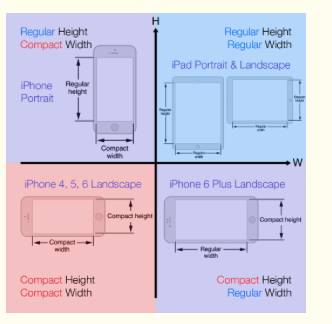
代码对应:UITraitCollection
UIViewController.h
- (void)willTransitionToTraitCollection:(UITraitCollection *)newCollection withTransitionCoordinator:(id <UIViewControllerTransitionCoordinator>)coordinator NS_AVAILABLE_IOS(8_0);
UITraitCollection.h(普通View)
/*! Trait environments expose a trait collection that describes their environment. */
@protocol UITraitEnvironment <NSObject>
@property (nonatomic, readonly) UITraitCollection *traitCollection;
/*! To be overridden as needed to provide custom behavior when the environment's traits change. */
- (void)traitCollectionDidChange:(UITraitCollection *)previousTraitCollection;
@end
Autolayout:
代码对应:
NSLayoutConstraint
注意:手码自动布局先关闭UIView的以下属性
1.- (BOOL)translatesAutoresizingMaskIntoConstraints NS_AVAILABLE_IOS(6_0); // Default YES
2.1VFL语言
+ (NSArray *)constraintsWithVisualFormat:(NSString *)format options:(NSLayoutFormatOptions)opts metrics:(NSDictionary *)metrics views:(NSDictionary *)views;
2.2纯粹代码
+(instancetype)constraintWithItem:(id)view1 attribute:(NSLayoutAttribute)attr1 relatedBy:(NSLayoutRelation)relation toItem:(id)view2 attribute:(NSLayoutAttribute)attr2 multiplier:(CGFloat)multiplier constant:(CGFloat)c;
详情:http://www.cnblogs.com/zhw511006/p/3998534.html
iOS Autoresizing Autolayout Size classes的更多相关文章
- Xcode 6 AutoLayout Size Classes
1.基本概念 在iPad和iPhone 5出现之前,iOS设备就唯独一种尺寸. 我们在做屏幕适配时须要考虑的唯独设备方向而已. 而非常多应用并不支持转向,这种话就全然没有屏幕适配的工作了. 随着iPa ...
- iOS 8 AutoLayout与Size Class
转自:http://www.cocoachina.com/ios/20141217/10669.html 前言 iOS8 和iPhone6发布已经过去蛮久了,广大的果粉终于迎来了大屏iPhone,再也 ...
- iOS 8 AutoLayout与Size Class自悟(转载)
iOS 8 AutoLayout与Size Class自悟 Size classiOS 8 AutoLayout 前言 iOS8 和iPhone6发布已经过去蛮久了,广大的果粉终于迎来了大屏iPhon ...
- iOS 8 AutoLayout与Size Class自悟
前言 iOS8和iPhone6发布已经过去蛮久了,广大的果粉终于迎来了大屏iPhone,再也不用纠结为大屏买三星舍苹果了…但是对于iOS开发人员来说,迎来了和Android开发开发一样的问题—> ...
- [IOS]译Size Classes with Xcode 6: One Storyboard for all Sizes
Size Classes with Xcode 6: One Storyboard for all Sizes 为所有的尺寸准备一个Storyboard 我最喜欢的Xcode6的特性是新的size c ...
- iOS:Size Classes的使用
iOS 8在应用界面的可视化设计上添加了一个新的特性-Size Classes,对于任何设备来说,界面的宽度和高度都只分为两种描述:正常和紧凑.这样开发者便可以无视设备具体的尺寸,而是对这两类和它们的 ...
- iOS开发——屏幕适配篇&autoResizing autoLayout和sizeClass
autoResizing autoLayout和sizeClass,VFL,Masonry详解 1. autoResizing autoresizing是苹果早期的ui布局适配的解决办法,iOS6之前 ...
- 关于IOS的屏幕适配(iPhone)——Auto Layout和Size Classes
Auto Layout和Size Classes搭配使用极大的方便了开发者,具体如何使用Auto Layout和Size Classes大家可以参考其他文章或者书籍,这里只提一点,在我们设置Size ...
- Xcode iOS布局autolayout和sizeclass的使用
一.关于自动布局(Autolayout) 在Xcode中,自动布局看似是一个很复杂的系统,在真正使用它之前,我也是这么认为的,不过事实并非如此. 我们知道,一款iOS应用,其主要UI组件是由一个个相对 ...
随机推荐
- C#托盘程序设置
打开Microsoft Visual Studio 2010,新建解决方案--添加项目--托盘的实现 从工具栏里,把NotifyIcon控件拖到窗体上,并设置属性: 1.visible 设置默 ...
- springcloud-eureka
作者:纯洁的微笑出处:http://www.ityouknow.com/ 版权归作者所有,转载请注明出处 Eureka是Netflix开源的一款提供服务注册和发现的产品,它提供了完整的Service ...
- Python中的inf与nan
Python中可以用如下方式表示正负无穷 >>> float('inf') # 正无穷,inf不区分大小写,float('InF')一样可以. inf >>> fl ...
- Apache之——多虚拟主机多站点配置的两种实现方案
Apache中配置多主机多站点,可以通过两种方式实现: 将同一个域名的不同端口映射到不同的虚拟主机,不同端口映射到不同的站点: 将同一个端口映射成不同的域名,不同的域名映射到不同的站点. 我们只需要修 ...
- 逆向破解之160个CrackMe —— 001
CrackMe —— 001 160 CrackMe 是比较适合新手学习逆向破解的CrackMe的一个集合一共160个待逆向破解的程序 CrackMe:它们都是一些公开给别人尝试破解的小程序,制作 c ...
- CodeGlance右侧窗口缩略图消失不见
说明下问题,idea中的CodeGlance插件会在右侧显示缩略图,可以快速定位代码.今天遇到个问题升级了插件后右侧窗口消失.经过卸载插件,重启,reset一系列操作后还是没能恢复. 能去搜索引擎搜索 ...
- Java并发编程实战笔记—— 并发编程2
1.ThreadLocal Java中的ThreadLocal类可以让你创建的变量只被同一个线程进行读和写操作.因此,尽管有两个线程同时执行一段相同的代码,而且这段代码又有一个指向同一个ThreadL ...
- Mybatis的工作流程
MyBatis工作流程 1:加载配置文件(mybatis-config.xml . *...Mapper.xml)并初始化, 将SQL的配置信息加载成为一个个MappedStatement对象(包括了 ...
- https理论及实践
什么是https协议? http协议以明文的方式在网络中传输,安全性难以保证,https在http协议的基础上加入SSL/TLS层.TLS是SSL协议的最新版本,SSL使用SSL数字证书在通信两端建立 ...
- CheckListBox怎样得到多选值?
一般认为:foreach (object obj in checkedListBox1.SelectedItems)即可遍历选中的值.其实这里遍历的只是高亮的值并不是打勾的值.遍历打勾的值要用下面的代 ...
