Linux中安装PostgreSQL-10.1
环境说明
- Linux版本:CentOS Linux release 7.6.1810 (Core)
- PostgreSQL版本:PostgreSQL-10.1
- PostgreSQL下载网址:https://www.postgresql.org/ftp/source/v10.1/
下载符合自己操作系统的版本即可( postgresql-10.1.tar.gz)
- 参考文档:http://www.postgres.cn/docs/9.3/install-short.html
- DBeaver下载地址:https://dbeaver.jkiss.org/download/
我下载的是Windows 64 bit(zip archive):dbeaverce614.zip(dbeaver-ce-6.1.4-x86_64-setup)
- DBeaver jdbc驱动下载地址:https://jdbc.postgresql.org/download.html#current
我下载的是:PostgreSQL JDBC 4.2 Driver, 42.1.4
安装部署
将下载好的源码包上传到服务器/tmp/目录下
[root@VM_0_16_centos tmp]# ls | grep postgresql
postgresql-10.1.tar.gz
安装路径为:/usr/local/pgsql
1.解压
[root@VM_0_16_centos tmp]# tar -zxf postgresql-10.1.tar.gz -C /usr/local/
[root@VM_0_16_centos tmp]# cd /usr/local/postgresql-10.1/
2.编译安装
依次执行如下操作:
[root@VM_0_16_centos postgresql-10.1]# ./configure
checking for getpwuid_r... yes
checking for gethostbyname_r... yes
checking whether strerror_r returns int... no
checking for main in -lm... yes
checking for library containing setproctitle... no
checking for library containing dlopen... -ldl
checking for library containing socket... none required
checking for library containing shl_load... no
checking for library containing getopt_long... none required
checking for library containing crypt... -lcrypt
checking for library containing shm_open... -lrt
checking for library containing shm_unlink... none required
checking for library containing clock_gettime... none required
checking for library containing fdatasync... none required
checking for library containing sched_yield... none required
checking for library containing gethostbyname_r... none required
checking for library containing shmget... none required
checking for library containing readline... no
configure: error: readline library not found
If you have readline already installed, see config.log for details on the
failure. It is possible the compiler isn't looking in the proper directory.
Use --without-readline to disable readline support.
如上报错参考:https://www.linuxidc.com/Linux/2012-02/53982.htm
报错1:configure: error: no acceptable C compiler found in $PATH:
解决:yum install gcc
报错2:configure: error: no acceptable C compiler found in $PATH:
根据提示大概是readline包未安装
解决:yum install readline-devel
安装readline-devel包
[root@VM_0_16_centos postgresql-10.1]# yum -y install readline-devel
Loaded plugins: fastestmirror, langpacks
Repository epel is listed more than once in the configuration
Loading mirror speeds from cached hostfile
epel | 5.3 kB 00:00:00
extras | 3.4 kB 00:00:00
os | 3.6 kB 00:00:00
updates | 3.4 kB 00:00:00
(1/2): epel/7/x86_64/updateinfo | 997 kB 00:00:00
(2/2): epel/7/x86_64/primary_db | 6.8 MB 00:00:00
Resolving Dependencies
--> Running transaction check
---> Package readline-devel.x86_64 0:6.2-10.el7 will be installed
--> Processing Dependency: ncurses-devel for package: readline-devel-6.2-10.el7.x86_64
--> Running transaction check
---> Package ncurses-devel.x86_64 0:5.9-14.20130511.el7_4 will be installed
--> Finished Dependency Resolution
Dependencies Resolved
========================================================================================================================================================================
Package Arch Version Repository Size
========================================================================================================================================================================
Installing:
readline-devel x86_64 6.2-10.el7 os 138 k
Installing for dependencies:
ncurses-devel x86_64 5.9-14.20130511.el7_4 os 712 k
Transaction Summary
========================================================================================================================================================================
Install 1 Package (+1 Dependent package)
Total download size: 851 k
Installed size: 2.4 M
Downloading packages:
(1/2): readline-devel-6.2-10.el7.x86_64.rpm | 138 kB 00:00:00
(2/2): ncurses-devel-5.9-14.20130511.el7_4.x86_64.rpm | 712 kB 00:00:00
------------------------------------------------------------------------------------------------------------------------------------------------------------------------
Total 5.3 MB/s | 851 kB 00:00:00
Running transaction check
Running transaction test
Transaction test succeeded
Running transaction
Installing : ncurses-devel-5.9-14.20130511.el7_4.x86_64 1/2
Installing : readline-devel-6.2-10.el7.x86_64 2/2
Verifying : readline-devel-6.2-10.el7.x86_64 1/2
Verifying : ncurses-devel-5.9-14.20130511.el7_4.x86_64 2/2
Installed:
readline-devel.x86_64 0:6.2-10.el7
Dependency Installed:
ncurses-devel.x86_64 0:5.9-14.20130511.el7_4
Complete!
安装完后再次运行./configure即可
[root@VM_0_16_centos postgresql-10.1]# ./configure
编译安装
[root@VM_0_16_centos postgresql-10.1]# make
[root@VM_0_16_centos postgresql-10.1]# su
[root@VM_0_16_centos postgresql-10.1]# make install
[root@VM_0_16_centos postgresql-10.1]# adduser postgres
[root@VM_0_16_centos postgresql-10.1]# mkdir /usr/local/pgsql/data
[root@VM_0_16_centos postgresql-10.1]# chown postgres /usr/local/pgsql/data
[root@VM_0_16_centos local]# su - postgres
Last login: Tue Aug :: CST on pts/
[postgres@VM_0_16_centos ~]$ /usr/local/pgsql/bin/initdb -D /usr/local/pgsql/data/
The files belonging to this database system will be owned by user "postgres".
This user must also own the server process. The database cluster will be initialized with locale "C".
The default database encoding has accordingly been set to "SQL_ASCII".
The default text search configuration will be set to "english". Data page checksums are disabled. fixing permissions on existing directory /usr/local/pgsql/data ... ok
creating subdirectories ... ok
selecting default max_connections ...
selecting default shared_buffers ... 128MB
selecting dynamic shared memory implementation ... posix
creating configuration files ... ok
running bootstrap script ... ok
performing post-bootstrap initialization ... ok
syncing data to disk ... ok WARNING: enabling "trust" authentication for local connections
You can change this by editing pg_hba.conf or using the option -A, or
--auth-local and --auth-host, the next time you run initdb. Success. You can now start the database server using: /usr/local/pgsql/bin/pg_ctl -D /usr/local/pgsql/data/ -l logfile start
[postgres@VM_0_16_centos ~]$ /usr/local/pgsql/bin/postgres -D /usr/local/pgsql/data/ > logfile 2>&1 &
34 [1] 12283
[postgres@VM_0_16_centos ~]$ /usr/local/pgsql/bin/createdb test
[postgres@VM_0_16_centos ~]$ /usr/local/pgsql/bin/psql test
psql (10.1)
Type "help" for help. test=#
3.启动或重启服务
确保切换到/usr/local/pgsql/bin/目录下,并切换为postgres用户
[postgres@VM_0_16_centos ~]$ cd /usr/local/pgsql/bin/
[postgres@VM_0_16_centos bin]$ su - postgres #输入密码,但安装时不知道密码,如果已在该用户下可不切换,默认第一次进来不输入密码
启动服务
[postgres@VM_0_16_centos bin]$ ./pg_ctl start -D /usr/local/pgsql/data/
4 pg_ctl: another server might be running; trying to start server anyway
5 waiting for server to start....2019-08-20 10:18:45.034 CST [16027] FATAL: lock file "postmaster.pid" already exists
6 2019-08-20 10:18:45.034 CST [16027] HINT: Is another postmaster (PID 12283) running in data directory "/usr/local/pgsql/data"?
7 stopped waiting
8 pg_ctl: could not start server
9 Examine the log output.
启动不了,是由于上面在后台运行的语句,以及产生了pid文件(/usr/local/pgsql/data)
[postgres@VM_0_16_centos bin]$ pkill 12283
[postgres@VM_0_16_centos bin]$ ./pg_ctl start -D /usr/local/pgsql/data/
pg_ctl: another server might be running; trying to start server anyway
waiting for server to start....2019-08-20 10:19:23.881 CST [16139] FATAL: lock file "postmaster.pid" already exists
2019-08-20 10:19:23.881 CST [16139] HINT: Is another postmaster (PID 12283) running in data directory "/usr/local/pgsql/data"?
stopped waiting
pg_ctl: could not start server
Examine the log output.
将pid文件删除即可
[postgres@VM_0_16_centos bin]$ rm -rf /usr/local/pgsql/data/postmaster.pid
再次运行启动命令,如下图即为成功
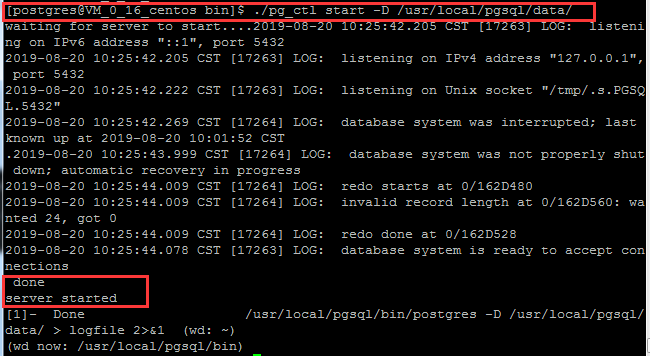
至此PostgreSQL安装完成
重启服务
[postgres@VM_0_16_centos bin]$ ./pg_ctl restart -D /usr/local/pgsql/data/
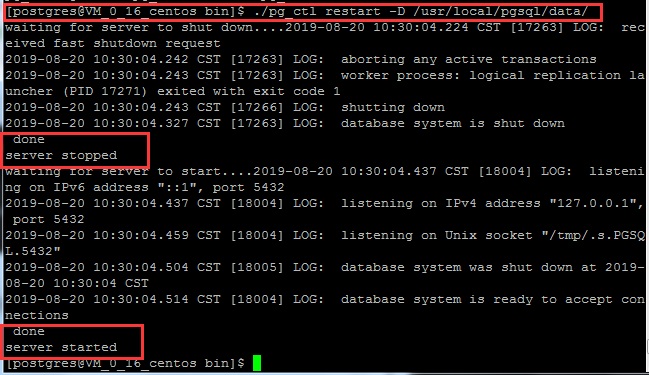
4.新建数据库和可以登录数据库的用户密码
确保切换到/usr/local/pgsql/bin/目录下
创建数据库:
[postgres@VM_0_16_centos bin]$ ./createdb thydb
创建用户(用户名:thy,密码:TanHuiyuan)两种方式:
第一种:CREATE USER或CREATE ROLE:CREATE USER是CREATE ROLE的一个别名。 唯一的区别是CREATE USER命令缺省是LOGIN, 而CREATE ROLE命令缺省是NOLOGIN。
进入默认数据库postgres:
[postgres@VM_0_16_centos bin]$ ./psql
psql (10.1)
Type "help" for help.
执行(区分大小写):
postgres=# CREATE USER thy WITH PASSWORD 'TanHuiyuan';
CREATE ROLE
创建成功如下:
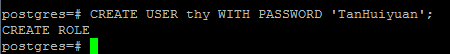
第二种:pg封装的命令方式:
如果已经存在改用户了则不能重复创建
[postgres@VM_0_16_centos bin]$ ./createuser -P thy
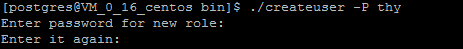
5.访问数据库
确保切换到/usr/local/pgsql/bin/目录下
以默认用户名访问默认数据库(默认的用户名和数据库名都是postgres),进入PG交互终端
[postgres@VM_0_16_centos bin]$ ./psql
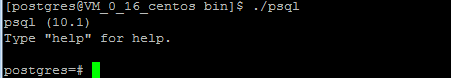
以名为thy角色登录名为thydb的数据库:
[postgres@VM_0_16_centos bin]$ ./psql thydb -U thy

可以看出,当psql终端的提示符为=#时,表示当前登录的是超级用户,而当提示符为=>时则为普通用户
6.远程访问数据库设置
远程访问数据库的认证方式主要有很多方式,这里设置基于TCP/IP连接的trust认证方式
需要设置两个配置文件:
1)修改配置文件postgresql.conf
[root@VM_0_16_centos ~]# vi /usr/local/pgsql/data/postgresql.conf
修改监听地址:
#listen_addresses = 'localhost'
改为
listen_addresses = '*'
listen_addresses = '*'
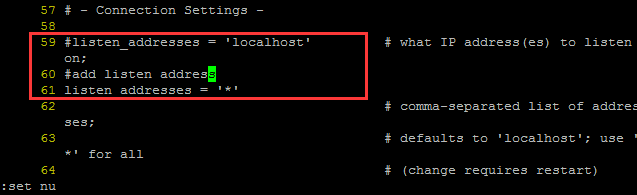
2)修改配置文件/pgsql/data/pg_hba.conf
[root@VM_0_16_centos ~]# vi /usr/local/pgsql/data/pg_hba.conf
添加一条IP授权记录(如182.254.184.102),可以对一个网段授权
# IPv4 myhost connections:
host all all 182.254.184.0/ trust
即

也可以设置所有网段ip访问
1 # IPv4 remove connections:
host all all 0.0.0.0/0 trust
即
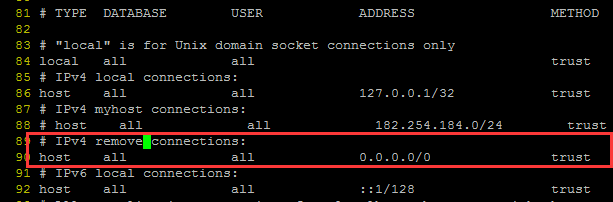
配置之后需重启数据库才会生效:
需在postgres用户下执行:
[postgres@VM_0_16_centos ~]$ /usr/local/pgsql/bin/pg_ctl restart -D /usr/local/pgsql/data/
7.Windows图形化界面DBeaver客户端访问PG
Dbeaver需要指定jdbc驱动,可到https://jdbc.postgresql.org/download.html#current下载
由于前面设置的是基于TCP/IP的trust认证,所以这里也只要设置如下参数就可:
将下载好的安装包解压到相应的盘符
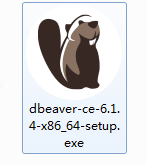
安装步骤参考:https://jingyan.baidu.com/article/0aa223756a2eed88cd0d644a.html
Host:搭建PG的主机ip地址,这里我把自己的主机IP码掉啦
Port:默认为5432
Database:就是我们前面建立的数据库thydb
User:前面创建的用户名thy
Password:用户名对应的密码TanHuiyuan
本次使用默认数据库
驱动配置参考:https://jingyan.baidu.com/article/7c6fb428ab34e1c0642c9096.html
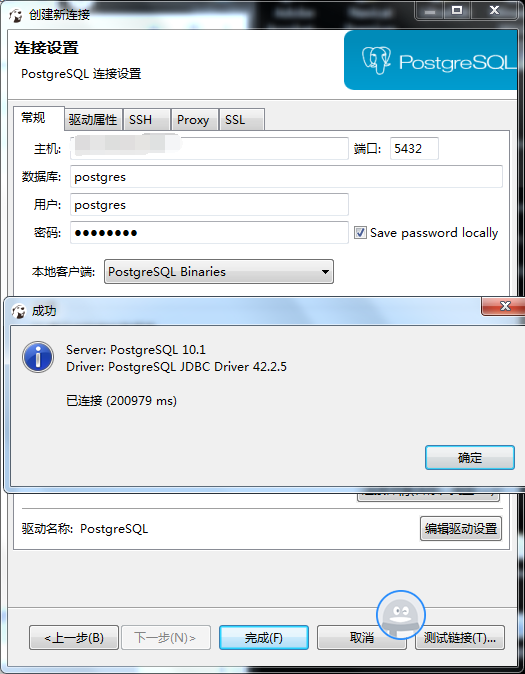
成功连接

参考博客:https://www.cnblogs.com/LinBug/p/8082790.html
Linux中安装PostgreSQL-10.1的更多相关文章
- Ubuntu下编译安装postgreSQL 10.5
Ubuntu下编译安装postgreSQL 10.5 ubuntu 16.04 LTS系统postgreSQL 10.5 安装包准备 1.从PostgreSQL官网下载PostgreSQL的安装包 安 ...
- 如何在Raspberry Pi 3B中安装Windows 10 IoT Core
Windows 10 IoT Core简介 Windows 10 IoT是微软专门为物联网生态打造的操作系统,Windows 10 IoT Core则是Windows 10 IoT 操作系统的核心版本 ...
- Linux下安装PostgreSQL 转载linux社区
Linux下安装PostgreSQL [日期:2016-12-25] 来源:Linux社区 作者:xiaojian [字体:大 中 小] 在Linux下安装PostgreSQL有二进制格式安装和 ...
- Linux中安装nodejs及插件
Linux中安装nodejs及插件 1.去官网下载安装包 英文网址:https://nodejs.org/en/download/ 中文网址:http://nodejs.cn/download/ 通过 ...
- Linux中安装配置spark集群
一. Spark简介 Spark是一个通用的并行计算框架,由UCBerkeley的AMP实验室开发.Spark基于map reduce 算法模式实现的分布式计算,拥有Hadoop MapReduce所 ...
- 在Linux中安装和配置OpenVPN Server的最简便方法!
本文介绍了如何在基于RPM和DEB的系统中安装和配置OpenVPN服务器.我们在本文中将使用一个名为openvpn-install的脚本,它使整个OpenVPN服务器的安装和配置过程实现了自动化.该脚 ...
- 在CentOS 7 / RHEL 7安装PostgreSQL 10
CentOS 到了7.x版本, PostgreSQL也来到了10.x版本. 前些天MySQL都直接跨到了8.0版本. 本文是一篇在CentOS 7.4上安装安装PostgreSQL 10.3 的教程. ...
- Linux中安装字体
Linux中安装字体 查看系统中的字体 fc-list 查看系统中的中文字体 fc-list :lang=zh将然后将字体文件拷贝到/usr/share/fonts/中 cp aa.ttl /usr/ ...
- Linux中安装C++编译器codeBlock,并配置opencv链接库
1.Linux中安装codeBlock https://blog.csdn.net/xinyunyishui/article/details/50967395 2.CodeBlock中的中文显示不完全 ...
- Linux中一个文件10行内容,如何输出5-8内容到屏幕
题目是这样的,Linux中一个文件10行内容,如何输出5-8内容到屏幕首先我们模拟一下这样的环境: [root@localhost question]# pwd /root/question [roo ...
随机推荐
- sort+结构体+简单数学+暴力-例题
A-前m大的数 还记得Gardon给小希布置的那个作业么?(上次比赛的1005)其实小希已经找回了原来的那张数表,现在她想确认一下她的答案是否正确,但是整个的答案是很庞大的表,小希只想让你把答案中最大 ...
- 「玩转Python」打造十万博文爬虫篇
前言 这里以爬取博客园文章为例,仅供学习参考,某些AD满天飞的网站太浪费爬虫的感情了. 爬取 使用 BeautifulSoup 获取博文 通过 html2text 将 Html 转 Markdown ...
- 基于高德开放平台的 NODE 天气信息组件
看看了画在手上的Armani手表,马上就快到了下班的时间了,心里总觉的空唠唠的, 好像空缺了什么一样,仔细的想了一想,微微叹了一口气,觉得是时候在这里和大家分享一下原因了........ 首先: ## ...
- 【JDK】JDK源码分析-LinkedList
概述 相较于 ArrayList,LinkedList 在平时使用少一些. LinkedList 内部是一个双向链表,并且实现了 List 接口和 Deque 接口,因此它也具有 List 的操作以及 ...
- DesignPattern系列__04里氏替换原则
1.内容引入--继承体系的思考 在继承中,凡是在父类已经实现的方法,其实算是一种契约或者规范,子类不应该在进行更改(重写):但是,由于这一点不是强制要求,所以当子类进行重写的时候,就会对继承体系产生破 ...
- ArrayList 的使用方法【摘要】
ArrayList 的使用方法 1.什么是ArrayList ArrayList就是传说中的动态数组,用MSDN中的说法,就是Array的复杂版本,它提供了如下一些好处: (1)动态的增加和减少元素 ...
- 消息中间件-activemq消息机制和持久化介绍(三)
前面一节简单学习了activemq的使用,我们知道activemq的使用方式非常简单有如下几个步骤: 创建连接工厂 创建连接 创建会话 创建目的地 创建生产者或消费者 生产或消费消息 关闭生产或消费者 ...
- Mac安装Homebrew的那些事儿
Mac安装Homebrew的那些事儿 最近小明刚换置了一个 Mac 本,想搭建一个属于自己的博客网站,需要用到 Node.js 环境,而Node.js 在 MacOS 中是由 Homebrew 进行安 ...
- Opengl_入门学习分享和记录_02_渲染管线(一)顶点输入
现在前面的废话:最近好事不断!十分开心!生活真美好! 好了今天要梳理一下,顶点输入的具体过程,同样也是渲染管线中的第一个阶段的详细过程的介绍.之前介绍过,OpenGL操作的是一组3D坐标,所以我们的输 ...
- Linux配置及指令
目录 Linux配置及指令 一.linux中常用软件的安装 二.主机名和网络 1.修改主机名 2.设置网络 三.关闭防火墙 1.检查防火墙是否开启 2.清除策略 3.永久关闭第一个防火墙 4.关闭第二 ...
