Redis项目实战 .net StackExchange.Redis
StackExchange.Redis 免费、支持异步、用的最多
常用对象
源码地址:https://github.com/StackExchange/StackExchange.Redis 用vs2017打开
ConnectionMultiplexer
中文意思 连接复用器
注释:Represents an inter-related group of connections to redis servers 表示一群相互关联的redis服务,就相当于一个对redis数据库操作的类。
使用注意事项:ConnectionMultiplexer实例是线程安全的,被设计为共享重用,也就是设计为单例(创建一个这种实例是很昂贵的,没有池化)。这里有个和 ServiceStack.Redis 大的区别是没有默认的连接池管理了。没有连接池自然有其利弊,最大的好处在于等待获取连接的等待时间没有了,也不会因为连接池里面的连接由于没有正确释放等原因导致无限等待而处于死锁状态。缺点在于一些低质量的代码可能导致服务器资源耗尽。不过提供连接池等阻塞和等待的手段是和作者的设计理念相违背的。StackExchange.Redis这里使用管道和多路复用的技术来实现减少连接
方法:
Connect
//
// 摘要:
// Create a new ConnectionMultiplexer instance
public static ConnectionMultiplexer Connect(string configuration, TextWriter log = null);
//
// 摘要:
// Create a new ConnectionMultiplexer instance
public static ConnectionMultiplexer Connect(ConfigurationOptions configuration, TextWriter log = null);
创建一个ConnectionMultiplexer实例,
Configure
根据现有配置重新配置当前连接。
Close
关闭所有连接并释放与此对象关联的所有资源
Dispose
释放对象相关联的所有资源。
GetCounters
获取与此服务器相关的汇总统计信息。
GetDatabase
在redis中获得与数据库的一个数据库。默认为-1 (ConfigurationOptions可以指定默认数据库)。0表示第一个数据库,1表示第二个数据库。
源码中如下
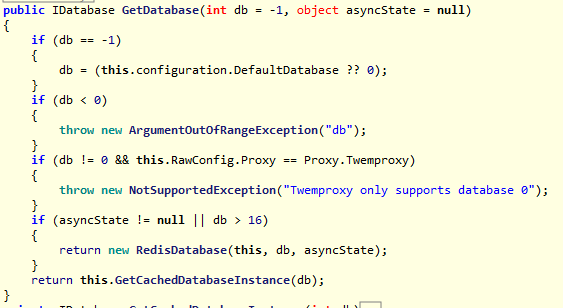

GetEndPoints
获取所有的rendis实例服务。
GetServer
GetServer方法会接收一个EndPoint类或者一个唯一标识一台服务器的键值对
有时候需要为单个服务器指定特定的命令
使用IServer可以使用所有的shell命令,比如:
DateTime lastSave = server.LastSave();
ClientInfo[] clients = server.ClientList();
如果报错在连接字符串后加 ,allowAdmin=true;
GetSubscriber
订阅一个频道。
ISubscriber sub = ConnectionMultiplexer.GetSubscriber();
sub.Subscribe()
sub.Publish()
属性:
//
// 摘要:
// Provides a way of overriding the default Task Factory. If not set, it will use
// the default Task.Factory. Useful when top level code sets it's own factory which
// may interfere with Redis queries.
public static TaskFactory Factory { get; set; }
//
// 摘要:
// Gets the client-name that will be used on all new connections
public string ClientName { get; }
//
// 摘要:
// Gets the configuration of the connection
public string Configuration { get; }
//
// 摘要:
// Should exceptions include identifiable details? (key names, additional .Data
// annotations)
public bool IncludeDetailInExceptions { get; set; }
//
// 摘要:
// Should exceptions include performance counter details? (CPU usage, etc - note
// that this can be problematic on some platforms)
public bool IncludePerformanceCountersInExceptions { get; set; }
//
// 摘要:
// Indicates whether any servers are connected
public bool IsConnected { get; }
//
// 摘要:
// The number of operations that have been performed on all connections
public long OperationCount { get; }
//
// 摘要:
// Gets or sets whether asynchronous operations should be invoked in a way that
// guarantees their original delivery order
public bool PreserveAsyncOrder { get; set; }
//
// 摘要:
// Limit at which to start recording unusual busy patterns (only one log will be
// retained at a time; set to a negative value to disable this feature)
public int StormLogThreshold { get; set; }
//
// 摘要:
// Gets the timeout associated with the connections
public int TimeoutMilliseconds { get; }
ClientName
连接服务器的客户端名字。
Configuration
连接配置字符串, 也就是ConnectionMultiplexer.Connect(config)这个字符串参数。
IncludeDetailInExceptions
异常是否应该包括可识别的细节?(关键的名字,额外的数据注释)
IncludePerformanceCountersInExceptions
是否应该包括性能计数器细节?(CPU使用率,等等——注意这在某些平台上可能会有问题)
IsConnected
是否已经连接数据库。
OperationCount
在所有连接上执行的操作数。
PreserveAsyncOrder
获取或设置是否应该以保证其原始交付顺序的方式调用异步操作。
TimeoutMilliseconds
连接超时时间。
事件:
//
// 摘要:
// Raised when configuration changes are detected
public event EventHandler<EndPointEventArgs> ConfigurationChanged;
//
// 摘要:
// Raised when nodes are explicitly requested to reconfigure via broadcast; this
// usually means master/slave changes
public event EventHandler<EndPointEventArgs> ConfigurationChangedBroadcast;
//
// 摘要:
// Raised whenever a physical connection fails
public event EventHandler<ConnectionFailedEventArgs> ConnectionFailed;
//
// 摘要:
// Raised whenever a physical connection is established
public event EventHandler<ConnectionFailedEventArgs> ConnectionRestored;
//
// 摘要:
// A server replied with an error message;
public event EventHandler<RedisErrorEventArgs> ErrorMessage;
//
// 摘要:
// Raised when a hash-slot has been relocated
public event EventHandler<HashSlotMovedEventArgs> HashSlotMoved;
//
// 摘要:
// Raised whenever an internal error occurs (this is primarily for debugging)
public event EventHandler<InternalErrorEventArgs> InternalError;
ConfigurationChanged
配置修改时执行。
ConfigurationChangedBroadcast
广播,主从更改是执行。
ConnectionFailed
连接失败是执行。
ConnectionRestored
连接建立时执行。
ErrorMessage
服务器发生错误是执行
HashSlotMoved
哈希槽重新分配是执行。 集群的时候
InternalError
出现内部错误时执行,主要用于调试。
http://www.cnblogs.com/liqingwen/p/6672452.html
ConfigurationOptions
配置选项。创建实例的时候配置参数。
ConfigurationOptions config = new ConfigurationOptions() {
//是一个列表,一个复杂的的场景中可能包含有主从复制 , 对于这种情况,只需要指定所有地址在连接字符串中
//(它将会自动识别出主服务器)假设这里找到了两台主服务器,将会对两台服务进行裁决选出一台作为主服务器
//来解决这个问题 , 这种情况是非常罕见的 ,我们也应该避免这种情况的发生。
EndPoints = { { "127.0.0.1", }, { "127.0.0.1", } }
};
//服务器秘密
config.Password = "";
//客户端名字
config.ClientName = "127.0.0.1";
//服务器名字
config.ServiceName = "127.0.0.1";
//true表示管理员身份,可以用一些危险的指令。
config.AllowAdmin = true;
//获取或设置是否应该通过TimeoutException显式通知连接 / 配置超时。
config.AbortOnConnectFail = true;
//你可以禁用或者重命名一个命令。 配置文件里面也可以配置, 对于敏感的命令做处理(比如说清空整个库 config这种命令)。
config.CommandMap = null;
//每n秒检查配置(默认情况下每分钟)
config.ConfigCheckSeconds = ;
//如果没有服务器及时响应,重复初始连接周期的次数。
config.ConnectRetry = ;
//超时时间 指定应该允许连接的毫秒数(默认为5秒,除非SyncTimeout更高)
config.ConnectTimeout = ;
//默认0到-1 指定要使用的默认数据库当调用ConnectionMultiplexer.GetDatabase()没有任何参数
//config.DefaultDatabase = 1;
//版本号
config.DefaultVersion = new Version(, , );
//使用ThreadPriority。对于SocketManager阅读器和写入器线程(默认情况下是正确的)来说,这是正常的。如果错误,ThreadPriority。将使用正常。
//config.HighPrioritySocketThreads = true;
//保存x秒的活动连接
config.KeepAlive = ;
//代理 枚举类型 http://blog.csdn.net/u010601183/article/details/54426289
config.Proxy = Proxy.Twemproxy;
Connect方法有两个重载。
ConnectionMultiplexer.Connect(config);
ConnectionMultiplexer.Connect(config.ToString());
tostring方法覆写了。
https://www.cnblogs.com/soundcode/p/6214287.html
redis主从读写分离落地
搭建Redis主从哨兵
地址:http://www.cnblogs.com/wudequn/p/8109798.html 在网页中搜索 redis哨兵配置下载 然后下载配置文件。
安装说明配置好redis服务。
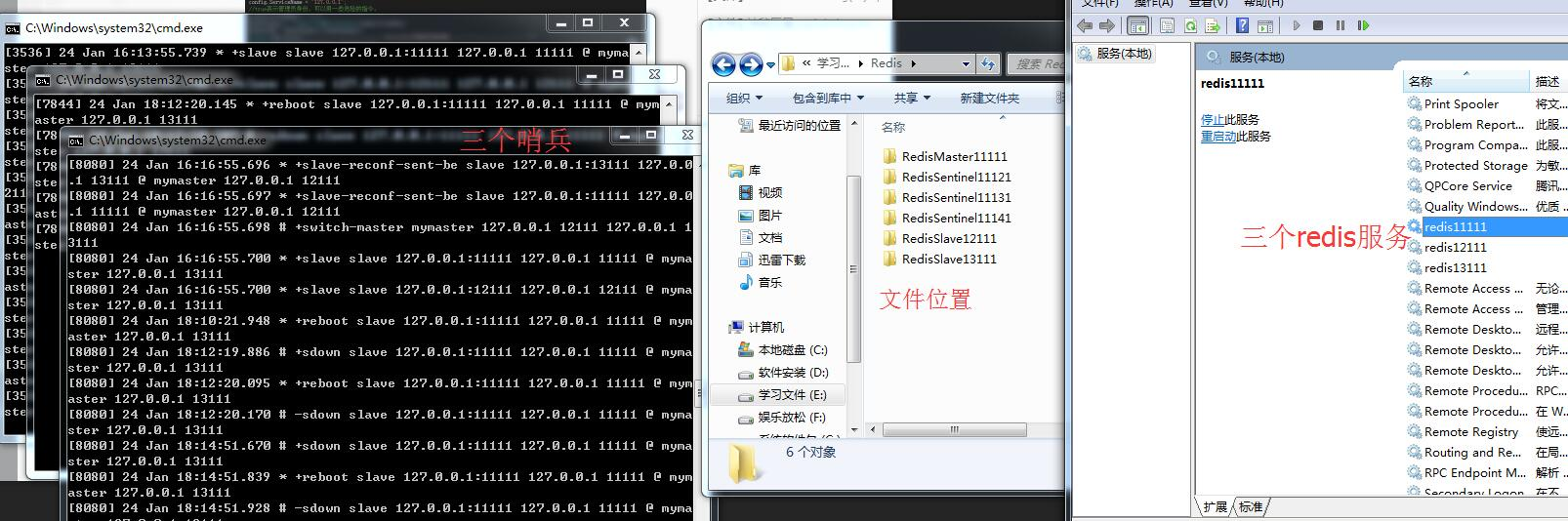
运行代码测试
//准备过程
//1 http://www.cnblogs.com/wudequn/p/8109798.html 页面中有下载主从哨兵配置文件(页面搜索文字 redis哨兵配置下载 ) 并搭redis主从 哨兵。
//2 运行代码测试 public static IConnectionMultiplexer RedisConnect;
public static IDatabase DefaultDB;
public static ISubscriber sentinelsub;
private static ConnectionMultiplexer _sentinel; /// <summary>
/// 创建redis连接
/// </summary>
/// <param name="sender"></param>
/// <param name="e"></param>
private void button1_Click(object sender, EventArgs e)
{
ConfigurationOptions config = new ConfigurationOptions()
{
//是一个列表,一个复杂的的场景中可能包含有主从复制 , 对于这种情况,只需要指定所有地址在连接字符串中
//(它将会自动识别出主服务器 set值得时候用的主服务器)假设这里找到了两台主服务器,将会对两台服务进行裁决选出一台作为主服务器
//来解决这个问题 , 这种情况是非常罕见的 ,我们也应该避免这种情况的发生。
//
EndPoints = { { "127.0.0.1", }, { "127.0.0.1", }, { "127.0.0.1", } }
};
//服务器秘密
config.Password = "";
//客户端名字
config.ClientName = "127.0.0.1";
//服务器名字
config.ServiceName = "127.0.0.1";
//true表示管理员身份,可以用一些危险的指令。
config.AllowAdmin = true;
RedisConnect = ConnectionMultiplexer.Connect(config);
DefaultDB = RedisConnect.GetDatabase();
Console.WriteLine("---------------------------Redis主从连接实例创建---------------------------");
Console.WriteLine(RedisConnect.GetStatus());
Console.WriteLine("---------------------------------------------------------------------------");
} /// <summary>
/// 监控哨兵主从切换
/// </summary>
/// <param name="sender"></param>
/// <param name="e"></param>
private void button2_Click(object sender, EventArgs e)
{
ConfigurationOptions sentineloption = new ConfigurationOptions();
sentineloption.TieBreaker = "";//sentinel模式一定要写 //三个哨兵
sentineloption.EndPoints.Add("127.0.0.1", );
sentineloption.EndPoints.Add("127.0.0.1", );
sentineloption.EndPoints.Add("127.0.0.1", ); //哨兵连接模式
sentineloption.CommandMap = CommandMap.Sentinel;
sentineloption.ServiceName = "mymaster";
//我们可以成功的连接一个sentinel服务器,对这个连接的实际意义在于:当一个主从进行切换后,如果它外层有Twemproxy代理,我们可以在这个时机(+switch-master事件)通
Twemproxy代理服务器,并更新它的配置文件里的master服务器的地址,然后从起你的Twemproxy服务,这样你的主从切换才算真正完成。
//一般没有代理服务器,直接更改从数据库配置文件,将其升级为主数据库。
_sentinel = ConnectionMultiplexer.Connect(sentineloption);
sentinelsub = _sentinel.GetSubscriber(); sentinelsub.Subscribe("+switch-master", (ch, mg) =>
{
Console.WriteLine((string)mg);
});
} /// <summary>
/// 读写测试
/// </summary>
/// <param name="sender"></param>
/// <param name="e"></param>
private void button3_Click(object sender, EventArgs e)
{
//读写数据
string key = "WYX";
string value = DateTime.Now.ToString("yyyy-MM-dd HH:mm:ss fff");
//默认写入主库。
DefaultDB.StringSet(key, value);
Console.WriteLine($"写入成功Key{key}:Value{value}");
Thread.Sleep();
//CommandFlags.PreferSlave参数表示读取从库数据 貌似是随机你从不同的slave中读取的。 //关注问题:https://github.com/StackExchange/StackExchange.Redis/issues/593
//关注问题:https://github.com/StackExchange/StackExchange.Redis/issues/547
var getvalue = DefaultDB.StringGet(key,CommandFlags.PreferSlave);
Console.WriteLine($"写入读取Key{key}:Value{getvalue}");
} private void button4_Click(object sender, EventArgs e)
{
Console.WriteLine("这样redis就落地了,读写分离。");
}
字典
一般为页面下拉选项类型的,但是一般为一层的,但是也有树状多层的。
可以存储在string类型中,json格式存入。
类、类列表
存在hash中。key就是主键。
页面Module
代码中建立一个页面的额数据模型,把对应的页面数据json存放在string类型中,key就是页面的url表示。
缓存与数据库交互模式
1、读取数据
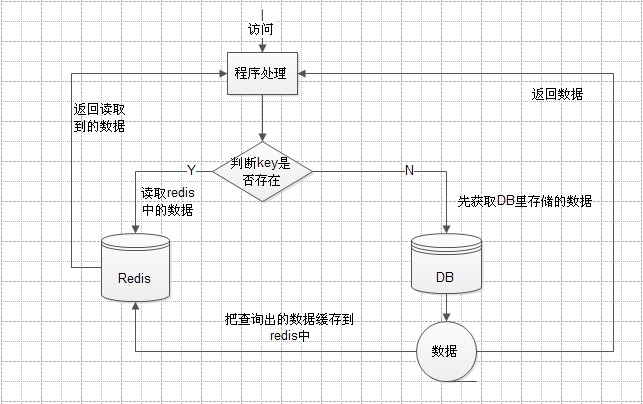
2、添加修改删除数据

优点:这个流程的主要目的是把Redis当作数据库使用,更新获取数据比DB快。非常适合大数据量的频繁变动(比如微博)。
缺点:对Redis的依赖很大,要做好宕机时的数据保存。(不过可以使用redis的快照AOF,快速恢复的话,应该不会有多大影响(即使是AOf也可能有1秒左右的数据缺失),因为就算Redis不工作了,也不会影响后续数据的处理。)
难点:在前期规划key的格式,存储类型很重要,因为这会影响能否把数据同步到DB。
Redis项目实战 .net StackExchange.Redis的更多相关文章
- c# redis 利用锁(StackExchange.Redis LockTake)来保证数据在高并发情况下的正确性
之前有写过一篇介绍c#操作redis的文章 http://www.cnblogs.com/axel10/p/8459434.html ,这篇文章中的案例使用了StringIncrement来实现了高并 ...
- Redis项目实战---应用及理论(上)---redis基础知识介绍
redis(Remote Dictionary Server) 一.原理及特性层面: 1.优势: 1)数据加载在内存中,执行速度快, 数据结构类似于HashMap,HashM ...
- RedisRepository封装—Redis发布订阅以及StackExchange.Redis中的使用
本文版权归博客园和作者本人吴双共同所有,转载请注明本Redis系列分享地址.http://www.cnblogs.com/tdws/tag/NoSql/ Redis Pub/Sub模式 基本介绍 Re ...
- Redis 详解 (一) StackExchange.Redis Client
这期我们来看StackExchange.Redis,这是redis 的.net客户端之一.Redis是一个开源的内存数据存储,可以用来做数据库,缓存或者消息代理服务.目前有不少人在使用ServiceS ...
- .NET平台下Redis使用(二)【StackExchange.Redis学习】
Program.cs内容: using Newtonsoft.Json; using StackExchange.Redis; using System; using System.Data; usi ...
- EasyCMS在幼儿园视频直播项目实战中以redis操作池的方式应对高并发的redis操作问题
在之前的博客< EasyDarwin幼教云视频平台在幼教平台领域大放异彩!>中我们也介绍到,EasyCMS+EasyDarwin+redis形成的EasyDarwin云平台方案,在幼教平台 ...
- Redis项目实战---应用及理论(三)---Jedis使用
Jedis即redis java客户端,源码地址:https://github.com/xetorthio/jedis pom配置: <dependency> <groupId ...
- Redis项目实战---应用及理论(二)---Redis集群原理
一. Redis官方推荐集群方案:Redis Cluster 适用于redis3.0以后版本, redis cluster 是redis官方提供的分布式解决方案,在3.0版本后推出的,有 ...
- Redis项目实战
1.显示最新的项目列表 下面这个语句常用来显示最新项目,随着数据多了,查询毫无疑问会越来越慢. SELECT * FROM foo WHERE ... ORDER BY time DESC LIMIT ...
随机推荐
- comobox在datagrid里,当滚动scrollbar时,会导致comobox选中项被重置的解决办法
VirtualizingStackPanel.IsVirtualizing="False"
- Git的使用(2) —— 本地版本库的操作
1. 向本地版本库中添加文件 注意:.git文件夹是本地版本库,包含.git文件夹的目录叫工作目录,要往本地版本库中添加文件,就必须将文件放在工作目录中. (1) 把文件添加到工作目录中. (2) 右 ...
- 实验五 遇到的问题:openssl: error while loading shared libraries: libssl.so.1.1
遇到的问题 命令行:linux@ubuntu64-vm:~/exp/exp5$ openssl enc -aes-128-cbc -in test_aes.txt -out out.txt -pass ...
- NoSql数据库Redis系列(4)——Redis数据持久化(AOF)
上一篇文章我们介绍了Redis的RDB持久化,RDB 持久化存在一个缺点是一定时间内做一次备份,如果redis意外down掉的话,就会丢失最后一次快照后的所有修改(数据有丢失).对于数据完整性要求很严 ...
- git clone速度太慢的解决办法
最近发现使用git clone的速度比较慢,于是找到了办法分享给大家: 思路: git clone特别慢是因为github.global.ssl.fastly.net域名被限制了. 只要找到这个域名对 ...
- 7年.NET面试Java的尴尬历程
先简单介绍LZ 现如今的情况,LZ 1992年出生,2012年实习,大专学渣一枚,实习期直接被校企合作直招到公司做.NET开发,现如今在某三线城市做后端技术经理,7年开发经验(5年.Net,2年.NE ...
- Geometry and Appearances【转】
https://github.com/AnalyticalGraphicsInc/cesium/wiki/Geometry-and-Appearances Geometry and Appearanc ...
- Spring事务原理分析--手写Spring事务
一.基本概念和原理 1.Spring事务 基于AOP环绕通知和异常通知的 2.Spring事务分为编程式事务.声明事务.编程事务包括注解方式和扫包方式(xml) Spring事务底层使用编程事务(自己 ...
- nginx配置静态资源与动态访问分离【转】
在前面的博客中<说说 NGINX 的配置及优化>的 2.5 小节里面,提到 location 模块是 nginx 中用的最多的,也是最重要的模块,负载均衡.反向代理.虚拟域名等都与它相关. ...
- Django微信小程序后台开发教程
本文链接:https://blog.csdn.net/qq_43467898/article/details/83187698Django微信小程序后台开发教程1 申请小程序,创建hello worl ...
