java.sql.SQLException: The server time zone value '�й���ʱ��' is unrecognized or represents more than one time zone.
java.sql.SQLException: The server time zone value '�й���ʱ��' is unrecognized or represents more than one time zone. You must configure either the server or JDBC driver (via the serverTimezone configuration property) to use a more specifc time zone value if you want to utilize time zone support.
at com.mysql.cj.jdbc.exceptions.SQLError.createSQLException(SQLError.java:129) ~[mysql-connector-java-8.0.16.jar:8.0.16]
at com.mysql.cj.jdbc.exceptions.SQLError.createSQLException(SQLError.java:97) ~[mysql-connector-java-8.0.16.jar:8.0.16]
at com.mysql.cj.jdbc.exceptions.SQLError.createSQLException(SQLError.java:89) ~[mysql-connector-java-8.0.16.jar:8.0.16]
at com.mysql.cj.jdbc.exceptions.SQLError.createSQLException(SQLError.java:63) ~[mysql-connector-java-8.0.16.jar:8.0.16]
at com.mysql.cj.jdbc.exceptions.SQLError.createSQLException(SQLError.java:73) ~[mysql-connector-java-8.0.16.jar:8.0.16]
at com.mysql.cj.jdbc.exceptions.SQLExceptionsMapping.translateException(SQLExceptionsMapping.java:76) ~[mysql-connector-java-8.0.16.jar:8.0.16]
at com.mysql.cj.jdbc.ConnectionImpl.createNewIO(ConnectionImpl.java:835) ~[mysql-connector-java-8.0.16.jar:8.0.16]
at com.mysql.cj.jdbc.ConnectionImpl.<init>(ConnectionImpl.java:455) ~[mysql-connector-java-8.0.16.jar:8.0.16]
at com.mysql.cj.jdbc.ConnectionImpl.getInstance(ConnectionImpl.java:240) ~[mysql-connector-java-8.0.16.jar:8.0.16]
at com.mysql.cj.jdbc.NonRegisteringDriver.connect(NonRegisteringDriver.java:199) ~[mysql-connector-java-8.0.16.jar:8.0.16]
at com.zaxxer.hikari.util.DriverDataSource.getConnection(DriverDataSource.java:136) ~[HikariCP-3.2.0.jar:na]
at com.zaxxer.hikari.pool.PoolBase.newConnection(PoolBase.java:369) ~[HikariCP-3.2.0.jar:na]
at com.zaxxer.hikari.pool.PoolBase.newPoolEntry(PoolBase.java:198) ~[HikariCP-3.2.0.jar:na]
at com.zaxxer.hikari.pool.HikariPool.createPoolEntry(HikariPool.java:467) [HikariCP-3.2.0.jar:na]
at com.zaxxer.hikari.pool.HikariPool.checkFailFast(HikariPool.java:541) [HikariCP-3.2.0.jar:na]
at com.zaxxer.hikari.pool.HikariPool.<init>(HikariPool.java:115) [HikariCP-3.2.0.jar:na]
at com.zaxxer.hikari.HikariDataSource.getConnection(HikariDataSource.java:112) [HikariCP-3.2.0.jar:na]
at org.springframework.jdbc.datasource.DataSourceUtils.fetchConnection(DataSourceUtils.java:157) [spring-jdbc-5.1.7.RELEASE.jar:5.1.7.RELEASE]
at org.springframework.jdbc.datasource.DataSourceUtils.doGetConnection(DataSourceUtils.java:115) [spring-jdbc-5.1.7.RELEASE.jar:5.1.7.RELEASE]
at org.springframework.jdbc.datasource.DataSourceUtils.getConnection(DataSourceUtils.java:78) [spring-jdbc-5.1.7.RELEASE.jar:5.1.7.RELEASE]
at org.springframework.jdbc.core.JdbcTemplate.execute(JdbcTemplate.java:323) [spring-jdbc-5.1.7.RELEASE.jar:5.1.7.RELEASE]
at org.springframework.boot.jdbc.EmbeddedDatabaseConnection.isEmbedded(EmbeddedDatabaseConnection.java:123) [spring-boot-2.1.5.RELEASE.jar:2.1.5.RELEASE]
at org.springframework.boot.autoconfigure.orm.jpa.DataSourceInitializedPublisher.lambda$isInitializingDatabase$0(DataSourceInitializedPublisher.java:114) [spring-boot-autoconfigure-2.1.5.RELEASE.jar:2.1.5.RELEASE]
at org.springframework.boot.autoconfigure.orm.jpa.HibernateSettings.getDdlAuto(HibernateSettings.java:41) ~[spring-boot-autoconfigure-2.1.5.RELEASE.jar:2.1.5.RELEASE]
at org.springframework.boot.autoconfigure.orm.jpa.HibernateProperties.determineDdlAuto(HibernateProperties.java:130) ~[spring-boot-autoconfigure-2.1.5.RELEASE.jar:2.1.5.RELEASE]
at org.springframework.boot.autoconfigure.orm.jpa.HibernateProperties.getAdditionalProperties(HibernateProperties.java:99) ~[spring-boot-autoconfigure-2.1.5.RELEASE.jar:2.1.5.RELEASE]
at org.springframework.boot.autoconfigure.orm.jpa.HibernateProperties.determineHibernateProperties(HibernateProperties.java:91) ~[spring-boot-autoconfigure-2.1.5.RELEASE.jar:2.1.5.RELEASE]
at org.springframework.boot.autoconfigure.orm.jpa.DataSourceInitializedPublisher.isInitializingDatabase(DataSourceInitializedPublisher.java:116) [spring-boot-autoconfigure-2.1.5.RELEASE.jar:2.1.5.RELEASE]
at org.springframework.boot.autoconfigure.orm.jpa.DataSourceInitializedPublisher.publishEventIfRequired(DataSourceInitializedPublisher.java:96) [spring-boot-autoconfigure-2.1.5.RELEASE.jar:2.1.5.RELEASE]
at org.springframework.boot.autoconfigure.orm.jpa.DataSourceInitializedPublisher.postProcessAfterInitialization(DataSourceInitializedPublisher.java:88) [spring-boot-autoconfigure-2.1.5.RELEASE.jar:2.1.5.RELEASE]
at org.springframework.beans.factory.support.AbstractAutowireCapableBeanFactory.applyBeanPostProcessorsAfterInitialization(AbstractAutowireCapableBeanFactory.java:429) ~[spring-beans-5.1.7.RELEASE.jar:5.1.7.RELEASE]
at org.springframework.beans.factory.support.AbstractAutowireCapableBeanFactory.initializeBean(AbstractAutowireCapableBeanFactory.java:1782) ~[spring-beans-5.1.7.RELEASE.jar:5.1.7.RELEASE]
at org.springframework.beans.factory.support.AbstractAutowireCapableBeanFactory.doCreateBean(AbstractAutowireCapableBeanFactory.java:593) ~[spring-beans-5.1.7.RELEASE.jar:5.1.7.RELEASE]
at org.springframework.beans.factory.support.AbstractAutowireCapableBeanFactory.createBean(AbstractAutowireCapableBeanFactory.java:515) ~[spring-beans-5.1.7.RELEASE.jar:5.1.7.RELEASE]
at org.springframework.beans.factory.support.AbstractBeanFactory.lambda$doGetBean$0(AbstractBeanFactory.java:320) ~[spring-beans-5.1.7.RELEASE.jar:5.1.7.RELEASE]
at org.springframework.beans.factory.support.DefaultSingletonBeanRegistry.getSingleton(DefaultSingletonBeanRegistry.java:222) ~[spring-beans-5.1.7.RELEASE.jar:5.1.7.RELEASE]
at org.springframework.beans.factory.support.AbstractBeanFactory.doGetBean(AbstractBeanFactory.java:318) ~[spring-beans-5.1.7.RELEASE.jar:5.1.7.RELEASE]
at org.springframework.beans.factory.support.AbstractBeanFactory.getBean(AbstractBeanFactory.java:199) ~[spring-beans-5.1.7.RELEASE.jar:5.1.7.RELEASE]
at org.springframework.context.support.AbstractApplicationContext.getBean(AbstractApplicationContext.java:1105) ~[spring-context-5.1.7.RELEASE.jar:5.1.7.RELEASE]
at org.springframework.context.support.AbstractApplicationContext.finishBeanFactoryInitialization(AbstractApplicationContext.java:867) ~[spring-context-5.1.7.RELEASE.jar:5.1.7.RELEASE]
at org.springframework.context.support.AbstractApplicationContext.refresh(AbstractApplicationContext.java:549) ~[spring-context-5.1.7.RELEASE.jar:5.1.7.RELEASE]
at org.springframework.boot.web.servlet.context.ServletWebServerApplicationContext.refresh(ServletWebServerApplicationContext.java:142) ~[spring-boot-2.1.5.RELEASE.jar:2.1.5.RELEASE]
at org.springframework.boot.SpringApplication.refresh(SpringApplication.java:775) ~[spring-boot-2.1.5.RELEASE.jar:2.1.5.RELEASE]
at org.springframework.boot.SpringApplication.refreshContext(SpringApplication.java:397) ~[spring-boot-2.1.5.RELEASE.jar:2.1.5.RELEASE]
at org.springframework.boot.SpringApplication.run(SpringApplication.java:316) ~[spring-boot-2.1.5.RELEASE.jar:2.1.5.RELEASE]
at org.springframework.boot.SpringApplication.run(SpringApplication.java:1260) ~[spring-boot-2.1.5.RELEASE.jar:2.1.5.RELEASE]
at org.springframework.boot.SpringApplication.run(SpringApplication.java:1248) ~[spring-boot-2.1.5.RELEASE.jar:2.1.5.RELEASE]
at crawler.JdCrawlerApplication.main(JdCrawlerApplication.java:10) ~[classes/:na]
Caused by: com.mysql.cj.exceptions.InvalidConnectionAttributeException: The server time zone value '�й���ʱ��' is unrecognized or represents more than one time zone. You must configure either the server or JDBC driver (via the serverTimezone configuration property) to use a more specifc time zone value if you want to utilize time zone support.
at sun.reflect.NativeConstructorAccessorImpl.newInstance0(Native Method) ~[na:1.8.0_162]
at sun.reflect.NativeConstructorAccessorImpl.newInstance(NativeConstructorAccessorImpl.java:62) ~[na:1.8.0_162]
at sun.reflect.DelegatingConstructorAccessorImpl.newInstance(DelegatingConstructorAccessorImpl.java:45) ~[na:1.8.0_162]
at java.lang.reflect.Constructor.newInstance(Constructor.java:423) ~[na:1.8.0_162]
at com.mysql.cj.exceptions.ExceptionFactory.createException(ExceptionFactory.java:61) ~[mysql-connector-java-8.0.16.jar:8.0.16]
at com.mysql.cj.exceptions.ExceptionFactory.createException(ExceptionFactory.java:85) ~[mysql-connector-java-8.0.16.jar:8.0.16]
at com.mysql.cj.util.TimeUtil.getCanonicalTimezone(TimeUtil.java:132) ~[mysql-connector-java-8.0.16.jar:8.0.16]
at com.mysql.cj.protocol.a.NativeProtocol.configureTimezone(NativeProtocol.java:2243) ~[mysql-connector-java-8.0.16.jar:8.0.16]
at com.mysql.cj.protocol.a.NativeProtocol.initServerSession(NativeProtocol.java:2267) ~[mysql-connector-java-8.0.16.jar:8.0.16]
at com.mysql.cj.jdbc.ConnectionImpl.initializePropsFromServer(ConnectionImpl.java:1319) ~[mysql-connector-java-8.0.16.jar:8.0.16]
at com.mysql.cj.jdbc.ConnectionImpl.connectOneTryOnly(ConnectionImpl.java:966) ~[mysql-connector-java-8.0.16.jar:8.0.16]
at com.mysql.cj.jdbc.ConnectionImpl.createNewIO(ConnectionImpl.java:825) ~[mysql-connector-java-8.0.16.jar:8.0.16]
... 41 common frames omitted
在使用爬虫进行爬取数据的时候,因为没有设置好serverTimezone=UTC
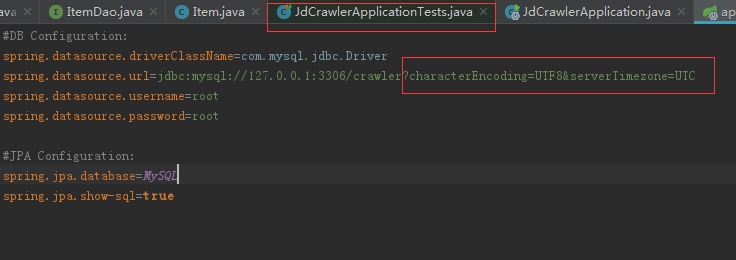
然后就会出现上面的异常
java.sql.SQLException: The server time zone value '�й���ʱ��' is unrecognized or represents more than one time zone.的更多相关文章
- MySQL连接数据库报时区错误:java.sql.SQLException: The server time zone value
连接MySQL数据库时报以下时区错误信息: java.sql.SQLException: The server time zone value '�й���ʱ��' is unrecognized ...
- 连接mysql数据库报错java.sql.SQLException: The server time zone value '�й���ʱ��' is unrecognized...解决方法
今天连接mysql数据库报错如下: java.sql.SQLException: The server time zone value '�й���ʱ��' is unrecognized or r ...
- MySql数据库时区异常,java.sql.SQLException: The server time zone value '?й???׼ʱ?' is unrecognized or represents more than one time zone.
JDBC访问MySql异常 Exception in thread "main" org.apache.ibatis.exceptions.PersistenceException ...
- 【JDBC】java.sql.SQLException: The server time zone value 'Öйú±ê׼ʱ¼ä' is unrecognized or represents more than one time zone.
在使用阿里的druid 时,报了一个异常java.sql.SQLException: The server time zone value 'Öйú±ê׼ʱ¼ä' is unrecognized ...
- 解决java.sql.SQLException: The server time zone value 'Öйú±ê׼ʱ¼ä' is unrecognized or represents more than one time zone
使用spring boot整合MySQL时一直报 java.sql.SQLException: The server time zone value 'Öйú±ê׼ʱ¼ä' is unrecog ...
- java.sql.SQLException: The server time zone value 'Öйú±ê׼ʱ¼ 解决方案
//第一个异常 Loading class `com.mysql.jdbc.Driver'. This is deprecated. The new driver class is `com.mysq ...
- JDBC连接数据库报错:java.sql.SQLException: The server time zone value 'Öйú±ê׼ʱ¼ä' is unrecognized or represents more than one time zone. ......
问题:Java程序使用JDBC连接MySQL数据库时,控制台报错如下: java.sql.SQLException: The server time zone value 'Öйú±ê׼ʱ¼ä' ...
- Exception in thread “main” java.sql.SQLException: The server time zone value ‘�й���ʱ��’ is unrecognized or represents more than one time zone.
Exception in thread “main” java.sql.SQLException: The server time zone value ‘�й���ʱ��’ is unrecogn ...
- java.sql.SQLException: The server time zone value 'Öйú±ê׼ʱ¼ä' is unrecognized
Exception in thread "main" java.sql.SQLException: The server time zone value 'Öйú±ê׼ʱ¼ä ...
- 【MySQL】java.sql.SQLException: The server time zone value
错误:Could not open JDBC Connection for transaction; nested exception is java.sql.SQLException: The se ...
随机推荐
- mongodb4.2.2 centos 单机安装
下载 rpm包 wget https://repo.mongodb.org/yum/redhat/7/mongodb-org/4.2/x86_64/RPMS/mongodb-org-server-4. ...
- 五、Spring中的@Import注解
一.使用@Import注解导入组件 @Import注解的作用是给容器中导入组件,回顾下我们给容器中导入组件的方式,可以通过Spring的xm配置方式,可以通过注解,如@Component等,也可以通过 ...
- linux中C语言的运行(gcc)
执行sudo apt-get install build-essential 出现
- Install Teamviewer on 14.04? [repost]
Ref: http://askubuntu.com/questions/453157/how-to-install-teamviewer-on-14-04 TeamViewer 是一款优秀的跨平台免费 ...
- vs2017- C语言- winsocket- 链接错误 LNK2019
错误介绍 操作系统:windows10 IDE:vs2017 语言:C语言 项目内容简介:编写一个双人网络海战棋对战游戏 错误类型:链接错误 LNK2019 解决方案:程序需要用到ws2_32.lib ...
- golang错误处理和资源管理
- php GD 和图像处理函数, 用 STHUPO.TTF 字体向图像写入文本
php GD 和图像处理函数, 用 STHUPO.TTF 字体向图像写入文本 注意: 01) imagettftext() 这个函数不能使用相对路径, 要想使用相对路径要先使用 puten ...
- linux设置定时任务的方法(自己总结)
Linux设置定时任务步骤 linux设置定时任务的关键字是:crontab 1:查看现在已经有的定时任务的命令是 crontab -l,执行命令如下图: 2:新建定时任务的命令是:crontab ...
- ubuntu 使用阿里云镜像源快速搭建kubernetes 1.15.2集群
一.概述 搭建k8s集群时,需要访问google,下载相关镜像以及安装软件,非常麻烦. 正好阿里云提供了k8s的更新源,国内用户就可以直接使用了. 二.环境介绍 操作系统 主机名 IP地址 功能 配置 ...
- oracle查询包含在子表中的主表数据
Oracle数据库,查询某表中包含在子表中的数据,子表中数据按特定条件来源于该父表,SQL命令如 ) a_table父表,b_table子表,a和b表都有commandId列,a表的commandId ...
