Python之matplotlib库
知识结构

pyplot.plot()流程
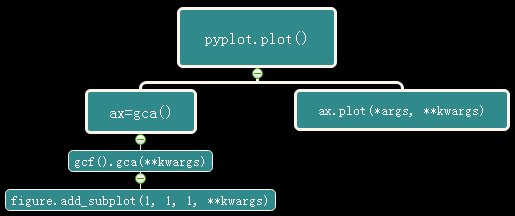
1. _axes.py中plot()函数说明
a. 调用说明
plot([x], y, [fmt], data=None, **kwargs)
plot([x], y, [fmt], [x2], y2, [fmt2], ..., **kwargs)
You can use `.Line2D` properties as keyword arguments for more
control on the appearance. Line properties and *fmt* can be mixed.
The following two calls yield identical results: >>> plot(x, y, 'go--', linewidth=2, markersize=12)
>>> plot(x, y, color='green', marker='o', linestyle='dashed',
linewidth=2, markersize=12)
b. 参数说明
**Colors**
The following color abbreviations are supported:
============= ===============================
character color
============= ===============================
``'b'`` blue
``'g'`` green
``'r'`` red
``'c'`` cyan
``'m'`` magenta
``'y'`` yellow
``'k'`` black
``'w'`` white
============= ===============================
**Markers**
============= ===============================
character description
============= ===============================
``'.'`` point marker
``','`` pixel marker
``'o'`` circle marker
``'v'`` triangle_down marker
``'^'`` triangle_up marker
``'<'`` triangle_left marker
``'>'`` triangle_right marker
``''`` tri_down marker
``''`` tri_up marker
``''`` tri_left marker
``''`` tri_right marker
``'s'`` square marker
``'p'`` pentagon marker
``'*'`` star marker
``'h'`` hexagon1 marker
``'H'`` hexagon2 marker
``'+'`` plus marker
``'x'`` x marker
``'D'`` diamond marker
``'d'`` thin_diamond marker
``'|'`` vline marker
``'_'`` hline marker
============= ===============================
**Line Styles**
============= ===============================
character description
============= ===============================
``'-'`` solid line style
``'--'`` dashed line style
``'-.'`` dash-dot line style
``':'`` dotted line style
============= ===============================
c. axis.plot()源码
@docstring.dedent_interpd
def plot(self, *args, **kwargs):
"""
Plot y versus x as lines and/or markers. Call signatures:: plot([x], y, [fmt], data=None, **kwargs)
plot([x], y, [fmt], [x2], y2, [fmt2], ..., **kwargs) The coordinates of the points or line nodes are given by *x*, *y*. The optional parameter *fmt* is a convenient way for defining basic
formatting like color, marker and linestyle. It's a shortcut string
notation described in the *Notes* section below. >>> plot(x, y) # plot x and y using default line style and color
>>> plot(x, y, 'bo') # plot x and y using blue circle markers
>>> plot(y) # plot y using x as index array 0..N-1
>>> plot(y, 'r+') # ditto, but with red plusses You can use `.Line2D` properties as keyword arguments for more
control on the appearance. Line properties and *fmt* can be mixed.
The following two calls yield identical results: >>> plot(x, y, 'go--', linewidth=2, markersize=12)
>>> plot(x, y, color='green', marker='o', linestyle='dashed',
linewidth=2, markersize=12) When conflicting with *fmt*, keyword arguments take precedence. **Plotting labelled data** There's a convenient way for plotting objects with labelled data (i.e.
data that can be accessed by index ``obj['y']``). Instead of giving
the data in *x* and *y*, you can provide the object in the *data*
parameter and just give the labels for *x* and *y*:: >>> plot('xlabel', 'ylabel', data=obj) All indexable objects are supported. This could e.g. be a `dict`, a
`pandas.DataFame` or a structured numpy array. **Plotting multiple sets of data** There are various ways to plot multiple sets of data. - The most straight forward way is just to call `plot` multiple times.
Example: >>> plot(x1, y1, 'bo')
>>> plot(x2, y2, 'go') - Alternatively, if your data is already a 2d array, you can pass it
directly to *x*, *y*. A separate data set will be drawn for every
column. Example: an array ``a`` where the first column represents the *x*
values and the other columns are the *y* columns:: >>> plot(a[0], a[1:]) - The third way is to specify multiple sets of *[x]*, *y*, *[fmt]*
groups:: >>> plot(x1, y1, 'g^', x2, y2, 'g-') In this case, any additional keyword argument applies to all
datasets. Also this syntax cannot be combined with the *data*
parameter. By default, each line is assigned a different style specified by a
'style cycle'. The *fmt* and line property parameters are only
necessary if you want explicit deviations from these defaults.
Alternatively, you can also change the style cycle using the
'axes.prop_cycle' rcParam. Parameters
----------
x, y : array-like or scalar
The horizontal / vertical coordinates of the data points.
*x* values are optional. If not given, they default to
``[0, ..., N-1]``. Commonly, these parameters are arrays of length N. However,
scalars are supported as well (equivalent to an array with
constant value). The parameters can also be 2-dimensional. Then, the columns
represent separate data sets. fmt : str, optional
A format string, e.g. 'ro' for red circles. See the *Notes*
section for a full description of the format strings. Format strings are just an abbreviation for quickly setting
basic line properties. All of these and more can also be
controlled by keyword arguments. data : indexable object, optional
An object with labelled data. If given, provide the label names to
plot in *x* and *y*. .. note::
Technically there's a slight ambiguity in calls where the
second label is a valid *fmt*. `plot('n', 'o', data=obj)`
could be `plt(x, y)` or `plt(y, fmt)`. In such cases,
the former interpretation is chosen, but a warning is issued.
You may suppress the warning by adding an empty format string
`plot('n', 'o', '', data=obj)`. Other Parameters
----------------
scalex, scaley : bool, optional, default: True
These parameters determined if the view limits are adapted to
the data limits. The values are passed on to `autoscale_view`. **kwargs : `.Line2D` properties, optional
*kwargs* are used to specify properties like a line label (for
auto legends), linewidth, antialiasing, marker face color.
Example:: >>> plot([1,2,3], [1,2,3], 'go-', label='line 1', linewidth=2)
>>> plot([1,2,3], [1,4,9], 'rs', label='line 2') If you make multiple lines with one plot command, the kwargs
apply to all those lines. Here is a list of available `.Line2D` properties: %(Line2D)s Returns
-------
lines
A list of `.Line2D` objects representing the plotted data. See Also
--------
scatter : XY scatter plot with markers of variing size and/or color (
sometimes also called bubble chart). Notes
-----
**Format Strings** A format string consists of a part for color, marker and line:: fmt = '[color][marker][line]' Each of them is optional. If not provided, the value from the style
cycle is used. Exception: If ``line`` is given, but no ``marker``,
the data will be a line without markers. **Colors** The following color abbreviations are supported: ============= ===============================
character color
============= ===============================
``'b'`` blue
``'g'`` green
``'r'`` red
``'c'`` cyan
``'m'`` magenta
``'y'`` yellow
``'k'`` black
``'w'`` white
============= =============================== If the color is the only part of the format string, you can
additionally use any `matplotlib.colors` spec, e.g. full names
(``'green'``) or hex strings (``'#008000'``). **Markers** ============= ===============================
character description
============= ===============================
``'.'`` point marker
``','`` pixel marker
``'o'`` circle marker
``'v'`` triangle_down marker
``'^'`` triangle_up marker
``'<'`` triangle_left marker
``'>'`` triangle_right marker
``'1'`` tri_down marker
``'2'`` tri_up marker
``'3'`` tri_left marker
``'4'`` tri_right marker
``'s'`` square marker
``'p'`` pentagon marker
``'*'`` star marker
``'h'`` hexagon1 marker
``'H'`` hexagon2 marker
``'+'`` plus marker
``'x'`` x marker
``'D'`` diamond marker
``'d'`` thin_diamond marker
``'|'`` vline marker
``'_'`` hline marker
============= =============================== **Line Styles** ============= ===============================
character description
============= ===============================
``'-'`` solid line style
``'--'`` dashed line style
``'-.'`` dash-dot line style
``':'`` dotted line style
============= =============================== Example format strings:: 'b' # blue markers with default shape
'ro' # red circles
'g-' # green solid line
'--' # dashed line with default color
'k^:' # black triangle_up markers connected by a dotted line """
scalex = kwargs.pop('scalex', True)
scaley = kwargs.pop('scaley', True) if not self._hold:
self.cla()
lines = [] kwargs = cbook.normalize_kwargs(kwargs, _alias_map) for line in self._get_lines(*args, **kwargs):
self.add_line(line)
lines.append(line) self.autoscale_view(scalex=scalex, scaley=scaley)
return lines
pyplot.subplot()说明
subplot()函数用参数设置分区模式和当前子图,只有当前子图受到命令的影响。函数的参数有三个整数组成:第一个数字决定图形沿垂直方向被分为几部分,第二个数字决定图形沿水平方向被分为几部分,第三个数字设定可以直接用命令控制的子图
def subplot(*args, **kwargs):
"""
Return a subplot axes at the given grid position. Call signature:: subplot(nrows, ncols, index, **kwargs) In the current figure, create and return an `.Axes`, at position *index*
of a (virtual) grid of *nrows* by *ncols* axes. Indexes go from 1 to
``nrows * ncols``, incrementing in row-major order. If *nrows*, *ncols* and *index* are all less than 10, they can also be
given as a single, concatenated, three-digit number. For example, ``subplot(2, 3, 3)`` and ``subplot(233)`` both create an
`.Axes` at the top right corner of the current figure, occupying half of
the figure height and a third of the figure width. .. note:: Creating a subplot will delete any pre-existing subplot that overlaps
with it beyond sharing a boundary:: import matplotlib.pyplot as plt
# plot a line, implicitly creating a subplot(111)
plt.plot([1,2,3])
# now create a subplot which represents the top plot of a grid
# with 2 rows and 1 column. Since this subplot will overlap the
# first, the plot (and its axes) previously created, will be removed
plt.subplot(211)
plt.plot(range(12))
plt.subplot(212, facecolor='y') # creates 2nd subplot with yellow background If you do not want this behavior, use the
:meth:`~matplotlib.figure.Figure.add_subplot` method or the
:func:`~matplotlib.pyplot.axes` function instead. Keyword arguments: *facecolor*:
The background color of the subplot, which can be any valid
color specifier. See :mod:`matplotlib.colors` for more
information. *polar*:
A boolean flag indicating whether the subplot plot should be
a polar projection. Defaults to *False*. *projection*:
A string giving the name of a custom projection to be used
for the subplot. This projection must have been previously
registered. See :mod:`matplotlib.projections`. .. seealso:: :func:`~matplotlib.pyplot.axes`
For additional information on :func:`axes` and
:func:`subplot` keyword arguments. :file:`gallery/pie_and_polar_charts/polar_scatter.py`
For an example **Example:** .. plot:: gallery/subplots_axes_and_figures/subplot.py """
# if subplot called without arguments, create subplot(1,1,1)
if len(args)==0:
args=(1,1,1) # This check was added because it is very easy to type
# subplot(1, 2, False) when subplots(1, 2, False) was intended
# (sharex=False, that is). In most cases, no error will
# ever occur, but mysterious behavior can result because what was
# intended to be the sharex argument is instead treated as a
# subplot index for subplot()
if len(args) >= 3 and isinstance(args[2], bool) :
warnings.warn("The subplot index argument to subplot() appears"
" to be a boolean. Did you intend to use subplots()?") fig = gcf()
a = fig.add_subplot(*args, **kwargs)
bbox = a.bbox
byebye = []
for other in fig.axes:
if other==a: continue
if bbox.fully_overlaps(other.bbox):
byebye.append(other)
for ax in byebye: delaxes(ax) return a
figure.py/add_subplot
def add_subplot(self, *args, **kwargs):
"""
Add a subplot. Parameters
----------
*args
Either a 3-digit integer or three separate integers
describing the position of the subplot. If the three
integers are R, C, and P in order, the subplot will take
the Pth position on a grid with R rows and C columns. projection : ['aitoff' | 'hammer' | 'lambert' | \
'mollweide' | 'polar' | 'rectilinear'], optional
The projection type of the axes. polar : boolean, optional
If True, equivalent to projection='polar'. **kwargs
This method also takes the keyword arguments for
:class:`~matplotlib.axes.Axes`. Returns
-------
axes : Axes
The axes of the subplot. Notes
-----
If the figure already has a subplot with key (*args*,
*kwargs*) then it will simply make that subplot current and
return it. This behavior is deprecated. Examples
--------
:: fig.add_subplot(111) # equivalent but more general
fig.add_subplot(1, 1, 1) # add subplot with red background
fig.add_subplot(212, facecolor='r') # add a polar subplot
fig.add_subplot(111, projection='polar') # add Subplot instance sub
fig.add_subplot(sub) See Also
--------
matplotlib.pyplot.subplot : for an explanation of the args.
"""
if not len(args):
return if len(args) == 1 and isinstance(args[0], int):
if not 100 <= args[0] <= 999:
raise ValueError("Integer subplot specification must be a "
"three-digit number, not {}".format(args[0]))
args = tuple(map(int, str(args[0]))) if isinstance(args[0], SubplotBase): a = args[0]
if a.get_figure() is not self:
raise ValueError(
"The Subplot must have been created in the present figure")
# make a key for the subplot (which includes the axes object id
# in the hash)
key = self._make_key(*args, **kwargs)
else:
projection_class, kwargs, key = process_projection_requirements(
self, *args, **kwargs) # try to find the axes with this key in the stack
ax = self._axstack.get(key) if ax is not None:
if isinstance(ax, projection_class):
# the axes already existed, so set it as active & return
self.sca(ax)
return ax
else:
# Undocumented convenience behavior:
# subplot(111); subplot(111, projection='polar')
# will replace the first with the second.
# Without this, add_subplot would be simpler and
# more similar to add_axes.
self._axstack.remove(ax) a = subplot_class_factory(projection_class)(self, *args, **kwargs)
self._axstack.add(key, a)
self.sca(a)
a._remove_method = self.__remove_ax
self.stale = True
a.stale_callback = _stale_figure_callback
return a
if subplot called without arguments, create subplot(1,1,1)
Either a 3-digit integer or three separate integers,describing the position of the subplot. If the three,integers are R, C, and P in order, the subplot will take,the Pth position on a grid with R rows and C columns.
pyplot.text()
return gca().set_title(s, *args, **kwargs)
def set_title(self, label, fontdict=None, loc="center", pad=None,
**kwargs):
"""
Set a title for the axes. Set one of the three available axes titles. The available titles
are positioned above the axes in the center, flush with the left
edge, and flush with the right edge. Parameters
----------
label : str
Text to use for the title fontdict : dict
A dictionary controlling the appearance of the title text,
the default `fontdict` is:: {'fontsize': rcParams['axes.titlesize'],
'fontweight' : rcParams['axes.titleweight'],
'verticalalignment': 'baseline',
'horizontalalignment': loc} loc : {'center', 'left', 'right'}, str, optional
Which title to set, defaults to 'center' pad : float
The offset of the title from the top of the axes, in points.
Default is ``None`` to use rcParams['axes.titlepad']. Returns
-------
text : :class:`~matplotlib.text.Text`
The matplotlib text instance representing the title Other Parameters
----------------
**kwargs : `~matplotlib.text.Text` properties
Other keyword arguments are text properties, see
:class:`~matplotlib.text.Text` for a list of valid text
properties.
"""
try:
title = {'left': self._left_title,
'center': self.title,
'right': self._right_title}[loc.lower()]
except KeyError:
raise ValueError("'%s' is not a valid location" % loc)
default = {
'fontsize': rcParams['axes.titlesize'],
'fontweight': rcParams['axes.titleweight'],
'verticalalignment': 'baseline',
'horizontalalignment': loc.lower()}
if pad is None:
pad = rcParams['axes.titlepad']
self._set_title_offset_trans(float(pad))
title.set_text(label)
title.update(default)
if fontdict is not None:
title.update(fontdict)
title.update(kwargs)
return title
def text(self, x, y, s, fontdict=None, withdash=False, **kwargs)
def text(self, x, y, s, fontdict=None, withdash=False, **kwargs):
"""
Add text to the axes. Add the text *s* to the axes at location *x*, *y* in data coordinates. Parameters
----------
x, y : scalars
The position to place the text. By default, this is in data
coordinates. The coordinate system can be changed using the
*transform* parameter. s : str
The text. fontdict : dictionary, optional, default: None
A dictionary to override the default text properties. If fontdict
is None, the defaults are determined by your rc parameters. withdash : boolean, optional, default: False
Creates a `~matplotlib.text.TextWithDash` instance instead of a
`~matplotlib.text.Text` instance. Returns
-------
text : `.Text`
The created `.Text` instance. Other Parameters
----------------
**kwargs : `~matplotlib.text.Text` properties.
Other miscellaneous text parameters. Examples
--------
Individual keyword arguments can be used to override any given
parameter:: >>> text(x, y, s, fontsize=12) The default transform specifies that text is in data coords,
alternatively, you can specify text in axis coords (0,0 is
lower-left and 1,1 is upper-right). The example below places
text in the center of the axes:: >>> text(0.5, 0.5, 'matplotlib', horizontalalignment='center',
... verticalalignment='center', transform=ax.transAxes) You can put a rectangular box around the text instance (e.g., to
set a background color) by using the keyword `bbox`. `bbox` is
a dictionary of `~matplotlib.patches.Rectangle`
properties. For example:: >>> text(x, y, s, bbox=dict(facecolor='red', alpha=0.5))
"""
default = {
'verticalalignment': 'baseline',
'horizontalalignment': 'left',
'transform': self.transData,
'clip_on': False} # At some point if we feel confident that TextWithDash
# is robust as a drop-in replacement for Text and that
# the performance impact of the heavier-weight class
# isn't too significant, it may make sense to eliminate
# the withdash kwarg and simply delegate whether there's
# a dash to TextWithDash and dashlength.
if withdash:
t = mtext.TextWithDash(
x=x, y=y, text=s)
else:
t = mtext.Text(
x=x, y=y, text=s) t.update(default)
if fontdict is not None:
t.update(fontdict)
t.update(kwargs) t.set_clip_path(self.patch)
self._add_text(t)
return t
>>> text(x, y, s, fontsize=12, bbox=dict(facecolor='red', alpha=0.5))
pyplot.annotate()
该函数的实现主要基于text.py文件中的Annotation类,该函数特别适用于添加注释,需要特别关注其参数
class Annotation(Text, _AnnotationBase):
def __str__(self):
return "Annotation(%g,%g,%s)" % (self.xy[0],
self.xy[1],
repr(self._text)) @docstring.dedent_interpd
def __init__(self, s, xy,
xytext=None,
xycoords='data',
textcoords=None,
arrowprops=None,
annotation_clip=None,
**kwargs):
'''
Annotate the point ``xy`` with text ``s``. Additional kwargs are passed to `~matplotlib.text.Text`. Parameters
---------- s : str
The text of the annotation xy : iterable
Length 2 sequence specifying the *(x,y)* point to annotate xytext : iterable, optional
Length 2 sequence specifying the *(x,y)* to place the text
at. If None, defaults to ``xy``. xycoords : str, Artist, Transform, callable or tuple, optional The coordinate system that ``xy`` is given in. For a `str` the allowed values are: ================= ===============================================
Property Description
================= ===============================================
'figure points' points from the lower left of the figure
'figure pixels' pixels from the lower left of the figure
'figure fraction' fraction of figure from lower left
'axes points' points from lower left corner of axes
'axes pixels' pixels from lower left corner of axes
'axes fraction' fraction of axes from lower left
'data' use the coordinate system of the object being
annotated (default)
'polar' *(theta,r)* if not native 'data' coordinates
================= =============================================== If a `~matplotlib.artist.Artist` object is passed in the units are
fraction if it's bounding box. If a `~matplotlib.transforms.Transform` object is passed
in use that to transform ``xy`` to screen coordinates If a callable it must take a
`~matplotlib.backend_bases.RendererBase` object as input
and return a `~matplotlib.transforms.Transform` or
`~matplotlib.transforms.Bbox` object If a `tuple` must be length 2 tuple of str, `Artist`,
`Transform` or callable objects. The first transform is
used for the *x* coordinate and the second for *y*. See :ref:`plotting-guide-annotation` for more details. Defaults to ``'data'`` textcoords : str, `Artist`, `Transform`, callable or tuple, optional
The coordinate system that ``xytext`` is given, which
may be different than the coordinate system used for
``xy``. All ``xycoords`` values are valid as well as the following
strings: ================= =========================================
Property Description
================= =========================================
'offset points' offset (in points) from the *xy* value
'offset pixels' offset (in pixels) from the *xy* value
================= ========================================= defaults to the input of ``xycoords`` arrowprops : dict, optional
If not None, properties used to draw a
`~matplotlib.patches.FancyArrowPatch` arrow between ``xy`` and
``xytext``. If `arrowprops` does not contain the key ``'arrowstyle'`` the
allowed keys are: ========== ======================================================
Key Description
========== ======================================================
width the width of the arrow in points
headwidth the width of the base of the arrow head in points
headlength the length of the arrow head in points
shrink fraction of total length to 'shrink' from both ends
? any key to :class:`matplotlib.patches.FancyArrowPatch`
========== ====================================================== If the `arrowprops` contains the key ``'arrowstyle'`` the
above keys are forbidden. The allowed values of
``'arrowstyle'`` are: ============ =============================================
Name Attrs
============ =============================================
``'-'`` None
``'->'`` head_length=0.4,head_width=0.2
``'-['`` widthB=1.0,lengthB=0.2,angleB=None
``'|-|'`` widthA=1.0,widthB=1.0
``'-|>'`` head_length=0.4,head_width=0.2
``'<-'`` head_length=0.4,head_width=0.2
``'<->'`` head_length=0.4,head_width=0.2
``'<|-'`` head_length=0.4,head_width=0.2
``'<|-|>'`` head_length=0.4,head_width=0.2
``'fancy'`` head_length=0.4,head_width=0.4,tail_width=0.4
``'simple'`` head_length=0.5,head_width=0.5,tail_width=0.2
``'wedge'`` tail_width=0.3,shrink_factor=0.5
============ ============================================= Valid keys for `~matplotlib.patches.FancyArrowPatch` are: =============== ==================================================
Key Description
=============== ==================================================
arrowstyle the arrow style
connectionstyle the connection style
relpos default is (0.5, 0.5)
patchA default is bounding box of the text
patchB default is None
shrinkA default is 2 points
shrinkB default is 2 points
mutation_scale default is text size (in points)
mutation_aspect default is 1.
? any key for :class:`matplotlib.patches.PathPatch`
=============== ================================================== Defaults to None annotation_clip : bool, optional
Controls the visibility of the annotation when it goes
outside the axes area. If `True`, the annotation will only be drawn when the
``xy`` is inside the axes. If `False`, the annotation will
always be drawn regardless of its position. The default is `None`, which behave as `True` only if
*xycoords* is "data". Returns
-------
Annotation '''
事例
#coding=utf-8 import matplotlib.pyplot as plt
import time
import math
import numpy as np from pylab import mpl mpl.rcParams['font.sans-serif'] = ['FangSong'] # 指定默认字体
mpl.rcParams['axes.unicode_minus'] = False # 解决保存图像是负号'-'显示为方块的问题 def createplot():
plt.axis([0,1,0,1])
plt.title("决策树图")
#plt.plot([0.2,0.8],[0.3,0.7],color='green', marker='o', linestyle='dashed',
# linewidth=2, markersize=12)
plt.plot([0.2,0.8],[0.3,0.7], 'go--', linewidth=2, markersize=12) t = np.arange(0,2.5,0.1)
print (t)
y1 = list(map(math.sin, math.pi*t))
print (y1)
plt.plot(t, y1, 'b*')
plt.text(0.2,0.2,r'$y=x^2$',fontsize=10, bbox={'facecolor':'yellow'})
plt.grid(True)
plt.legend(["first series", ],loc=2)
#fig = plt.figure()
#createplot.plotaxis = plt.subplot()
plotnode(str("决策结点"),(0.5,0.1),(0.1,0.5))
plotnode(str("叶结点"),(0.8,0.1),(0.3,0.8))
plt.show() def plotnode(nodetext,centerpt, textpt):
plt.annotate(nodetext,centerpt,xytext = textpt, \
xycoords='data',arrowprops={"arrowstyle":'->'}) if __name__ == "__main__":
createplot()
#plotnode()
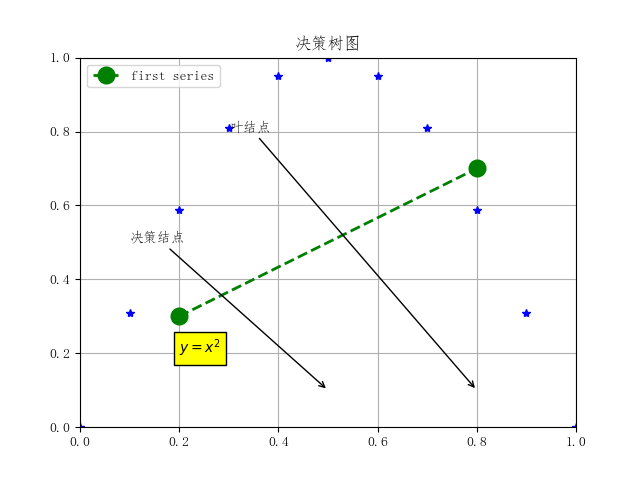
Python之matplotlib库的更多相关文章
- Python的Matplotlib库简述
Matplotlib 库是 python 的数据可视化库import matplotlib.pyplot as plt 1.字符串转化为日期 unrate = pd.read_csv("un ...
- Python之matplotlib库学习:实现数据可视化
1. 安装和文档 pip install matplotlib 官方文档 为了方便显示图像,还使用了ipython qtconsole方便显示.具体怎么弄网上搜一下就很多教程了. pyplot模块是提 ...
- Python基础——matplotlib库的使用与绘图可视化
1.matplotlib库简介: Matplotlib 是一个 Python 的 2D绘图库,开发者可以便捷地生成绘图,直方图,功率谱,条形图,散点图等. 2.Matplotlib 库使用: 注:由于 ...
- Python之matplotlib库学习
matplotlib 是python最著名的绘图库,它提供了一整套和matlab相似的命令API,十分适合交互式地进行制图.而且也可以方便地将它作为绘图控件,嵌入GUI应用程序中. 它的文档相当完备, ...
- Python的matplotlib库画图不能显示中文问题解决
有两种解决办法: 一种是在代码里设置为能显示中文的字体,如微软雅黑(msyh.ttf)和黑体(simsun.ttc) 如下在要画图的代码前添加: import matplotlib.pyplot as ...
- Python之Matplotlib库常用函数大全(含注释)
plt.savefig(‘test’, dpi = 600) :将绘制的图画保存成png格式,命名为 test plt.ylabel(‘Grade’) : y轴的名称 plt.axis([-1, 1 ...
- python 利用matplotlib中imshow()函数绘图
matplotlib 是python最著名的2D绘图库,它提供了一整套和matlab相似的命令API,十分适合交互式地进行制图.而且也可以方便地将它作为绘图控件,嵌入GUI应用程序中.通过简单的绘图语 ...
- Matplotlib库常用函数大全
Python之Matplotlib库常用函数大全(含注释) plt.savefig(‘test’, dpi = 600) :将绘制的图画保存成png格式,命名为 test plt.ylabel(‘Gr ...
- 转:使用 python Matplotlib 库 绘图 及 相关问题
使用 python Matplotlib 库绘图 转:http://blog.csdn.net/daniel_ustc/article/details/9714163 Matplotlib ...
随机推荐
- Kotlin学习记录3
参考我的博客:http://www.isedwardtang.com/2017/09/04/kotlin-primer-3/
- 【笔记】Maven使用入门
参考<maven实战> 1.编写POM 2.编写主代码 3.编写测试代码 4.打包和运行 具体如下: 1.编写POM. <!-- XML头,指定了该xml文档的版本和编辑方式 --& ...
- jQuery垂直缩略图相册插件 支持鼠标滑动翻页
在线演示 本地下载
- 批处理文件 bat 的入门命令
1. echo on和echo off echo on表示打开回显,echo off表示关闭回显,何为回显?打开回显就是执行命令时会把命令显示出来,关闭回显反之. 2.echo [message] 这 ...
- dotnet new vue [C# 使用 vuejs]
1. 安装 dotnet sdk 2.0 2. 安装 nodejs , npm 3. 安装淘宝镜像 4. 更新npm : npm update -g 5. dotnet new -i vue 6. ...
- tomcat常用配置详解和优化方法
tomcat常用配置详解和优化方法 参考: http://blog.csdn.net/zj52hm/article/details/51980194 http://blog.csdn.net/wuli ...
- AngularJS的思考
AngularJS实践 什么是AngularJS AngularJS的核心理念是什么? 在我看来,Angualr的核心思想是:Template + Scope => HTML, Template ...
- geoserver源码学习与扩展——CSV转shapefile文件
基于geotools实现csv转换为shapefile文件. 1.读取CSV文件,将其装入FeatureCollection: 2.利用ShapefileDumper类将FeatureCollecti ...
- Pow,求x的y次幂
算法分析:很显然用递归.但是直接用递归会造成栈溢出,时间复杂度是o(n).所以要用分治思想,时间复杂度是o(logN). public class Power { //栈溢出,时间复杂度是o(n) p ...
- Generate parentheses,生成括号对,递归,深度优先搜索。
问题描述:给n对括号,生成所有合理的括号对.比如n=2,(()),()() 算法思路:利用深度优先搜索的递归思想,对n进行深度优先搜索.边界条件是n==0:前面电话号组成字符串也是利用dfs. pub ...
