Consul初体验
| Hostname | IP | Port | OS Version | MySQL Version | MySQL Role | Consul Version | Consul Role |
| zlm1 | 192.168.56.100 | 3306 | CentOS 7.0 | 5.7.21 | master | Consul v1.2.2 | server |
| zlm2 | 192.168.56.101 | 3306 | CentOS 7.0 | 5.7.21 | slave | Consul v1.2.2 | client |
- [root@zlm1 :: /vagrant]
- #wget https://releases.hashicorp.com/consul/1.2.2/consul_1.2.2_linux_amd64.zip
- ---- ::-- https://releases.hashicorp.com/consul/1.2.2/consul_1.2.2_linux_amd64.zip
- Resolving releases.hashicorp.com (releases.hashicorp.com)... 151.101.229.183, 2a04:4e42:::
- Connecting to releases.hashicorp.com (releases.hashicorp.com)|151.101.229.183|:... connected.
- HTTP request sent, awaiting response... OK
- Length: (18M) [application/zip]
- Saving to: ‘consul_1..2_linux_amd64.zip’
- %[===========================================================================================================>] ,, .8KB/s in 6m 12s
- -- :: (48.3 KB/s) - ‘consul_1..2_linux_amd64.zip’ saved [/]
- [root@zlm1 :: /vagrant/consul_1..2_linux_amd64]
- #ls -l
- total
- -rwxrwxrwx vagrant vagrant Jul : consul //There's only a binary command in the unziped directory of zip file.
- [root@zlm1 :: /vagrant/consul_1..2_linux_amd64]
- #mkdir /etc/consul.d
- [root@zlm1 :: /vagrant/consul_1..2_linux_amd64]
- #mkdir /data/consul
- [root@zlm1 :: /vagrant/consul_1..2_linux_amd64]
- #cp consul ~
- [root@zlm1 :: ~]
- #cd /usr/local/bin
- [root@zlm1 :: /usr/local/bin]
- #ls -l|grep consul
- lrwxrwxrwx root root Aug : consul -> /root/consul
- [root@zlm1 :: /usr/local/bin]
- #consul --help
- Usage: consul [--version] [--help] <command> [<args>]
- Available commands are:
- agent Runs a Consul agent
- catalog Interact with the catalog
- connect Interact with Consul Connect
- event Fire a new event
- exec Executes a command on Consul nodes
- force-leave Forces a member of the cluster to enter the "left" state
- info Provides debugging information for operators.
- intention Interact with Connect service intentions
- join Tell Consul agent to join cluster
- keygen Generates a new encryption key
- keyring Manages gossip layer encryption keys
- kv Interact with the key-value store
- leave Gracefully leaves the Consul cluster and shuts down
- lock Execute a command holding a lock
- maint Controls node or service maintenance mode
- members Lists the members of a Consul cluster
- monitor Stream logs from a Consul agent
- operator Provides cluster-level tools for Consul operators
- reload Triggers the agent to reload configuration files
- rtt Estimates network round trip time between nodes
- snapshot Saves, restores and inspects snapshots of Consul server state
- validate Validate config files/directories
- version Prints the Consul version
- watch Watch for changes in Consul
- [root@zlm1 :: /usr/local/bin]
- #consul agent -dev
- ==> Starting Consul agent...
- ==> Consul agent running!
- Version: 'v1.2.2'
- Node ID: '7c839914-8a47-ab36-8920-1a9da54fc6c3'
- Node name: 'zlm1'
- Datacenter: 'dc1' (Segment: '<all>')
- Server: true (Bootstrap: false)
- Client Addr: [127.0.0.1] (HTTP: , HTTPS: -, DNS: )
- Cluster Addr: 127.0.0.1 (LAN: , WAN: )
- Encrypt: Gossip: false, TLS-Outgoing: false, TLS-Incoming: false
- ==> Log data will now stream in as it occurs:
- // :: [DEBUG] agent: Using random ID "7c839914-8a47-ab36-8920-1a9da54fc6c3" as node ID
- // :: [INFO] raft: Initial configuration (index=): [{Suffrage:Voter ID:7c839914-8a47-ab36--1a9da54fc6c3 Address:127.0.0.1:}]
- // :: [INFO] serf: EventMemberJoin: zlm1.dc1 127.0.0.1
- // :: [INFO] serf: EventMemberJoin: zlm1 127.0.0.1
- // :: [INFO] raft: Node at 127.0.0.1: [Follower] entering Follower state (Leader: "")
- // :: [INFO] consul: Adding LAN server zlm1 (Addr: tcp/127.0.0.1:) (DC: dc1)
- // :: [INFO] consul: Handled member-join event for server "zlm1.dc1" in area "wan"
- // :: [DEBUG] agent/proxy: managed Connect proxy manager started
- // :: [WARN] agent/proxy: running as root, will not start managed proxies
- // :: [INFO] agent: Started DNS server 127.0.0.1: (tcp)
- // :: [INFO] agent: Started DNS server 127.0.0.1: (udp)
- // :: [INFO] agent: Started HTTP server on 127.0.0.1: (tcp)
- // :: [INFO] agent: started state syncer
- // :: [WARN] raft: Heartbeat timeout from "" reached, starting election
- // :: [INFO] raft: Node at 127.0.0.1: [Candidate] entering Candidate state in term
- // :: [DEBUG] raft: Votes needed:
- // :: [DEBUG] raft: Vote granted from 7c839914-8a47-ab36--1a9da54fc6c3 in term . Tally:
- // :: [INFO] raft: Election won. Tally:
- // :: [INFO] raft: Node at 127.0.0.1: [Leader] entering Leader state
- // :: [INFO] consul: cluster leadership acquired
- // :: [INFO] consul: New leader elected: zlm1
- // :: [INFO] connect: initialized CA with provider "consul"
- // :: [DEBUG] consul: Skipping self join check for "zlm1" since the cluster is too small
- // :: [INFO] consul: member 'zlm1' joined, marking health alive
- // :: [DEBUG] agent: Skipping remote check "serfHealth" since it is managed automatically
- // :: [INFO] agent: Synced node info
- // :: [DEBUG] agent: Skipping remote check "serfHealth" since it is managed automatically
- // :: [DEBUG] agent: Node info in sync
- // :: [DEBUG] agent: Node info in sync
- // :: [DEBUG] consul: Skipping self join check for "zlm1" since the cluster is too small
- // :: [DEBUG] agent: Skipping remote check "serfHealth" since it is managed automatically
- // :: [DEBUG] agent: Node info in sync
- // :: [DEBUG] manager: Rebalanced servers, next active server is zlm1.dc1 (Addr: tcp/127.0.0.1:) (DC: dc1)
- // :: [DEBUG] consul: Skipping self join check for "zlm1" since the cluster is too small
- // :: [DEBUG] consul: Skipping self join check for "zlm1" since the cluster is too small
- // :: [DEBUG] agent: Skipping remote check "serfHealth" since it is managed automatically
- // :: [DEBUG] agent: Node info in sync
- //Now the consul cluser has only one node "zlm1".
- [root@zlm1 :: ~]
- #consul members
- Node Address Status Type Build Protocol DC Segment
- zlm1 127.0.0.1: alive server 1.2. dc1 <all>
- //Type "Ctrl+C" can exit consul gracefully.
- ^C // :: [INFO] agent: Caught signal: interrupt
- // :: [INFO] agent: Graceful shutdown disabled. Exiting
- // :: [INFO] agent: Requesting shutdown
- // :: [WARN] agent: dev mode disabled persistence, killing all proxies since we can't recover them
- // :: [DEBUG] agent/proxy: Stopping managed Connect proxy manager
- // :: [INFO] consul: shutting down server
- // :: [WARN] serf: Shutdown without a Leave
- // :: [WARN] serf: Shutdown without a Leave
- // :: [INFO] manager: shutting down
- // :: [INFO] agent: consul server down
- // :: [INFO] agent: shutdown complete
- // :: [INFO] agent: Stopping DNS server 127.0.0.1: (tcp)
- // :: [INFO] agent: Stopping DNS server 127.0.0.1: (udp)
- // :: [INFO] agent: Stopping HTTP server 127.0.0.1: (tcp)
- // :: [INFO] agent: Waiting for endpoints to shut down
- // :: [INFO] agent: Endpoints down
- // :: [INFO] agent: Exit code:
- [root@zlm1 :: /usr/local/bin]
- #ps aux|grep consul
- root 0.0 0.0 pts/ R+ : : grep --color=auto consul
- [root@zlm1 :: /usr/local/bin]
- #consul members
- Error retrieving members: Get http://127.0.0.1:8500/v1/agent/members?segment=_all: dial tcp 127.0.0.1:8500: connect: connection refused
- [root@zlm1 :: /etc/consul.d]
- #cat server.json
- {
- "data_dir":"/data/consul",
- "datacenter":"dc1",
- "log_level":"INFO",
- "server":true,
- "bootstrap_expect":,
- "bind_addr":"192.168.56.100",
- "client_addr":"192.168.56.100",
- "ports":{
- },
- "ui":true,
- "retry_join":[],
- "retry_interval":"3s",
- "raft_protocol":,
- "rejoin_after_leave":true
- }
- [root@zlm1 :: /etc/consul.d]
- #consul agent --config-dir=/etc/consul.d/ > /data/consul/consul.log >& &
- []
- [root@zlm1 :: /etc/consul.d]
- #ps aux|grep consul
- root 1.3 2.0 pts/ Sl : : consul agent --config-dir=/etc/consul.d/
- root 0.0 0.0 pts/ R+ : : grep --color=auto consul
- [root@zlm1 :: /etc/consul.d]
- #tail -f /data/consul/consul.log
- // :: [INFO] agent: Started HTTP server on 192.168.56.100: (tcp)
- // :: [INFO] agent: started state syncer
- // :: [WARN] raft: Heartbeat timeout from "" reached, starting election
- // :: [INFO] raft: Node at 192.168.56.100: [Candidate] entering Candidate state in term
- // :: [INFO] raft: Election won. Tally:
- // :: [INFO] raft: Node at 192.168.56.100: [Leader] entering Leader state
- // :: [INFO] consul: cluster leadership acquired
- // :: [INFO] consul: New leader elected: zlm1
- // :: [INFO] consul: member 'zlm1' joined, marking health alive
- // :: [INFO] agent: Synced node info
- [root@zlm1 :: ~]
- #consul members
- Error retrieving members: Get http://127.0.0.1:8500/v1/agent/members?segment=_all: dial tcp 127.0.0.1:8500: connect: connection refused
- [root@zlm1 :: ~]
- #consul members --http-addr=192.168.56.100:
- Node Address Status Type Build Protocol DC Segment
- zlm1 192.168.56.100: alive server 1.2. dc1 <all>
- [root@zlm1 :: /etc/consul.d]
- #scp /root/consul zlm2:~
- consul % 80MB .3MB/s :
- [root@zlm2 :: ~]
- #mkdir /etc/consul.d
- [root@zlm2 :: ~]
- #mkdir /data/consul
- [root@zlm2 :: ~]
- #cd /etc/consul.d/
- [root@zlm2 :: /etc/consul.d]
- #ls -l
- total
- -rw-r--r-- root root Aug : client.json
- [root@zlm2 :: /etc/consul.d]
- #cat client.json
- {
- "data_dir": "/data/consul",
- "enable_script_checks": true,
- "bind_addr": "192.168.56.101",
- "retry_join": ["192.168.56.100"],
- "retry_interval": "30s",
- "rejoin_after_leave": true,
- "start_join": ["192.168.56.100"]
- }
- [root@zlm2 :: /etc/consul.d]
- #consul agent -client 192.168.56.101 -bind 192.168.56.101 --config-dir=/etc/consul.d
- ==> Starting Consul agent...
- ==> Joining cluster...
- Join completed. Synced with initial agents
- ==> Consul agent running!
- Version: 'v1.2.2'
- Node ID: 'a69eae21-4e31-7edf-1f1a-3ec285a8fb3b'
- Node name: 'zlm2'
- Datacenter: 'dc1' (Segment: '')
- Server: false (Bootstrap: false)
- Client Addr: [192.168.56.101] (HTTP: , HTTPS: -, DNS: )
- Cluster Addr: 192.168.56.101 (LAN: , WAN: )
- Encrypt: Gossip: false, TLS-Outgoing: false, TLS-Incoming: false
- ==> Log data will now stream in as it occurs:
- // :: [INFO] serf: EventMemberJoin: zlm2 192.168.56.101
- // :: [INFO] agent: Started DNS server 192.168.56.101: (udp)
- // :: [WARN] agent/proxy: running as root, will not start managed proxies
- // :: [INFO] agent: Started DNS server 192.168.56.101: (tcp)
- // :: [INFO] agent: Started HTTP server on 192.168.56.101: (tcp)
- // :: [INFO] agent: (LAN) joining: [192.168.56.100]
- // :: [INFO] agent: Retry join LAN is supported for: aliyun aws azure digitalocean gce os packet scaleway softlayer triton vsphere
- // :: [INFO] agent: Joining LAN cluster...
- // :: [INFO] agent: (LAN) joining: [192.168.56.100]
- // :: [INFO] serf: EventMemberJoin: zlm1 192.168.56.100
- // :: [INFO] agent: (LAN) joined: Err: <nil>
- // :: [INFO] agent: started state syncer
- // :: [INFO] consul: adding server zlm1 (Addr: tcp/192.168.56.100:) (DC: dc1)
- // :: [INFO] agent: (LAN) joined: Err: <nil>
- // :: [INFO] agent: Join LAN completed. Synced with initial agents
- // :: [INFO] agent: Synced node info
- [root@zlm2 :: /etc/consul.d]
- #consul members --http-addr=192.168.56.100:
- Node Address Status Type Build Protocol DC Segment
- zlm1 192.168.56.100: alive server 1.2. dc1 <all>
- zlm2 192.168.56.101: alive client 1.2. dc1 <default>
- [root@zlm2 :: /etc/consul.d]
- #cat service_master_check.json
- {
- "service":
- {
- "name": "w_db3306",
- "tags": [
- "Master Satus Check"
- ],
- "address": "192.168.56.100",
- "port": ,
- "check":
- {
- "args": [
- "/data/consul/script/CheckMaster.py",
- ""
- ],
- "interval": "15s"
- }
- }
- }
- [root@zlm2 :: /etc/consul.d]
- #cat service_slave_check.json
- {
- "service":
- {
- "name": "r_db3306",
- "tags": [
- "Slave Satus Check"
- ],
- "address": "192.168.56.101",
- "port": ,
- "check":
- {
- "args": [
- "/data/consul/script/CheckSlave.py",
- ""
- ],
- "interval": "15s"
- }
- }
- }
- [root@zlm2 :: /etc/consul.d]
- #ls -l
- total
- -rw-r--r-- root root Aug : client.json
- -rw-r--r-- root root Aug : service_master_check.json
- -rw-r--r-- root root Aug : servi_slave_check.json
- [root@zlm2 :: /data/consul/script]
- #cat CheckMaster.py
- #!/usr/bin/python
- import sys
- import os
- import pymysql
- port = int(sys.argv[])
- var={}
- conn = pymysql.connect(host='192.168.56.100',port=port,user='zlm',passwd='zlmzlm')
- #cur = conn.cursor(pymysql.cursor.DictCursor)
- cur = conn.cursor()
- cur.execute("show global variables like \"%read_only%\"")
- rows = cur.fetchall()
- for r in rows:
- var[r[]]=r[]
- if var['read_only']=='OFF' and var['super_read_only']=='OFF':
- print "MySQL %d master instance." % port
- else:
- print "This is read only instance."
- sys.exit()
- sys.exit()
- cur.close()
- conn.close()
- [root@zlm2 :: /data/consul/script]
- #cat CheckSlave.py
- #!/usr/bin/python
- import sys
- import os
- import pymysql
- port = int(sys.argv[])
- var={}
- conn = pymysql.connect(host='192.168.56.101',port=port,user='zlm',passwd='zlmzlm')
- cur = conn.cursor
- cur.execute("show global variables like \"%read_only%\"")
- rows = cur.fetchall()
- for r in rows:
- var[r[]]=r[]
- if var['read_only']=='OFF' and var['super_read_only']=='OFF':
- print "MySQL %d master instance." % port
- sys.exit()
- else:
- print "MySQL %d is read only instance." % port
- cur = conn.cursor(pymysql.cursors.DictCursor)
- cur.execute("show slave status")
- slave_status = cur.fetchone()
- if len(slave_status)<:
- print "Slave replication setup error.";
- sys.exit()
- if slave_status['Slave_IO_Running'] !='Yes' or slave_status['Slave_SQL_Running'] !='Yes':
- print "Replication error: replication from host=%s, port=%s, io_thread=%s, sql_thread=%s, error info %s %s" % (slave_status['Master_Host'],slave_status['Master_Port'],slave_status['Slave_IO_Running'],slave_status['Slave_SQL_Running'],slave_status['Last_IO_Error'],slave_status['Last_SQL_Error'])
- sys.exit()
- print slave_status
- sys.exit()
- cur.close()
- conn.close()
- [root@zlm2 :: /etc/consul.d]
- #consul members --http-addr=192.168.56.100:
- Node Address Status Type Build Protocol DC Segment
- zlm1 192.168.56.100: alive server 1.2. dc1 <all>
- zlm2 192.168.56.101: alive client 1.2. dc1 <default>
- [root@zlm2 :: /etc/consul.d]
- #consul leave --http-addr=192.168.56.101:
- Graceful leave complete
- [root@zlm2 :: /etc/consul.d]
- #consul members --http-addr=192.168.56.100:
- Node Address Status Type Build Protocol DC Segment
- zlm1 192.168.56.100: alive server 1.2. dc1 <all>
- zlm2 192.168.56.101: left client 1.2. dc1 <default>
- [root@zlm2 :: /etc/consul.d]
- #consul agent --config-dir=/etc/consul.d/ -client 192.168.56.101 > /data/consul/consul.log >& &
- []
- [root@zlm2 :: /etc/consul.d]
- #!ps
- ps aux|grep consul
- root 2.3 2.0 pts/ Sl : : consul agent --config-dir=/etc/consul.d/ -client 192.168.56.101
- root 0.0 0.0 pts/ R+ : : grep --color=auto consul
- [root@zlm2 :: /etc/consul.d]
- #consul reload -http-addr=192.168.56.101:
- Configuration reload triggered
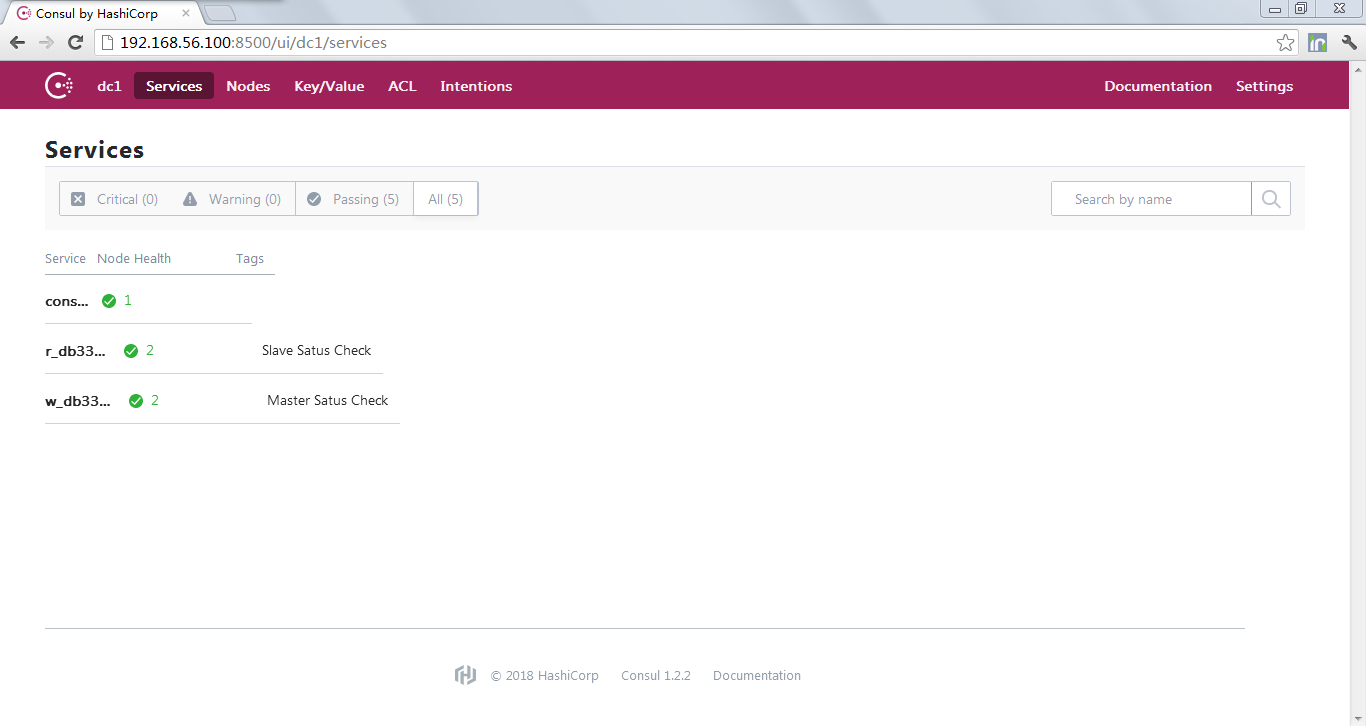
5UCMCU%7BTK48ED1)OBL.png)
5UCMCU%7BTK48ED1)OBL.png)


Consul初体验的更多相关文章
- consul 初体验
consul server: 192.168.48.134: #!/bin/bash cd /data/server/consuls nohup /data/server/consuls/consul ...
- Consul在.Net Core中初体验
Consul在.Net Core中初体验 简介 在阅读本文前我想您应该对微服务架构有一个基本的或者模糊的了解 Consul是一个服务管理软件,它其实有很多组件,包括服务发现配置共享键值对存储等 本文主 ...
- .NET平台开源项目速览(15)文档数据库RavenDB-介绍与初体验
不知不觉,“.NET平台开源项目速览“系列文章已经15篇了,每一篇都非常受欢迎,可能技术水平不高,但足够入门了.虽然工作很忙,但还是会抽空把自己知道的,已经平时遇到的好的开源项目分享出来.今天就给大家 ...
- Xamarin+Prism开发详解四:简单Mac OS 虚拟机安装方法与Visual Studio for Mac 初体验
Mac OS 虚拟机安装方法 最近把自己的电脑升级了一下SSD固态硬盘,总算是有容量安装Mac 虚拟机了!经过心碎的安装探索,尝试了国内外的各种安装方法,最后在youtube上找到了一个好方法. 简单 ...
- Spring之初体验
Spring之初体验 Spring是一个轻量级的Java Web开发框架,以IoC(Inverse of Control 控制反转)和 ...
- Xamarin.iOS开发初体验
aaarticlea/png;base64,iVBORw0KGgoAAAANSUhEUgAAAKwAAAA+CAIAAAA5/WfHAAAJrklEQVR4nO2c/VdTRxrH+wfdU84pW0
- 【腾讯Bugly干货分享】基于 Webpack & Vue & Vue-Router 的 SPA 初体验
本文来自于腾讯bugly开发者社区,非经作者同意,请勿转载,原文地址:http://dev.qq.com/topic/57d13a57132ff21c38110186 导语 最近这几年的前端圈子,由于 ...
- 【Knockout.js 学习体验之旅】(1)ko初体验
前言 什么,你现在还在看knockout.js?这货都已经落后主流一千年了!赶紧去学Angular.React啊,再不赶紧的话,他们也要变out了哦.身旁的90后小伙伴,嘴里还塞着山东的狗不理大蒜包, ...
- 在同一个硬盘上安装多个 Linux 发行版及 Fedora 21 、Fedora 22 初体验
在同一个硬盘上安装多个 Linux 发行版 以前对多个 Linux 发行版的折腾主要是在虚拟机上完成.我的桌面电脑性能比较强大,玩玩虚拟机没啥问题,但是笔记本电脑就不行了.要在我的笔记本电脑上折腾多个 ...
随机推荐
- centos7 yum安装mysql后启动不起来问题
[root@localhost ~]# systemctl start mysqld 启动失败 Job for mysqld.service failed because the cont ...
- 二十三、详述 IntelliJ IDEA 中恢复代码的方法「进阶篇」
咱们已经了解了如何将代码恢复至某一版本,但是通过Local History恢复代码有的时候并不方便,例如咱们将项目中的代码进行了多处修改,这时通过Local History恢复代码就显得很麻烦,因为它 ...
- linux c 获取当前时间 毫秒级的 unix网络编程
#include <time.h> #inlcude <sys/time.h> char *gf_time(void) /* get the time */{ struct t ...
- 【题解】洛谷P1351 [NOIP2014TG] 联合权值(树形结构+DFS)
题目来源:洛谷P1351 思路 由题意可得图为一棵树 在一棵树上距离为2的两个点有两种情况 当前点与其爷爷 当前点的两个儿子 当情况为当前点与其爷爷时比较好操作 只需要在传递时不仅传递父亲 还传递爷爷 ...
- ffmpeg 从mp4上提取H264的nalu
转自http://blog.csdn.net/gavinr/article/details/7183499 1.获取数据 ffmpeg读取mp4中的H264数据,并不能直接得到NALU,文件中也没有储 ...
- AutoLayout对 scrollview的contentSize 和contentOffset属性的影响
AutoLayout对 scrollview的contentSize 和contentOffset属性的影响 问题一.iOS开发中,如果在XIB文件中创建一个scrollview,同时给它设置布局 ...
- Xcode命令行作用
问题:Command Line Tools for Xcode有什么用 答案: Command Line Tools里面有git, xcrun, xcodebuild, gcc, gdb, make等 ...
- vue 方法相互调用注意事项与详解
vue在同一个组件内: methods中的一个方法调用methods中的另外一个方法: 可以直接这样调用:this.$options.methods.test(); this.$options.met ...
- oracle在线迁移同步数据,数据库报错
报需要升级的错误,具体处理步骤如下: 一.错误信息 SQL> alter database open ;alter database open resetlogs*ERROR at line 1 ...
- 阿里云服务器发送邮件失败,25端口被禁用,采用ssl 方式 465端口发送
/** * 邮件工具类 * User: NZG * Date: 2019/3/8 * Time: 12:25 **/ @Data @Component @Configuration @Configur ...
