vue学习(四)插槽
一 匿名插槽
// 语法
Vue.component('MBtn', {
template: `
<button>
<slot></slot>
</button> `,
});
使用
<!DOCTYPE html>
<html lang="zh-CN">
<head>
<meta charset="UTF-8">
<title>Title</title>
<meta name="viewport" content="width=device-width ,initial-scale=1">
<script src="https://cdn.jsdelivr.net/npm/vue"></script>
</head>
<body> <div id="app">
<App></App>
</div> <script>
Vue.component('MBtn', {
template: `
<button>
<slot></slot>
</button> `,
}); const App = {
data() {
return {
msg: '数据'
}
},
我们可以使用匿名插槽的名字 也可以像下面那样 但是必须要有 —
template: `
<div>
<MBtn>登陆</MBtn>
<m-btn>注册</m-btn>
</div>`
}; let app = new Vue({
el: '#app', components: {
App
} })
</script> </body>
</html>
二 具名插槽
// 语法
Vue.component('MBtn', {
template: `
<button>
<slot name="login"></slot>
<slot name="register"></slot>
<slot name="submit"></slot>
</button> `
});
用
<MBtn>
<template slot="login">
<a href="#">登陆</a>
</template>
</MBtn>
具体使用
<!DOCTYPE html>
<html lang="zh-CN">
<head>
<meta charset="UTF-8">
<title>Title</title>
<meta name="viewport" content="width=device-width ,initial-scale=1">
<script src="https://cdn.jsdelivr.net/npm/vue"></script>
</head>
<body> <div id="app">
<App></App>
</div> <script>
Vue.component('MBtn', {
template: `
<button>
<slot name="login"></slot>
<slot name="register"></slot>
<slot name="submit"></slot>
</button> `
}); const App = {
template: ` <div>
<MBtn>
<template slot="login">
<a href="#">登陆</a>
</template>
</MBtn> <MBtn>
<template slot="register">
<a href="#">注册</a>
</template>
</MBtn>
<MBtn>
<template slot="submit">
<a href="#">提交</a>
</template>
</MBtn>
</div> `
}; let app = new Vue({
el: '#app',
components: {
App
}
})
</script>
</body>
</html>
三 作用域插槽
有时候让插槽内容能够访问子组件中才有的数据是很有用的。(来自官网)
首先我们有一段代码
<!DOCTYPE html>
<html lang="zh-CN">
<head>
<meta charset="UTF-8">
<title>Title</title>
<meta name="viewport" content="width=device-width ,initial-scale=1">
<script src="https://cdn.jsdelivr.net/npm/vue"></script>
</head>
<body> <div id="app">
<App></App>
</div> <script>
const todoList={
data(){
},
props:{
todos:Array,
defaultValue:[]
},
template:`
<ul>
<li v-for="item in todos" :key="item.id"> {{item.title}}
</li>
</ul>
`
}; const App={
data(){
return{
todoList:[
{
title:'大哥你好吗',
isComplate:true,
id:1
},
{
title:'小弟我还行啊',
isComplate:false,
id:2
},
{
title:'你在干什么',
isComplate:false,
id:3
},
{
title:'抽烟喝酒烫头',
isComplate:true,
id:4
}
] }
},
components:{
todoList
},
template:`
<todoList :todos="todoList"></todoList>
` }; let app = new Vue({
el:'#app',
components:{
App
}
})
</script>
</body>
</html>
效果如下:
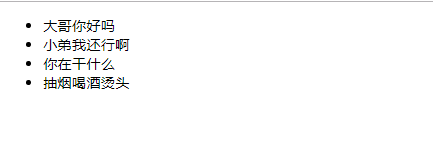
好了 产品经理来 说 要给完成的打对勾
你肯定会说简单来看----加有一个 input就可以啦
const todoList={
data(){
},
props:{
todos:Array,
defaultValue:[]
},
template:`
<ul>
<li v-for="item in todos" :key="item.id">
<input type="checkbox" v-model="item.isComplate">
{{item.title}}
</li>
</ul>
`
};
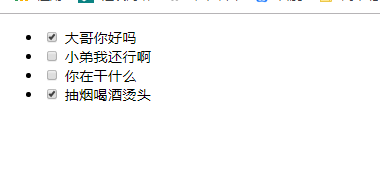
但是我们的数据要在好几个组件上用 不能写死咯
具体步骤:
1 需要我们在子组件中放一个插槽
2.父组件中使用
子组件:放插槽
template:`
<ul>
<li v-for="item in todos" :key="item.id"> <slot :itemValue="item"></slot>
{{item.title}}
</li>
</ul>
`
父组件:使用
template:`
<todoList :todos="todoList"> <template v-slot="data">
<input type="checkbox" v-model="data.itemValue.isComplate">
</template>
</todoList>
`
总代码
<!DOCTYPE html>
<html lang="zh-CN">
<head>
<meta charset="UTF-8">
<title>Title</title>
<meta name="viewport" content="width=device-width ,initial-scale=1">
<script src="https://cdn.jsdelivr.net/npm/vue"></script>
</head>
<body> <div id="app">
<App></App>
</div> <script>
const todoList={
data(){
},
props:{
todos:Array,
defaultValue:[]
},
template:`
<ul>
<li v-for="item in todos" :key="item.id"> <slot :itemValue="item"></slot>
{{item.title}}
</li>
</ul>
`
}; const App={
data(){
return{
todoList:[
{
title:'大哥你好吗',
isComplate:true,
id:1
},
{
title:'小弟我还行啊',
isComplate:false,
id:2
},
{
title:'你在干什么',
isComplate:false,
id:3
},
{
title:'抽烟喝酒烫头',
isComplate:true,
id:4
}
] }
},
components:{
todoList
},
template:`
<todoList :todos="todoList">
<template v-slot="data"> # data自己定义
<input type="checkbox" v-model="data.itemValue.isComplate">
</template>
</todoList>
` }; let app = new Vue({
el:'#app',
components:{
App
}
})
</script>
</body>
</html>
vue学习(四)插槽的更多相关文章
- day 83 Vue学习四之过滤器、钩子函数、路由、全家桶等
Vue学习四之过滤器.钩子函数.路由.全家桶等 本节目录 一 vue过滤器 二 生命周期的钩子函数 三 vue的全家桶 四 xxx 五 xxx 六 xxx 七 xxx 八 xxx 一 Vue的过滤 ...
- day 84 Vue学习四之过滤器、钩子函数、路由、全家桶等
本节目录 一 vue过滤器 二 生命周期的钩子函数 三 vue的全家桶 四 xxx 五 xxx 六 xxx 七 xxx 八 xxx 一 Vue的过滤器 1 moment.js 在这里我们先介绍一个 ...
- vue学习之插槽
插槽 插槽(Slot)是Vue提出来的一个概念,正如名字一样,插槽用于决定将所携带的内容,插入到指定的某个位置,从而使模板分块,具有模块化的特质和更大的重用性. 个人理解:我感觉插槽就是父组件控制插槽 ...
- Vue学习笔记-插槽基本使用
为了让我们的组件更加具有扩展性,可以使用插槽 <div id="app"> <cpn> <span>返回</span> <in ...
- 【Vue】Vue学习(四)-状态管理中心Vuex的简单使用
一.vuex的简介 Vuex 是一个专为 Vue.js 应用程序开发的状态管理模式.Vuex背后的基本思想,就是前面所说的单向数据流.图4就是Vuex实现单向数据流的示意图. Store ...
- Vue学习之--------插槽【默认插槽、具名插槽、作用域插槽】(2022/8/30)
插槽Vue.js官网介绍:https://vuejs.org/guide/components/slots.html 会牵涉到template的用法.占位.实际不渲染到页面中 1.默认插槽: 1.1 ...
- Vue学习四:v-if及v-show指令使用方法
本文为博主原创,未经允许不得转载: <!DOCTYPE html> <html lang="zh"> <head> <meta http- ...
- vue 学习四 了解组件
1组件的注册 全局注册 import Vue from 'vue'; import com from './component1'; Vue.component("com_name" ...
- vue学习(四) v-on:事件绑定
//html <div id="app"> <input type="button" value="ok" v-bind: ...
- vue学习目录 vue初识 this指向问题 vue组件传值 过滤器 钩子函数 路由 全家桶 脚手架 vuecli element-ui axios bus
vue学习目录 vue学习目录 Vue学习一之vue初识 Vue学习二之vue结合项目简单使用.this指向问题 Vue学习三之vue组件 Vue学习四之过滤器.钩子函数.路由.全家桶等 Vue学习之 ...
随机推荐
- 【剑指Offer面试编程题】题目1515:打印1到最大的N位数--九度OJ
题目描述: 给定一个数字N,打印从1到最大的N位数. 输入: 每个输入文件仅包含一组测试样例. 对于每个测试案例,输入一个数字N(1<=N<=5). 输出: 对应每个测试案例,依次打印从1 ...
- GPU运行Tensorflow的几点建议
1.在运行之前先查看GPU的使用情况: 指令:nvidia-smi 备注:查看GPU此时的使用情况 或者 指令:watch nvidia-smi 备注:实时返回GPU使用情况 2.指定GPU训练: 方 ...
- JavaScript--选择器
1.选择器是jQuery的根基,在jQuery中,对事件处理,遍历DOM和Ajax操作都依赖于选择器. 2.选择的优点: --写法简洁: --完善的事件处理机制. 3.基本选择器: --基本选择器是j ...
- linux终端出现"-bash-2.05b$"现象的解决方法
参考:http://blog.chinaunix.net/uid-22823163-id-3295220.html
- Noip2018普及组初赛试题解题报告
解题思路: 一.单项选择题 (答案:DDDBBAAAABABBBB) 1.除D外,其余均为输入设备. 2.除D外,其余都等于(617)10 ,D选项为(619)10. 3.1MB=1024KB=102 ...
- mysql提示 Lock wait timeout exceeded解决办法 事务锁死
查询 select concat('KILL ',id,';') from information_schema.processlist; 复制结果 新建sql脚本粘贴并执行
- 解决win10创建Django工程,运行django-admin.py startproject 工程名,失败的问题
在看我这篇教程的前提是你应该已经正确装好python和Django了,好了,废话不说了,正题走你!你现在是不是很纠结自己运行django-admin.py startproject 工程名 ...
- Day8 - G - Bound Found ZOJ - 1964
Signals of most probably extra-terrestrial origin have been received and digitalized by The Aeronaut ...
- eshop-环境配置
1. iptables # Generated by iptables-save v1. :: #*filter #:INPUT ACCEPT [:] #:FORWARD ACCEPT [:] #:O ...
- sed的妙用
sed 使用-n选项和p可以实现在指定范围内的搜索貌似实现了比grep更精确的搜索
