JavaMail(一):利用JavaMail发送简单邮件
JavaMail,提供给开发者处理电子邮件相关的编程接口。它是Sun发布的用来处理email的API。它可以方便地执行一些常用的邮件传输。但它并没有包含在JDK中,要使用JavaMail首先要下载javax.mail.jar下载地址:https://javaee.github.io/javamail/
自定义验证:
/**
* 自定义验证
* @author fly
* @时间 2017-05-09
*
*/
public class MyAuthenticator extends Authenticator{ private String userName;
private String password; public MyAuthenticator() {
} public MyAuthenticator(String userName, String password) {
this.userName = userName;
this.password = password;
} @Override
protected PasswordAuthentication getPasswordAuthentication() {
return new PasswordAuthentication(userName, password);
} }
封装发邮件信息:
/**
* 封装发邮件信息
* @author fly
* @时间 2017-05-09
*/
public class MailSenderInfo { // 发送邮件的服务器的IP和端口
private String mailServerHost;
private String mailServerPort = "25";
// 邮件发送者的地址
private String fromAddress;
// 邮件接收者的地址
private String toAddress;
// 登陆邮件发送服务器的用户名和密码
private String userName;
private String password;
// 是否需要身份验证
private boolean validate = false;
// 邮件主题
private String subject;
// 邮件的文本内容
private String content;
// 邮件附件的文件名
private String[] attachFileNames; /**
* 获得邮件会话属性
*/
public Properties getProperties(){
Properties p = new Properties();
p.put("mail.smtp.host", this.mailServerHost);
p.put("mail.smtp.port", this.mailServerPort);
p.put("mail.smtp.auth", validate ? "true" : "false");
return p;
} public String getMailServerHost() {
return mailServerHost;
}
public void setMailServerHost(String mailServerHost) {
this.mailServerHost = mailServerHost;
}
public String getMailServerPort() {
return mailServerPort;
}
public void setMailServerPort(String mailServerPort) {
this.mailServerPort = mailServerPort;
}
public String getFromAddress() {
return fromAddress;
}
public void setFromAddress(String fromAddress) {
this.fromAddress = fromAddress;
}
public String getToAddress() {
return toAddress;
}
public void setToAddress(String toAddress) {
this.toAddress = toAddress;
}
public String getUserName() {
return userName;
}
public void setUserName(String userName) {
this.userName = userName;
}
public String getPassword() {
return password;
}
public void setPassword(String password) {
this.password = password;
}
public boolean isValidate() {
return validate;
}
public void setValidate(boolean validate) {
this.validate = validate;
}
public String getSubject() {
return subject;
}
public void setSubject(String subject) {
this.subject = subject;
}
public String getContent() {
return content;
}
public void setContent(String content) {
this.content = content;
}
public String[] getAttachFileNames() {
return attachFileNames;
}
public void setAttachFileNames(String[] attachFileNames) {
this.attachFileNames = attachFileNames;
} }
封装发送邮件代码
/**
* 封装发送邮件代码
* @author fly
* @时间 2017-05-09
*
*/
public class Email { /**
* 以文本格式发送邮件
* @param mailInfo 待发送邮件信息
* @throws Exception
*/
public static void sendTextMail(MailSenderInfo mailInfo) throws Exception{
// 判断是否需要身份认证
MyAuthenticator authenticator = null;
Properties pro = mailInfo.getProperties(); if(mailInfo.isValidate()){
// 如果需要身份认证,则创建一个密码验证器
authenticator = new MyAuthenticator(mailInfo.getUserName(), mailInfo.getPassword());
}
// 根据邮件会话属性和密码验证器构造一个发送邮件的session
Session sendMailSession = Session.getDefaultInstance(pro, authenticator);
// 根据session创建一个邮件消息
Message mailMessage = new MimeMessage(sendMailSession);
// 创建邮件发送者地址
Address from = new InternetAddress(mailInfo.getFromAddress());
// 设置邮件消息的发送者
mailMessage.setFrom(from);
// 创建邮件的接收者地址,并设置到邮件消息中
Address to = new InternetAddress(mailInfo.getToAddress());
mailMessage.setRecipient(Message.RecipientType.TO, to);
// 设置邮件消息的主题
mailMessage.setSubject(mailInfo.getSubject());
// 设置邮件消息发送的时间
mailMessage.setSentDate(new Date());
// 设置邮件消息的主要内容
String mailContent = mailInfo.getContent();
mailMessage.setText(mailContent);
// 发送邮件
Transport.send(mailMessage);
} /**
* 以HTML格式发送邮件
* @param mailInfo 待发送邮件信息
* @throws Exception
*/
public static void sendHtmlMail(MailSenderInfo mailInfo) throws Exception{
// 判断是否需要身份认证
MyAuthenticator authenticator = null;
Properties pro = mailInfo.getProperties(); if(mailInfo.isValidate()){
// 如果需要身份认证,则创建一个密码验证器
authenticator = new MyAuthenticator(mailInfo.getUserName(), mailInfo.getPassword());
}
// 根据邮件会话属性和密码验证器构造一个发送邮件的session
Session sendMailSession = Session.getDefaultInstance(pro, authenticator);
// 根据session创建一个邮件消息
Message mailMessage = new MimeMessage(sendMailSession);
// 创建邮件发送者地址
Address from = new InternetAddress(mailInfo.getFromAddress());
// 设置邮件消息的发送者
mailMessage.setFrom(from);
// 创建邮件的接收者地址,并设置到邮件消息中
Address to = new InternetAddress(mailInfo.getToAddress());
// Message.RecipientType.TO属性表示接收者的类型为TO
mailMessage.setRecipient(Message.RecipientType.TO, to);
// 设置邮件消息的主题
mailMessage.setSubject(mailInfo.getSubject());
// 设置邮件消息发送的时间
mailMessage.setSentDate(new Date());
Multipart mainPart = new MimeMultipart();
// 创建一个包含HTML内容的MimeBodyPart
BodyPart html = new MimeBodyPart();
html.setContent(mailInfo.getContent(), "text/html; charset=utf-8");
mainPart.addBodyPart(html);
// 将MiniMultipart对象设置为邮件内容
mailMessage.setContent(mainPart);
// 发送邮件
Transport.send(mailMessage);
}
测试程序:
public class JavaMailTest {
public static void main(String[] args) {
//设置邮件相关信息
MailSenderInfo mailInfo = new MailSenderInfo();
mailInfo.setMailServerHost("smtp.163.com");
mailInfo.setMailServerPort("25");
mailInfo.setValidate(true);
mailInfo.setUserName("qfanliyan@163.com");
mailInfo.setPassword(""); // 您的邮箱密码,若你的邮箱开启了客户端授权密码,则此处是您的客户端授权密码
mailInfo.setFromAddress("qfanliyan@163.com");
mailInfo.setToAddress("ifanliyan@qq.com");
mailInfo.setSubject("这是一封测试邮件");
mailInfo.setContent("你好!这是一封测试邮件");
try {
Email.sendTextMail(mailInfo);
//Email.sendHtmlMail(mailInfo);
} catch (Exception e) {
e.printStackTrace();
}
}
}
发送成功截图如下:
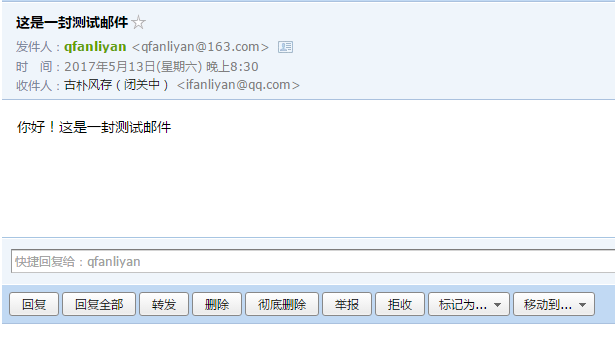
JavaMail(一):利用JavaMail发送简单邮件的更多相关文章
- JavaMail(二):利用JavaMail发送复杂邮件
上一篇文章我们学习了利用JavaMail发送简单邮件,这篇文章我们利用JavaMail发送稍微复杂一点的邮件(包含文本.图片.附件).这里只贴出核心代码,其余代码可参考JavaMail(一):利用Ja ...
- JavaMail发送简单邮件
非常简单的发送邮件实现,网上有很多啦,但还是自己写写记录下吧. package cn.jmail.test; import java.util.Properties; import javax.mai ...
- SpringBoot 发送简单邮件
使用SpringBoot 发送简单邮件 1. 在pom.xml中导入依赖 <!--邮件依赖--> <dependency> <groupId>org.springf ...
- 使用javaMail发送简单邮件
参考网页:http://blog.csdn.net/xietansheng/article/details/51673073package com.bfd.ftp.utils; import java ...
- (一)JavaMail发送简单邮件
1,导入依赖 <dependency> <groupId>com.sun.mail</groupId> <artifactId>jakarta.mail ...
- 使用javaMail和velocity来发送模板邮件
之前在ssh项目中有用过javaMail和velocity来发送邮件,实现的效果如下所示. 这类邮件主要用于公司的推广宣传,比如商城的促销等场景. 今天打算将邮件模块也集成到ssm项目,也算是对之前做 ...
- 关于使用 Spring 发送简单邮件
这是通过Spring 框架内置的功能完成简单邮件发送的测试用例. 导入相关的 jar 包. Spring 邮件抽象层的主要包为 org.springframework.mail. 它包括了发送电子邮件 ...
- 如何利用sendmail发送外部邮件?
在写监控脚本时,为了更好的监控服务器性能,如磁盘空间.系统负载等,有必要在系统出现瓶颈时,及时向管理员进行报告.在这里通常采用邮件报警,同时,邮件设置为收到邮件,即向指定手机号码发送短信.这样可以实现 ...
- Java Mail发送简单邮件,完整代码
依赖javax.mail.jar,地址:https://java.net/projects/javamail/pages/Home 完整示例代码如下: package com.jadic.utils; ...
随机推荐
- VisionPro控件的使用 C# 开发篇
VisionPro 常用控件的说明 工具设置窗体 CogPMAlignEditV2 [ 模版匹配设置窗体控件 ] CogPMAlignEditV2.Subject : 工具关联对象 如:CogPMA ...
- python学习笔记(2)数据类型-字符串
字符串是 Python 中最常用的数据类型.我们可以使用引号( ' 或 " )来创建字符串. 创建字符串很简单,只要为变量分配一个值即可.例如: var1 = 'Hello World!' ...
- 阿里云系统安装部署Freeswitch
1.安装vim apt-get install vim 2.修改镜像源 将/etc/apt/source.list的原有源注释掉,添加下面的源: deb http://mirrors.163.com/ ...
- vue-cli3初始化项目
1 npm install -g @vue/cli 创建配置 创建 1 vue create vue-app 选择配置 1234 ? Please pick a preset: (Use arrow ...
- LeetCode Day 13
LeetCode0026 给定一个排序数组,你需要在原地删除重复出现的元素,使得每个元素只出现一次,返回移除后数组的新长度. 不要使用额外的数组空间,你必须在原地修改输入数组并在使用 O(1) 额外空 ...
- XML的打包与解析
XML的打包与解析 一.XML语言的特点 1.XML独立于任何编程语言,允许人们按接收者容易解析的方式,对复杂数据进行编码.先来看一个简单的XML格式的文件: [XML] 纯文本查看 复制 ...
- CF-1117C-Magic Ship
二分 C - Magic Ship GNU C++11 Accepted 31 ms 1700 KB #include "bits/stdc++.h" using namespac ...
- Painter
时间限制:5000ms 单点时限:1000ms 内存限制:256MB 描述 杂货店出售一种由N(3<=N<=12)种不同颜色的颜料,每种一瓶(50ML),组成的颜料套装. 你现在需要使用这 ...
- ES7中的async和await
ES7中的async和await 在上一章中,使用Promise将原本的回调方式转换为链式操作,这就将一个个异步执行的操作串在一条同步线上了.下一次的操作必须等待当前操作的结束. 使用Promise的 ...
- Win10+GTX906M+Tensorflow-gpu==2.1.0
环境 Windows10 GeForce GTX 960M python 3.7.6 tensorflow-gpu==2.1.0 CUDA 10.2 cuDNN v7.9.4.38 for windo ...
