python2学习------基础语法5(文件操作)
1、文件内容读取
a.txt
teestttttttttttttt
teestttttttttttttt
teestttttttttttttt
teestttttttttttttt
teestttttttttttttt
readFile.py
# 格式
file = open(文件路径,操作模式);
file.read(); # file.readline(); #按行读取
file.close();
# example
def readText(filePath,mode):
file = open(filePath,mode); # 打开文件并制定文件操作模式
#file.seek(6); # 跳过多少字符进行读取
while True:
line = file.readline(); # 分行全部读取
if line == '' or line is None: # 去除空行
break;
print line;
'''
print file.read(); # 全部读取
'''
file.close();
#调用文件读取函数
readText(R"E:\a.txt","r");# 文件路径具体制定
2、文件内容写入
# 用法
file=open(文件路径,操作权限);
file.write(内容);
file.close(); # example
def writeText(filePath,mode):
file=open(filePath,mode);
i=0;
while i<5:
file.writelines("teestttttttttttttt\n");
i=i+1;
file.close(); # 调用函数执行文件创建
writeText(r"E:\a.txt","w");
3、显示指定路径下的文件列表
# os模块
os.listdir("指定路径"); # example
#!/usr/bin/python2.7
# __*__ encoding:UTF-8 __*__
import os;
fileDir=os.listdir("./");
for i in fileDir:
print i;
4、便利指定路径下的文件目录
#!/usr/bin/python2.7
#__*__ coding: UTF-8 __*__
import os; class FileTest:
def __init__(self):
pass;
def __getFileAndDir__(self,filePath):
tmp=os.walk(filePath,topdown=True);
for root,dirs,files in tmp:
# 遍历输出目录
for i in dirs:
print os.path.join(root,i);
# 遍历输出文件
for i in files:
print os.path.join(root,i);
a=FileTest();
a.__getFileAndDir__("F:\\test");
运行结果:
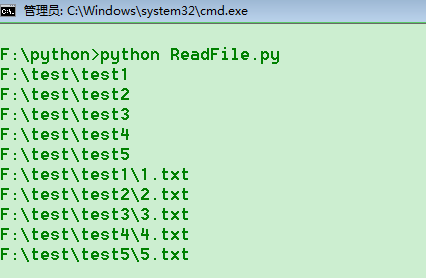
5、待定
python2学习------基础语法5(文件操作)的更多相关文章
- Python学习—基础篇之文件操作
文件操作 文件操作也是编程中需要熟练掌握的技能,尤其是在后台接口编写和数据分析过程中,对各种类型的文件进行操作,获取文件信息或者对信息进行存储是十分重要的.本篇博客中将主要对常见的文本格式文件和Exc ...
- python2学习------基础语法5(常用容器以及相关操作)
1.list(列表) #生成数据list a=[x for x in range(10)]; #print a; #遍历list for i in a: pass; #print i; #追加元素 a ...
- python2学习------基础语法1 (变量、分支语句、循环语句、字符串操作)
1.变量类型 Numbers(数字):int,float,long String(字符串) List(列表) tuple(元组) dict(字典) bool(布尔):True,False # 删除变量 ...
- python2学习------基础语法4(模块)
1.整体结构层次(a.py,b.py) 目标:b.py文件中导入a.py里面定义的class A,并调用A类里面的属性或相关方法. 2.模块导入 <1> __init__.py < ...
- Python基础语法之文件操作
1 读文件 1.1 简单读文件 f = open('text', 'r') # f是文件句柄 data = f.read() # read方法可以加整型参数,是几就读几个字符 print(data) ...
- python2学习------基础语法3(类、类的继承、类成员函数、防御式编程)
1.类的定义以及实例化 # 类定义 class p: """ this is a basic class """ basicInfo={&q ...
- python2学习------基础语法2(函数)
1.函数 # 无参数函数 def loopTest2(): a=1; while a<40: print a; a=a+1; if a==35: continue; else: print 'o ...
- Windows phone 8 学习笔记(2) 数据文件操作
原文:Windows phone 8 学习笔记(2) 数据文件操作 Windows phone 8 应用用于数据文件存储访问的位置仅仅限于安装文件夹.本地文件夹(独立存储空间).媒体库和SD卡四个地方 ...
- python学习笔记-(七)python基础--集合、文件操作&函数
本节内容 1.集合操作 2.文件操作 3.字符编码与转码 4.函数操作 1.集合操作 集合是一个无序的.不重复的数据组合: 1.1 常用操作 它的作用是: 1)自动去重:列表变成集合,自动去重: &g ...
随机推荐
- 到底是哪个“O”管理内部人员风险?
导读 俗话说,家和万事兴.与之相对的,家不睦则必自败.同理,如果缺乏明确的领导,内部人员风险管理项目或内部人威胁项目 (ITP) 也将走向失败. 俗话说,家和万事兴.与之相对的,家不睦则必自败.同理, ...
- 【SSM】日志框架 logback
logback.xml <?xml version="1.0" encoding="UTF-8" ?> <configuration scan ...
- centos解决bash: telnet: command not found...&& telnet: connect to address 127.0.0.1: Connection refused拒绝连接
检查telnet是否已安装: [root@hostuser src]# rpm -q telnet-serverpackage telnet-server is not installed[root@ ...
- 对list集合的内容分组
/** * 把list集合里的内容按照len大小分组 * @param list * @param len * @return */ private static List<List<St ...
- Navigating to current location ("/") is not allowed
main.js import Router from 'vue-router' // 这个是为了避免一个报错 const originalPush = Router.prototype.push; R ...
- C++中函数访问数组的方式
在书写C++代码时,往往为了令代码更加简洁高效.提高代码可读性,会对定义的函数有一些特殊的要求:比如不传递不必要的参数,以此来让函数的参数列表尽可能简短. 当一个函数需要访问一个数组元素时,出于上述原 ...
- 使用eclipse创建一个简单的Java Web应用程序
关于Java JDK/JRE.Tomcat的配置等等都没什么好说的,主要记录一下使用Eclipse创建web工程时的一些点以及说一说自己用IDEA的创建失败的过程(IDEA没运行成功...暂时不想弄了 ...
- [mjpeg @ ...] unable to decode APP fields: Invalid data found when processing input
通过FFmpeg打开自己笔记本摄像头(HP Wide Vision HD Camera)操作时遇到如下错误: [mjpeg @ 0000029be7cbd000] unable to decode A ...
- 一文解读XaaS (转)
艾克赛斯???别慌,读完你就知道啦~ 服务和云服务 了解Xaas云服务,不妨从了解服务开始. “服务”在本质上是一种租赁,它对资源的占用方式是“为我所用”而非“为我所有”,对资源的消费模式是按需付费而 ...
- 学术Essay写作简单且稳定的架构解析
学术essay写作(academic writing),无论是论文还是专著,间架要稳固,才有可读性,才有说服力. 稳,有几个应然特征:部块(parts)关联紧密:部块不外生枝叶:部块之间没有杂质干扰. ...
