Error building Player because scripts had compiler errors
报错信息如下:
Error building Player because scripts had compiler errors
Build completed with a result of 'Failed'
UnityEngine.GUIUtility:ProcessEvent(Int32, IntPtr)
UnityEditor.BuildPlayerWindow+BuildMethodException: Error building Player because scripts had compiler errors
at UnityEditor.BuildPlayerWindow+DefaultBuildMethods.BuildPlayer (BuildPlayerOptions options) [0x0020e] in C:\buildslave\unity\build\Editor\Mono\BuildPlayerWindowBuildMethods.cs:181
at UnityEditor.BuildPlayerWindow.CallBuildMethods (Boolean askForBuildLocation, BuildOptions defaultBuildOptions) [0x00065] in C:\buildslave\unity\build\Editor\Mono\BuildPlayerWindowBuildMethods.cs:88
UnityEngine.GUIUtility:ProcessEvent(Int32, IntPtr)
没有其他的,也没有定位到,报错的文件。
需要查看C:\Users\XXXX\AppData\Local\Unity\Editor文件下的Editor.log文件。
有详细的报错信息。
我这里的原因是无用的头文件。如下图,删除掉,就可以打出android包来了。
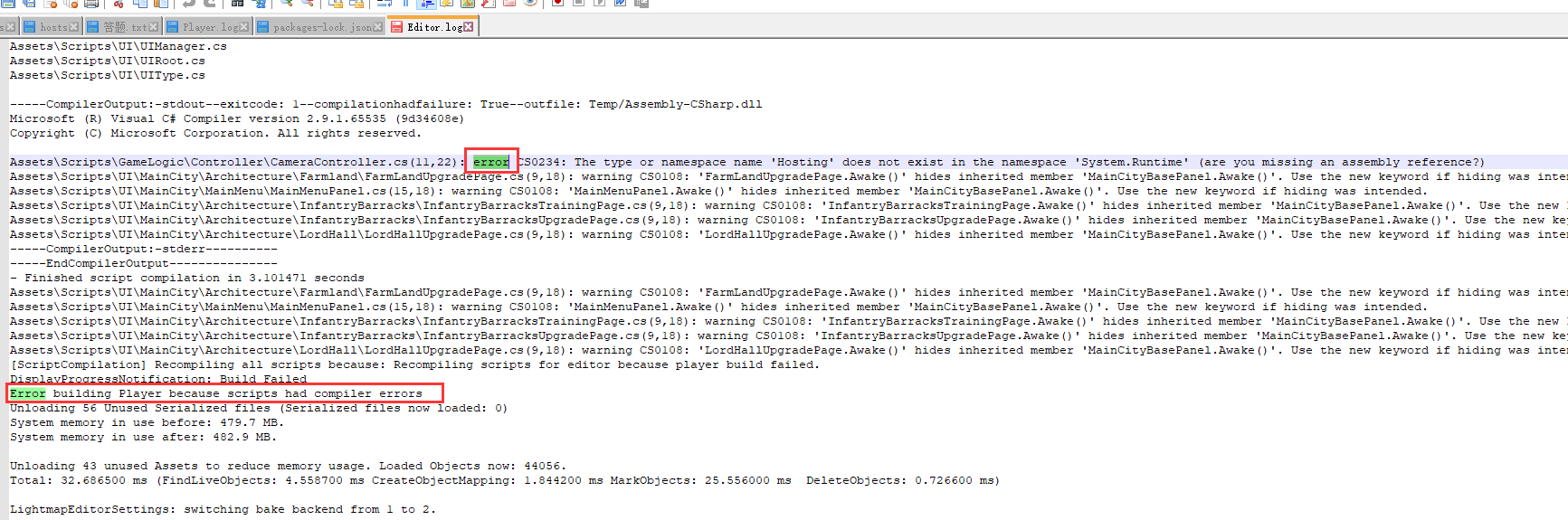
Error building Player because scripts had compiler errors的更多相关文章
- 打包Android:Error building Player: CommandInvokationFailure
错误log Error building Player: CommandInvokationFailure: Unable to determine the tools version of the ...
- Error building Player: Win32Exception: ApplicationName=‘xxxxxxxxxxxxxxxxxx//sdk\tools\zipalign.exe' , CommandLine='4 的解决办法
更新了安卓SDK后,有时候Unity编译失失败,报错类似 Error building Player: Win32Exception: ApplicationName='D:/Program File ...
- 【Unity3D】生成工程报错解决—UnityEditor.HostView:OnGUI() Error building Player: Couldn't build player because of unsupported data on target platform.
错误 错误1:An asset is marked as dont save, but is included in the build: unityEditor.HostView:OnGUI() 错 ...
- Unity出现 error building player exception android (invocation failed)
今天在编译Android的时候出现这个错误 error building player exception android (invocation failed) 百度谷歌之后,看到xuanyuson ...
- Error building Player: CommandInvokationFailure: Failed to re-package resources. See the Console for details. ShareSDK 也有这种错误
Error building Player: CommandInvokationFailure: Failed to re-package resources. See the Console for ...
- Error building Player: UnityException: Bundle Identifier has not been set up correctly
错误提示: Error building Player: UnityException: Bundle Identifier has not been set up correctlyPlease s ...
- 【已解决】unity4.2.0f4 导出Android工程报错:Error building Player: ArgumentException: Illegal characters in path. [unity导出android工程 报错,路径含有非法字符]
使用unity3D开发的一个客户端,需要导出为Android工程,然后接入一些第三方android SDK. unity版本 操作系统为: OS 名称: Microsoft Windows 7 旗舰版 ...
- Error building Player: Exception: Could not start java
4.6.1发布Flash版本出错.解决方法:把C:\Windows\System32\java.exe复制到C:\Windows\SysWOW64下即可
- Error building Player: Win32Exception: ApplicationName='E:/adt-20140702/sdk\tools\zipalign.exe', Com
1.原因 更新sdk后报错..由于版本号不同,zipalign.exe所处路径不同 2.解决的方法 在sdk路径下搜索zipalign.exe .然后拷贝到报错内容中制定的路径即可了.
- Error:java:Compilation failed: internal java compiler error
在IDEA中编译时出现这个错误:Error:java:Compilation failed: internal java compiler error! Information:Using javac ...
随机推荐
- 【C++复习】同名函数判断条件(重载,隐藏,覆盖)
1.重载 以下条件要全部满足: 函数名相同 以下条件满足其1: 函数形参数目不同 函数形参类型不同 注意: 不看返回值 调用形式要不同 //下面两个函数不能重载 fun(int a,int b){} ...
- 四,redis6版本的使用部署
继第三章(https://www.cnblogs.com/123456likun/p/13841540.html) 官网发布最新的6版本,有新的数据类型出现,给了小编我极大的动力,决定写几张关于最新的 ...
- HTML元素关系与CSS初步了解
元素之间的关系 1.父子关系 父子关系就是在一个双标签内嵌套其他元素,那么嵌套在其中的元素就相当于"子",其外层元素相当于"父". <body> ...
- [Python灰帽子-黑客与逆向工程师的Python编程之道]书籍
[Python灰帽子-黑客与逆向工程师的Python编程之道]PDF高清版免费下载地址 提取码:76aw 内容简介 · · · · · · <Python灰帽子>是由知名安全机构Immu ...
- c++中int转string
在muduo库中看见的一个函数,写的有点秀 const char digits[] = "9876543210123456789"; const char* zero = digi ...
- 解决:webpack打包js项目ie11浏览器下报promise 未定义
项目背景:webpack+js+seajs 引入文件用require或者define 1.下载依赖包 npm install babel-polyfill 2.引入该依赖:webpack.conf ...
- 制作 macOS U盘USB启动安装盘方法
制作macOS U盘 1,首先你得有macOS的dmg文件,关于如何取得完整版,我在另一篇 Mac 如何用python下载Mac OS ,大家可以按自所需下载. 2,准备大于8GB U盘.打开 ...
- 八、常用Api
Object 深拷贝和浅拷贝 Objects 包装类 StringBuilder StringJoin Math System RuntimeBigDecimal Date SImpleDateFor ...
- nginx配置普通server
1 新建conf并添加如下: server { listen 2222; #listen.server_name这些正常配置 listen [::]:2222; server_name localho ...
- apollo兼容mysql的时候报错Table 'apolloportaldb.hibernate_sequence' doesn't exist
解决方案: 配置文件里加: spring.jpa.properties.hibernate.hbm2ddl.auto=update
