docker systemctl start报错: Failed to get D-Bus connection: Operation not permitted
转载自:https://blog.csdn.net/zhenliang8/article/details/78330658
最近使用docker部署ansible,安装ssh 遇到启动服务报错:Failed to get D-Bus connection: Operation not permitted
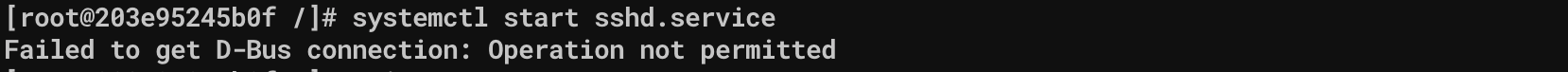
刚开始接触Docker的朋友,可能会遇到这么一个问题,使用centos7镜像创建容器后,在里面使用systemctl启动服务报错。针对这个报错,我们接下来就分析下!
# docker run -itd --name centos7 centos:7
# docker attach centos7
# yum install vsftpd
# systemctl start vsftpd
Failed to get D-Bus connection: Operation not permitted
不能启动服务,什么情况?
难道容器不能运行服务嘛!!!
答:
Docker的设计理念是在容器里面不运行后台服务,容器本身就是宿主机上的一个独立的主进程,也可以间接的理解为就是容器里运行服务的应用进程。一个容器的生命周期是围绕这个主进程存在的,所以正确的使用容器方法是将里面的服务运行在前台。
再说到systemd,这个套件已经成为主流Linux发行版(比如CentOS7、Ubuntu14+)默认的服务管理,取代了传统的SystemV风格服务管理。systemd维护系统服务程序,它需要特权去会访问Linux内核。而容器并不是一个完整的操作系统,只有一个文件系统,而且默认启动只是普通用户这样的权限访问Linux内核,也就是没有特权,所以自然就用不了!
因此,请遵守容器设计原则,一个容器里运行一个前台服务!
我就想这样运行,难道解决不了吗?
答:可以,以特权模式运行容器。
创建容器:
# docker run -d -name centos7 --privileged=true centos:7 /usr/sbin/init
进入容器:
# docker exec -it centos7 /bin/bash
这样可以使用systemctl启动服务了。
docker systemctl start报错: Failed to get D-Bus connection: Operation not permitted的更多相关文章
- 巨坑npm run dev 报错 终于找到正确答案 Error: EPERM: operation not permitted, open '/data/public/build/css/add.p
Windows10环境 npm run dev 报错 终于找到正确答案 Error: EPERM: operation not permitted, open '/data/public/build ...
- Docker 运行容器 CentOS7 使用systemctl 启动报错 Failed to get D-Bus connection: Operation not permitted
原系统:Centos 7 Docker 版本:1.12.6 操作:安装并运行 Tomcat 问题:在创建好容器之后,并且进入系统运行启动tomcat [root@cd11558d3a22 /]# sy ...
- Docker 内pip安装package报错: Failed to establish a new connection: [Errno -3] Temporary failure in name resolution'
说来奇幻(对本菜来说, 经常遇到堪称奇幻的问题) 之前在docker里面各种安装都没问题, 也不知道什么引起的, 昨天晚上调试的时候卸载了一个包的版本,然后就安不上了. 宿主机安装依然各种流畅,唯独d ...
- docker安装完报错:Failed to start docker.service: Unit docker.service is masked
执行 systemctl start docker 报错 Failed to start docker.service: Unit docker.service is masked. 解决 syste ...
- docker—tomcat 报错:Failed to get D-Bus connection: Operation not permitted
docker search centos 查系统镜像 docker pull docker.io/centos 进入容器 [root@git opt]# docker images REPOSIT ...
- docker pull报错failed to register layer: Error processing tar file(exit status 1): open permission denied
近来在一个云主机上操作docker pull,报错如下: failed to register layer: Error processing ): open /etc/init.d/hwclock. ...
- libvirt启动报错Failed to start Virtualization daemon
libvirt启动报错Failed to start Virtualization daemon 1.启动libvirt的具体报错如下 [root@localhost IOS]# service li ...
- CentOS 7.2重启网络报错 Failed to start LSB: Bring up/down
CentOS 7.2重启网络报错 Failed to start LSB: Bring up/down 我的虚拟机原本有两块网卡,一块叫eno16777736,另一块叫eno5033674.本来是正常 ...
- docker启动容器报错 Unknown runtime specified nvidia.
启动docker容器时,报错 问题复现 当我启动一个容器时,运行以下命令: docker run --runtime=nvidia .... 后面一部分命令没写出来,此时报错的信息如下: docker ...
- 突然虚拟机无法联网解决办法,且报错Failed to start LSB: Bring up/down
使用sudo service network restart去启动网络时起不来 使用systemctl status network.service查看网络状态也是failed,且报错Failed t ...
随机推荐
- 了解舵机以及MG996R的控制方法
了解舵机以及MG996R的控制方法 1.舵机基础知识: 舵机是遥控航空.航天模型控制动作,改变方向的重要组成部件,舵机是一种位置(角度)伺服的驱动器. 舵机主要适用于那些需要角度不断变化并可以保持的控 ...
- 开源分布式任务调度系统就选:DolphinScheduler
分布式任务调度这个话题是每个后端开发和大数据开发都会接触的话题.因为应用场景的广泛,所以有很多开源项目专注于解决这类问题,比如我们熟知的xxl-job. 那么今天要给大家推荐的则是另一个更为强大的开源 ...
- 浏览器调试工具devtool
视频网址 先打开devtool,再打开命令菜单.可以用screenshot来截屏 $0:先在element点击元素,再在控制台输入$0,这个$0代表element中选中的DOM元素. $1,$2... ...
- vivado报错vivado 12-8300 launch hls failed please see vivado hls.log for details
报错: 解决方案: 1. Download the "y2k22_patch-1.2.zip" file attached to this page 2. Unzip the fi ...
- C语言学习--指针大小端
// 大端存储: 数据的高位存储在内存的低地址位置 //数据0x12345678, 四字节地址0x0, 0x1,0x2,0x3 //存储方式: 0x0: 存储12, 0x1:存34 0x2: 存5 ...
- virtualbox装配fedora时,安装增强功能包时会报错解决
virtualbox安装fedora时,安装增强功能包时会报错解决 Building the main GuestAdditions module [失败]安装前需要先安装下面几个包才可以避免这个问题 ...
- 重写父类的ToString
我们任何对象调用ToString的时候,打出来的都是这个类的命名空间的名字 using System; using System.Collections.Generic; using System.L ...
- python 获取近几周日期
import datetimedef get_Next_day(count): today = datetime.datetime.today().date() for i in range(coun ...
- 实验四:开源控制器实践——OpenDaylight
实验要求: (一)基本要求: 1.利用Mininet平台搭建下图所示网络拓扑,并连接OpenDaylight控制器: 2.通过Postman工具调用OpenDaylight提供的API下发流表,实现拓 ...
- 深度学习PyTorch入门(1):3060 Pytorch+pycharm环境搭建
WIN10, NVIDIA GeForce RTX 3060 python 3.7, CUDAv11.1.1, PyTorch 1.9, PyCharm 1.安装anacodah和PyCharm: ...
