Vue2.5开发去哪儿网App 搜索功能完成
效果展示:
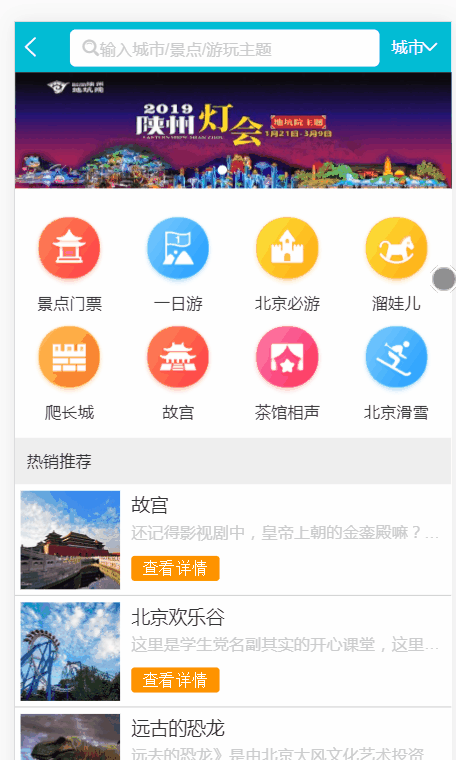
Search.vue:
<div class="search-content" ref="search" v-show="keyword">
<!--双向绑定keyword-->
<ul>
<!--遍历找到的城市-->
<li class="search-item border-bottom" v-for="(city,index) in cityList" :key="index">{{city}}</li>
<!--没有找到时的显示-->
<li class="search-item border-bottom" v-show="hasCity">
没有找到匹配数据
</li>
</ul>
</div>
当有输入时:
const result = []
//this.cities格式: {
// "id": 933,
// "spell": "zhangpu",
// "name": "漳浦"
// }
...
for (let i in this.cities) {
this.cities[i].forEach((value) => {
if (value.spell.indexOf(this.keyword) > -1 || value.name.indexOf(this.keyword) > -1) {
result.push(value.name)
}
})
this.cityList = result
}
没有输入时:
if (!this.keyword) {
this.cityList = []
return
}
添加 computed 计算属性:
computed: {
hasCity () {
return !this.cityList.length
}
}
//负责显示与否:
<li class="search-item border-bottom" v-show="hasCity">
没有找到匹配数据
</li>
<template>
<div>
<div class="search">
<input type="text" v-model="keyword" class="search-input" placeholder="输入城市名或拼音">
</div>
<div class="search-content" ref="search" v-show="keyword">
<!--双向绑定keyword-->
<ul>
<!--遍历找到的城市-->
<li class="search-item border-bottom" v-for="(city,index) in cityList" :key="index">{{city}}</li>
<!--没有找到时的显示-->
<li class="search-item border-bottom" v-show="hasCity">
没有找到匹配数据
</li>
</ul>
</div>
</div>
</template> <script>
import BScroll from 'better-scroll'
export default {
name: 'CitySearch',
props: ['cities'],
data: function () {
return {
// 关键字
keyword: '',
// 城市列表
cityList: [],
// 函数节流
timer: null
}
},
computed: {
hasCity () {
return !this.cityList.length
}
},
watch: {
keyword: function () {
if (this.timer) {
clearTimeout(this.timer)
}
this.timer = setTimeout(() => {
if (!this.keyword) {
this.cityList = []
return
}
const result = []
for (let i in this.cities) {
this.cities[i].forEach((value) => {
if (value.spell.indexOf(this.keyword) > -1 || value.name.indexOf(this.keyword) > -1) {
result.push(value.name)
}
})
this.cityList = result
}
}, 100)
}
},
mounted () {
this.scroll = new BScroll(this.$refs.search)
}
}
</script> <!--组件样式,不影响其他组件-->
<!--1rem = html front-size = 50px-->
<style lang="stylus" scoped>
@import "~styles/varibles.styl"
.search
height .72rem
padding 0 .1rem
background $bgColor
.search-input
padding 0 .1rem
box-sizing border-box
height .62rem
line-height .62rem
width 100%
text-align center
border-radius .06rem
.search-content
overflow hidden
background #eee
position absolute
top 1.58rem
left 0
right 0
z-index: 1
bottom 0
.search-item
line-height .62rem
padding-left .2rem
color #666
background #fff
</style>
Search.vue
项目地址:
https://github.com/1417766861/Vue2.5-App/tree/city-search-logic/Travel
Vue2.5开发去哪儿网App 搜索功能完成的更多相关文章
- Vue2.5 开发去哪儿网App
Vue2.5开发去哪儿网App 技术栈和主要框架
- Vue2.5开发去哪儿网App 首页开发
主页划 5 个组件,即 header icon swiper recommend weekend 一. header区域开发 1. 安装 stylus npm install stylus --s ...
- Vue2.5开发去哪儿网App 城市列表开发之 Vuex实现数据共享及高级使用
一,数据共享 1. 安装: npm install vuex --save 2. 在src目录下 新建state文件夹,新建index.js文件 3. 创建一个 store import Vue f ...
- Vue2.5开发去哪儿网App 从零基础入门到实战项目
第1章 课程介绍本章主要介绍课程的知识大纲,学习前提,讲授方式及预期收获. 1-1 课程简介 试看第2章 Vue 起步本章将快速讲解部分 Vue 基础语法,通过 TodoList 功能的编写,在熟悉基 ...
- Vue2.5开发去哪儿网App 第五章笔记 上
1.css动画原理 .fade-enter{ opacity: 0; } .fade-enter-active{ transition: opacity 2s; } .fade-leave-to{ o ...
- Vue2.5开发去哪儿网App 城市列表开发之 兄弟组件间联动及列表性能优化
一, 兄弟组件间联动 1. 点击城市字母,左侧对应显示 给遍历的 字母 添加一个点击事件: Alphabet.vue @click="handleLetterClick" ha ...
- Vue2.5开发去哪儿网App 城市列表开发
一,城市选择页面路由配置 ...
- Vue2.5开发去哪儿网App 第五章笔记 下
1. 多个元素或组件的过渡 多个元素的过渡: <style> .v-enter,.v-leace-to{ opacity: 0; } .v-enter-active,.v-leave-ac ...
- Vue2.5开发去哪儿网App 第四章笔记 下
1.解决非父子组件之间的传值问题 非父子组件传值(Bus/总线/发布订阅模式/观察者模式) 给 Vue类上挂在一个属性,然后创建vue实例时,实例就拥有了这个属性 Vue.prototype.bus ...
随机推荐
- 使用Ant发布web应用到tomcat
使用Ant发布web应用到tomcat 来自:http://blog.csdn.net/hbcui1984/article/details/1954537 今天在公司用ant写了个部署web应用的脚本 ...
- QT5中无法包含Qtgui头文件的问题。
今天新学QT是,从一个ppt中边看边抄边学.前几页还能理解,但到了用纯源码写空白QT工程时,便遇到了一个问题.头文件里包含 #include <QtGui> 但是编译时总是出现下面图一中 ...
- ant Design和ant Design mobile的使用,并实现按需加载
1.全局安装yarn npm install -g create-react-app yarn 2.创建react项目,并用yarn start 运行 3.引入antd/引入antd-mobile y ...
- Codeforces 1060E(思维+贡献法)
https://codeforces.com/contest/1060/problem/E 题意 给一颗树,在原始的图中假如两个点连向同一个点,这两个点之间就可以连一条边,定义两点之间的长度为两点之间 ...
- Check the NativeLink log file
今天用Quartus ii16.1仿真Cyclone IV的IP核DDR2,总是报上面的错误 .网上都说是modelsim路径的问题, 但我确定不是.最后用QaurtusII 12.1可以通道仿真. ...
- HDU 1003 MAXSUM(最大子序列和)
Description Given a sequence a[1],a[2],a[3]......a[n], your job is to calculate the max sum of a sub ...
- if结构和逻辑运算符
一 :if选择结构 语法结构: 01.单个if if(表达式){ 如果满足表达式 则执行的代码 } 02.if(表达式) else if(表达式){ 如果满足表达式 则执行的代码 }else{ 不满足 ...
- 各种学习Demo链接
CSS3: 钟表:http://demo.qpdiy.com/hxw/CSS3/css3_clock.html CSS3各种旋转:http://demo.qpdiy.com/hxw/CSS3/css3 ...
- PAT甲级 1124. Raffle for Weibo Followers (20)
1124. Raffle for Weibo Followers (20) 时间限制 400 ms 内存限制 65536 kB 代码长度限制 16000 B 判题程序 Standard 作者 CHEN ...
- execl 导出
/** * 导出 是把数表中的数据添加到execl表中 */ public function export(){ $xlsData = Db('user')->select(); Vendo ...
