简单的SpringMVC经典案例
主题:构建一个基于SpringMVC的HelloWord Web 项目
目的:快速体验什么是SpringMVC
方案:
1、创建工程,命名:SpringMVC
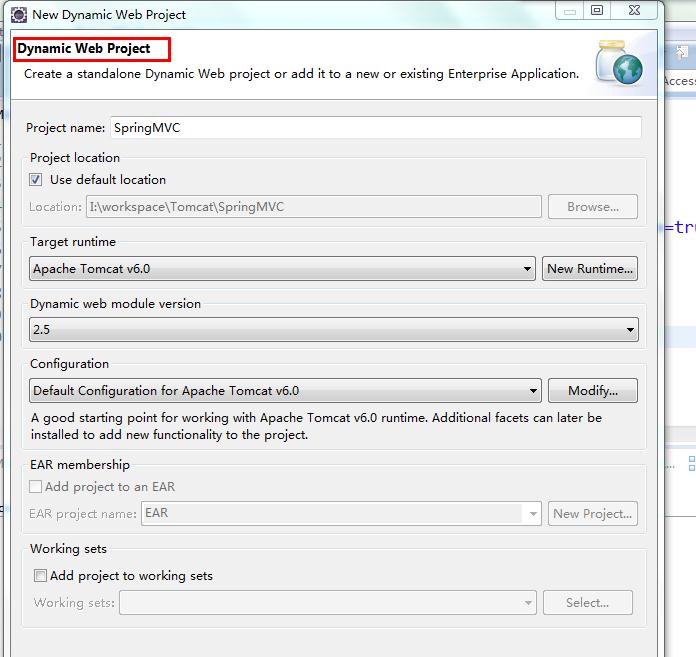
2、导包
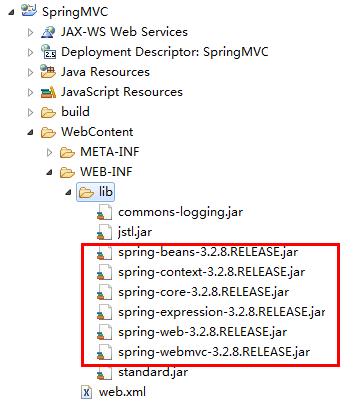
3、在SRC下添加spring-mvc.xml配置文件
(注意:名字可以随便取,最好就是看上就知道是什么)

<?xml version="1.0" encoding="UTF-8"?>
<beans xmlns="http://www.springframework.org/schema/beans"
xmlns:mvc="http://www.springframework.org/schema/mvc" xmlns:xsi="http://www.w3.org/2001/XMLSchema-instance"
xmlns:context="http://www.springframework.org/schema/context" xmlns:tx="http://www.springframework.org/schema/tx"
xmlns:aop="http://www.springframework.org/schema/aop"
xsi:schemaLocation="http://www.springframework.org/schema/beans
http://www.springframework.org/schema/beans/spring-beans-4.0.xsd
http://www.springframework.org/schema/context
http://www.springframework.org/schema/context/spring-context-4.0.xsd
http://www.springframework.org/schema/tx
http://www.springframework.org/schema/tx/spring-tx-4.0.xsd
http://www.springframework.org/schema/aop
http://www.springframework.org/schema/aop/spring-aop-4.0.xsd
http://www.springframework.org/schema/mvc
http://www.springframework.org/schema/mvc/spring-mvc.xsd"> </beans>
4、在web.xml配置封装在Spring里面的servlet--DispatcherServlet前端控制器,并指定spring-mvc.xml文件
<?xml version="1.0" encoding="UTF-8"?>
<web-app xmlns:xsi="http://www.w3.org/2001/XMLSchema-instance" xmlns="http://java.sun.com/xml/ns/javaee" xsi:schemaLocation="http://java.sun.com/xml/ns/javaee http://java.sun.com/xml/ns/javaee/web-app_2_5.xsd" id="WebApp_ID" version="2.5">
<display-name>SpringMVC</display-name>
<servlet>
<servlet-name>SpringMVC</servlet-name>
<!-- DispathcherServlet 前端控制器 -->
<servlet-class>org.springframework.web.servlet.DispatcherServlet</servlet-class>
<init-param>
<!-- 变量名随便取 -->
<param-name>contextConfigLocation</param-name>
<!-- 指定SpringMVC配置文件名 -->
<param-value>classpath:spring-mvc.xml</param-value>
</init-param>
<!-- load-on-startup等于1,则表示容器启动就实例化此Servlet -->
<load-on-startup>1</load-on-startup>
</servlet>
<servlet-mapping>
<!-- 要与上面Servlet的名字对应 -->
<servlet-name>SpringMVC</servlet-name>
<!-- 用来匹配客户端请求 -->
<url-pattern>*.action</url-pattern>
</servlet-mapping>
</web-app>
5、在spring-mvc.xml中配置 【HandlerMapping组件】------------------作用------>设置客户端请求与Controller
【InternalResourceViewResolver组件】--作用------>设置视图配置
【HelloController】------------------------作用------->测试请求处理
<?xml version="1.0" encoding="UTF-8"?>
<beans xmlns="http://www.springframework.org/schema/beans"
xmlns:mvc="http://www.springframework.org/schema/mvc" xmlns:xsi="http://www.w3.org/2001/XMLSchema-instance"
xmlns:context="http://www.springframework.org/schema/context" xmlns:tx="http://www.springframework.org/schema/tx"
xmlns:aop="http://www.springframework.org/schema/aop"
xsi:schemaLocation="http://www.springframework.org/schema/beans
http://www.springframework.org/schema/beans/spring-beans-4.0.xsd
http://www.springframework.org/schema/context
http://www.springframework.org/schema/context/spring-context-4.0.xsd
http://www.springframework.org/schema/tx
http://www.springframework.org/schema/tx/spring-tx-4.0.xsd
http://www.springframework.org/schema/aop
http://www.springframework.org/schema/aop/spring-aop-4.0.xsd
http://www.springframework.org/schema/mvc
http://www.springframework.org/schema/mvc/spring-mvc.xsd"> <!-- 定义客户端请求映射关系 -->
<!-- HeanlerMapping是Spring核心组件之一 -->
<bean id="headlerMapping"
class="org.springframework.web.servlet.handler.SimpleUrlHandlerMapping">
<property name="mappings">
<map>
<entry key="/hello.action">
<value>helloController</value>
</entry>
</map>
</property>
</bean> <!-- 增加HelloController的Bean -->
<bean id="helloController" class="controller.HelloController" /> <!-- 定义视图解释器(Spring核心组件之一) -->
<bean id="viewResolver"
class="org.springframework.web.servlet.view.InternalResourceViewResolver">
<property name="prefix" value="WEB-INF/jsp/"/>
<property name="suffix" value=".jsp"/>
</bean>
</beans>
6、编写HelloController【注意:需要实现Controller接口】
package controller; import javax.servlet.http.HttpServletRequest;
import javax.servlet.http.HttpServletResponse; import org.springframework.web.servlet.ModelAndView;
import org.springframework.web.servlet.mvc.Controller; public class HelloController implements Controller{ @Override
public ModelAndView handleRequest(HttpServletRequest arg0, HttpServletResponse arg1) throws Exception {
ModelAndView mv = new ModelAndView("hello");
System.out.println("处理hello.action请求");
return mv;
} }
7、在WEB-INF文件夹下新增"jsp"文件夹,并添加hello.jsp
<%@ page language="java" contentType="text/html; charset=UTF-8"
pageEncoding="UTF-8"%>
<!DOCTYPE html PUBLIC "-//W3C//DTD HTML 4.01 Transitional//EN" "http://www.w3.org/TR/html4/loose.dtd">
<html>
<head>
<meta http-equiv="Content-Type" content="text/html; charset=UTF-8">
<title>Insert title here</title>
</head>
<body>
欢迎来到Spring的世界!
</body>
</html>
8、跑起来吧兄弟们~然后访问http://localhost/SpringMVC/hello.action,效果如下:

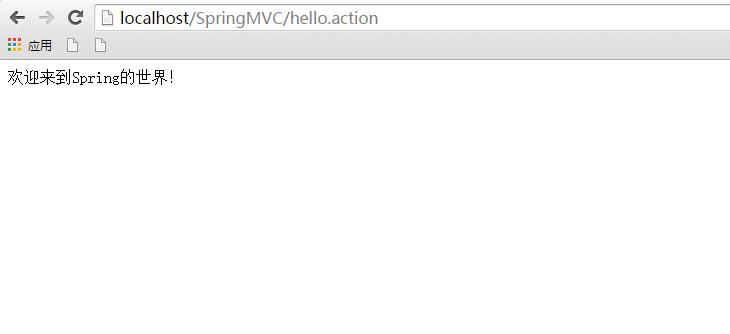
简单的SpringMVC经典案例的更多相关文章
- Linux运维之道(大量经典案例、问题分析,运维案头书,红帽推荐)
Linux运维之道(大量经典案例.问题分析,运维案头书,红帽推荐) 丁明一 编 ISBN 978-7-121-21877-4 2014年1月出版 定价:69.00元 448页 16开 编辑推荐 1 ...
- Altera OpenCL用于计算机领域的13个经典案例(转)
英文出自:Streamcomputing 转自:http://www.csdn.net/article/2013-10-29/2817319-the-application-areas-opencl- ...
- php中foreach()函数与Array数组经典案例讲解
//php中foreach()函数与Array数组经典案例讲解 function getVal($v) { return $v; //可以加任意检查代码,列入要求$v必须是数字,或过滤非法字符串等.} ...
- HTML5 CSS3 经典案例:无插件拖拽上传图片 (支持预览与批量) (二)
转载请标明出处:http://blog.csdn.net/lmj623565791/article/details/31513065 上一篇已经实现了这个项目的整体的HTML和CSS: HTML5 C ...
- 经典案例复盘——运维专家讲述如何实现K8S落地
经典案例复盘——运维专家讲述如何实现K8S落地 背景介绍 运满满自开始微服务改造以来,线上线下已有数千个微服务的 Java 实例在运行中.这些 Java 实例部署在数百台云服务器或虚机上,除少数访问量 ...
- springmvc 项目完整示例01 需求与数据库表设计 简单的springmvc应用实例 web项目
一个简单的用户登录系统 用户有账号密码,登录ip,登录时间 打开登录页面,输入用户名密码 登录日志,可以记录登陆的时间,登陆的ip 成功登陆了的话,就更新用户的最后登入时间和ip,同时记录一条登录记录 ...
- Python递归的经典案例
目录 : 一.递归的简介 二.递归的经典应用 2.1 递归求阶乘 2.2 递归推斐波那契数列 2.3 二分法找有序列表指定值 2.4 递归解汉诺塔 前言: 当我们碰到诸如需要求阶乘或斐 ...
- SpringMVC经典系列-15对SpringMVC的总结---【LinusZhu】
注意:此文章是个人原创,希望有转载须要的朋友们标明文章出处,假设各位朋友们认为写的还好,就给个赞哈.你的鼓舞是我创作的最大动力,LinusZhu在此表示十分感谢,当然文章中如有纰漏,请联系linusz ...
- Spark之权威指南经典案例
hadoop权威指南上有一个求历史最高温度的经典案例,源数据如下: -- sample.txt0067011990999991950051507004+68750+023550FM-12+038299 ...
随机推荐
- Modeless对话框如何响应快捷键
MFC,Modeless对话框不会响应快捷键.解决的方案很多,其中之一是在PreTranslateMessage中地键盘消息进行拦截处理.
- ServiceStack DateTime数据类型转Json出现的困扰
执行dotnet-new selfhost sstest 创建项目,然后打开解决方案 修改ssTest.ServiceModel中的Hello.cs,在HellopResponse中添加时间属性,然后 ...
- 201621123018《java程序设计》第12周作业总结
1. 本周学习总结 1.1 以你喜欢的方式(思维导图或其他)归纳总结多流与文件相关内容. 2. 面向系统综合设计-图书馆管理系统或购物车 使用流与文件改造你的图书馆管理系统或购物车. 2.1 简述如何 ...
- “全栈2019”Java多线程第三十章:尝试获取锁tryLock()方法详解
难度 初级 学习时间 10分钟 适合人群 零基础 开发语言 Java 开发环境 JDK v11 IntelliJ IDEA v2018.3 文章原文链接 "全栈2019"Java多 ...
- 友链&&日记
上面友链,下面日记 友人链 最喜欢galgameの加藤聚聚 初三一本&&\(ACG\)姿势比我还丰厚的yx巨巨 更喜欢galgame的shadowice czx ZigZag胖胖 文文 ...
- python爬虫实践教学
i春秋作家:Mochazz 一.前言 这篇文章之前是给新人培训时用的,大家觉的挺好理解的,所以就分享出来,与大家一起学习.如果你学过一些python,想用它做些什么又没有方向,不妨试试完成下面几个案例 ...
- PHP 获取两个时间之间的月份
## 获取两个时间之间的间距时间 $s = '2017-02-05'; $e = '2017-07-20'; $start = new \DateTime($s); $end = new \DateT ...
- spring IOC理解
用spring做了几个项目后发现,对spring的IOC理解还是不够清晰,今天就来总结下自己的理解(个人的一些见解) 以前用jsp+servlet做网站时,只是分了显示层(jsp),控制层(servl ...
- Linux学习系列之一:在centos 7.5上安装nginx 以及简单配置
说到Linux我们都知道那是相当相当得重要得啊,在计算机这个行业,开发运维都是离不开它得.我作为一个准毕业生,智商可能不太够,只能自己笨鸟先飞,自己操作起来咯.俗话说的好,好记性不如难笔头嘛.而且ng ...
- DDD漫想
领域专用语言 领域驱动设计(Domain Driver Design)开发中,最令我震撼的是领域专用语言(Domain specific language),领域专用语言专注于描述当前领域内的业务细节 ...
