asterisk搭建goip
利用asterisk来搭建goip使用,步骤如下:
第一步:先需要搭建centos服务器并优化
搭建centos服务器就省略;
优化centos服务器,进行如下步骤:
关闭防火墙:systemctl stop firewalld,systemctl disable firewalld
关闭selinux: sed -i 's#(^SELINUX=).#\SELINUX=disabled#' /etc/selinux/config; setenforce 0
搭建yum源和第三方源
curl -o /etc/yum.repos.d/CentOS-Base.repo http://mirrors.aliyun.com/repo/Centos-7.repo
curl -o /etc/yum.repos.d/epel.repo http://mirrors.aliyun.com/repo/epel-7.repo
安装系统所需的小软件:
yum -y install wget vim lrzsz bash-completion telnet nmap nc net-tools tree
这样centos系统优化就完成了
第二步:进行asterisk软件安装
1、增加asterisk用户: useradd astrisk -s /sbin/nologin
2、使用80端口通过防火墙:firewall-cmd --zone=public --add-port=80/tcp --permanent
3、安装astrisk所需要的补丁:
yum -y install lynx tftp-server unixODBC mysql-connector-odbc mariadb-server mariadb httpd ncurses-devel sendmail sendmail-cf sox newt-devel libxml2-devel libtiff-devel audiofile-devel gtk2-devel subversion kernel-devel git crontabs cronie cronie-anacron wget vim uuid-devel sqlite-devel net-tools gnutls-devel python-devel texinfo libuuid-devel
4、安装php服务:
yum install php56w php56w-pdo php56w-mysql php56w-mbstring php56w-pear php56w-process php56w-xml php56w-opcache php56w-ldap php56w-intl php56w-soap
5、安装nodejs :yum install -y nodejs
6、启动mariadb服务:systemctl start mariadb; systemctl enable mariadb
7、进入mariadb(mysql),并设置root无密码:mysql_secure_installation
8、下载jansson: wget -O jansson.tar.gz https://github.com/akheron/jansson/archive/v2.11.tar.gz
并安装jansson控件:cd /server/tools
tar xf jansson.tar.gz
cd jansson-2.11 && autoreconf -i
./configure --libdir=/usr/lib64
make && make install
9、下载asterisk软件: wget http://downloads.asterisk.org/pub/telephony/asterisk/asterisk-16-current.tar.gz
安装asterisk软件:tar xf asterisk-16-current.tar.gz && cd asterisk-16.5.0/
contrib/scripts/install_prereq install
./configure --libdir=/usr/lib64 --with-pjproject-bundled --with-jansson-bundled
make menuselect (并选择app_macro)
make && make install
make config && make samples
ldconfig && chkconfig asterisk off
chown asterisk /var/run/astrisk
chown -R asterisk. /etc/asterisk
chown -R asterisk. /var/{lib,log,spool}/asterisk
chown -R asterisk. /usr/lib/64/asterisk
chown -R asterisk. /var/www
sed -i 's/(^upload_max_filesize = )./\120M/' /etc/php.ini
sed -i 's/^(User|Group).*/\1 asterisk/' /etc/httpd/conf/httpd.conf
sed -i 's/AllowOverride None/AllowOverride All/' /etc/httpd/conf/httpd.conf
systemctl restart httpd.service
cd /server/tools
wget http://mirror.freepbx.org/modules/packages/freepbx/freepbx-14.0-latest.tgz
tar xfz freepbx-14.0-latest.tgz
rm -f freepbx-14.0-latest.tgz
cd freepbx
./start_asterisk start
./install -n
第三步:查看安装好的asterisk
#ifconfig eth0
eth0: flags=4163<UP,BROADCAST,RUNNING,MULTICAST> mtu 1500
inet 10.0.0.100 netmask 255.255.255.0 broadcast 10.0.0.255
inet6 fe80::5041:4e89:2600:f96e prefixlen 64 scopeid 0x20
ether 00:0c:29:0b:6a:a3 txqueuelen 1000 (Ethernet)
RX packets 487409 bytes 630322073 (601.1 MiB)
RX errors 0 dropped 0 overruns 0 frame 0
TX packets 173734 bytes 95408541 (90.9 MiB)
TX errors 0 dropped 0 overruns 0 carrier 0 collisions 0
在浏览器中输入:10.0.0.100就可以直接访问
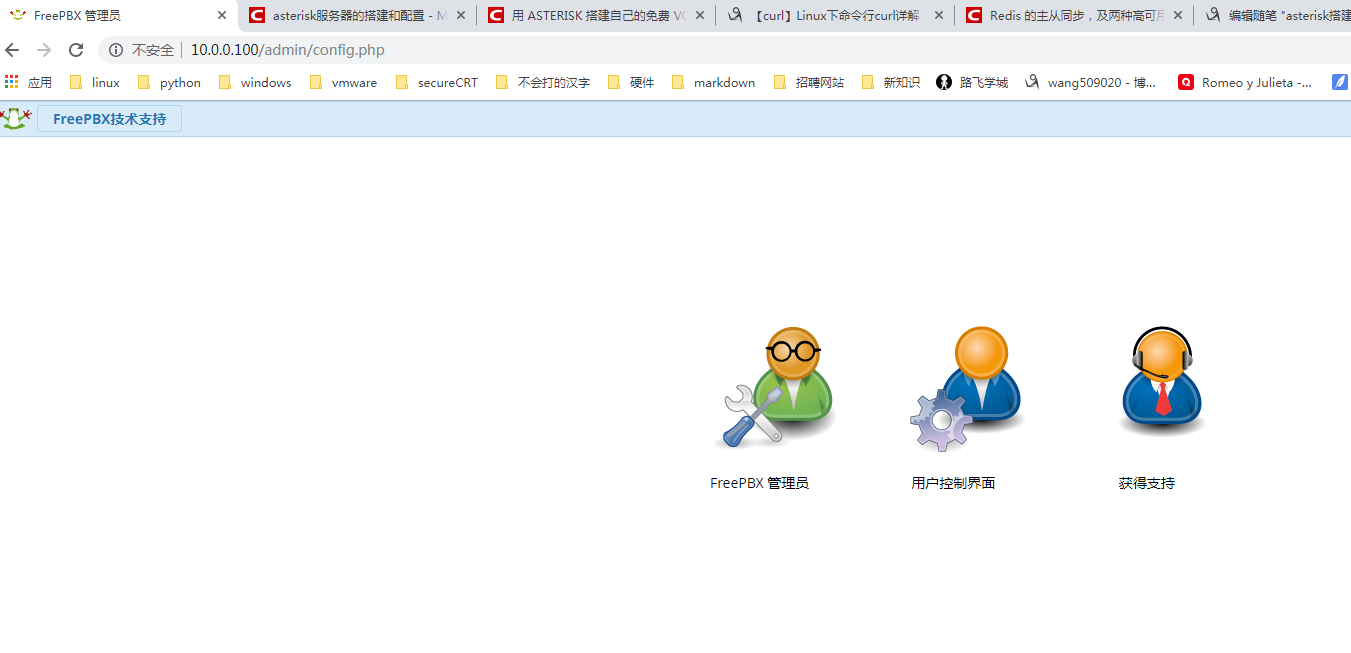
asterisk搭建goip的更多相关文章
- 用 Asterisk 搭建自己的免费 VoIP 服务器
原文 http://www.yaoblog.info/?p=5021 1. 这里以 Debian 为例子,安装 Asterisk apt-get update apt-get install aste ...
- 用ASTERISK搭建自己的免费VOIP服务器
服务器别闲着,博主又要给大家带来新的玩法咯 1. 这里以 Debian 为例子,安装 Asterisk apt-get update apt-get install asterisk 2. 预设置 A ...
- asterisk manager api 配置 (manager.conf)
http://blog.csdn.net/niino/article/details/5748805 要激活AMI,需要在/etc/asterisk/manager.conf中,[general]块下 ...
- 基于Asterisk的VoIP开发指南——(1)实现基本呼叫功能
原文:基于Asterisk的VoIP开发指南--(1)实现基本呼叫功能 说明: 1.本文档探讨基于Asterisk如何实现VoIP的一些基本功能,包括基本呼叫功能的方案选取.主叫号码透传.如何编写As ...
- 基于docker搭建开源扫描器——伏羲
基于docker搭建开源扫描器——伏羲 1.简介 项目地址 伏羲是一款开源的安全检测工具,适用于中小型企业对企业内部进行安全检测和资产统计. 功能一览: 基于插件的漏洞扫描功能(类似于巡风) 漏洞管理 ...
- Elastix GOIP 网关配合
方案一 Gateway disallow=allallow=alaw&ulawcanreinvite=nodtmfmode=rfc2833host=192.168.1.108insecure= ...
- asterisk配置SIP服务器
服务器asterisk我们安装完以后,需要在windows(就是自己的本机)上在安装一个客户端xlite,直接下载安装就行,安装完以后,我们就需要自己手动配置一下sip服务器了. 下面给大家讲一下怎么 ...
- 发挥到极致的Asterisk SS7 解决方案【转】
基于SS7的开源解决方案在国内已经安装了很多.很多用户都使用chan_ss7 开源协议栈作为呼叫中心,400电话,计费结算的系统.随着国内对开源Asterisk的认可程度越来越高. Asterisk让 ...
- SIP协议&开源SIP服务器搭建和客户端安装
1. SIP SIP 是一个应用层的控制协议,可以用来建立,修改,和终止多媒体会话,例如Internet电话 SIP在建立和维持终止多媒体会话协议上,支持五个方面: 1) 用户定位: 检查终端用户 ...
随机推荐
- 【AMAD】sorl-thumbnail -- Django缩略图
动机 简介 个人评分 动机 生成缩略图是一个烦人的工作. 简介 sorl-thumbnail1的特性包括: 支持不同的storage 实现缩略图的引擎是可以切换的:Pillow, ImageMagic ...
- C/C++编程
基本的数据类型: 整型 浮点型(单精度.双精度) 在c语言中,所有的变量声明必须在任何执行语句之前(对当前域来说), 否则编译的时候会出现变量是未声明的标识符的错误. main 入口参数:argc 和 ...
- 【计算机】DMA原理1
DMA原理:DMA(Direct Memory Access,直接内存存取) 是所有现代电脑的重要特色,它允许不同速度的硬件装置来沟通,而不需要依于 CPU 的大量中断负载.否则,CPU 需要从来源把 ...
- vue文字向上滚动
<template> <vue-seamless-scroll :data="listData" :class-option="optionHover& ...
- Oracle表级约束和列级约束
Oracle表级约束和列级约束 1. 表级定义约束 指的是在定义完一个表所有列之后,再去定义所有相关的约束. 注意:not null 约束只能在列级上定义. 2. 列级定义约束 指的是在定义一个表的每 ...
- IT 界的“名言”
--喜欢记得关注我哟[shoshana]-- 中国有很多古代警世名言,朗朗上口,凝聚了很多故事与哲理.硅谷的互联网公司里头也有一些这样的名言,凝聚了很多公司价值观和做事的方法,对于很多程序员来说,其影 ...
- golang之工厂模式
说明: golang的结构体没有构造函数,通常可以使用工厂模式来解决这个问题 如果包里面的结构体变量首字母小写,引入后,不能直接使用,可以工厂模式解决: ch1.go package ch1 type ...
- bzoj2152 聪聪可可 (树形dp)
大意: 给定树, 随机选两点, 求两点距离是3的倍数的概率. 树形dp入门水题, 枚举每个点作为lca时的答案即可. #include <iostream> #include <qu ...
- 怎样理解document节点
1. document是七种文档节点中的一种, 是最顶级的一种节点; 2. 其他六种节点都包在document节点之内; 3. document既是一种节点的名字, 也是这种节点在DOM中的实例对象; ...
- Scala学习十六——XML处理
一.本章要点 XML字面量<like>this</like>的类型为NodeSeq 可以在XML字面量中内嵌Scala代码 Node的child属性产出后代节点 Node的at ...
