(十五)SpringBoot之使用Redis做缓存数据
一、添加Redis依赖
<?xml version="1.0" encoding="UTF-8"?>
<project xmlns="http://maven.apache.org/POM/4.0.0" xmlns:xsi="http://www.w3.org/2001/XMLSchema-instance"
xsi:schemaLocation="http://maven.apache.org/POM/4.0.0 http://maven.apache.org/xsd/maven-4.0.0.xsd">
<modelVersion>4.0.0</modelVersion> <groupId>com.shyroke.redis</groupId>
<artifactId>springboot_redis</artifactId>
<version>0.0.1-SNAPSHOT</version>
<packaging>war</packaging> <name>springboot_redis</name>
<description>Demo project for Spring Boot</description> <parent>
<groupId>org.springframework.boot</groupId>
<artifactId>spring-boot-starter-parent</artifactId>
<version>1.4.7.RELEASE</version>
<relativePath/> <!-- lookup parent from repository -->
</parent> <properties>
<project.build.sourceEncoding>UTF-8</project.build.sourceEncoding>
<project.reporting.outputEncoding>UTF-8</project.reporting.outputEncoding>
<java.version>1.8</java.version>
</properties> <dependencies>
<dependency>
<groupId>org.springframework.boot</groupId>
<artifactId>spring-boot-starter-cache</artifactId>
</dependency>
<dependency>
<groupId>org.springframework.boot</groupId>
<artifactId>spring-boot-starter-data-jpa</artifactId>
</dependency>
<dependency>
<groupId>org.springframework.boot</groupId>
<artifactId>spring-boot-starter-data-redis</artifactId>
</dependency>
<dependency>
<groupId>org.springframework.boot</groupId>
<artifactId>spring-boot-starter-web</artifactId>
</dependency> <dependency>
<groupId>org.springframework.boot</groupId>
<artifactId>spring-boot-devtools</artifactId>
<scope>runtime</scope>
</dependency>
<dependency>
<groupId>mysql</groupId>
<artifactId>mysql-connector-java</artifactId>
<scope>runtime</scope>
</dependency>
<dependency>
<groupId>org.springframework.boot</groupId>
<artifactId>spring-boot-starter-tomcat</artifactId>
<scope>provided</scope>
</dependency>
<dependency>
<groupId>org.springframework.boot</groupId>
<artifactId>spring-boot-starter-test</artifactId>
<scope>test</scope>
</dependency>
</dependencies> <build>
<plugins>
<plugin>
<groupId>org.springframework.boot</groupId>
<artifactId>spring-boot-maven-plugin</artifactId>
</plugin>
</plugins>
</build> </project>
二、 application配置
server.port=8888 #数据库连接配置
spring.datasource.url=jdbc:mysql://localhost/db_boot?useUnicode=true&characterEncoding=utf-8
spring.datasource.username=root
spring.datasource.password=
spring.datasource.driver-class-name=com.mysql.jdbc.Driver # JPA
spring.jpa.show-sql=true
spring.jpa.hibernate.ddl-auto= update #redis
spring.cache.type=redis
spring.redis.host=localhost
spring.redis.port=6379
#spring.redis.password=
#spring.redis.database=0
#spring.redis.pool.max-active=8
#spring.redis.pool.max-idle=8
#spring.redis.pool.max-wait=-1
#spring.redis.pool.min-idle=0
#spring.redis.timeout=0
三、 redis缓存配置类
package com.shyroke.config; import com.fasterxml.jackson.annotation.JsonAutoDetect;
import com.fasterxml.jackson.annotation.PropertyAccessor;
import com.fasterxml.jackson.databind.ObjectMapper;
import org.springframework.cache.CacheManager;
import org.springframework.cache.annotation.CachingConfigurerSupport;
import org.springframework.cache.annotation.EnableCaching;
import org.springframework.cache.interceptor.KeyGenerator;
import org.springframework.context.annotation.Bean;
import org.springframework.context.annotation.Configuration;
import org.springframework.data.redis.cache.RedisCacheManager;
import org.springframework.data.redis.connection.RedisConnectionFactory;
import org.springframework.data.redis.core.RedisTemplate;
import org.springframework.data.redis.core.StringRedisTemplate;
import org.springframework.data.redis.serializer.Jackson2JsonRedisSerializer; import java.lang.reflect.Method; @Configuration
public class RedisConfig extends CachingConfigurerSupport { /*
* 定义缓存数据 key 生成策略的bean 包名+类名+方法名+所有参数
*/
@Bean
public KeyGenerator wiselyKeyGenerator(){
return new KeyGenerator() {
@Override
public Object generate(Object target, Method method, Object... params) {
StringBuilder sb = new StringBuilder();
sb.append(target.getClass().getName());
sb.append(method.getName());
for (Object obj : params) {
sb.append(obj.toString());
}
return sb.toString();
}
}; } /*
* 要启用spring缓存支持,需创建一个 CacheManager的 bean,CacheManager 接口有很多实现,这里Redis 的集成,用
* RedisCacheManager这个实现类 Redis 不是应用的共享内存,它只是一个内存服务器,就像 MySql 似的,
* 我们需要将应用连接到它并使用某种“语言”进行交互,因此我们还需要一个连接工厂以及一个 Spring 和 Redis 对话要用的
* RedisTemplate, 这些都是 Redis 缓存所必需的配置,把它们都放在自定义的 CachingConfigurerSupport 中
*/
@Bean
public CacheManager cacheManager(@SuppressWarnings("rawtypes") RedisTemplate redisTemplate) {
RedisCacheManager cacheManager = new RedisCacheManager(redisTemplate);
// cacheManager.setDefaultExpiration(60);//设置缓存保留时间(seconds)
return cacheManager;
} // 1.项目启动时此方法先被注册成bean被spring管理,如果没有这个bean,则redis可视化工具中的中文内容(key或者value)都会以二进制存储,不易检查。
@Bean
public RedisTemplate<String, String> redisTemplate(RedisConnectionFactory factory) {
StringRedisTemplate template = new StringRedisTemplate(factory);
Jackson2JsonRedisSerializer jackson2JsonRedisSerializer = new Jackson2JsonRedisSerializer(Object.class);
ObjectMapper om = new ObjectMapper();
om.setVisibility(PropertyAccessor.ALL, JsonAutoDetect.Visibility.ANY);
om.enableDefaultTyping(ObjectMapper.DefaultTyping.NON_FINAL);
jackson2JsonRedisSerializer.setObjectMapper(om);
template.setValueSerializer(jackson2JsonRedisSerializer);
template.afterPropertiesSet();
return template;
}
}
四、在springboot启动类中添加缓存支持
@SpringBootApplication
@EnableCaching
public class SpringbootRedisApplication { public static void main(String[] args) {
SpringApplication.run(SpringbootRedisApplication.class, args);
}
}
五、编写控制类
package com.shyroke.controller; import org.springframework.beans.factory.annotation.Autowired;
import org.springframework.stereotype.Controller;
import org.springframework.web.bind.annotation.RequestMapping;
import org.springframework.web.bind.annotation.ResponseBody; import com.shyroke.bean.UserBean;
import com.shyroke.mapper.UserMapper;
import com.shyroke.service.UserServiceI;
import com.shyroke.util.DateUtil; @Controller
@RequestMapping(value = "/")
public class IndexController { @Autowired
private UserServiceI userService; @ResponseBody
@RequestMapping(value = "/get")
public UserBean get() { return userService.getUserById(1); } @ResponseBody
@RequestMapping(value="/update")
public UserBean update() { UserBean user=userService.getUserById(1);
user.setCreateTime(DateUtil.getDataFormat());
user.setUserName("test");
return userService.update(user);
} @ResponseBody
@RequestMapping(value="/del")
public String del() {
return userService.del(1);
} }
六、Service层接口及其实现
package com.shyroke.service;
import com.shyroke.bean.UserBean;
public interface UserServiceI {
UserBean getUserById(int i);
UserBean update(UserBean user);
String del(int id);
}
- 实现类
package com.shyroke.service.impl; import org.springframework.beans.factory.annotation.Autowired;
import org.springframework.cache.annotation.CacheConfig;
import org.springframework.cache.annotation.CacheEvict;
import org.springframework.cache.annotation.CachePut;
import org.springframework.cache.annotation.Cacheable;
import org.springframework.stereotype.Service; import com.shyroke.bean.UserBean;
import com.shyroke.mapper.UserMapper;
import com.shyroke.service.UserServiceI; @Service
@CacheConfig(cacheNames="users")
public class UserServiceImpl implements UserServiceI { @Autowired
private UserMapper userMapper; @Cacheable(key="'userCache'")
@Override
public UserBean getUserById(int i) {
System.out.println("执行这里,说明缓存中读取不到数据,直接读取数据库....");
return userMapper.findOne(i);
} @CachePut(key="'userCache'")
@Override
public UserBean update(UserBean user) {
System.out.println("执行这里,更新数据库,更新缓存....");
return userMapper.save(user);
} @CacheEvict(key="'userCache'")
@Override
public String del(int id) {
userMapper.delete(id);
return "删除成功!!!!";
} }
- 注意:
- @CacheConfig(cacheNames="users") 注解指的是该类中的缓存的名称都是users
@CachePut(key=" 'userCache' ")中userCache要加‘’单引号,表示这是一个字符串。
@Cacheable能够根据方法的请求参数对其结果进行缓存(缓存的是方法的返回结果),一般用于insert()操作
- @CachePut(key="'userCache'")主要针对方法配置,能够根据方法的请求参数对其结果进行缓存,和 @Cacheable 不同的是,它每次都会触发真实方法的调用,一般用于update()操作
- @CacheEvict(key="'userCache'")主要针对方法配置,能够根据一定的条件对缓存进行清空,一般用于delete()操作
- 本例中的@Cacheable和@CachePut和@CacheEvict的key值必须都是同一个缓存的key,因为这样当update的时候缓存的时候,get方法的得到的才是最新数据,而当删除的时候@CacheEvict,也必须把该key的缓存删除。
七、编写mapper
package com.shyroke.mapper; import org.springframework.data.jpa.repository.JpaRepository;
import org.springframework.stereotype.Repository; import com.shyroke.bean.UserBean; @Repository
public interface UserMapper extends JpaRepository<UserBean,Integer> { }
八、实验结果
- 启动springboot会在数据库中根据bean的定义自动创建一个表数据。插入一条测试数据
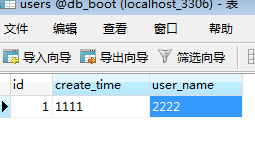
- 如下访问http://localhost:8888/get ,获取结果,并生成一个缓存。

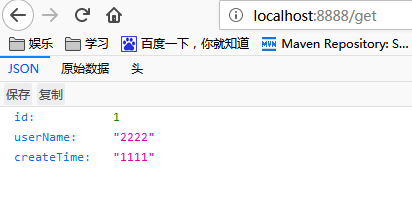
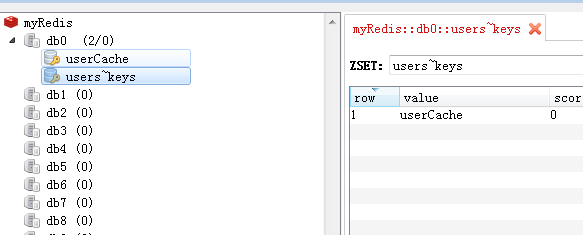
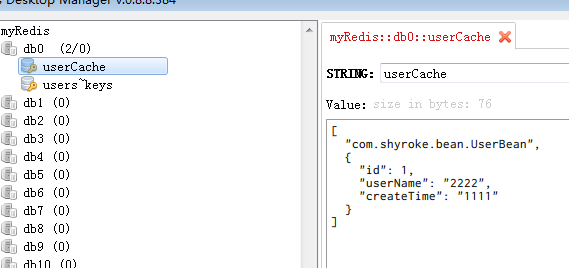
- 如下 访问 http://localhost:8888/update ,更新数据,更新缓存,

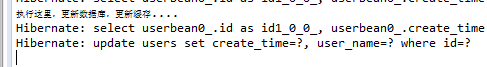

- 执行上一步更新缓存后,如下我们再访问http://localhost:8888/get,获取的是最新数据,且没有没有发出sql语句说明是从缓存中读取的数据。

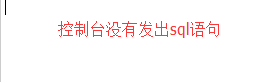
- 如下访问http://localhost:8888/del,缓存被清空。
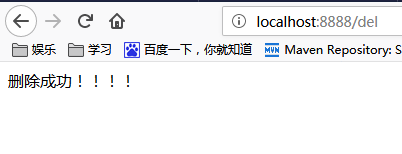
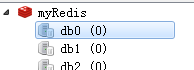
九、总结
要缓存的 Java 对象必须实现 Serializable 接口,因为 Spring 会将对象先序列化再存入 Redis,如果不实现 Serializable 的话将会遇到类似这种错误:nested exception is java.lang.IllegalArgumentException: DefaultSerializer requires a Serializable payload but received an object of type。。。
(十五)SpringBoot之使用Redis做缓存数据的更多相关文章
- SpringBoot之Mybatis操作中使用Redis做缓存
上一博客学习了SpringBoot集成Redis,今天这篇博客学习下Mybatis操作中使用Redis做缓存.这里其实主要学习几个注解:@CachePut.@Cacheable.@CacheEvict ...
- spring-boot集成mybatis,用redis做缓存
网上有很多例子了,执行源码起码有3个,都是各种各样的小问题. 现在做了个小demo,实现spring-boot 用redis做缓存的实例,简单记录下思路,分享下源码. 缓存的实现,分担了数据库的压力, ...
- springboot+redis实现缓存数据
在当前互联网环境下,缓存随处可见,利用缓存可以很好的提升系统性能,特别是对于查询操作,可以有效的减少数据库压力,Redis 是一个开源(BSD许可)的,内存中的数据结构存储系统,它可以用作数据库.缓存 ...
- springboot2.0+redis实现消息队列+redis做缓存+mysql
本博客仅供参考,本人实现没有问题. 1.环境 先安装redis.mysql 2.springboot2.0的项目搭建(请自行完成),本人是maven项目,因此只需配置,获取相应的jar包,配置贴出. ...
- spring+redis的集成,redis做缓存
1.前言 Redis是一个开源的使用ANSI C语言编写.支持网络.可基于内存亦可持久化的日志型.Key-Value数据库,并提供多种语言的API.我们都知道,在日常的应用中,数据库瓶颈是最容易出现的 ...
- python3.4学习笔记(二十五) Python 调用mysql redis实例代码
python3.4学习笔记(二十五) Python 调用mysql redis实例代码 #coding: utf-8 __author__ = 'zdz8207' #python2.7 import ...
- django使用redis做缓存
Django 使用 Redis 做缓存 django中应用redis:pip3 install django-redis - 配置 CACHES = { "default": { ...
- Spring Boot 2整合Redis做缓存
既然是要用Redis做缓存,自然少不了安装了.但是本文主要讲Spring Boot与Redis整合.安装教程请另行百度! 1.首先是我们的Redis配置类 package com.tyc; impor ...
- 如何用redis做缓存
redis缓存 在互联网应用中经常需要用redis来缓存热点数据. redis数据在内存,可以保证数据读取的高效,接近每秒数十万次的吞吐量 减少下层持久层数据库读取压力,像mongodb,每秒近千次读 ...
随机推荐
- case设计及验证:入口+页面+展示
测试个性CB问题, 功能整体结构为:入口+页面+展示 总结: 1. 产品文档为主,其次是服务端接口返回.数据结构及字段值确认.结合实际场景检查是否有遗漏或不合理. 2. 以字段为维度,每个字段的检查点 ...
- python文件导出exe可执行程序
开门见山的说: 1.安装pyinstaller.(windows 用pip3 Mac 用pip)在cmd中输入:pip3 install pyinstaller 2.找到你要打包的文件的目录的上一个目 ...
- 移动端rem自适应
window.onload = window.onresize = function (event) { document.documentElement.style.fontSize = 100 * ...
- android滑动标题栏渐变实现
import android.graphics.Color; import android.os.Build; import android.os.Bundle; import android.sup ...
- Flutter中的事件广播event_bus的基本使用
官方包参考地址: https://pub.dev/packages/event_bus https://github.com/marcojakob/dart-event-bus 1.pubspec.y ...
- PAT 甲级 1036 Boys vs Girls (25 分)(简单题)
1036 Boys vs Girls (25 分) This time you are asked to tell the difference between the lowest grade ...
- Apache配置优化之开启KeepAlive
在HTTP 1.0中和Apache服务器的一次连接只能发出一次HTTP请求,而KeepAlive参数支持HTTP 1.1版本的一次连接,多次传输功能,这样就可以在一次连接中发出多个HTTP请求.从而避 ...
- (三)UML之类图关系
泛化(generalization):表示is-a的关系,是对象之间耦合度最大的一种关系,子类继承父类的所有细节.直接使用语言中的继承表达.在类图中使用带三角箭头的实线表示,箭头从子类指向父类.如下图 ...
- vue-cli 引入stylus报错
在App.vue页面添加以下代码报错: <style lang="stylus" rel="stylesheet/stylus"> </sty ...
- Spring Cloud(7.3):配置Consumer Server
接下来我们创建一个消费者服务.消费者服务从生产者服务拿取商品-价格信息,并保存在Redis中.同时,接收消息队列中生产者服务的更新提示,如果某个商品-价格被修改,则删除Redis中的缓存数据,并重新从 ...
