shell script 编程入门
参考 《linux shell scripting cookbook》
控制台输出
结构化输出
#!/bin/bash
#Filename: printf.sh
printf "%-5s %-10s %-4s\n" No Name Mark
printf "%-5s %-10s %-4.2f\n" 1 Sarath 80.3456
printf "%-5s %-10s %-4.2f\n" 2 James 90.9989
printf "%-5s %-10s %-4.2f\n" 3 Jeff 77.564
结果:
No Name Mark
1 Sarath 80.35
2 James 91.00
3 Jeff 77.56
输出彩色文字
echo -e "\e[1;33m This is red text \e[0m"
\e[1;31m 是设置颜色为红色 \e[0m 是重置颜色 , 这样就不会影响后面的输出
前景色:
reset = 0, black = 30, red = 31,
green = 32, yellow = 33, blue = 34, magenta = 35, cyan = 36, and white = 37
背景色:
reset = 0, black = 40, red = 41, green = 42, yellow = 43, blue = 44,
magenta = 45, cyan = 46, and white=47
字符替换
cat c1.sh
eqeqeqweqe eqeweqwewqe eqwewqeqweq wqeqweqwewqe
eqwewqe;wqewqewqewqqdfewfr;erqrqrqwrwq;
空格或者; 替换为换行符
cat c1.sh | tr ' |;' '\n'
eqeqeqweqe
eqeweqwewqe
eqwewqeqweq
wqeqweqwewqe
eqwewqe
wqewqewqewqqdfewfr
erqrqrqwrwq
字符串的长度
root@kali:~# content='hello world'
root@kali:~# echo ${#content}
11
识别当前的shell
root@kali:~# echo $SHELL
/bin/bash
root@kali:~# echo $0
bash
检测当前脚本执行用户是不是超级用户
#!/bin/bash
if [ $UID -ne 0 ]; then
echo Non root user. Please run as root.
else
echo Root user
fi
root@kali:~/shell# ./c1.sh
Root user
kali@kali:/root/shell$ ./c1.sh
Non root user. Please run as root.
文件操作
0: stdin (standard input)
1: stdout (standard output)
2: stderr (standard error)
正常的输出重定向到文件
root@kali:~# echo aa > stdout.txt
root@kali:~# cat stdout.txt
aa
异常的输出重定向到文件
这种写不进去
root@kali:~# ls + > stderr.txt
ls: cannot access '+': No such file or directory
root@kali:~# cat stderr.txt
root@kali:~#
这样可以
root@kali:~# ls + 2> stderr.txt
root@kali:~# cat stderr.txt
ls: cannot access '+': No such file or directory
也可以
root@kali:~# ls + &>> stderr.txt
root@kali:~# cat stderr.txt
ls: cannot access '+': No such file or directory
ls: cannot access '+': No such file or directory
输入重定向
root@kali:~/shell# cat domains.txt
www.baidu.com
root@kali:~/shell# exec 3< domains.txt
root@kali:~/shell# cat <&3
www.baidu.com
root@kali:~/shell#
输出重定向
root@kali:~/shell# exec 4> output.txt
root@kali:~/shell#
root@kali:~/shell# cat output.txt
root@kali:~/shell# echo haha >&4
root@kali:~/shell# cat output.txt
haha
root@kali:~/shell#
数组
root@kali:~/shell# array_var=(a b c d e f)
root@kali:~/shell#
root@kali:~/shell# echo ${array_var[*]}
a b c d e f
root@kali:~/shell# echo ${array_var[2]}
c
root@kali:~/shell# echo ${#array_var[*]}
6
root@kali:~/shell# echo ${array_var[@]}
a b c d e f
root@kali:~/shell#
别名
del 替换 rm 防止误操作
alias rm='echo "rm is disabled, use del instead."'
alias del='/bin/rm'
如果要在其他窗口生效,添加到~/.bashrc
编写高质量的 shell 脚本
cat 输出
root@kali:~/shell# cat in.txt
iinnniniii
root@kali:~/shell# ls -l |cat - in.txt
total 12
-rwxr-xr-x 1 root root 110 Oct 17 11:34 c1.sh
-rw-r--r-- 1 root root 11 Oct 17 15:59 in.txt
-rw-r--r-- 1 root root 28 Oct 17 15:55 out.txt
iinnniniii
find 正则查找
root@kali:~/shell# find . -regex ".*\(\.txt\|\.sh\)$"
./c1.sh
./in.txt
./out.txt
文件的类型:
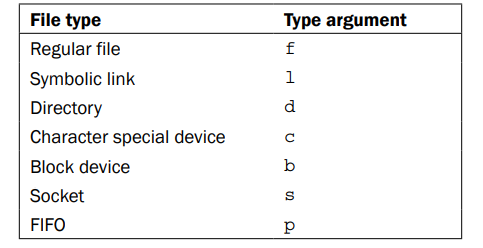
时间类型,单位(天)
Access time (-atime): 访问时间
Modification time (-mtime): 修改时间(内容)
Change time (-ctime): 修改时间(元数据,权限什么的)
单位(分钟)
-amin (access time)
-mmin (modification time)
-cmin (change time)
查找类型为f,最近访问在7天之前的
find . -type f -atime +7
文件大小
b: 512 byte blocks
c: Bytes
w: Two-byte words
k: Kilobyte (1024 bytes)
M: Megabyte (1024 kilobytes)
G: Gigabyte (1024 megabytes)
find . -type f -atime +7 -size +10M
查找并删除
find . -name out.txt -delete
xargs 改变输出的排版
root@kali:~/shell# cat in.txt
iinnniniii
sds
dsds
dsd
dsds
ds
dsd
1 2
3 4 5 678 99 0 0 -fg gd gdfg dfh
dsfdsgdsg ghgf g f
root@kali:~/shell# cat in.txt | xargs
iinnniniii sds dsds dsd dsds ds dsd 1 2 3 4 5 678 99 0 0 -fg gd gdfg dfh dsfdsgdsg ghgf g f
root@kali:~/shell# cat in.txt | xargs -n 3
iinnniniii sds dsds
dsd dsds ds
dsd 1 2
3 4 5
678 99 0
0 -fg gd
gdfg dfh dsfdsgdsg
ghgf g f
root@kali:~/shell# echo "splitXsplitXsplitXsplit" | xargs -d X
split split split split
前面的输出作为后面的输入
find . -type f -name "*.txt" -print | xargs rm -f
tr 转换
大小写
root@kali:~/shell# echo "HELLO WHO IS THIS" | tr 'A-Z' 'a-z'
hello who is this
替换和删除
root@kali:~/shell# echo "HELLO WHO IS THIS 123" | tr 'A-Za-z' ' '
123
root@kali:~/shell# echo "HELLO WHO IS THIS 123" | tr -d 'A-Za-z'
123
root@kali:~/shell# echo "HELLO WHO IS THIS 123" | tr -d 'A-Za-z '
123
互补性删除(下面就是删除非 0-9 的字符 )
root@kali:~/shell# echo "HELLO WHO IS THIS 123" | tr -d -c '0-9\n'
123
压缩空格
root@kali:~/shell# echo "HELLO WHO IS THIS 123" | tr -d ' '
HELLOWHOISTHIS123
root@kali:~/shell#
root@kali:~/shell#
root@kali:~/shell# echo "HELLO WHO IS THIS 123" | tr -s ' '
HELLO WHO IS THIS 123
累加
root@kali:~/shell# cat sum.txt
1
2
3
4
5
root@kali:~/shell# cat sum.txt | echo $[ $(tr '\n' '+' ) 0 ]
15
文件加密解密
base64 sum.txt > sum.txt.b64
root@kali:~/shell# cat sum.txt.b64
MQoyCjMKNAo1Cgo=
root@kali:~/shell# base64 -d sum.txt.b64
1
2
3
4
5
文件操作
排序
root@kali:~/shell# cat a.txt
apple
orange
gold
silver
steel
iron
root@kali:~/shell# sort a.txt
apple
gold
iron
orange
silver
steel
找到公共的内容
首先要把内容排序
root@kali:~/shell# source a.txt -o a.txt
root@kali:~/shell# sort b.txt -o b.txt
root@kali:~/shell# comm a.txt b.txt
apple
carrot
cookies
gold
iron
orange
silver
steel
只显示公共部分
root@kali:~/shell# comm a.txt b.txt -1 -2
gold
orange
不显示公共部分
root@kali:~/shell# comm a.txt b.txt -3
apple
carrot
cookies
iron
silver
steel
联合执行指令
- 结束所有的Windows进程
root@kali:~# ps -aux |grep windows |awk '{print $2}' | xargs kill -9
shell script 编程入门的更多相关文章
- Linux零基础之shell基础编程入门
从程序员的角度来看, Shell本身是一种用C语言编写的程序,从用户的角度来看,Shell是用户与Linux操作系统沟通的桥梁.用户既可以输入命令执行,又可以利用 Shell脚本编程,完成更加复杂的操 ...
- 08 bash特性--shell脚本编程入门
shell脚本编程入门 编程语言介绍 编程语言分为:机械语言.汇编语言和高级语言: 计算机能识别的语言为机械语言,而人类能学习的并且能够方便掌握的为高级语言,所以,我们所编写的程序就要通过编译来转换成 ...
- Shell脚本编程入门(一) 分类: 学习笔记 linux ubuntu 2015-07-09 21:06 29人阅读 评论(0) 收藏
最近在学shell,记录一下. if语句的使用: 1.判断两个参数大小 #!/bin/sh #a test about if statement a=10 b=20 if [ $a -eq $b ]; ...
- Shell脚本编程入门(一)
最近在学shell,记录一下. if语句的使用: 1.判断两个参数大小 #!/bin/sh #a test about if statement a=10 b=20 if [ $a -eq $b ]; ...
- Shell脚本编程入门到放弃
1 区分大小写 UNIX是区分大小写的,因此shell脚本也是区分大小写的 2 特殊字符 UNIX的某些字符都有特殊的意义或功能,如果它们不以其特殊的意义使用必须要进行转义(escaped). 为了转 ...
- 5个Shell脚本编程入门练习例子
例子一:绘制特殊图形 复制代码代码如下: #!/bin/bash MAX_NO=0 echo -n "Enter Number between (5 to 9) : " read ...
- shell脚本编程入门
Linux的Shell种类众多,这里我们关注的重点是Bash. 基本语法 环境变量$PATH IO重定向: 以<改变标准输入 如:tr -d '\r' < dos-file.txt 以& ...
- Shell Script编程——USB挂载/复制文件/查找文件/压缩文件
PS:$引用变量的时候不要加空格.用了case,while的结构. main文件 #!/bin/bash chmod a+x changedate chmod a+x changemod chmod ...
- linux基础之Shell Script入门介绍
本文介绍下,学习shell script编程的入门知识,通过几个入门实例,带领大家走进shell script的神圣殿堂,呵呵,有需要的朋友参考下. 本文转自:http://www.jbxue.com ...
随机推荐
- js es6遍历对象的6种方法(应用中推荐前三种)
javaScript遍历对象总结 1.for … in 循环遍历对象自身的和继承的可枚举属性(循环遍历对象自身的和继承的可枚举属性(不含Symbol属性).). 2.使用Object.keys ...
- VBA添加下拉菜单
Sub createMenus() Dim cmdBar As CommandBar Dim cmdMenu As CommandBarPopup Dim cmdBtn As CommandBarBu ...
- C++ ++pos vs pos++
list<char>::iterator pos; 一般使用前置式递增(preincrement),因为它比后置式递增(postincrement)效率高,因为后置式递增内部需要一个临时对 ...
- java+大文件分段上传
一. 功能性需求与非功能性需求 要求操作便利,一次选择多个文件和文件夹进行上传:支持PC端全平台操作系统,Windows,Linux,Mac 支持文件和文件夹的批量下载,断点续传.刷新页面后继续传输. ...
- React Native使用code-push实现热更新
这里就不记录了,下面的传送门介绍的通俗易懂,很详细,一步一步很容易实现成功. http://www.jianshu.com/p/f8689ccf0007
- 查看mycat日志
查看日志: tail -f /usr/local/mycat/logs/wrapper.log
- Spark中foreachRDD的正确使用
常出现的使用误区: 误区一:在driver上创建连接对象(比如网络连接或数据库连接) 如果在driver上创建连接对象,然后在RDD的算子函数内使用连接对象,那么就意味着需要将连接对象序列化后从 ...
- git命令自动补全
git安装好后发现命令不能自动补全于是搜了很多方法,先按博客里面的方法试了下: 1.下载配置文件 git clone git://git.kernel.org/pub/scm/git/git.git ...
- tushare获取股票每日重要的基本面指标数据,并存入Elasticsearch
tushare是一个开放的,免费的金融数据平台,包含沪深股票数据,指数数据,基金数据,期货数据,期权数据,债券数据,外汇数据,港股数据,行业经济数据,宏观经济数据以及新闻快讯等特色数据.其中以沪深股票 ...
- 第8课.第一个ARM裸板程序(点亮led)及申引
1.原理图 2.芯片手册 3.几条汇编代码 1.ldr:读内存 ldr R0, [R1] 假设R1的值是x,读取地址x上的数据(4字节),保存到R0中 ldr R0, =0x12345678 (4字节 ...
