002-poi-excel-导出设置单元格数据校验规则、筛选功能
一、数据验证概述
推荐以下操作在2007之后操作
1.1、查看excel的数据验证
1、进入

2、设置规则
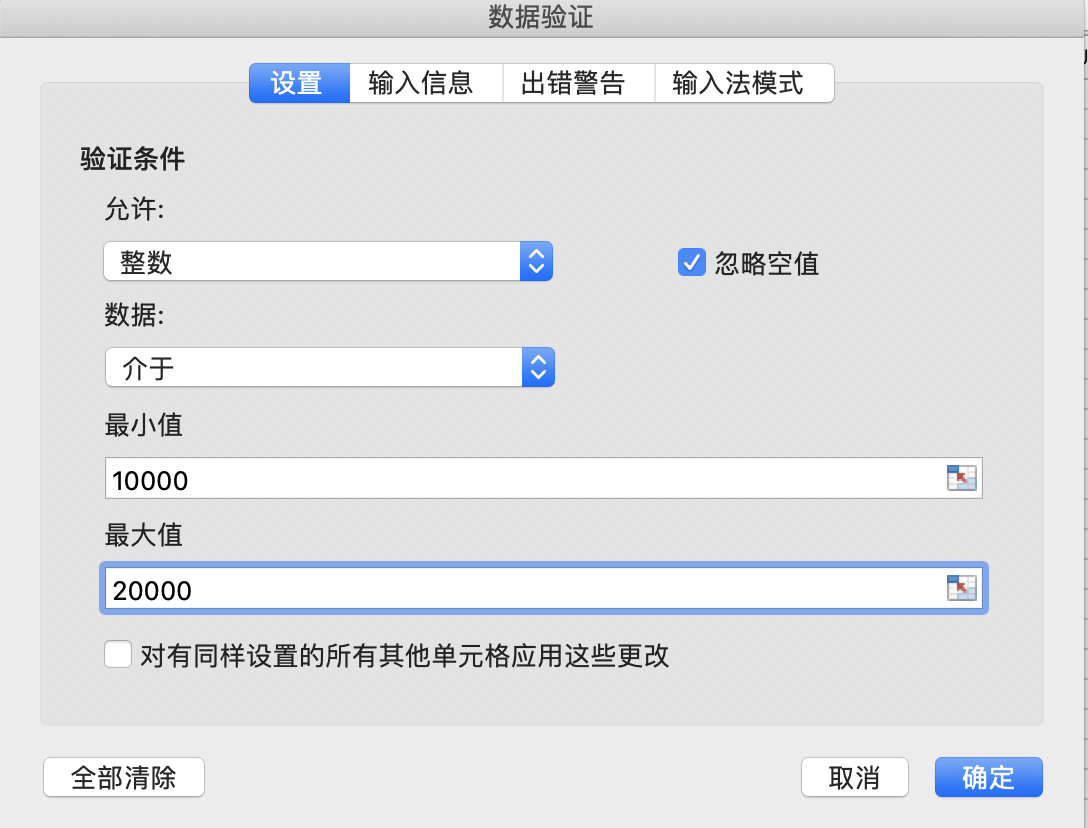
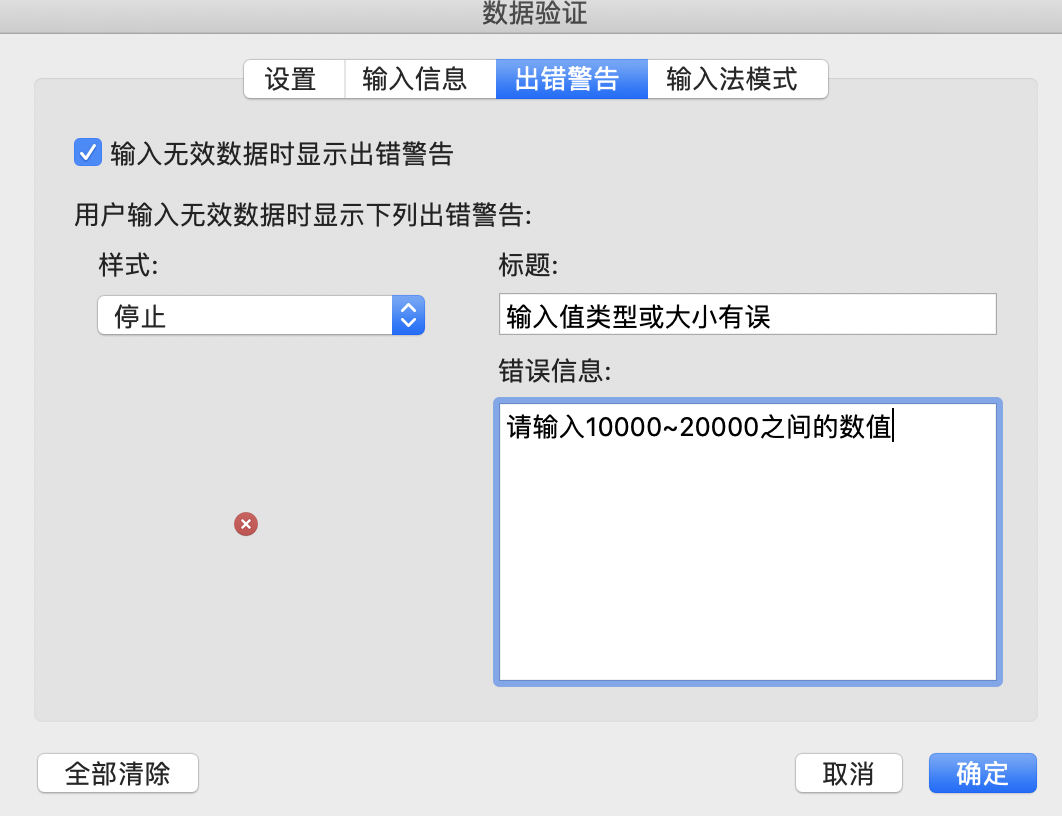
通过验证条件允许,可以看到是每个单元格默认只成立一种条件
1.2、POI代码开发-数据验证
1.2.1、两个数之间
public void excelRuleNumberBetween(Sheet sheet, int min, int max, int firstRow, int lastRow, int firstCol, int lastCol){
DataValidationHelper helper = sheet.getDataValidationHelper();
CellRangeAddressList addressList = new CellRangeAddressList(firstRow, lastRow, firstCol, lastCol);//设置行列范围
//设置数据
DataValidationConstraint constraint = helper.createIntegerConstraint(DataValidationConstraint.OperatorType.BETWEEN,
String.valueOf(min),String.valueOf(max));
DataValidation dataValidation = helper.createValidation(constraint, addressList);
dataValidation.createErrorBox("输入值类型或大小有误", String.format("请输入%s~%s之间的数值",min,max));
//处理Excel兼容性问题
if(dataValidation instanceof XSSFDataValidation) {
dataValidation.setSuppressDropDownArrow(true);
dataValidation.setShowErrorBox(true);
}else {
dataValidation.setSuppressDropDownArrow(false);
}
sheet.addValidationData(dataValidation);
}
1.2.2、选择【序列】
public void excelRuleSelect(Sheet sheet, String[] rule, int firstRow, int lastRow, int firstCol, int lastCol) {
DataValidationHelper helper = sheet.getDataValidationHelper();
CellRangeAddressList addressList = new CellRangeAddressList(firstRow, lastRow, firstCol, lastCol);
DataValidationConstraint constraint = helper.createExplicitListConstraint(rule);
DataValidation dataValidation = helper.createValidation(constraint, addressList);
dataValidation.createErrorBox("输入有误", "请选择下拉参数");
if (dataValidation instanceof XSSFDataValidation) {
dataValidation.setSuppressDropDownArrow(true);
dataValidation.setShowErrorBox(true);
} else {
dataValidation.setSuppressDropDownArrow(false);
}
sheet.addValidationData(dataValidation);
}
1.2.3、列唯一
使用excel设置
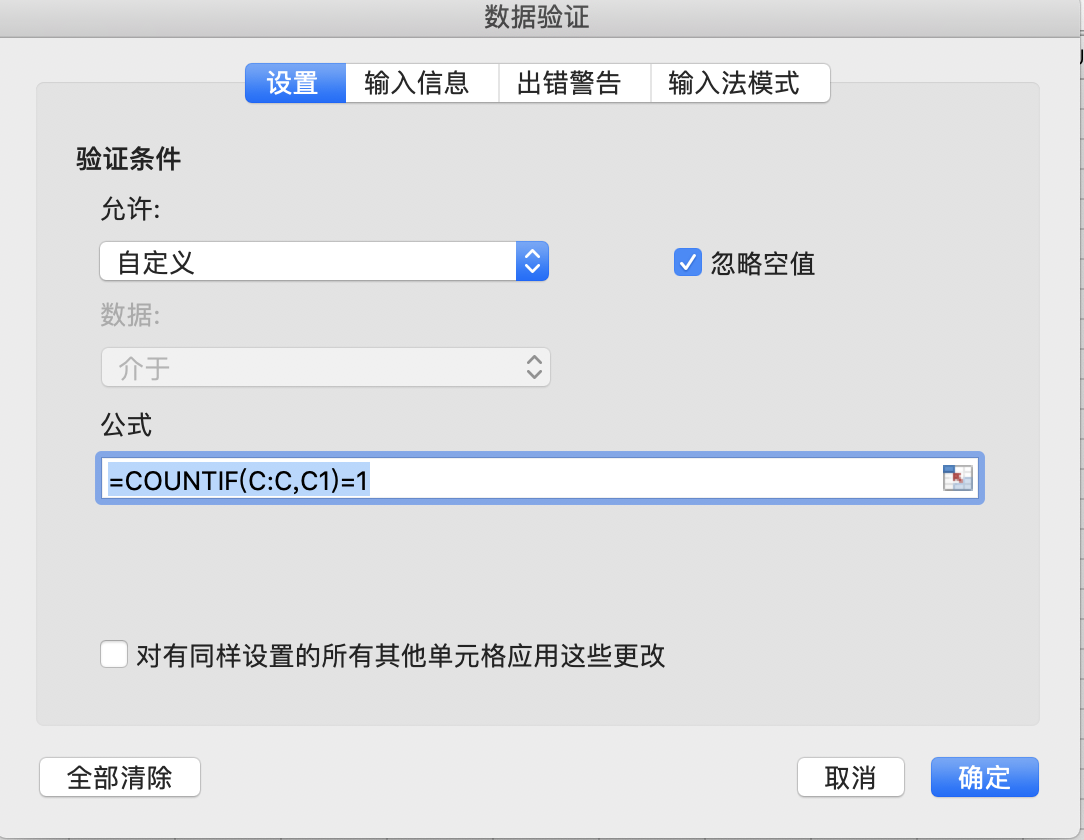
POI设置
public void excelRuleUniqueue(Sheet sheet, int firstRow, int lastRow, int firstCol, int lastCol) {
Row row = sheet.getRow(0);
Cell cell = row.getCell(firstCol);
String r = ((XSSFCell) cell).getCTCell().getR();
r = r.substring(0, 1);
DataValidationHelper helper = sheet.getDataValidationHelper();
CellRangeAddressList addressList = new CellRangeAddressList(firstRow, lastRow, firstCol, lastCol);
//唯一
DataValidationConstraint constraint = helper.createCustomConstraint(MessageFormat.format("COUNTIF({0}:{0},{0}2)=1",r));
DataValidation dataValidation = helper.createValidation(constraint, addressList);
dataValidation.createErrorBox("错误:", "赋值属性列不允许重复");
dataValidation.setShowErrorBox(true);
dataValidation.setEmptyCellAllowed(true);
dataValidation.setSuppressDropDownArrow(true);
dataValidation.setShowPromptBox(true);
dataValidation.setErrorStyle(DataValidation.ErrorStyle.STOP);
sheet.addValidationData(dataValidation);
}
二、其他
2.1、列筛选
查看excel实现
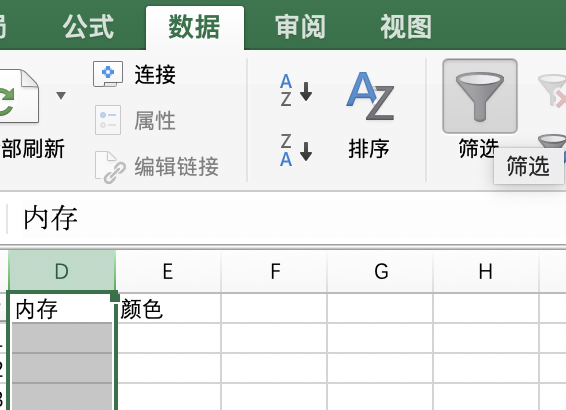
POI代码
Sheet sheetCreat = wbCreat.createSheet(sheet.getSheetName());
CellRangeAddress c = CellRangeAddress.valueOf(CELL_RANGE_ADDRESS);
sheetCreat.setAutoFilter(c);
002-poi-excel-导出设置单元格数据校验规则、筛选功能的更多相关文章
- [转载]Java读取Excel中的单元格数据
目前网上能找到的读取Excel表格中数据的两种比较好的方案:PageOffice好用开发效率高:POI免费.供大家参考,针对具体情况选择具体方案. 1. PageOffice读取excel impor ...
- jqgrid设置单元格数据
$("#gridid").jqGrid('setCell',rowid,icol,data); rowid为行ID,jqgrid内置的那个,从1开始 icol为列索引,从0开始, ...
- .Net 导出Excel时设置单元格的格式为文本类型
<td style= 'vnd.ms-excel.numberformat:@ ' align='right'>" & Format(Val(rowTitle.Item( ...
- 【手记】解决excel无法设置单元格颜色且界面怪异+桌面图标文字老有色块等问题
注:问题是在XP上遇到的,不知道是否适用其它系统 问题现象 excel 2010成这样了: 关键是设置不了单元格颜色,无论是文字颜色还是背景色都设置不了,设了没变化.同时会发现桌面图标的文字总有底色: ...
- Excel公式设置单元格颜色
Excel2010 “条件格式"-"新建规则"-"使用公式确定要设置格式的单元格" 公式如下: =OR(H2<=-20%,H2>=20%, ...
- java 使用poi导出Excel,设置单元格保护不可编辑
//sheet表加密:等效excel的审阅菜单下的保护工作表 sheet.protectSheet(new String("333"));//333是密码 更多设置请参考:http ...
- thinkphp3.2.3集成phpexcel1.8导出设置单元格合并
1 到这里下载classes里面的文件 https://github.com/PHPOffice/PHPExcel 2 然后放到 thinkphp的vendor 新建一个文件夹 Phpexcel 然 ...
- asp.net+nopi生成Excel遇到设置单元格值null问题
Npoi 生成excel报表功能很不错,功能也不用给大家介绍了.首先看遇到的问题吧! FileStream file = new FileStream(Server.MapPath("Tem ...
- C#导出Excel按照指定格式设置单元格属性值
最近项目中一直在写XML.Table.Excel之间的转化.之前一直都是不考虑格式的导出,今天给出一个格式,让按照格式导出,还真把我这新手为难了一翻,网上给出的资料基本一样.为了一个单元格文字变色纠结 ...
随机推荐
- nginx配置文件详解【nginx.conf】
#基本配置: #user nobody;#配置worker进程运行用户worker_processes 1;#配置工作进程数目,根据硬件调整.通常等于CPU数量或者2倍于CPU数量 比如四核电脑(可以 ...
- 模板引擎-vue中的模板如何被解析,指令如何处理
模板是什么 <div id='app'> <div> <input v-model="title"/> <button v-on:clic ...
- Write-Off
What is a Write-Off? Write-offis an accounting term referring to an action whereby the book value of ...
- 河南省acm第九届省赛--《表达式求值》--栈和后缀表达式的变形--手速题
表达式求值 时间限制:1000 ms | 内存限制:65535 KB 难度:3 描述 假设表达式定义为:1. 一个十进制的正整数 X 是一个表达式.2. 如果 X 和 Y 是 表达式,则 X+Y, ...
- C# Get请求携带body
C# get 请求携带body需要用到RestSharp,可以通过NuGet获取,但是只有.NetFramework 4.5+版本支持.通过Postman可以测试并生成C#代码 var client ...
- sql index改怎么建
https://stackoverflow.com/questions/11299217/how-can-i-optimize-this-sql-query-using-indexes ------- ...
- mysql 新手入门 官方文档+官方中文文档附地址
点评: 官方文档地址 官方中文文档地址 sql语句扩展
- prometheus-alertmanager告警推送到钉钉
1. Prometheus告警简介 告警能力在Prometheus的架构中被划分成两个独立的部分.如下所示,通过在Prometheus中定义AlertRule(告警规则),Prometheus会周期性 ...
- 为 32 位单片机设计的脚本语言 Berry
Berry是一款一款为32位单片机设计的脚本语言.Berry解释器使用C89标准实现,该语言可以在RAM或ROM很小的设备上运行. 尽管Berry的体积很小,但是它也支持class以及闭包等功能,使得 ...
- Debian 9.x "stretch" 解决 /etc/rc.local 开机启动问题
由于某些软件并没有增加开启启动的服务,很多时候需要手工添加,一般我们都是推荐添加命令到 /etc/rc.local 文件,但是 Debian 9 默认不带 /etc/rc.local 文件,而 rc. ...
