javaConfig&springBoot入门
javaConfig&springBoot入门
1. javaConfig基础
1.1 为什么要学习javaConfig
因为:Springboot原理基于它的!!!(为学习springBoot打下基础)
1.2 Java 的 bean 配置(JavaConfig)出现历史
spring1.x:xml配置
spring2.x:注解配置(打注解,扫描注解)
spring3.x-4.x javaconfig&springboot
Spring5.x
2. JavaConfig操作
2.1 spring测试方式
方式一:new ClassPathXmlApplicationContext
/**
* 方式一:直接new
* @throws Exception
*/
@Test
public void test1() throws Exception {
ApplicationContext context = new ClassPathXmlApplicationContext("applicationContext-xml.xml");
String[] beanDefinitionNames = context.getBeanDefinitionNames();
for (String beanDefinitionName : beanDefinitionNames) {
System.out.println(beanDefinitionName);
}
}
直接new
方式二:注入:Runwith ContextConfigration
/**
* 方式二:注解方式 springtest注入
* @author Lenovo
*/
@RunWith(SpringJUnit4ClassRunner.class)
@ContextConfiguration("classpath:applicationContext-xml.xml")
public class SpringTestTest {
@Autowired
private ApplicationContext applicationContext; @Test
public void test2() throws Exception {
for (String beanDefinitionName : applicationContext.getBeanDefinitionNames()) {
System.out.println(beanDefinitionName);
}
}
}
注解方式
2.2 xml配置
<bean id="myDate" class="java.util.Date">
2.3 注解配置
1. 打注解
2. 扫描包
<context:component-scan base-package=”包的全限定名”/>
2.4 javaconfig配置
基本:
配置类:@Configration 代替了xml配置文件
@Bean 代替了<bean>
/**
* @Configuration 加上此注解就相当于一个spring配置文件(applicationContext.xml)
* @author Lenovo
*/
@Configuration
public class IocConfig {
/**
* @Bean 就相当于创建了一个bean
* 等同于 <bean id="myBean" class="....MyBean"/>
* @return
*/
@Bean
public MyBean myBean() {
return new MyBean();
}
}
基本的配置类
扫描包:
bean扫描(@ComponentScan/ComponentScans)
/**
* 注解方式配置bean
* 1.打注解
* 2.扫描包
*
* @author Lenovo
*/
@Configuration
/**扫描父类包
@ComponentScan("cn.itsource._05componentScan")
*/ /**扫描多个包的方式
@ComponentScans(value = {
@ComponentScan("cn.itsource._05componentScan.controller"),
@ComponentScan("cn.itsource._05componentScan.service")
})*/ //排除指定注解或者包含指定注解的bean
@ComponentScans(value = {
/*@ComponentScan(value = "cn.itsource._05componentScan", excludeFilters = {
//排除指定的注解
@ComponentScan.Filter(type = FilterType.ANNOTATION, classes = {Controller.class})
})*/
//包含指定的注解
@ComponentScan(value = "cn.itsource._05componentScan", includeFilters = {
@ComponentScan.Filter(type = FilterType.ANNOTATION, classes = {Service.class})
}, useDefaultFilters = false )//关闭默认全部扫描includeFilters才生效)
})
public class IocConfig { }
ComponentScan扫描包
Bean详情:
//给value给bean取名如果没有设置默认就是方法名
@Bean(value = "myBean")
//singleton:单例 prototype:多例
@Scope(value = "singleton")
//懒加载(只对单例模式有用) 你用的时候才给你加载
@Lazy
bean详情
@Condition按条件注入:
1.条件类创建(实现Condition接口)
/**
* windows操作系统才能获取bean
* @author Lenovo
*/
public class WindowsCondition implements Condition {
@Override
public boolean matches(ConditionContext conditionContext, AnnotatedTypeMetadata annotatedTypeMetadata) {
//获取类加载器
ClassLoader classLoader = conditionContext.getClassLoader();
//获取spring容器
ConfigurableListableBeanFactory beanFactory = conditionContext.getBeanFactory();
//获取注册器
BeanDefinitionRegistry registry = conditionContext.getRegistry();
//获取本机环境
Environment environment = conditionContext.getEnvironment();
String osName = environment.getProperty("os.name");
System.out.println("Windows:" + osName);
return osName.contains("Windows");
}
}
2.@Condition添加到类或者方法上面
@Bean
@Conditional(value = WindowsCondition.class)
public MyBean myBeanWindows() {
return new MyBean();
}
@Import导入bean:
创建bean的方式
方式1:@ComponentScan+注解(@Controller+@Service+@Repository+@Compont)-自己创建的bean
方式2:@Bean 别人的bean
方式3:@Import(快速向容器中注册一个bean)
1)@Import(要导入的组件),名称就是累的全限定名
2)ImportSelector:导入选择器,返回需要导入组件类的全限定名数组-springboot底层用的多
/**
* 选择器,
* @author Lenovo
*/
public class MyImportSelector implements ImportSelector {
/**
* 你要注册类全限定名数组
* @param annotationMetadata
* @return
*/
@Override
public String[] selectImports(AnnotationMetadata annotationMetadata) {
//可以做逻辑判断
return new String[]{"cn.itsource._08import_.PurpleColor", "cn.itsource._08import_.GrayColor"};
}
}
importSelector选择器
3)ImportBeanDefinitionRegistrar:通过bean定义注册器手动项目spring中容器中注册
/**
* 通过bean定义注册器手动项目spring中容器中注册
* @author Lenovo
*/
public class MyImportBeanDefinitionRegistrar implements ImportBeanDefinitionRegistrar {
@Override
public void registerBeanDefinitions(AnnotationMetadata annotationMetadata,
BeanDefinitionRegistry beanDefinitionRegistry) {
beanDefinitionRegistry.registerBeanDefinition("redColor", new RootBeanDefinition(RedColor.class));
}
}
ImportBeanDefinitionRegistar注册bean
@Import(value = {GreenColor.class, YellowColor.class, MyImportSelector.class, MyImportBeanDefinitionRegistrar.class})
方式4:FactoryBean的方式,返回的是getObject的类实例-和其他框架集成是用的多
public class PersonFactoryBean implements FactoryBean<Person> {
@Override
public Person getObject() throws Exception {
return new Person();
}
@Override
public Class<?> getObjectType() {
return Person.class;
}
@Override
public boolean isSingleton() {
return true;
}
}
factoryBean创建bean
3. springBoot入门
3.1 步骤
一 创建项目
parent
dependency
<parent>
<groupId>org.springframework.boot</groupId>
<artifactId>spring-boot-starter-parent</artifactId>
<version>2.0.5.RELEASE</version>
</parent>
<dependencies>
<dependency>
<groupId>org.springframework.boot</groupId>
<artifactId>spring-boot-starter-web</artifactId>
</dependency>
</dependencies>
二 创建springboot项目并且启动
1)任意类加上@SpringBootApplication
2)Main函数启动springboot的应用
@SpringBootApplication
public class App {
public static void main(String[] args) {
SpringApplication.run(App.class, args);
}
}
三 写一个Contorller来测试
HelloConroller
@Controller
public class HelloController { @RequestMapping("/hello")
@ResponseBody
public String hello() {
return "hello springBoot!";
}
}
四 访问页面
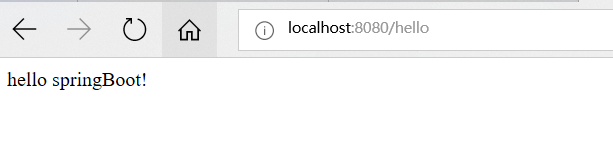
3.2 打包
1.导入插件
<build>
<plugins>
<plugin>
<groupId>org.springframework.boot</groupId>
<artifactId>spring-boot-maven-plugin</artifactId>
<configuration>
<mainClass>配置类全限定名</mainClass>
</configuration>
<executions>
<execution>
<goals>
<goal>repackage</goal>
</goals>
</execution>
</executions>
</plugin>
</plugins>
</build>
2.打包
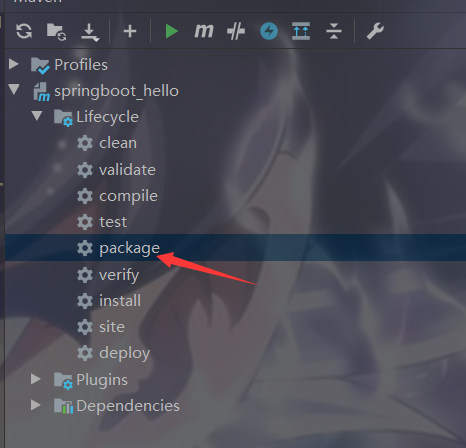
3. 运行
窗口运行:java -jar xxx.jar
后台运行: nohup java -jar XXX.jar & 只linux
javaConfig&springBoot入门的更多相关文章
- SpringBoot入门(三)——入口类解析
本文来自网易云社区 上一篇介绍了起步依赖,这篇我们先来看下SpringBoot项目是如何启动的. 入口类 再次观察工程的Maven配置文件,可以看到工程的默认打包方式是jar格式的. <pack ...
- SpringBoot入门教程(二)CentOS部署SpringBoot项目从0到1
在之前的博文<详解intellij idea搭建SpringBoot>介绍了idea搭建SpringBoot的详细过程, 并在<CentOS安装Tomcat>中介绍了Tomca ...
- SpringBoot入门基础
目录 SpringBoot入门 (一) HelloWorld. 2 一 什么是springboot 1 二 入门实例... 1 SpringBoot入门 (二) 属性文件读取... 16 一 自定义属 ...
- SpringBoot入门示例
SpringBoot入门Demo SpringBoot可以说是Spring的简化版.配置简单.使用方便.主要有以下几种特点: 创建独立的Spring应用程序 嵌入的Tomcat,无需部署WAR文件 简 ...
- Spring全家桶系列–[SpringBoot入门到跑路]
//本文作者:cuifuan Spring全家桶————[SpringBoot入门到跑路] 对于之前的Spring框架的使用,各种配置文件XML.properties一旦出错之后错误难寻,这也是为什么 ...
- springboot入门之一:环境搭建(续)
在上篇博客中从springboot的入门到运行一个springboot项目进行了简单讲述,详情请查看“springboot入门之一”.下面继续对springboot做讲述. 开发springboot测 ...
- 【Java】SpringBoot入门学习及基本使用
SpringBoot入门及基本使用 SpringBoot的介绍我就不多说了,核心的就是"约定大于配置",接下来直接上干货吧! 本文的实例: github-LPCloud,欢迎sta ...
- SpringBoot入门(五)——自定义配置
本文来自网易云社区 大部分比萨店也提供某种形式的自动配置.你可以点荤比萨.素比萨.香辣意大利比萨,或者是自动配置比萨中的极品--至尊比萨.在下单时,你并没有指定具体的辅料,你所点的比萨种类决定了所用的 ...
- SpringBoot入门(四)——自动配置
本文来自网易云社区 SpringBoot之所以能够快速构建项目,得益于它的2个新特性,一个是起步依赖前面已经介绍过,另外一个则是自动配置.起步依赖用于降低项目依赖的复杂度,自动配置负责减少人工配置的工 ...
随机推荐
- robotframework从列表中循环读取数据,传入关键字执行
场景预设:从列表内读取手机号,自动化执行微信加好友,直至选择完所有数据后,脚本停止执行 1.建一个备选数据表,表内列待添加的手机号数据 2.脚本的主要流程新加好友-输入手机号-添加好友-判断好友是否存 ...
- 移动端ui框架
https://blog.csdn.net/Robin_star_/article/details/81810197
- Python3基础之正则表达式
正则表达式 在线测试工具 http://tool.chinaz.com/regex/ 同一个位置上可以出现的字符的范围. 字符组 : [字符组] 在同一个位置可能出现的各种字符组成了一个字符组,在正则 ...
- mysql--->mysql的事务和锁
mysql 事务和锁 什么是事务?及其特性? 答:事务:是一系列的数据库操作,是数据库应用的基本逻辑单位. 或者这样理解: 事务就是被绑定在一起作为一个逻辑工作单元的SQL语句分组,如果任何一个语句操 ...
- springBoot 启动没有数据库配置报错
在没有配置数据库的时候, 直接启动springBoot 项目 会有报错 Description: Failed to configure a DataSource: 'url' attribute i ...
- string method 字符串常用方法讲解
st = 'hello ketty ##$ \*'print(st.count('t'))# 输出‘t’的个数print(st.capitalize()) #Hello ketty 将首字母大写pri ...
- [GPU高性能编程CUDA实战].(桑德斯).聂雪军等.扫描版-百度云分享
链接:https://pan.baidu.com/s/1NkkDiyRgmfmhm9d2g_GBKQ 提取码:3usj
- 如何优雅地打印一个Java对象?
你好呀,我是沉默王二,一个和黄家驹一样身高,和刘德华一样颜值的程序员.虽然已经写了十多年的 Java 代码,但仍然觉得自己是个菜鸟(请允许我惭愧一下). 在一个月黑风高的夜晚,我思前想后,觉得再也不能 ...
- 编译出适合自己的nginx
上面是解压后的nginx源码 auto目录 上面的cc目录用于编译,lib库 os目录对系统进行判断,其他所有文件都是辅助conf脚本执行 判定nginx支持哪些模块,当前操作系统有哪些特性. CHA ...
- Codeforces 1296F Berland Beauty
题目链接:http://codeforces.com/problemset/problem/1296/F 思路: 1————2————3————4————5————6 1->3 2 2-> ...
