CentOS7安装confluenceWIKI并破解汉化
wget https://www.atlassian.com/software/confluence/downloads/binary/atlassian-confluence-5.6.6-x64.bin
* confluence5.6.6
* Confluence-5.6.6-language-pack-zh_CN
* mysql-connector
* confluence_keygen
yum install -y java
java -version
[root@zabbix-server ~]# yum install -y mariadb-server
[root@zabbix-server bin]# systemctl enable mariadb.service
Created symlink from /etc/systemd/system/multi-user.target.wants/mariadb.service to /usr/lib/systemd/system/mariadb.service.
[root@zabbix-server bin]# systemctl start mariadb.service
[root@zabbix-server bin]#
[root@zabbix-server ~]# find / -type f -name "mysql_secure_installation"
/usr/bin/mysql_secure_installation #mariadb数据库自带的初始化脚本
[root@zabbix-server ~]#
[root@zabbix-server bin]# mysql_secure_installation
NOTE: RUNNING ALL PARTS OF THIS SCRIPT IS RECOMMENDED FOR ALL MariaDB
SERVERS IN PRODUCTION USE! PLEASE READ EACH STEP CAREFULLY!
In order to log into MariaDB to secure it, we'll need the current
password for the root user. If you've just installed MariaDB, and
you haven't set the root password yet, the password will be blank,
so you should just press enter here.
Enter current password for root (enter for none):
OK, successfully used password, moving on...
Setting the root password ensures that nobody can log into the MariaDB
root user without the proper authorisation.
Set root password? [Y/n] y
New password: #
Re-enter new password: #
Password updated successfully!
Reloading privilege tables..
... Success!
By default, a MariaDB installation has an anonymous user, allowing anyone
to log into MariaDB without having to have a user account created for
them. This is intended only for testing, and to make the installation
go a bit smoother. You should remove them before moving into a
production environment.
Remove anonymous users? [Y/n] y
... Success!
Normally, root should only be allowed to connect from 'localhost'. This
ensures that someone cannot guess at the root password from the network.
Disallow root login remotely? [Y/n] y
... Success!
By default, MariaDB comes with a database named 'test' that anyone can
access. This is also intended only for testing, and should be removed
before moving into a production environment.
Remove test database and access to it? [Y/n] y
- Dropping test database...
... Success!
- Removing privileges on test database...
... Success!
Reloading the privilege tables will ensure that all changes made so far
will take effect immediately.
Reload privilege tables now? [Y/n] y
... Success!
Cleaning up...
All done! If you've completed all of the above steps, your MariaDB
installation should now be secure.
Thanks for using MariaDB!
[root@zabbix-server bin] create database confluence default character set utf8;
grant all on confluence.* to 'confluenceuser'@'%' identified by 'confluencepasswd' with grant option;
grant all on confluence.* to 'confluenceuser'@localhost identified by 'confluencepasswd' with grant option;
flush privileges;
binlog_format=mixed
service mysqld stop
service mysqld start
chmod 755 atlassian-confluence-5.6.6-x64.bin
./atlassian-confluence-5.6.6-x64.bin
.png)
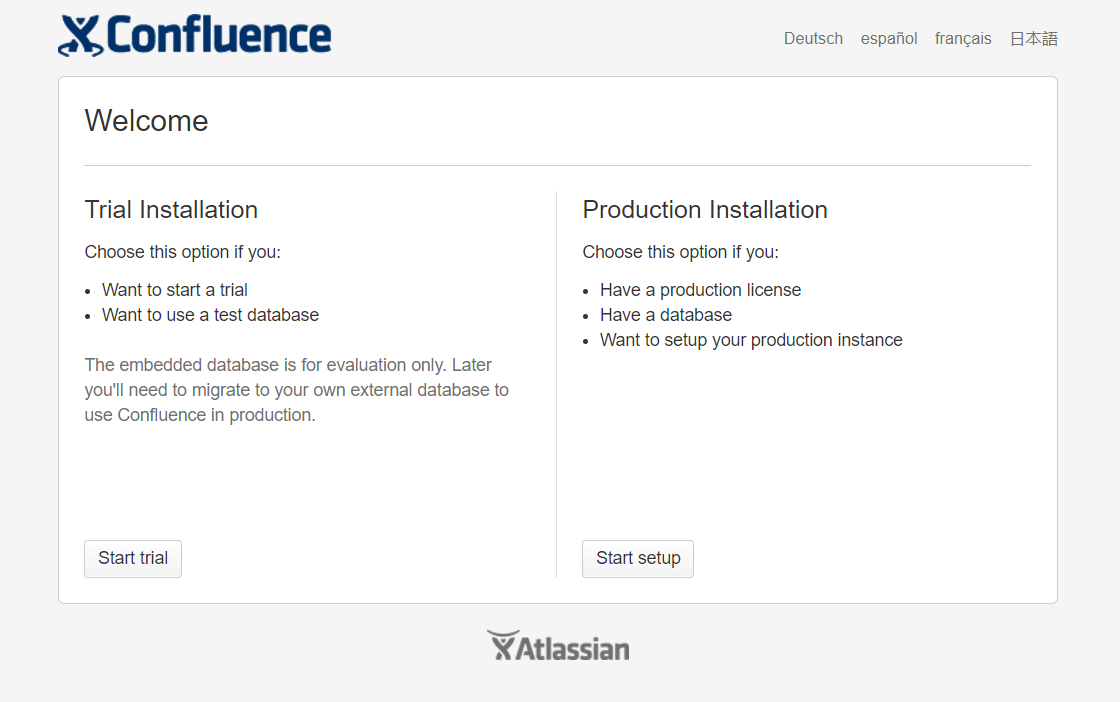
.png)

[root@linux-node1 tools]# /etc/init.d/confluence stop
executing using dedicated user
If you encounter issues starting up Confluence, please see the Installation guide at http://confluence.atlassian.com/display/DOC/Confluence+Installation+Guide
Server startup logs are located in /opt/atlassian/confluence/logs/catalina.out
Using CATALINA_BASE: /opt/atlassian/confluence
Using CATALINA_HOME: /opt/atlassian/confluence
Using CATALINA_TMPDIR: /opt/atlassian/confluence/temp
Using JRE_HOME: /opt/atlassian/confluence/jre/
Using CLASSPATH: /opt/atlassian/confluence/bin/bootstrap.jar:/opt/atlassian/confluence/bin/tomcat-juli.jar
Using CATALINA_PID: /opt/atlassian/confluence/work/catalina.pid
Tomcat stopped.
[root@linux-node1 tools]#
java -jar confluence_keygen.jar
.png)
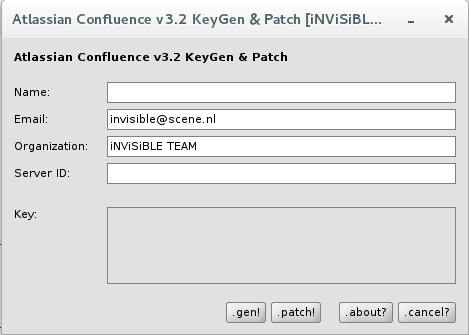

.png)
[root@linux-node1 lib]# /etc/init.d/confluence start
To run Confluence in the foreground, start the server with start-confluence.sh -fg
executing using dedicated user: confluence
If you encounter issues starting up Confluence, please see the Installation guide at http://confluence.atlassian.com/display/DOC/Confluence+Installation+Guide
Server startup logs are located in /opt/atlassian/confluence/logs/catalina.out
Using CATALINA_BASE: /opt/atlassian/confluence
Using CATALINA_HOME: /opt/atlassian/confluence
Using CATALINA_TMPDIR: /opt/atlassian/confluence/temp
Using JRE_HOME: /opt/atlassian/confluence/jre/
Using CLASSPATH: /opt/atlassian/confluence/bin/bootstrap.jar:/opt/atlassian/confluence/bin/tomcat-juli.jar
Using CATALINA_PID: /opt/atlassian/confluence/work/catalina.pid
Tomcat started.
[root@linux-node1 lib]#
.png)
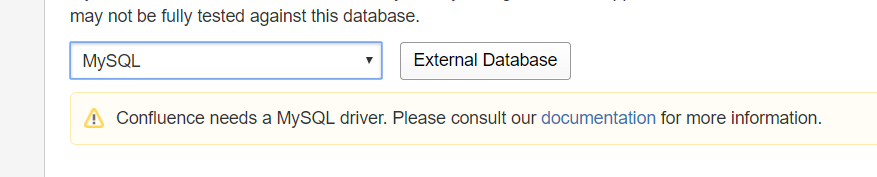
.png)
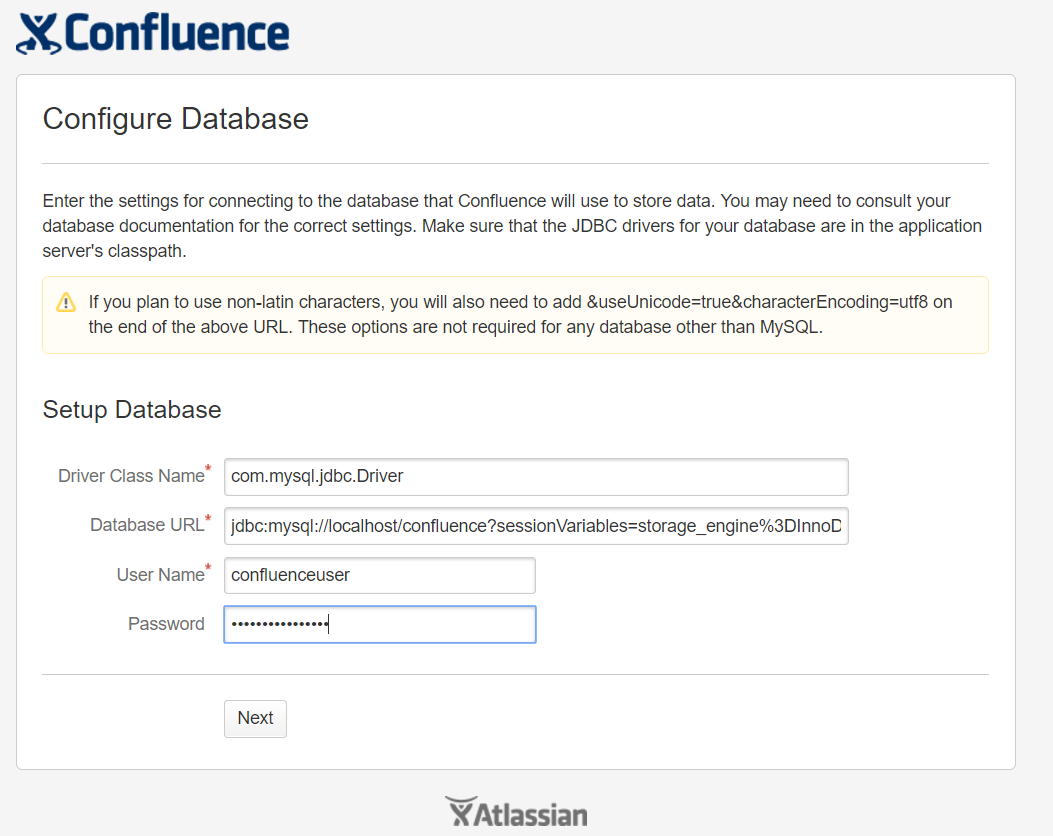
.png)
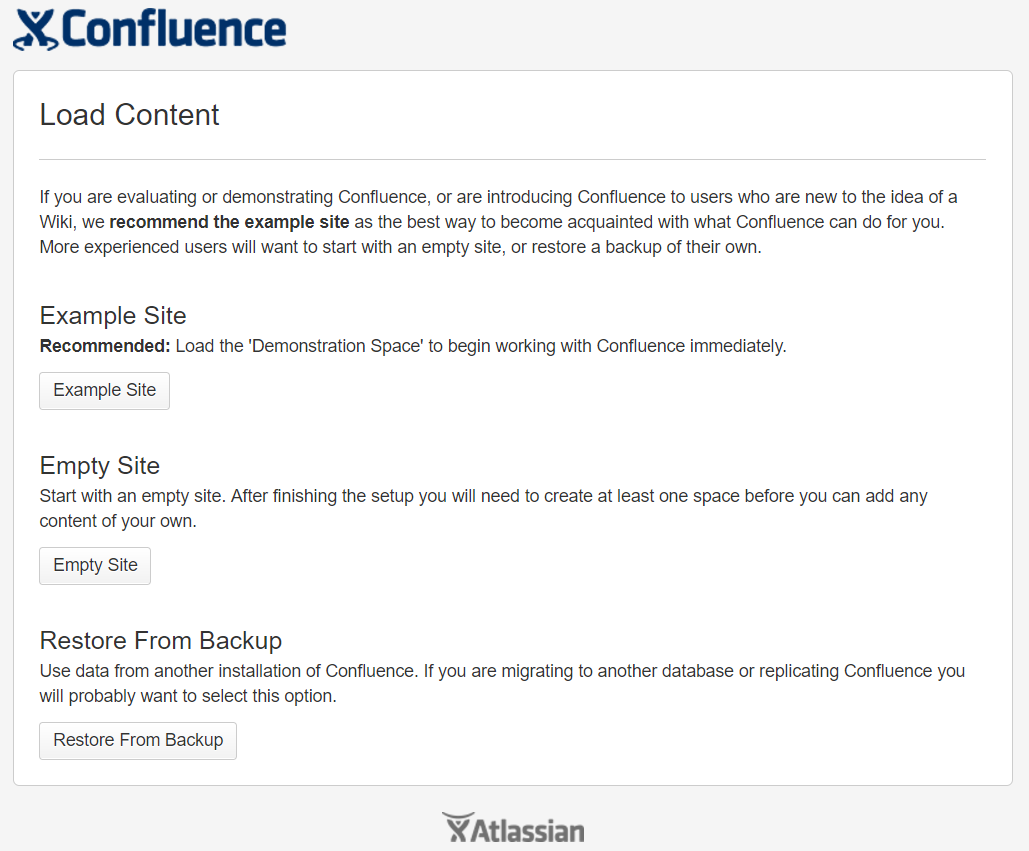
/etc/init.d/confluence stop
cd /opt/atlassian/confluence/
./uninstall
/etc/init.d/confluence stop
rm -rf /opt/atlassian/
rm -rf /var/atlassian/
.png)
.png)
.png)

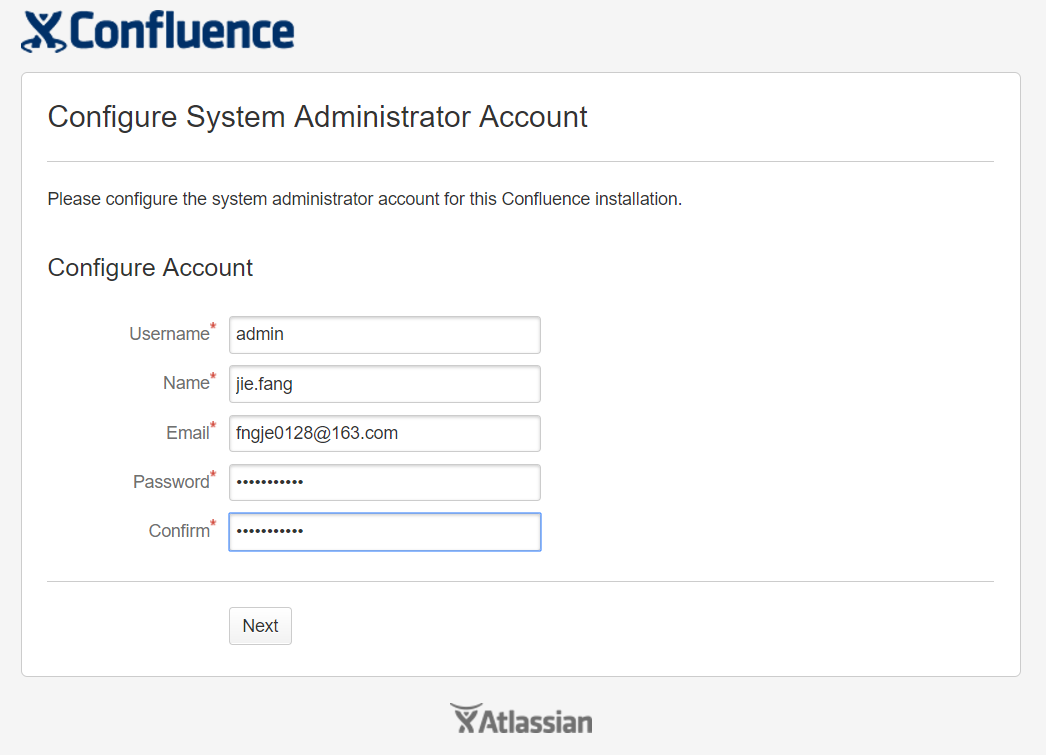
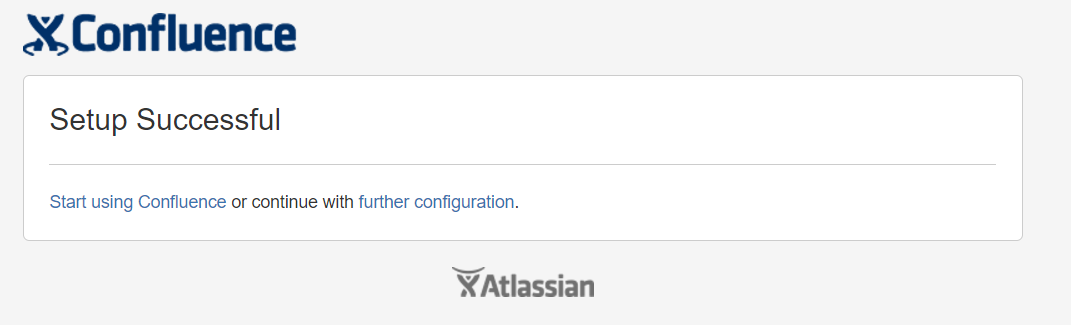
.png)
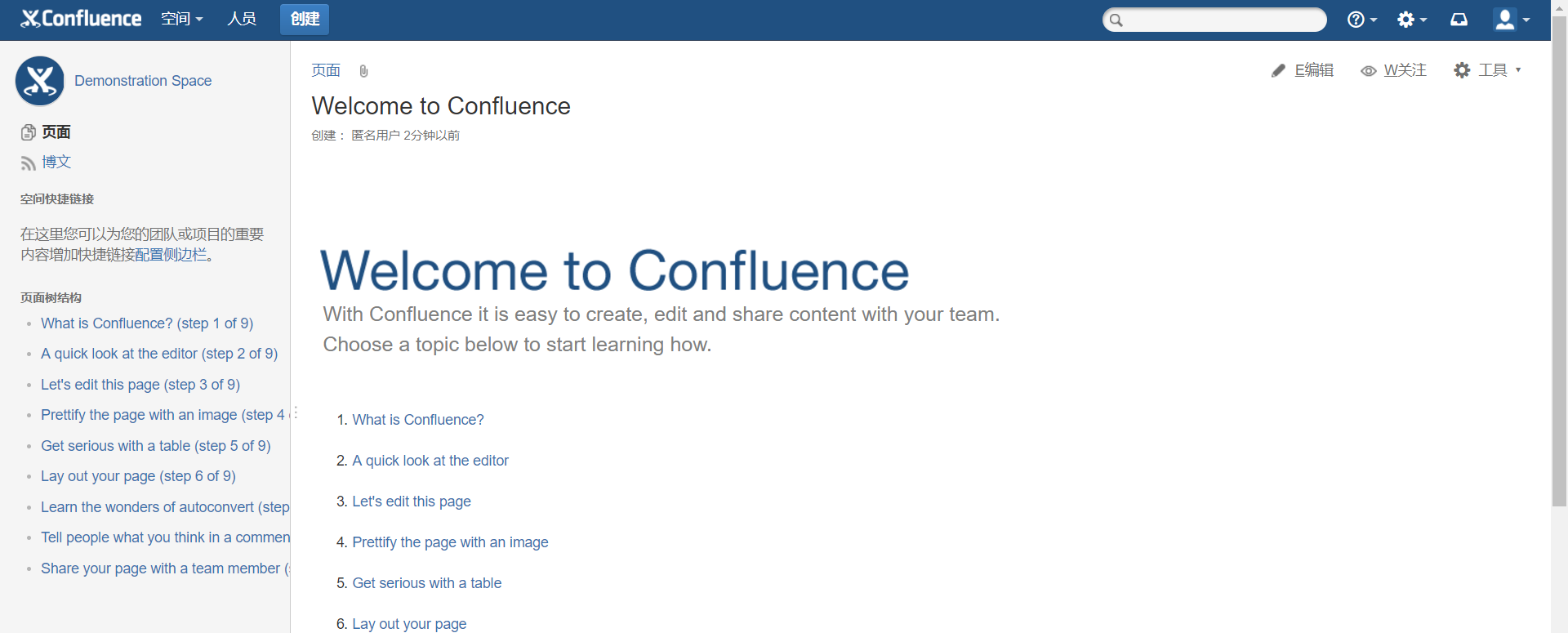
CentOS7安装confluenceWIKI并破解汉化的更多相关文章
- Windows下安装Confluence并破解汉化
注:本文来源于<Windows下安装Confluence并破解汉化> 一.事前准备 1:JDK下载并安装:jdk-6u45-windows-i586.exe 2:MySQL JDBC连接驱 ...
- Windows+Atlassian-Jira-6.0.4+MySql5.0安装破解汉化
Windows+Atlassian-Jira-6.0.4+MySql5.0安装破解汉化 一:整理的安装程序 例如以下图: 文件太大.上传不到csdn上.有须要的联系. 新增的百度云盘下载:链接: ...
- Jira 6.0.3安装破解汉化
前段时间和上海的朋友交流了下,他们公司使用JIRA管理项目.回来整理了下感觉很不错. http://www.unlimax.com/jira.html工作中总是有各种事务要去处理,而这些事务不仅仅是代 ...
- Confluence安装&破解&汉化
p.MsoNormal,li.MsoNormal,div.MsoNormal { margin: 0cm; margin-bottom: .0001pt; text-align: justify; f ...
- (整理)Sublime Text 3 安装、破解、安装Package Control、汉化、添加到右键菜单、代码格式化、禁止更新
Sublime Text 3好用,但是每次安装到最后用着顺手,得在网上找半天安装.破解.安装Package Control.汉化.添加到右键菜单.代码格式化等等的教程,今天有空给自己整理一下吧. 一. ...
- zend studio 13.6.1 安装+破解+汉化
zend studio 13.6.1 X64 安装+破解+汉化+补丁 一.下载相关文件 1.官网原版下载 : http://downloads.zend.com/studio-eclipse/13.6 ...
- zend studio 13.0.0 安装破解汉化
zend studio 13安装破解汉化步骤 官网原版下载 http://downloads.zend.com/studio-eclipse/13.0.0/ZendStudio-13.0.0-win3 ...
- IntelliJ IDEA 2016 完美破解+汉化补丁
百度网盘下载地址:链接:https://pan.baidu.com/s/1cB6XY-N02eRKgGs1kzvqKQ 密码:6pse IntelliJ IDEA 2016是一款JAVA语言发开发工具 ...
- Python环境搭建(win)——Pycharm(破解+汉化)
Pycharm搭建方法(破解+汉化): 本文以pycharm2019.2为例 写在前面:有能力的朋友,希望大家支持正版. IDE是集成开发环境 “Integrated Development Envi ...
随机推荐
- Django的contenttypes应用、缓存相关
一.django的contenttypes contenttypes 是Django内置的一个应用 , 可以追踪项目中所有app 和 model 的对应关系, 并记录djang_content_typ ...
- 搞点事情,使用node搭建反向代理
导语 最近有个需求,需要对业务管理后台的操作记录进行上报.一般这种上报需求都是又后台同学来做比较合适的.但是因为后台人力的原因.这个工作落到了我这个小前端的头上.这里记录下做这个需求踩的一些坑. 一. ...
- C# WinForm ProgressBar垂直显示进度和从右向左显示进度
1. 尝试将ProgressBar的RightToLeft属性设置为System.Windows.Forms.RightToLeft.Yes,同时将RightToLeftLayout属性设置为true ...
- c++Builder Delphi XML 解析例子
XMLDocument; Xml.XMLIntf.hpp Xml.XMLDoc.hpp #include "Xml.Win.msxmldom.hpp" XMLDocument控件 ...
- 团队合作的Ground Rules
在每个Sprint中,我们会为Sprint的确定DOD(Definition of Done,完成的定义).在团队成员合作的过程中,我们也需要定义合作规则,这就是Ground rules,就像小学生守 ...
- Junit Test 的时候出错java.lang.IllegalStateException: Failed to load ApplicationContext
问题原因 JDK1.8 spring版本3.2.0RELEASE JDK和spring版本不兼容 解决方法 1.降低JDK版本到1.7 2.将spring的版本升级到4.0.0RELEASE或者 ...
- aop中通知详情
- 移动端web页面input限制只能输入数字
<input type="number" pattern="[0-9]*" /> 如上所示,在安卓端设置input类型为number,可限制键盘只输 ...
- HttpServletResponse返回页面弹窗
下载方法: @RequestMapping(value = "/download.htm") public void downLoadFile(String id,HttpServ ...
- ubuntu18 tensorflow faster_rcnn cpu训练自己数据集
(flappbird) luo@luo-ThinkPad-W540:tf-faster-rcnn$ ./experiments/scripts/train_faster_rcnn.sh 0 pasca ...
