搜索下拉 select美化
<!DOCTYPE html>
<html lang="en">
<head>
<meta charset="UTF-8">
<title>Document</title>
<style type="text/css">
*{ margin: 0; padding:0; }
/*搜索框*/
input,button{border:0;}
ul{ list-style: none }
.fl{ float: left; }
.search{width: 843px;height: 45px;border: 2px solid #a1cb30;margin: 38px auto; }
.sel_wrapper{width:118px;height: 43px;border: 1px solid #dddddd;background-color: #f7f7f7;position: relative;z-index: 10;cursor:pointer;}
.sel_wrapper a{display: block;}
.sel_wrapper span{display: inline-block;}
.game{width: 65px; line-height: 43px;font-size: 16px;padding-left: 19px;text-overflow: ellipsis;white-space: nowrap;overflow: hidden;}
.sel_wrapper .sel em{ display: inline-block; width: 14px;height: 7px;margin-bottom: 18px; background: url(arrow_down.png) no-repeat right center;margin-left: 10px;}
.sel_wrapper .sel em.arrow_up{ width:14px; height: 7px; background:url(arrow_top.png) no-repeat right center; }
.input{width: 633px;height: 43px;line-height: 43px; border: 0;padding-left: 10px;font-size: 16px;}
.btn{width: 80px;*width: 79px;width: 79px\9;_width: 70px;height: 45px;background-color: #a1cb30;color: #fff;font-size: 18px; }
/*下拉框*/
.select_block {background-color: #f7f7f7;border-left: 2px solid #a1cb30;border-right: 1px solid #dedede;border-bottom: 2px solid #a1cb30;left: -3px;line-height: 20px;position: absolute;top: 43px;width: 119px;display: none;}
.select_block li{ height: 35px; line-height: 35px;text-align: center; border-bottom:1px solid #ddd; font-size: 14px; }
.select_block li:hover{ background: #617559; color: #fff; }
</style>
</head>
<body>
<div class="search">
<form>
<div class="sel_wrapper fl">
<div class="sel" id="sel">
<span class="game" id="game">安卓游戏</span>
<em></em>
</div>
<div class="select_block" id="show_sel">
<ul>
<li date-vale="1">首页</li>
<li date-vale="2">安卓软件</li>
<li date-vale="3">破解游戏</li>
<li date-vale="4">电脑软件</li>
</ul>
</div>
</div>
<input type="hidden" value="1" id="hide_val" />
<input type="text" value="" placeholder="部落冲突" class="input fl w402">
<input type="submit" value="搜索" class="btn fr">
</form>
</div>
<script src="http://apps.bdimg.com/libs/jquery/1.9.1/jquery.min.js" type="text/javascript"></script>
<script type="text/javascript">
$(function() {
$("#sel").click(function() { //点击事件
if ($('#show_sel').is(':hidden')) {
$("#show_sel").show();
$(this).find("em").addClass("arrow_up"); //发现它子级em添加class命名“arrow_up”
}else{
$("#show_sel").hide(); //显示
$("#sel").find("em").removeClass("arrow_up"); //移除class命名"arrow_up"
}
});
$("#show_sel li").click(function() { //li点击事件
$("#show_sel").hide(); //隐藏
var txt = $(this).text(); //定义一个变量txt给本身的文本赋值
$("#game").text(txt); //#game的文本就是txt的文本
$("#sel").find("em").removeClass("arrow_up"); //移除class命名"arrow_up"
var value = $(this).attr("date-vale"); //定义一个变量给本身的属性值赋值
$("#hide_val").val(value); //隐藏的值就是属性值
});
}); </script>
</body>
</html>
效果图:


如何去除ie的select下拉框箭头图标
<style>
select {
/*将默认的select选择框样式清除*/
appearance: none;
-moz-appearance: none;
-webkit-appearance: none;
background: url("/assets/img/caret.png") no-repeat scroll right center transparent;
} /*清除ie的默认选择框样式清除,隐藏下拉箭头*/
select::-ms-expand {
display: none;
}
</style>
二、有间隙,原来是input大小不包括边框,当selet和input同事存在同事有设置边框,如select的高度设置30px,则input[type='text'](注:input[type='submit']设置30px也没影响,不会有缝隙,自测)高度设置28px就可以

解决后:
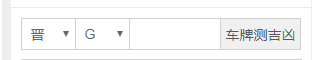
select的css width样式,包含边框和内边距,即:真实的width=CSS width。
而input的css width样式,则不包含边框和内间距,真实的width=CSS width border padding。
代码:
<div class="public_form_right">
<div class="public_fr_list">
<select name="sheng" class="public_che_sel fl">
<option value="京">京</option>
</select>
<select name="frist" class="public_che_sel fl">
<option value="A">A</option>
</select>
<input type="text" class="public_che_input fl">
<input type="submit" class="btn fl" value="车牌测吉凶">
</div>
</div>
样式:
.public_form_right{ overflow: hidden; background-color: #fff; padding-bottom: 10px;}
.public_form_title{ height: 37px;line-height: 37px; color: #774889; font-size: 20px; border-bottom: 1px solid #eae8e9; padding: 0 10px; display: block;}
.public_fr_list{ overflow: hidden; margin:10px 10px 0;border: 1px solid #d1d1d1; border-right:;}
.public_fr_list select{ float: left; height: 30px; line-height: 30px;}
.public_fr_list input[type='text']{ padding-left: 5px; float: left; height: 28px; line-height: 28px;}
.public_fr_list .btn{ width: 80px;text-align: center; background-color: #f0f0f0; color: #575757; height: 30px; line-height: 30px; font-family: "Microsoft Yahei";font-size: 14px;border-right: 1px solid #d1d1d1; cursor: pointer; box-sizing: border-box}
.public_fr_list .btn:hover{ color: #fff; background-color: #b0afaf;}
/* 车牌测吉凶 */
.public_che_sel{ width: 54px; border:; border-right: 1px solid #d1d1d1;}
.public_che_input{ width: 85px; border:; border-right: 1px solid #d1d1d1;}
三、注意:按钮同个命名,a标签宽度设置80不会有缝隙,用input[type="submit"]同样宽度设置80px,但是会有1像素的缝隙,加个样式就不会了,宽度设置为81px;box-sizing: border-box;如图:

样式设置:
box-sizing: border-box;
.public_form_right{ overflow: hidden; background-color: #fff; padding-bottom: 10px;}
.public_form_title{ height: 37px;line-height: 37px; color: #774889; font-size: 20px; border-bottom: 1px solid #eae8e9; padding: 0 10px; display: block;}
.public_fr_list{ overflow: hidden; margin:10px 10px 0;border: 1px solid #d1d1d1; border-right:;}
.public_fr_list select{ float: left; height: 30px; line-height: 30px;}
.public_fr_list input[type='text']{ padding-left: 5px; float: left; height: 28px; line-height: 28px;}
.public_fr_list .btn{ width: 80px;text-align: center; background-color: #f0f0f0; color: #575757; height: 30px; line-height: 30px; font-family: "Microsoft Yahei";font-size: 14px;border-right: 1px solid #d1d1d1; cursor: pointer; box-sizing: border-box}
.public_fr_list .btn:hover{ color: #fff; background-color: #b0afaf;}
/* 车牌测吉凶 */
.public_che_sel{ width: 54px; border:; border-right: 1px solid #d1d1d1;}
.public_che_input{ width: 85px; border:; border-right: 1px solid #d1d1d1;}
取消input聚焦时的边框,去除ios点击时,自动添加的底色效果
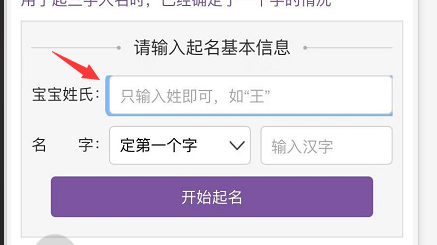
解决方案:
input[type="text"], input[type="button"], input[type="submit"], input[type="reset"], select, textarea,button {
/*去除ios点击时,自动添加的底色效果*/
-webkit-tap-highlight-color: rgba(255, 255, 255, 0);
/*去除焦点框*/
outline:none;
}
搜索下拉 select美化的更多相关文章
- 基于jQuery select下拉框美化插件
分享一款基于jQuery select下拉框美化插件.该插件适用浏览器:IE8.360.FireFox.Chrome.Safari.Opera.傲游.搜狗.世界之窗.效果图如下: 在线预览 源码下 ...
- layui-table-column-select(layui数据表格可搜索下拉框select)
layuiTableColumnSelect 在layui table的基础上对表格列进行扩展:点击单元格显示可搜索下拉列表. 码云地址:https://gitee.com/yangqianlong9 ...
- ComboBox可搜索下拉框的使用注意事项,简单记录以及我遇到的一些奇怪的bug
前几天做一个react的项目的时候需要用一个可搜索的下拉框ComboBox,上代码: <ComboBox // className={comboxClassName} items={storeA ...
- 【Select2】带搜索框的下拉框美化插件
1 引入js css 文件 <script src="js/jquery-1.11.1.min.js"></script> <script src= ...
- select下拉框美化
其实用下列CSS就可以解决,原理是将浏览器默认的下拉框样式清除,然后应用上自己的,再附一张向右对齐小箭头的图片即可. select { /*Chrome和Firefox里面的边框是不一样的,所以复 ...
- Combo Select – jQuery可搜索下拉框插件
今天用到另一款jq插件..插件就是无脑,,引入相关文件,开始撸吧 引入相关文件: <link href="~/Scripts/combo-select/combo.select.css ...
- element-ui select可搜索下拉框无法在IOS或Ipad调起小键盘输入法
参考:https://segmentfault.com/q/1010000021748033 原因:常规select是可以调起小键盘的.但是element-ui的select其实是input.并且这个 ...
- jquery 仿百度搜索下拉框的插件
转载地址:http://www.open-open.com/lib/view/open1420624048437.html 今天写了个下拉插件分享出来 效果: , 可以搜素,也可以使用上下键选择匹配出 ...
- 关于bootstrap--表单(下拉<select>、输入框<input>、文本域<textare>复选框<checkbox>和单选按钮<radio>)
html 里面的 role 本质上是增强语义性,当现有的HTML标签不能充分表达语义性的时候,就可以借助role来说明.通常这种情况出现在一些自定义的组件上,这样可增强组件的可访问性.可用性和可交互性 ...
随机推荐
- 不要在遍历子结点时修改parent
[不要在遍历子结点时修改parent] 在用for/foreach遍历子结点时,如果在这过程中有改变子结点的parent,会导致不可预料的结果.我所遇到的问题是,在此种情况下,并非所有的子结点都能遍历 ...
- S数据导入
一. 职责下的视图导入先对比UAT172和PROD 177的数据,若177比172多的数据进行删除,若172比177多的数据,重新加入到177. 1.删除177多余的 搜索一个177比172多的,进行 ...
- react-native init安装指定版本的react-native
C:\Users\ZHONGZHENHUA\imooc_gp\index.js index.js /** @format */ import React,{ Component } from 'rea ...
- java web框架发展的新趋势--跨界轻型App
“跨界(cross over)在汽车界已然成风,将轿车.SUV.跑车和MPV等多种不同元素融为一体的混搭跨界车型,正在成为汽车设计领域的新趋势.从个人而言,当包容.多元的审美要求和物质要求越来越强烈时 ...
- Mongodb基于oplog恢复至任意时间
背景: 最近后端基于mongo的项目越来越多,MySQL基于冷备份+binlog可以恢复至任意时间点,那么mongo是否有同样的功能呢?经过调研发现可以通过dump+oplog可以实现粒度更细致的恢复 ...
- Python 与 Javascript 比较
最近由于工作的需要开始开发一些Python的东西,由于之前一直在使用Javascript,所以会不自觉的使用一些Javascript的概念,语法什么的,经常掉到坑里.我觉得对于从Javascript转 ...
- array_column()
array_column($arr,value) 返回输入数组中某个单一列的值. array_column($arr,value,key) 返回输入数组中某个单一列的值,value是值,key是键.
- JDBC 连接 MySQL 时碰到的小坑
最近从MS SQL Server换到了MySQL,已经是8.11版本了,安装的时候似乎还用了新的身份认证方式之类的,连接过程中也是磕磕绊绊,碰到很多奇奇怪怪的问题,在此记录下来. 驱动加载: 以前使用 ...
- vmware workstation 12 密钥
VMware Workstation 12序列号:5A02H-AU243-TZJ49-GTC7K-3C61N
- Perl 学习笔记-文件测试
1.文件测试操作符 针对文件和目录的测试操作符: -r/-w/-x/-o: 文件或目录, 对有效的(负责运行这个程序的)用户或组来说是可读/写/执行/拥有 的; 这些测试位会查看文件的权限位, 以此判 ...
